Random-access memory (RAM) is more than just a number on a spec sheet. Memory is one of the most important pieces of hardware that goes into a PC build, and the type of kit you use will have a huge impact on your system's overall performance in gaming, productivity tasks, and more. A lot of different manufacturers regularly release new memory kits with different speeds, timings, and capacities, making the overall process of going through seemingly endless models of RAM sticks a time-consuming task. But since it can't be overlooked, we're here to help you find the best DDR4 RAM kit for your system.
These are the best DDR4 RAM kits in 2023
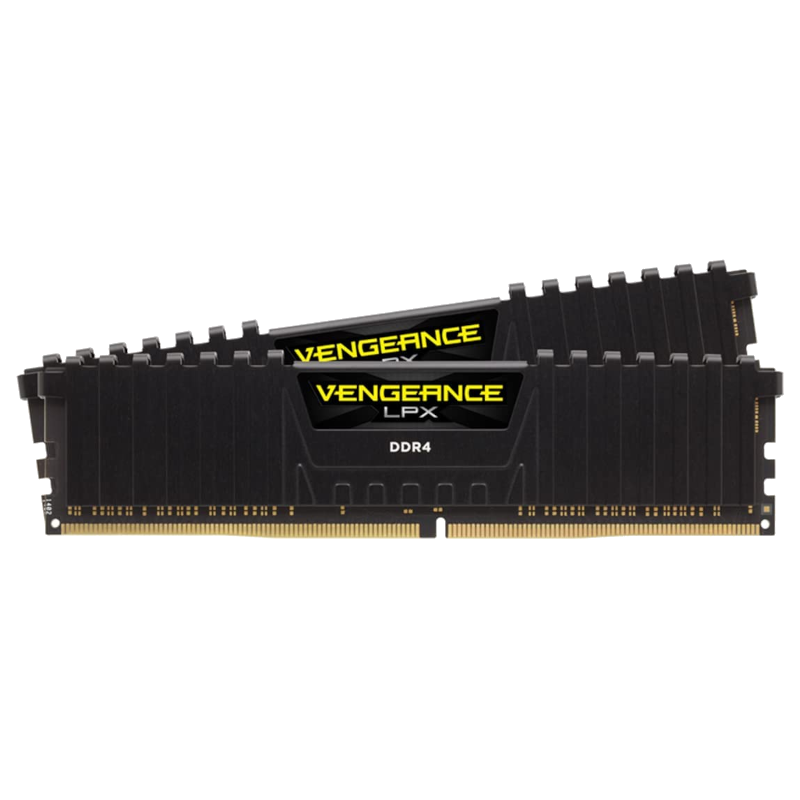
Corsair Vengeance LPX DDR4 RAM
A great option for pretty much any PC
Corsair's Vengeance LPX DDR4 memory is affordable, reliable, has one of the lowest profile designs around, and XMP has a one-click setup. There are two different versions: one optimized for AMD and another optimized for Intel.
- Cheaper than most RAM
- 3,200MHz frequency and CL16
- Frequency is in the sweet spot for Ryzen
- Faster memory kits can result in higher performance on Intel CPUs
- Design isn't for everyone
Most users are best off with Corsair's Vengeance LPX memory, which is easily the best overall kit of RAM thanks to its super low price and good specs. It costs just $40 for two 8GB sticks, and there are individual models optimized for Intel and AMD CPUs. Although there are faster kits of RAM out there, they can't match the LPX's value, and aren't that much faster for the typical user.
The only real weakness here is how the heatspreaders look. While it's true that visual preferences are subjective, it's hard to say that anyone will really like how LPX RAM looks. It's not a completely ugly design, but it's not eye-catching either. That being said, the heatspreaders are low-profile, which means this RAM shouldn't have any clearance issues with CPU coolers.
The specs are why you'd want to buy this cheap kit of RAM. It's rated for 3,200MHz and a CAS latency (or CL) of 16, both of which are really solid for performance. 3,200MHz is certainly far from the fastest for DDR4 (top-end kits get over 5,000MHz), but combined with a CL16 rating, it results in very good performance. Additionally, AM4 Ryzen CPUs perform the best when paired with RAM that has a clock speed of less than 3,600MHz, and the LPX's 3,200MHz frequency fits the bill.
At roughly $40 for two 8GB sticks of Corsair's Vengeance LPX, it's hard to justify buying anything else unless you want a kit with a much higher frequency or higher capacity. From the entry-level to even the high-end, Vengeance LPX is a great choice for AM4 Ryzen CPUs and Intel CPUs.

Corsair Dominator Platinum DDR4 RAM
When looks matter just as much as performance
Corsair's Dominator Platinum is one of the most premium kits of DDR4 RAM, coming in either white or black with lots of RGB and the performance to match.
- Premium appearance
- Up to 3600MHz clock speed at CL18
- Optimized for both AMD and Intel
- Much more expensive than similarly performing RAM
- Not low-profile
Corsair's Vengeance LPX RAM makes most other RAM kits obsolete if you're just considering performance, but visual appeal is also an important part of a PC these days. If you want a kit of RAM that performs well and also looks good, then Corsair's higher-end Dominator Platinum RGB kit should appeal to you, though it is significantly more expensive.
The Dominator Platinum RGB has two different designs: an all-black one and an all-white one. Both have a strip of RGB lighting that runs across the top of the heatspreader. The RGB lights don't consume too much power, which is good since less power also means less thermal output. Just like every other Corsair component, you can control the lights on the Dominator Platinum through the company's iCUE software. However, this design does mean the RAM isn't low-profile and could conflict with some CPU coolers.
There are two performance configurations for the Dominator Platinum in addition to the visual designs: a 3,200MHz kit rated for CL16 that's optimized for AMD CPUs, and a 3600MHz, CL18 kit that works for both AMD and Intel CPUs. Both configurations perform about the same and are comparable to Vengeance LPX memory. The Corsair Dominator Platinum RGB also comes in a variety of capacities. A 4,266MHz CL19 kit also exists but doesn't appear to be available anywhere.
Compared to Corsair's Vengeance LPX, you're paying about double per gigabyte with Dominator Platinum RGB. However, it's undeniable that this more expensive kit looks way better than the more affordable one, and if that matters to you, then the premium might be worth paying. Just be sure your CPU cooler is compatible with tall RAM.
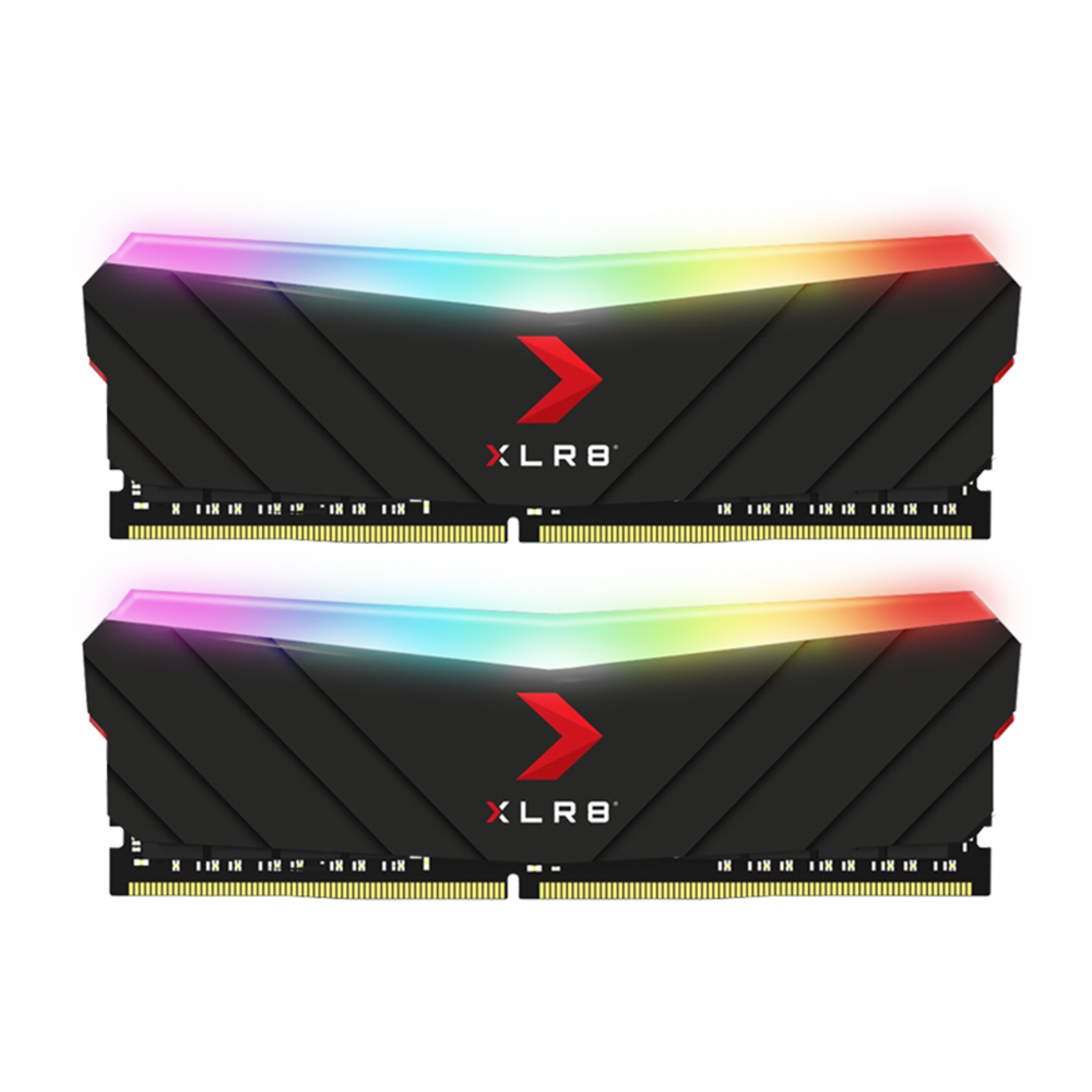
PNY XLR8 16GB DDR4 RAM
Great for high-end Intel CPUs
The PNY XLR8 Gaming DDR4 memory kit comes with two 8GB RAM modules for a dual-channel setup, and is rated up to 4,600MHz with a CAS Latency of 19.
- Up to 4,600MHz and CL19
- Pairs well with Intel CPUs
- Not super expensive considering the performance
- Ryzen CPUs don't run well with kits above 3600MHz
- Only 16GB kits available
It's incredible to see how far manufacturers have been able to push DDR4 since it came out nearly a decade ago. It started at 2,133MHz, and now the fastest kits get over 5,000MHz. Unfortunately, these super high-frequency kits were never all that popular even before DDR5 came onto the scene, and today you'll be hard-pressed to find anything faster than 4,600MHz. Thankfully, PNY's XLR8 RAM is in great supply and is also a worthwhile kit of RAM in its own right.
Like many high-end kits of RAM, XLR8 sticks are decked out with black heatsinks and RGB on the top. It definitely looks premium, but it's not exactly original. Although, if you're a fan of this kind of design you won't mind. Additionally, this RAM is nowhere close to being low profile, so you'll want to double-check CPU cooler compatibility before you buy.
There are a few XLR8 kits to choose from, but the highest frequency one is clocked at 4,600MHz and is rated for CL19, which is pretty decent for such a high speed. As mentioned previously, this isn't the fastest kit of RAM you can get, but it's very difficult to find anything faster than 4,600MHz in stock, and those that are tend to be prohibitively expensive for the capacity.
At the time of writing, this 4,600MHz, 16GB kit goes for $80, which is twice as expensive per GB compared to Corsair Vengeance LPX, but is definitely faster. If you want the best CPU performance possible, this is definitely the kit to buy, but only if you're planning on using it with an Intel CPU. AMD Ryzen chips suffer performance degradation when paired with RAM faster than 3,600MHz, so high-frequency kits like this aren't that suitable. For a 12th- or 13th-generation Intel chip though, XLR8 RAM is a great choice.

Oloy Blade Black Hairline 3600MHz CL14
Great for AM4 Ryzen CPUs
Oloy's Blade Black Hairline kit of RAM supports a frequency of 3,600MHz and a CAS Latency of 14, making it one of the best DDR4 memory kits for gaming.
- Super low CL14 latency with 3,600MHz frequency
- Ideal for Ryzen CPUs
- Low-profile
- Expensive
- Only comes in 16GB kits
Latency and timings are often underappreciated when it comes to RAM, perhaps because it's easier to sell a high frequency than low timings, which are also harder to understand. The thing is, lower timings are often better than higher frequencies, and that's especially true of AM4 Ryzen CPUs since frequencies higher than 3,600MHz often result in a performance penalty. Oloy's Blade Black Hairline memory prioritizes latency rather than frequency and is one of the best kits of RAM you can buy, particularly for Ryzen chips.
Blade memory keeps it simple visually with an RGB-less heatspreader with a black, brushed texture and a silver accent at the very top. If there was a slot for "best minimalistic DDR4 RAM," Blade memory would probably also win that. A nice bonus is that this RAM is low-profile and shouldn't interfere with most CPU coolers.
With a frequency of 3,600MHz, Blade memory might not seem super impressive, but its CL14 rating is one of the lowest on the market. This makes it pretty competitive with kits that have much higher frequencies and higher CLs. However, higher frequency kits of RAM have a big weakness in that AM4 Ryzen CPUs don't perform well if the memory clock speed is higher than 3,600MHz, which means Blade RAM is excellent for Ryzen since it provides both an ideal frequency and ideal latency. It's good to pair this RAM with Intel CPUs too.
At about $100 for a 16GB kit (the only capacity available), Oloy's Blade Black Hairline isn't cheap, but it's not super expensive either if you're just interested in high-end performance. The lack of a 32GB kit might be a problem if you're using creative applications on the side, but for high-framerate gamers, this RAM is a great option.

TEAMGROUP T-Force Vulcan Z DDR4
High performance in a 64GB that doesn't cost a ton of money
Teamgroup's T-Force Vulcan Z DDR4 memory is rated for up to 4,000MHz and CL18, and comes in kits ranging from 16GB to 64GB in capacity.
- Up to two sticks of 32GB each
- Rated for 3,00MHz and CL18
- Not that expensive for 64GB
- Not low-profile
Because DDR4 is so cheap these days, it's a great time to get a high-capacity memory kit for professional and creative workloads. However, you probably also want a kit of RAM that has good performance too, and it's hard to find a kit of RAM that's high capacity, cheap, and fast. Teamgroup's T-Force Vulcan Z memory manages to hit the trifecta for just about $120 for a kit with two 32GB sticks, making it one of the best kits of RAM if you need a high capacity.
Although Vulcan Z memory theoretically has three color themes, the only two available at the time of writing are gray and red. The heatspreaders look fine enough in either color, though they lack RGB and don't look particularly high-end. However, these sticks are low-profile (meaning excellent CPU cooler compatibility), which is always nice to see.
Vulcan Z RAM kits come in three sizes: two sticks of 8GB, 16GB, or 32GB, for a total of up to 64GB of memory. I'm primarily recommending the biggest, 64GB kit because it costs just $120. This kit comes in two configurations: one with a frequency of 3,600MHz and a CAS latency (or CL) of 18 and the other with 3,200MHz and CL16. The price and performance difference between these two variations is negligible, however.
What's interesting is that Teamgroup's T-Force Vulcan Z memory actually beats the 64GB model of Corsair's Vengeance LPX by about $10, which is a small price difference but one worth saving. It definitely helps that the heatspreaders on Vulcan Z sticks look significantly better than the ones on LPX RAM too.

TEAMGROUP T-Create Expert DDR4
Fast out of the box with room for improvement
Teamgroup's T-Create Expert DDR4 RAM is made primarily for overclocking enthusiasts working DDR4-capable CPUs.
- Rated for 3,600MHz and CL14
- Samsung B-Die
- 32GB kit available
- Expensive
- RAM overclocking is very tedious
RAM overclocking is very much unlike CPU and GPU overclocking. It involves not only adjusting frequency and voltage but also countless timings that can have a significant impact on performance, which makes it very in-depth and technical (as well as an excellent test of patience). A memory kit with Samsung B-Die will give you a leg up in overclocking, and one of the best B-Die kits is Teamgroup's T-Create Expert, which is rated at a high frequency and low latency out of the box and comes in 16GB and 32GB sized kits.
The heatspreader on T-Create memory is nothing special in terms of looks and only comes in gray, with some branding in a couple of spots and no RGB whatsoever. It's not a looking memory, but it's nothing flashy either. One perk of using a somewhat boring heatspreader is that it's low-profile, allowing for almost universal CPU cooler compatibility.
By default, the fastest kit of T-Create memory is rated for 3600MHz and a CAS latency of CL14, which is almost identical to Oloy's Blade Black Hairline aside for some slightly worse sub-timings. I recommend this kit for overclocking rather than Oloy's Blade memory because T-Create is a little cheaper and has a 32GB option. Even if you're not overclocking at all, this memory kit is still pretty good if you need the larger 32GB capacity.
At $90 for the 16GB kit and $185 for the 32GB kit, Teamgroup's T-Create Expert RAM commands a somewhat hefty premium, but for high performance and overclocking potential, the price might be worth it. It's especially nice that there is a 32GB option even if it is expensive, since lots of higher performance kits are harder to find in capacities other than the standard two by 8GB.
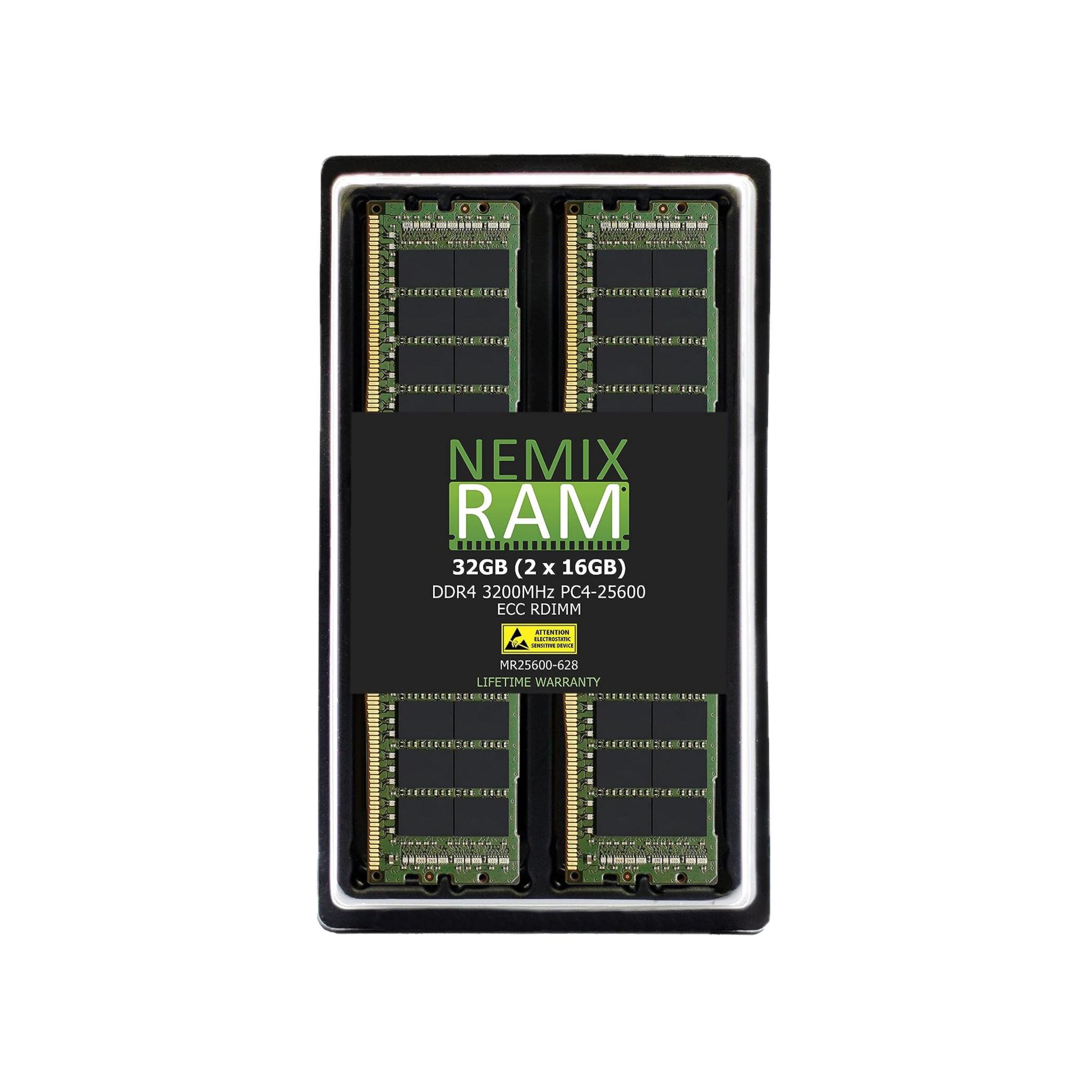
Nemex RAM Registered DDR4 ECC
Best for workstations and servers
Nemex RAM's RAM for servers and workstations uses ECC and buffered DDR4 clocked at 3,200MHz.
- ECC and Registered/buffered
- 3,200MHz, CL22
- Cheap
- No heatspreader
- Might not be compatible with certain OEM machines
RAM for workstations and servers is almost in its own category because these kinds of PCs generally need more stability rather than raw performance. Specifically, ECC and registered or buffered RAM are ideal for professional computers, but most of these come with really low clock speeds, which undermines the performance of the best workstation CPUs that use DDR4 (like Threadripper 3000 and 5000). However, Nemex RAM is one of the few companies that offers ECC, registered DDR4 at 3,200MHz, making it an obvious choice.
Compared to all the other RAM on this list, there's nothing really fancy about Nemex RAM's ECC, registered memory sticks. They're green without a heatsink, and they clock in at 3,200MHz with a CAS Latency of 22. This performance is considerably lower than even Corsair's budget Vengeance LPX, but memory bandwidth just isn't a huge deal for servers and workstations, and the usage of ECC and registered memory chips are more important anyway. Compared to kits that use slower 2,400Mhz and especially 2,133MHz RAM, a 3,200MHz kit will be much faster, however.
At roughly $70 per 32GB across all the sizes Nemex RAM offers, you're getting a pretty good deal overall, and that's really important when you're likely to pair a server or workstation with tons of RAM. The savings add up quite a bit when you're buying in bulk, after all, and since these kinds of CPUs often cost $1,000 minimum, you'll want to save money wherever possible.
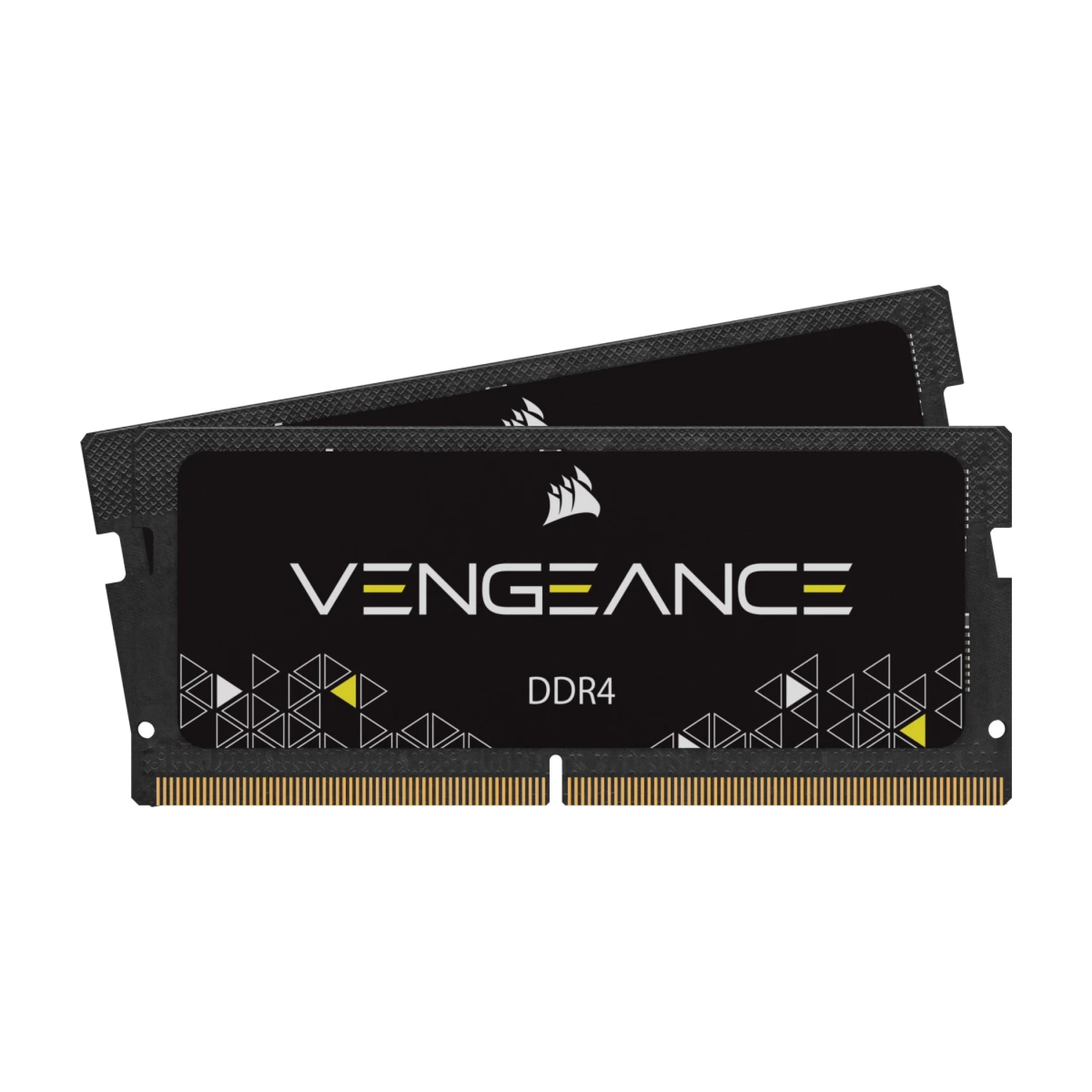
Corsair Vengeance Performance SODIMM
Best for boosting your laptop's performance and capacity
This 32GB kit of DDR4 RAM from Corsair comes with a 3200MT/s speed at CL 22 and sports a SODIMM design for easy installation in a machine like a laptop. What's more, though, is that you can find this kit for under $70, giving you tons of memory without having to spend tons of cash.
- Rated for 3,200MHz and CL22
- Sticks come in 16GB and 32GB sizes
- Cheap
- RAM and laptop compatibility can be tricky
Laptop memory is often neglected in discussions about good RAM, and for good reason. Many laptops already come with lots of high-capacity, high-performance memory, or solder some or all of their RAM, and finding a compatible kit of memory for a laptop can be challenging. Still, it's sometimes worth upgrading the RAM in a laptop, and Corsair's Vengeance Performance SODIMM sticks are both cheap and come with a good amount of performance.
Vengeance SODIMM memory is rated at a frequency of 3,200MHz and a CAS latency (or CL) of 22, and while the frequency is decent enough, the CL is actually significantly higher than on desktop kits of memory. This isn't ideal for hitting the highest performance possible, but on the other hand, laptop CPUs are slower than their desktop counterparts, so having more latency might not actually make a significant difference, even in games.
One thing to note about Vengeance SODIMM RAM and laptop memory, in general, is that there might be compatibility problems depending on what laptop you have. Corsair advertises "wide compatibility" but also advises buyers to check with the laptop manufacturer to see if Vengeance SODIMM will work in your particular machine.
At $60 for a 32GB kit and $120 for two individual 32GB sticks for a total of 64GB, Corsair's Vengeance Performance SODIMM memory is fairly cheap. It might also be worth considering Teamgroup's Elite laptop RAM, which is about $50 for a kit with two 16GB sticks rated for the same performance as Vengeance SODIMM memory, though Teamgroup doesn't advertise much in the way of compatibility.
What you need to know about buying DDR4 RAM
DDR4 memory modules remain a popular choice despite the arrival of Intel and AMD's latest CPUs that support the new DDR5 RAM (and to be clear, Ryzen 7000 only supports DDR5 and not DDR4). As seen in our DDR4 vs DDR5 RAM comparison, there's no need to immediately upgrade to the new standard. But if you're on an older platform, you'll be limited to DDR4 anyway.
Let's take a look at a few important things to consider before buying new DDR4 RAM:
- 16GB RAM is plenty for most users: Yes, 16GB is still the current sweet spot for almost all gaming and productivity tasks. Heavy multitaskers and those leaning toward creative workflows may need more memory, though.
- You don't need the fastest RAM kit: We recommend spending on DDR4 memory with 3200MHz to 3600MHz frequencies for both Intel and AMD builds. The kits faster than these tend to jump up in price with less impact on the performance.
- Tight memory timings beat speeds: The Column Access Strobe (CAS) latency, or CL, timings will look something like this: 15-17-17-35. It indicates the number of clock cycles it takes your RAM to respond to a command. Without getting into too much detail, tighter timings are better than faster speeds for gaming and even multitasking scenarios like streaming, rendering, etc.
- Faster RAM, and more of it, can greatly benefit a system running an AMD APU, as the integrated graphics utilize your computer's system RAM.
- Heat spreaders and RGB lights: The sticks don't require metal heat spreaders as long as you're not pushing the memory to its extreme limits with manual overclocking. And RGB lights won’t change your memory performance either. So if your case doesn't have a window or if you don't care about how your system looks, you can simply opt for sticks with exposed PCBs.
- Memory channels: Virtually every single modern CPU comes with multiple memory channels, which are used to increase memory bandwidth when multiple sticks of RAM are installed. Most mainstream CPUs (such as AMD's Ryzen 7000 series or Intel's 13th Gen) have just two memory channels for dual-channel memory, while most workstation CPUs offer quad-channel and even octa-channel memory. For a mainstream CPU, you always want either two or four sticks of RAM for maximum performance, as using just one stick of RAM will be awful for performance.
Final thoughts
Despite being pretty old, DDR4 memory is still alive and well, and there are lots of options in the market, depending on your needs. Most users will be fine with Corsair's Vengeance LPX memory, the best kit of which comes with two 8GB sticks rated for 3,200MHz and CL16. It's super cheap at around $40, and there's a version for AMD and one for Intel systems. From the low-end to the high-end, it's hard to recommend anything else if you just care about performance.
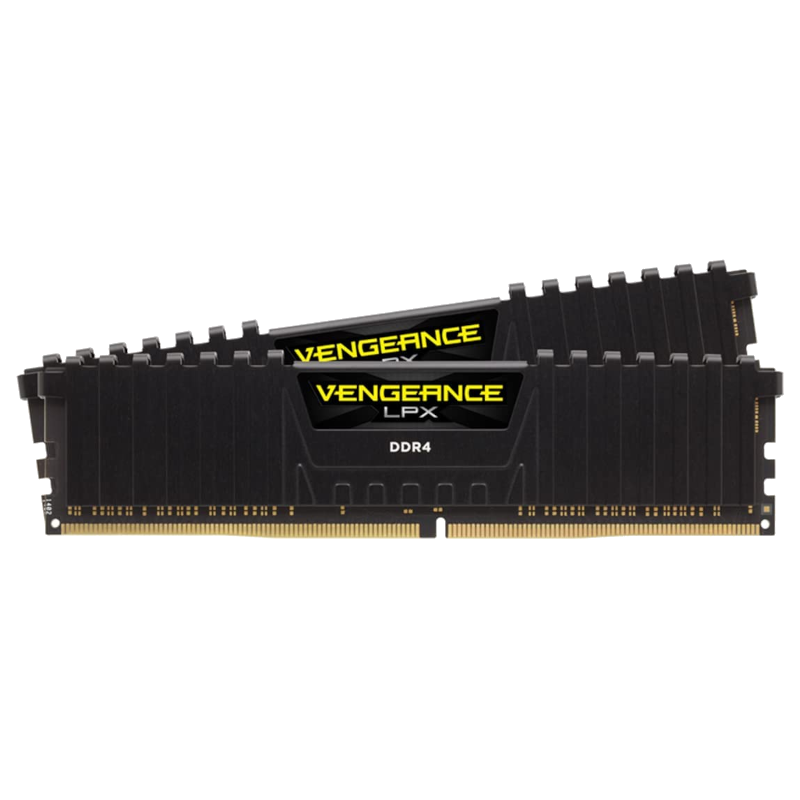
Corsair Vengeance LPX DDR4 RAM
Corsair's Vengeance LPX DDR4 memory is affordable, reliable, has one of the lowest profile designs around and with XMP has a one click setup. There are two different versions: one optimized for AMD, and another optimized for Intel.
If the appearance of LPX memory is a dealbreaker for you, then Corsair's Dominator Platinum RGB sticks are a good alternative since they have the same specifications but come with premium-looking heatspreaders. If you want something with high performance, Kingston's Fury Renegade RAM is great for Intel PCs and Oloy's Blade Black Hairline is ideal for Ryzen systems. If you want to get into overclocking, Teamgroup's T-Create Expert RAM is great because it's relatively cheap for its specifications and can be bought in a larger 32GB kit.
RAM is an important component for achieving good gaming performance with the best CPUs, whether you're using DDR4 or DDR5. If you're using DDR5 RAM with Ryzen 7000 or Intel 12th- or 13th-generation CPUs, you should read our best DDR5 RAM recommendations. Also, consider pairing one of these kits of RAM with a good motherboard, which may be necessary for hitting some of the rated frequencies and latencies on the higher-end kits.
