Quick Links
For the past few years, the Dell XPS 13 has always been one of the very best laptops you can buy at any given moment. It's no surprise, considering Dell makes plenty of great laptops, whether you want something for business, home use, or even gaming. The Dell XPS 13 is probably the company's most popular laptop, but that doesn't mean it's perfect for everyone. Whether you want more ports, some external displays, or even turn it into a gaming rig, accessories go a long way in enhancing your Depp XPS 13 experience.
To make things a little easier for you, we've rounded up a few great accessories you can use with the Dell XPS 13, so you can get started building the perfect setup for you. We've divided these into three categories, one focused on more static scenarios like home or office use, one focused on portability, and one focused on gaming. Keep in mind, we're focusing on the 2020/2021 models of the Dell XPS 13 here, and we have a dedicated page for accessories for the 2022 version, which is quite different. Without further ado, let's get started.
Best Dell XPS 13 accessories for home and office use
-

Logitech MX Master 3S
The Logitech MX Master series has typically been the gold standard for productivity-focused mice, and the MX Master 3S is better than ever. Featuring an ergonomic and premium design with a metal scroll wheel (plus an horizontal one), an 8K DPI sensor, and other great features, this is undoubtedly one of the best mice on the market.
-

Dell KM7321W Combo
If you want a full desk setup without any hassle or having to look for a separate mouse and keyboard, the Dell KM7321W is a great combo package. It includes a sleek and modern full-size keyboard, along with a premium and equally modern mouse, both supporting wireless connectivity with a single dongle or via Bluetooth.
-
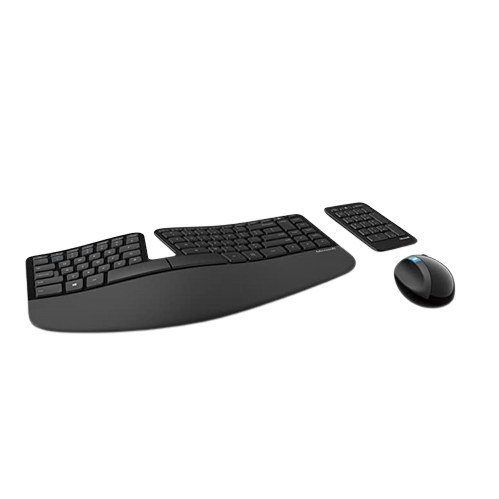
Microsoft Sculpt Ergonomic Keyboard
If comfort and health are your priorities, this mouse and keyboard combo from Microsoft is a great option. They have shapes that allow your hands to rest more comfortable and keep all the keys in reach in a more comfortable position.
-

Moft Z Inivisble Laptop Stand
The Moft Z is a super versatile laptop stand that can fold into a variety of positions. It can put your laptop at an angle for more comfortable typing, or raise it from your desk if it's just a little too low or you want to stand up. It folds completely flat for easy storage, too.
-

Samsung T7 Touch Portable SSD
Extra storage can be important if your laptop just doesn't have enough, and the T7 Touch SSD from Samsung offers up to 2TB of storage and up to 1,050MB/s speeds. Plus, it has a fingerprint sensor so only you can access your data.
-

Sabrent Rocket XTRM-Q
This compact SSD from Sabrent comes in capacities from 500GB to 8TB, and it's super fast thanks to Thunderbolt support, giving it read speeds up to 2,700MB/s. It's also very compact, though there's also a 16TB model that's physically bigger.
-

Dell Thunderbolt Dock WD22TB4
A docking station like this official one from Dell is a great way to add more ports to a sleek laptop like the Dell XPS 13. This one includes four display outputs, USB Type-A ports, and Ethernet, giving you plenty of options to connect peripherals when you're in the office. It's a bit pricy, but very capable.
-

Plugable Thunderbolt 3 Dock
If you want a slightly more affordable option that's just as capable (or even more so), this docking station from Pugable includes a whopping 14 ports, including two display outputs (with four total ports), plus six USB Type-A ports, USB-C, Ethernet, and some SD card readers.
-

Plugable Dual HDMI Docking Station
Thunderbolt docks give you a lot of bandwidth, but they're also expensive. With this dock, you can still get a lot of ports for a lot less money. Six USB ports, Ethernet, dual HDMI ports, and separate audio jacks are all included for a much lower price. It doesn't charge your laptop, though.
-

Razer Anzu Smart Glasses
The concept may sound weird, but the Razer Anzu glasses can help protect your eyes from the computer screen's light while also giving you a personal set of speakers right next to your ears. You can listen to music or take calls without being audible to everyone around you.
-

Microsoft Surface Headphones 2
The Surface Headphones are a premium and sleek pair of headphones. They provide great audio and active noise cancellation, which you can adjust with granular controls using rotating dials on the earcups. There are also touch controls for music playback or calls.
-

Razer Barracuda X
If you've found that Bluetooth is hard to set up with your PC, the Razer Barracuda X are the perfect solution. They use a USB-C dongle to connect wirelessly, and you can use them with your laptop, phone, or console. They can also connect with a 3.5mm audio jack, and the latest model includes Bluetooth support so you have even more options.
-
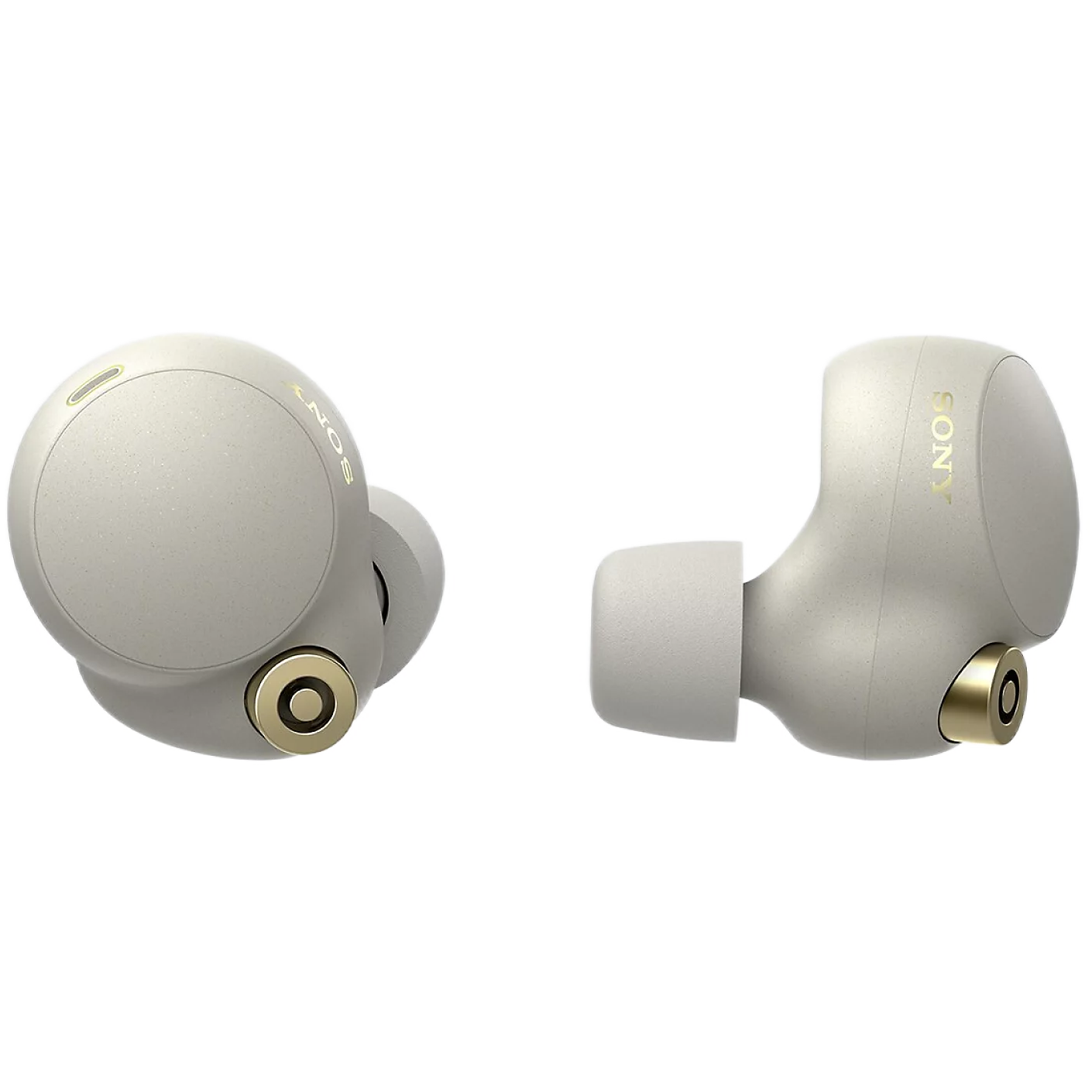
Sony WF-1000XM4
If you prefer the freedom of small earbuds over big headphones, Sony makes some of the ebst earbuds you can buy today. The WF-1000XM4 offer high-quality audio, active noise cancellation, and a premium-looking design.
-

Dell UltraSharp 4K Webcam
Even premium laptops often still have disappointing webcams, so this Dell UltraSharp model might be worth it for you. It supports a whopping 4K resolution, HDR, auto framing, and has a Sony STARVIS sensor for improved low-light performance.
-

Microsoft Modern Webcam
We can't all afford to pay $200 for a webcam, so this alternative from Microsoft is a great option if the webcam on the Dell XPS isn't doing it for you. It supports 1080p video at 30fps and with HDR, plus it has a privacy shutter.
-

Samsung ViewFinity CJ79
If you want the ultimate setup for productivity, this is for you. This Samsung J791 curved monitor gives you ultrawide Quad HD resolution in a stunning QLED panel 100Hz refresh rate. Plus, it's a Thunderbolt monitor with daisy-chaining support.
-

LG 24QP500-B
Want a cheap monitor that's still sharp and great for multitasking? This LG monitor is a great complement to any laptop if you want something affordable, and it's solid for the price. It only has HDMI or DisplayPort input, so you may need an adapter.
-

BenQ TK850i 4K HDR Projector
If you have a lot of money to spend and you want a home-cinema kind of experience, the BenQ TK850i is a fantastic projector for the home. It supports 4K resolution and reaches up to 3000 lumens of brightness. Plus, it has keystone correction, it supports vertical lens shift, and, when you don't have your PC, you can use the included Android TV dongle to watch your favorite content.
Best Dell XPS 13 accessories for travelling
Portability is a big reason why you might by a laptop like the Dell XPS 13, so we also have some accessories for those who more commonly work on the go. Whether you need protection for your laptop or more compact accessories, these are for you.
-

mCover Hard Shell XPS 13 case
It's important to protect your laptop from damage. This hard shell accessory can be attached to your Dell XPS 13 so it stays on while you use the laptop. It comes in a range of bright colors, so it can give your XPS 13 stand out.
-

Walnew Protective Soft Sleeve Case
This slim sleeve doesn't just protect your laptop when you're taking it with you. The opening flap is extra large so you can use it as a mousepad too. It's great for those who never travel without an external mouse.
-

Dell Ecoloop Pro Briefcase
If you like the feeling of having an official case for your laptop, the Dell EcoLoop Pro Briefcase is a great option. This bag can be carried in your hand or on your shoulder, and it offers plenty of space for your laptop and accessories, plus it has a lot of padding. Even better, it's made with eco-friendly materials, including ocean-bound recycled plastic.
-

Dell Pro Slim Backpack 15
If you prefer carrying your laptop on your back, the Dell Pro Slim Backpack is a great option for the Dell XPS 13, though it can also fit larger laptops. It has a clean look and plenty of room for extras, plus padding to keep you comfortable while you move around.
-

Microsoft Arc Mouse
If you need a mouse you can easily take anywhere, the Microsoft Arc Mouse is just that without being uncomfortable. It's a nearly flat mouse when you need to store it, but the body can bend to form a more comfortable arc shape when you need to use it.
-

Microsoft Designer Compact Keyboard
If you need an external keyboard on the road, this is a great compact option you can easily take anywhere. It can be paired with up to three devices too, so you can easily switch between them and use it with your PC, phone, or tablet.
-

SanDisk Ultra Dual Drive Luxe
Sometimes it's not about the capacity or speed, but just about being able to easily take documents or projects with you. This flash drive features both a USB Type-C and Type-A connector, so you can use it not only with your XPS 13 without any dongles, but also on older PCs that only have USB Type-A.
-

Anker PowerExpand+ 7-in-1 USB-C Hub
If you need a few extra ports while you're out and about, the Anker PowerExpand+ adds two USB Type-A ports, one USB Type-C port, an SD card reader, HDMI output, and 85W Power Delivery with another USB Type-C port if you get the chance to plug in.
-

Satechi Multi-Port Adapter V2
If you're away from home but you need wired internet, this Satechi hub gives you an Ehternet port in a compact design. It also has microSD and SD card slots, three USB Type-A ports (capable of 5Gbps transfers), an HDMI port (supports 4K at 60Hz), and a Type-C port for power delivery.
-

Einova Laptop Power Bank
When your laptop's battery can't quite last you through the day, this Einova power bank can deliver enough power to give you a few more hours of use. It delivers 45W of power over USB Type-C, and the Type-A ports can also charge your phone.
-

Anker PowerHouse II 400
If you're going anywhere away from an outlet for a few days, the Anker PowerHouse II 400 is essential. It can deliver power over a few USB ports, but you can also plug in an AC adapter to charge. It should last you a few days if you're just charging your laptop.
-
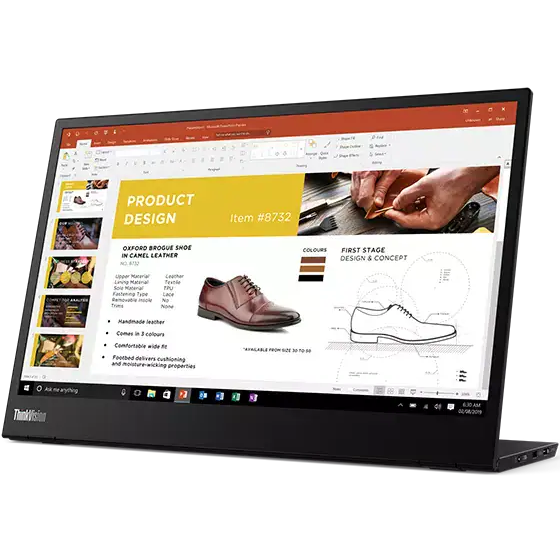
Lenovo ThinkVision M14
Take the dual-monitor life anywhere with this external portable monitor by Lenovo. The 14-inch display has a Full HD resolution and 300 nits of brightness. It connects via USB Type-C and it supports passthrough charging.
Best accessories for gaming
Finally, we have some accessories for those who want to use the Dell XPS 13 for gaming, or as a complement to their gaming experience. It's true the XPS 13 isn't a gaming PC out of the box, but that doesn't mean you can't make it so with the help of an external GPU and some extra accessories.
-

Razer Core X Chroma
The XPS 13 isn't a gaming PC, but an external GPU enclosure like this can let you use a powerful GPU as if it was inside your PC. This Razer enclosure supports up to three-slot wide GPUs and has 650W of power, so most cards should work with it. There's also a version with RGB lighting.
-

Samsung Odyssey G5 (G50A)
If you're gaming on the XPS 13, you can use this Samsung monitor to get a much smoother experience. It has a 165Hz refresh rate with AMD FreeSync Premium, a 1ms response time, plus Quad HD resolution ensures you still have a crisp image.
-

Corsair K70 MK.2 Gaming Keyboard
This gaming keyboard offers almost anything you could want. You can choose your preferred Cherry MX switches, it has a durable aluminum frame, and per-key RGB backlighting lets you create the look you want. It can even charge your phone via USB.
-

Razer Basilisk V2
The Razer Basilisk v2 is an advanced gaming mouse with 11 programmable buttons using Razer's optical light-based switches. The mouse sensor boasts a DPI of 20,000 that can be adjusted to your liking, and it has a lightweight cable for more comfortable use.
-

Microsoft Xbox Wireless Headset
The Xbox Wireless Headset is quite affordable for what it offers. It has features like auto-mute for your microphone, spatial sound, and rotating dial controls to adjust the balance between game and chat audio. It also works with PCs, Xbox consoles, and phones.
-

Microsoft Xbox Wireless Controller
Xbox makes arguably the best videogame controller with the Xbox Wireless Controller, and it works with your Dell XPS 13 out of the box thanks to Bluetooth support. This is the latest version, featuring a more comfortable design and improved D-pad, plus a new Share button.
-

8BitDo Wireless Adapter
If you already have a wireless controller you want to use, this USB adapter can make that a little easier. It supports almost all modern controllers from Xbox, PlayStation, and Nintendo consoles. You can even use it with a Nintendo Switch if you want to.
-

Elgato HD60 S+
Elgato makes very popular streaming equipment, and the HD60 S+ Capture Card is great for capturing gameplay from your consoles and showing it to the world. It has 4K 60FPS passthrough so your game looks just as good, but it streams in 1080p.
-

Blue Yeti X
If you're streaming or podcasting on your XPS 13, an external microphone is going to be helpful. The Blue Yeti X is one of the best ones out there, featuring an LED volume meter, four condensers, and a 24-bit sampling rate. You can also use Blue's software to change settings.
That's a whole lot of accessories to choose from for your Dell XPS 13, and you have something for just about every need you might have. Obviously, the Dell XPS 13 isn't a gaming PC, but that's why there are so many ways to make it better for gamers. An external GPU like the Razer Core X is pretty much essential if you want to play modern games on it, for example. Or if you're more of a console gamer, you can use the Elgato HD60 S+ to capture and share gameplay.
Even if you're more into productivity, there are a lot of accessories to make the Dell XPS 13 even better. A second screen like the Samsung J791 is great at giving you more space to work, and a Thunderbolt dock gives you many connectivity options. And of course, there's the matter of protecting your XPS 13, where cases like the mCover Hard Shell Case come into play.
If you're looking to buy a new laptop now, this iteration of the Dell XPS 13 is not something we'd recommend today. We'd suggest taking a look at the 2022 Dell XPS 13 if you want something a bit more modern and even more portable.

