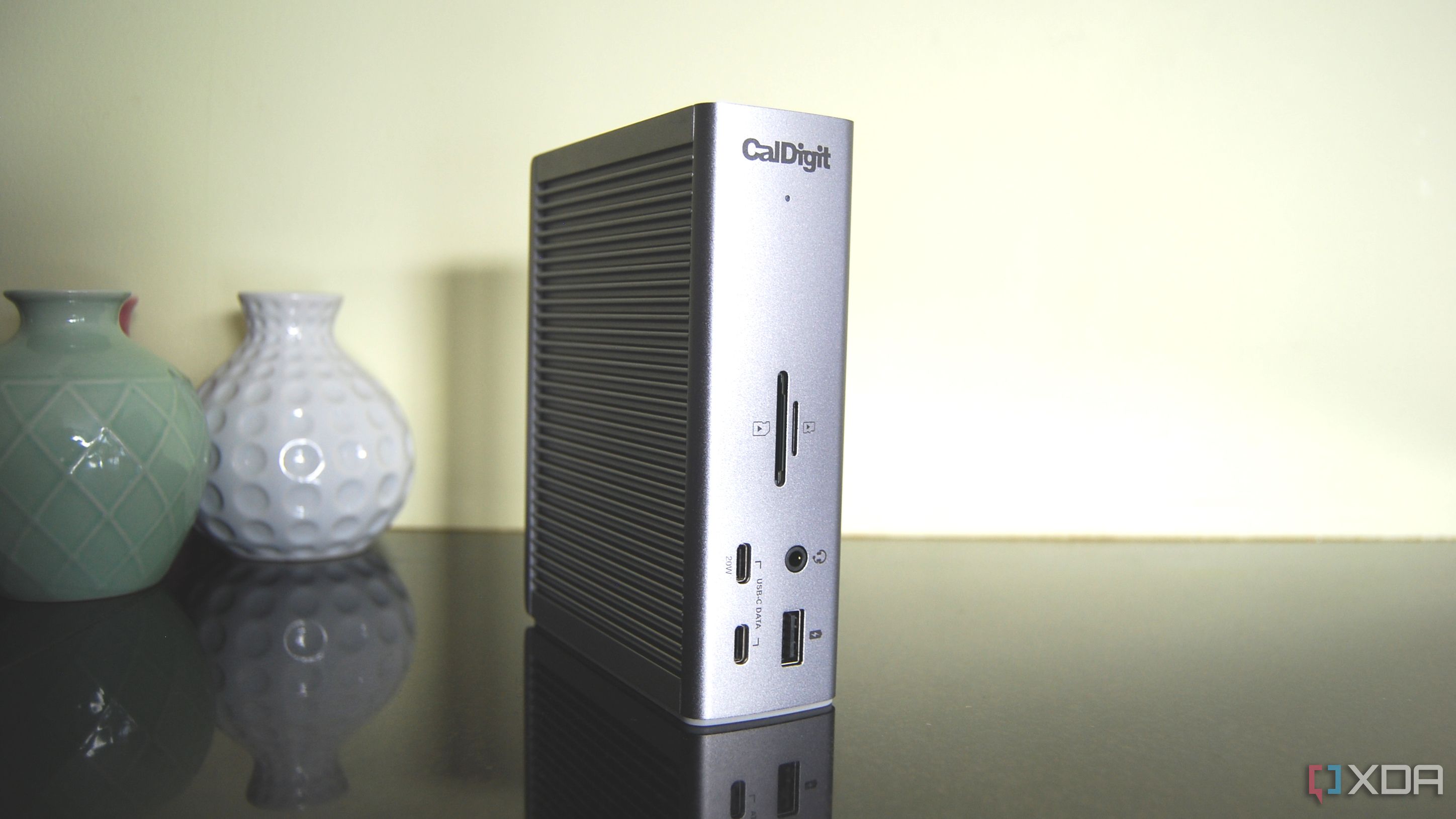The best docking stations for the Lenovo Yoga 9i (2022) take advantage of Thunderbolt 4's connectivity potential to deliver a powerful centerpiece for all of your accessories. These docking stations can handle everything from external monitors to removable storage to Ethernet. Plus, they offer extra USB ports for your mouse, keyboard, and more. They can even keep your seventh-gen Yoga 9i charged up for when you need to hit the road; just unplug and go, thanks to the full-time charging potential. Many docks are on the market, but only some will maximize the Yoga 9i's potential. Here are the best docking stations for the Lenovo Yoga 9i (2022).
-

Kensington SD5780T Thunderbolt 4 Docking Station
Editor's ChoiceThe Kensington SD5780T is an outstanding dock with 11 total ports and up to 96W of power to charge your Yoga 9i. It handles dual 4K displays at 60Hz, has plenty of USB-A as well as Ethernet and an SD card reader, and can even be mounted out of the way to save space on your desk.
-

Anker PowerExpand 5-in-1 Thunderbolt 4 Mini Dock
Best ValueAnker's PowerExpand 5-in-1 dock is another compact Thunderbolt 4 option for those who don't want to take up as much space on their desk. It can deliver up to 85W of power to the host, handles dual 4K monitors at 60Hz, and offers three downstream TB4 ports and one USB-A 3.2. It's all wrapped up in a sleek aluminum chassis and costs less than the heavy hitters on this list.
-

CalDigit TS4 Thunderbolt 4 Dock
Premium PickThe CalDigit TS4 is the dock that all other docks wish they could be. It's expensive but offers the broadest selection of ports in a compact aluminum chassis. There are 18 total ports, including the host hookup. This dock can charge your laptop with up to 98W of power, and it supports dual 4K displays at a 60Hz refresh rate. In short, it covers everything you might want to hook up to your laptop.
-

Dell Dual Charge Dock
Best for Nearby PhonesThis unique dock extends its USB-C hub portion with an angled Qi wireless charger for your phone. Having this next to your laptop helps you keep tabs on phone notifications while expanding the Yoga 9i's ports with four USB-A 3.2, USB-C 3.2, HDMI 2.1, DP 1.4, and Ethernet. In addition, it can support dual 4K displays at 60Hz, and it will deliver up to 90W of power to your laptop.
-

Razer Thunderbolt 4 Dock Chroma
For Maximum RGBRazer's Thunderbolt 4 Dock Chroma offers a port layout and size quite similar to the SD5780T, but it's enveloped in a chassis with classic Razer styling. The black aluminum body has customizable RGB lighting to add a bunch more style to your desk while providing ten total ports, 90W charging power, and dual 4K@60Hz display support.
-

CalDigit Element Hub
Compact Thunderbolt 4 DockIf your desk is already full, a smaller dock might be the way to go. CalDigit's Element Hub offers four USB-A 3.2 (Gen 2) ports and four Thunderbolt 4 ports (one for the host) in a compact aluminum chassis. It can deliver up to 60W of power and will handle dual 4K displays each at 60Hz. Although this dock is pricey, it's the right choice for those who want nothing but USB-A and Thunderbolt 4.
-
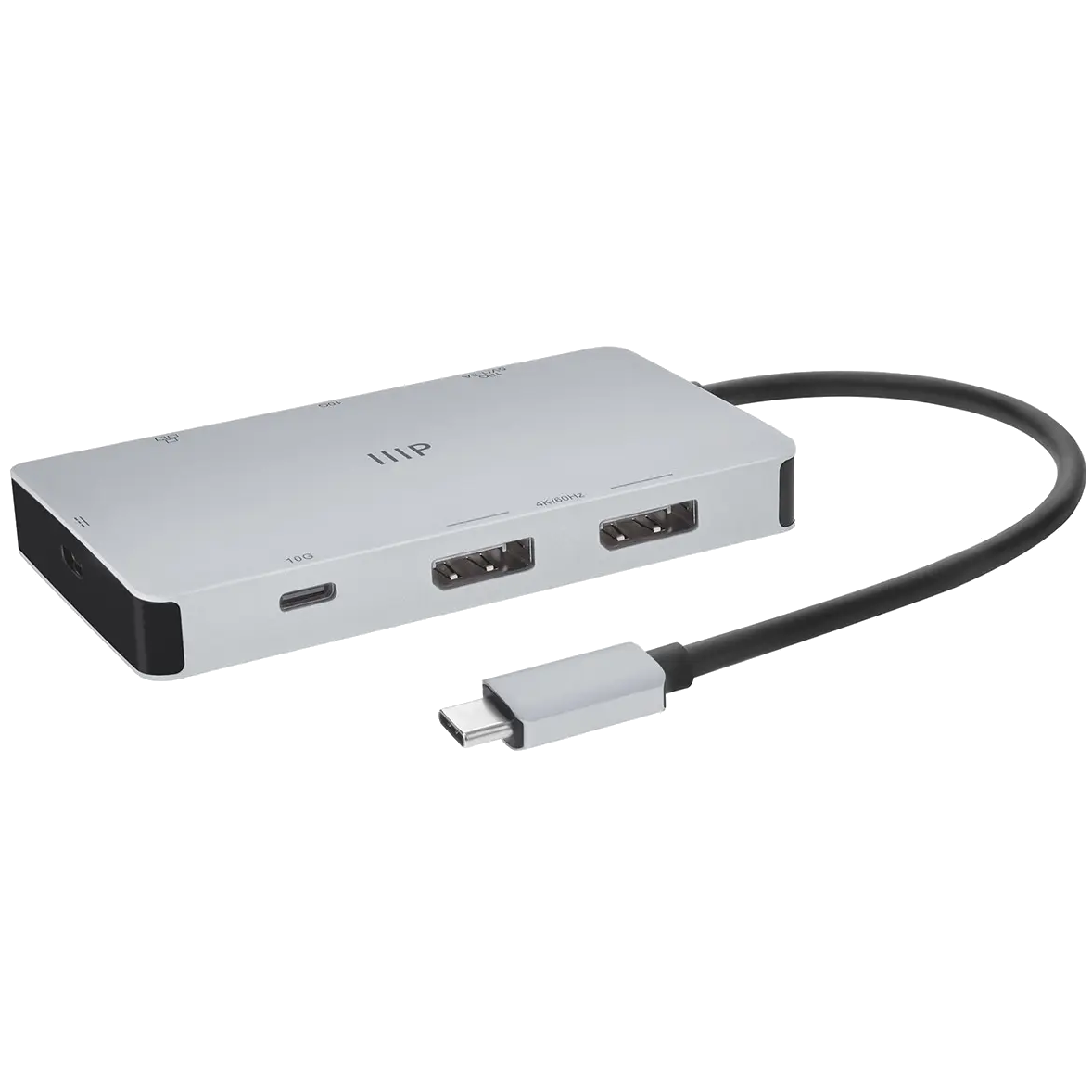
Monoprice 7-in-1 USB-C to Dual DisplayPort docking station
For DisplayPort MonitorsIn the Monoprice 7-in-1 USB-C hub review, I noted its usefulness for those who have DisplayPort external monitors. The dock has downstream USB-C 3.2, two USB-A 3.2 (Gen 2), Ethernet, and two DisplayPort connections. It can deliver up to 100W of passthrough charging and is built well in an alloy shell. Best part? It only costs about $50.
-
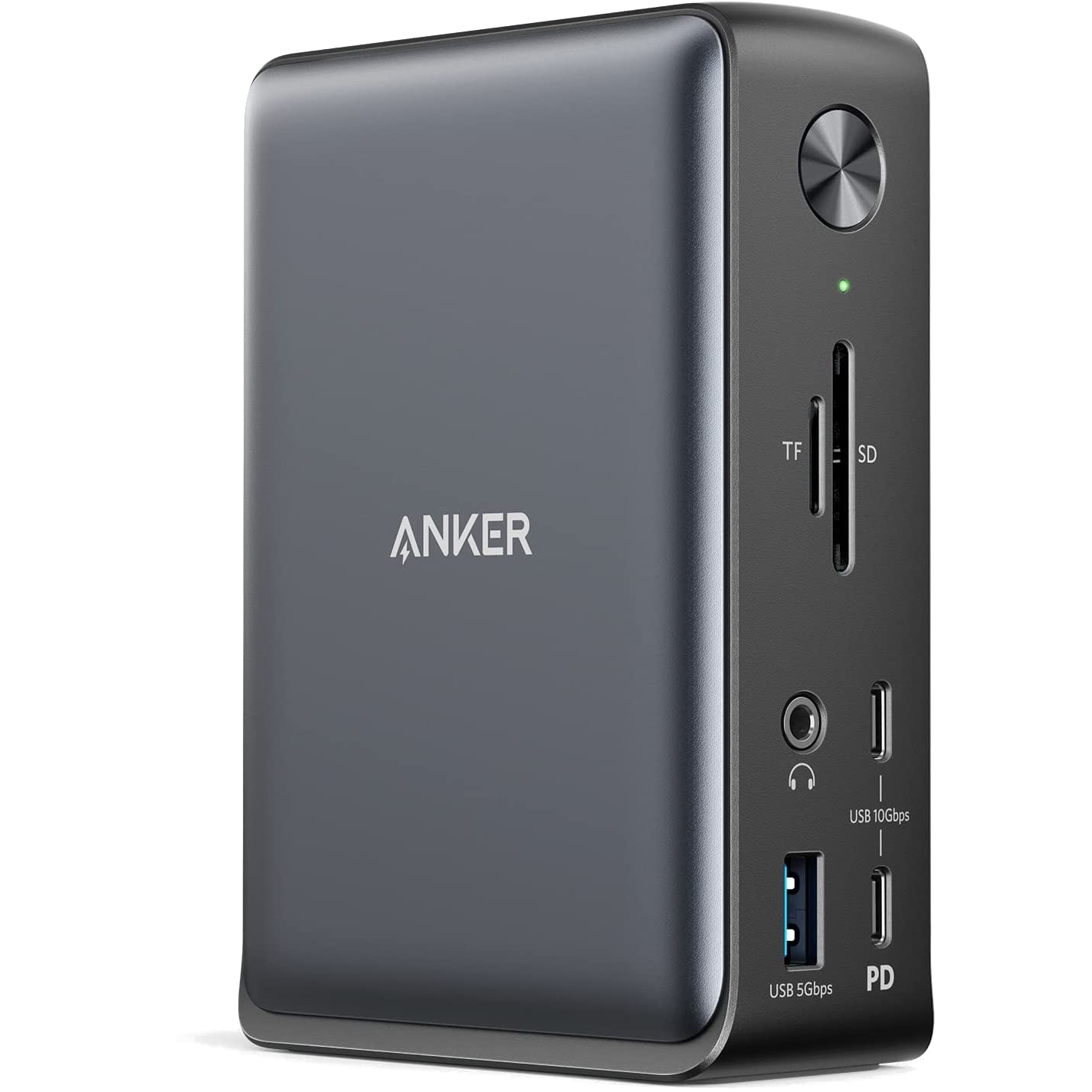
Anker 575 USB-C Docking Station (13-in-1)
Compact USB-C DockIn our Anker 575 USB-C dock review, we remarked on its premium build quality and compact desktop design, housing 13 total ports. It has three USB-A ports, two downstream USB-C ports, Ethernet, dual HDMI 2.0, DisplayPort, microSD and SD card readers, 3.5mm audio, and a downstream host USB-C cable with up to 85W of charging power. It lacks Thunderbolt, but it costs less than the top docks.
Recapping the best Lenovo Yoga 9i (2022) docking stations
What Editor-in-Chief Rich Woods called "the prettiest Lenovo laptop in history" in his Yoga 9i (2022) review goes against the trend of thin and sleek laptops ditching as many ports as possible. The aluminum convertible chassis holds onto USB-A 3.2 (Gen 2), USB-C 3.2 (Gen 2), a 3.5mm audio jack, and, most importantly, two Thunderbolt 4, making it one of the best laptops you can buy right now.
The inclusion of Thunderbolt 4 means the laptop is compatible with the absolute best Thunderbolt docks out there today. However, you don't absolutely need Thunderbolt to improve your port selection. Thunderbolt docks cost more than USB-A and USB-C docks; they offer significantly better performance and, in many cases, better charging to keep your laptop topped up while you're at your desk.
I reviewed the Kensington SD5780T, noting that it "brings a mix of 10 downstream ports that can handle a broad range of accessories, including external monitors, headsets, removable storage, and inputs." It costs considerably less than the mighty CalDigit TS4, yet for most people, it will have more than enough ports to handle a desktop setup with multiple accessories and displays. That makes it our top pick when it comes to docking stations for the Yoga 9i (2022).
If you're looking to add the most ports possible to aid your workflow, the CalDigit TS4 is still your best bet. It has the most connections, the best charging capabilities, generous external display support, and a sturdy aluminum design that can sit vertically or horizontally. It is, however, quite expensive. In the same vein, Razer's Thunderbolt 4 Dock Chroma doesn't have quite as many ports as the TS4, but it's more affordable and offers that sweet, sweet underglow RGB lighting for extra style points.
If you're looking for something more compact, the Dell Dual Charge Dock (HD22Q) combines a Qi wireless charger with a USB-C 3.2 (Gen 2) dock. It's not Thunderbolt, but it still has plenty of ports, up to 90W of charging power, and 4K external display support. Furthermore, the angled charging pad lets you see any notifications on your phone and keeps the battery topped up. And if you'd like to spend less and still get a useful dock, the Anker PowerExpand 5-in-1 Thunderbolt 4 dock can deliver up to 85W of power to the host laptop, with dual 4K monitor support and more. It's one of the more affordable options on the list, perfect for those who aren't always using a dock.
We've also compiled a list of the best docking stations for the Lenovo Yoga 9i (2023) for those with the newer laptop version. Note that all dock picks should work fine across all generations of the laptop.