The HP Spectre x360 2022 models are a pair of fantastic laptops, packing the latest high-end specs in a chassis that looks and feels premium. With many premium laptops these days, you often get a limited setup of ports, but these two actually have a decent range of them. Still, if you have a complex desk setup with multiple monitors and peripherals, it may not be enough. Thankfully, the HP Spectre x360 models have two Thunderbolt 4 ports that make it easy to expand the port selection on your laptop with a docking station.
We've rounded up some of the best docking stations you can buy for the HP Spectre x360 today, but while we mentioned Thunderbolt above, there are some other options here. Thunderbolt docks are the most powerful, but they are expensive, so we have a couple of cheaper options if you want some extra ports without spending hundreds of dollars. Without further ado, let's get into it.

CalDigit TS4 Thunderbolt 4 Dock
The CalDigit TS4 is one of the most powerful docks you can buy right now, featuring a total of 18 ports and 98W power delivery. That includes five USB Type-A, three standard USB-C ports, two THunderbolt downstream ports, DisplayPort, 2.5Gb Ethernet, and more. Plus, it has a tough all-metal build.

Brydge Stone Pro TB4
The Brydge Stone TB4 is one of the sleekest-looking docks around, but it still gives you plenty of connectivity plus 90W power delivery. You get four USB-A ports, three Thunderbolt downstream ports, 1Gb Ethernet, and a full-size SD card reader. It's not as varied as the CalDigit dock, but it's much cheaper.

HP Thunderbolt Dock 120W
If you're only comfortable buying straight from HP, the company makes its own Thunderbolt dock that goes great with the Spectre x360 with up to 120W charging. It has two DisplayPort outputs (an HDMI adapter is included), VGA, two USB-A ports, two USB-C ports (one with Thunderbolt), and Ethernet.
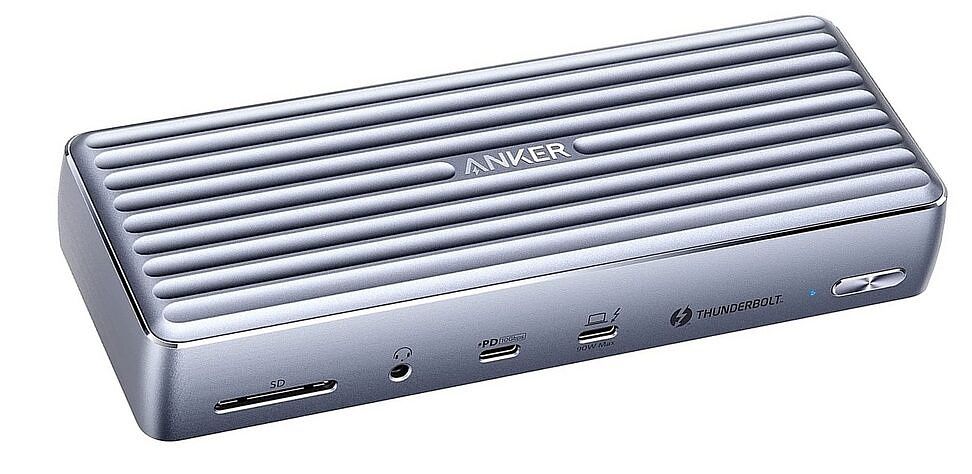
Anker 777 Thunderbolt Docking Station
The Anker 777 is a sleek, but tough-looking Thunderbolt docking station for the HP Spectre x360. It has 12 ports, including four USB-A, one regular USB-C, one Thunderbolt downstream port, two HDMI, and gigabit Ethernet. It also supports 90W of power delivery.

Plugable 14-in-1 Thunderbolt 3 Dock
This Plugable dock has more ports than most, including six USB-A ports, one USB-C, two HDMI, two DisplayPort, and gigabit Ethernet ports. It can only connect two displays at once, but you can choose your preferred output. 90W power delivery is supported, too.

Sonnet Echo 11
The Sonnet Echo 11 is a relatively compact dock that's very similar to the Brydge Stone Pro, but with a metal shell. It has three Thunderbolt 4 ports, fur USB-A, gigabit Ethernet, and an SD card reader, plus it provides 90W of power to your laptop.

Brydge Stone C
This is the first non-Thunderbolt dock on this list, and it's noticeably cheaper. Still, it gets you up to three display outputs, four USB-A ports, Gigabit Ethermet, and SD card readers, all for under $250. Plus it supports up to 100W charging.

Totu 9-in-1 USB-C Hub
If you want a truly affordable option, the Totu USB-C hub is a great choice. It has two HDMI ports, one VGA, three USB-A, and SD card readers. It also supports 100W passthrough charging (if you have your own USB-C charger).

Mokin 5-in-1 USB Hub
This Mokin hub is an even cheaper option, but it's still versatile and has a gigabit Ethernet port. On top of that, you get three USB-A ports, two USB-C (one with 100W power passthrough), HDMI, and SD card readers.
And those are all the docking stations we recommend for the HP Spectre x360 2022 models. These are all great choices for different kinds of users, but if you want the cream of the crop, it's fair to say the CalDigit TS4 is the most versatile and capable option. Of course, it's also the most expensive, so maybe you want something a bit cheaper, like the Plugable TDT3-UDZ, one of my personal favorites because of its HDMI and DisplayPort ports.
If you haven't yet, you can buy the HP Spectre x360 below, both in 13.5-inch and 16-inch flavors. They have a similar design, but they're actually quite different in a few ways, including the fact that the larger model has an HDMI port, potentially reducing the need for a dock. Still, both are among the best laptops HP has made, so they're certainly worth checking out.

HP Spectre x360 13.5
The 2022 HP Spectre x360 13.5 has a 3:2 display, 12th-generation Intel U-series processors, and a premium design.

HP Spectre x360 16 (2022)
The HP Spectre x360 comes with a large 16:10 display, 12th-generation Intel H-series processors, and other powerful specs.

