The Lenovo ThinkPad T14 Gen 3 is now a year old, but it's still plenty powerful and modern. It packs in 12th-generation Intel Core vPro and AMD Ryzen 6000 PRO processors, a 14-inch 16:10 display, and more. Like many great ThinkPads, the connectivity is also pretty solid. It includes two Thunderbolt 4 ports on the Intel models, two USB Type-C (USB 3.2 Gen 2) ports on the AMD ones, an RJ45 Ethernet port, a SIM card slot, and more. If you're planning to use it at your desk, though, you'll probably want to consider a docking station to increase the number of ports. We did the digging, and found some of the best docking stations that are available to purchase right now:
-

Lenovo ThinkPad Universal Thunderbolt 4 Dock
Editor's ChoiceThe Lenovo ThinkPad Universal Thunderbolt 4 Dock is the official dock for the ThinkPad T14 Gen 3. It works with the AMD variant, too as a USB-C dock. The dock comes with a plethora of ports for the high price, including USB-A, and HDMI, though it lacks SD card readers.
-

CalDigit TS4 Thunderbolt 4 Dock
Premium PickA dock we've tested and reviewed, the CalDigit TS4 Thunderbolt 4 Dock is one of the best Thunderbolt 4 docks. It comes with 18 ports total, including SD card readers, a ton of USB-A ports, Ethernet ports, DisplayPort, and more. And yes, it works with the AMD variant just fine over USB-C
-
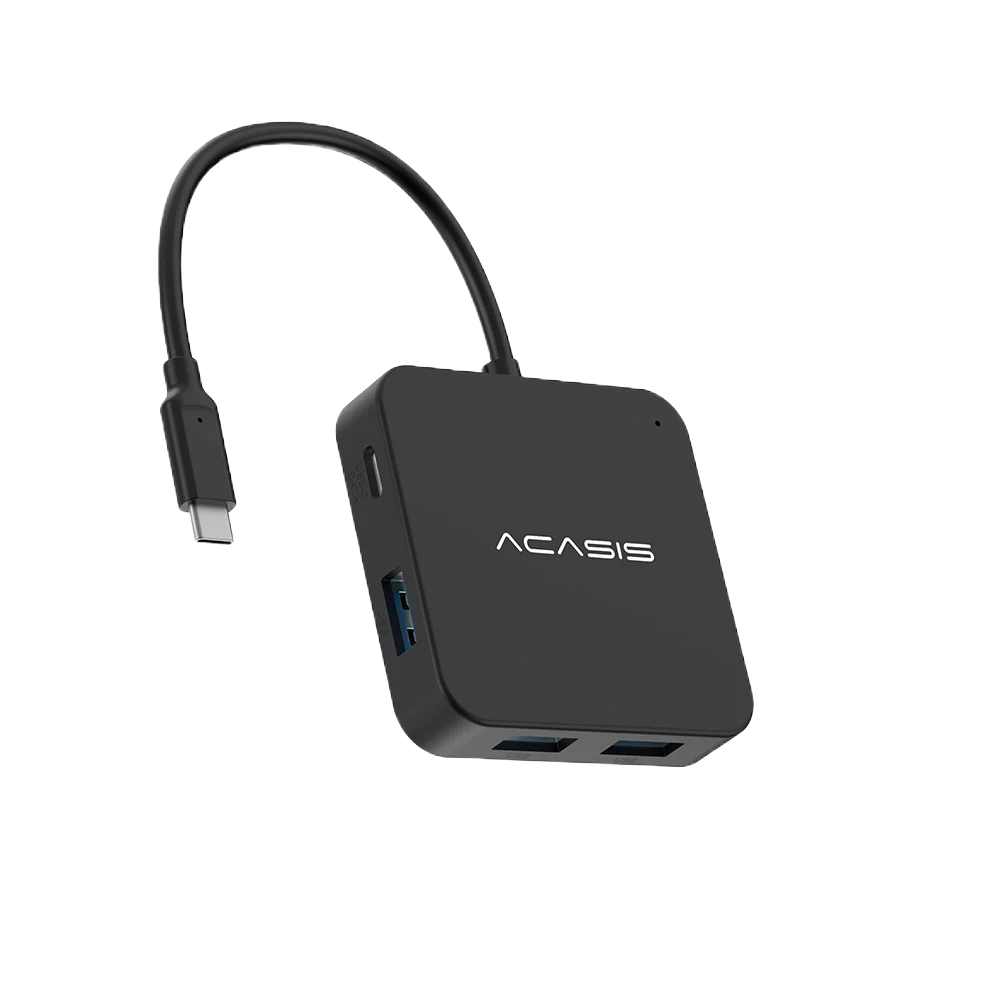
Acasis USB-C Hub
Best ValueIf you're on the go with your ThinkPad and need a dongle that'll fit in your bag, that's what this product will offer. It has HDMI extra USB-C ports, and pass-through charging for your laptop, all in a compact package.
-
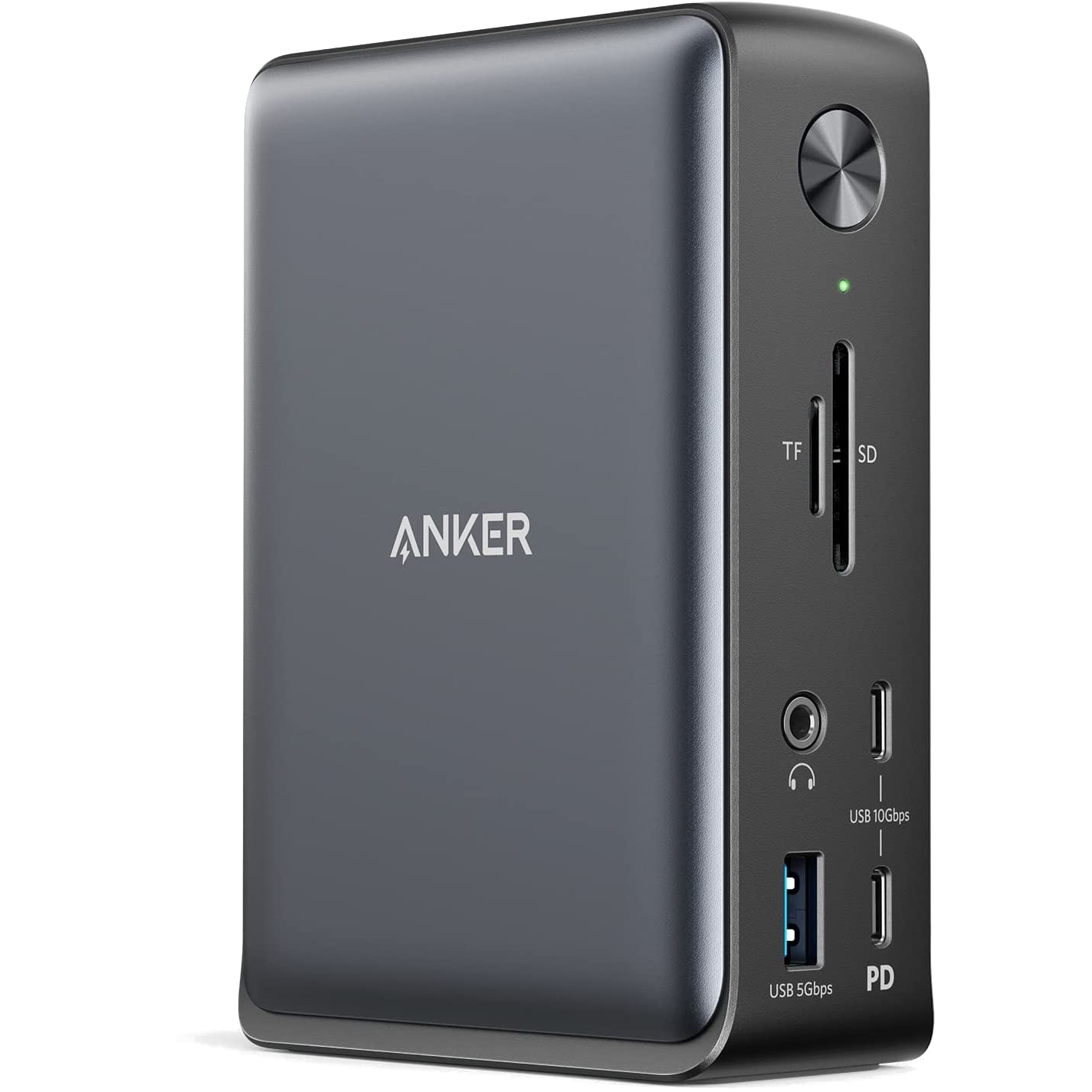
Anker 575 USB-C Docking Station (13-in-1)
Best USB-C docking stationThe Anker 575 USB-C Docking Station is another one we've put through our tests and reviewed. It's not a Thunderbolt dock, but it offers a ton of extra ports for your ThinkPad for connecting to triple displays. You get DisplayPort, HDMI, USB-A, Ethernet, SD card readers, and most of the ports you'll need.
-
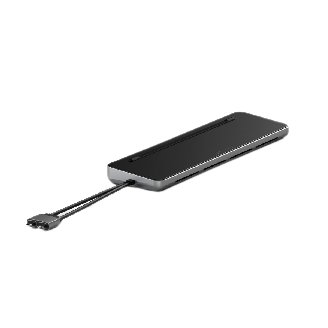
Satechi Dual Dock Stand
Dock + standIf you're using your ThinkPad at your desk, you're going to love the Satechi Dual Dock Stand. This dock can elevate your laptop to a comfortable angle for typing, while also adding extra USB-A ports, and help you connect to dual monitors over HDMI or DisplayPort.
-

VisionTek VT7400
With DisplayLink technologyThe VisionTek VT7400 is a solid dock. It's another option if you don't need Thunderbolt speeds. This dock rather uses DisplayLink technology to allow you to connect up to three 4K displays, with extra ports including USB-A, Ethernet, and a headphone jack.
-

Kensington SD5780T Thunderbolt 4 Docking Station
With HDMI 2.1The Kensington SD5780T Thunderbolt 4 Docking Station has support for HDMI 2.1, so you can connect your laptop to newer displays and get the highest refresh rates and resolutions. The bonus is that it has 11 ports and can also be mounted.
-

Satechi Thunderbolt 4 Multimedia Pro Dock
For the pro usersMade out of premium aircraft-grade aluminum, and sporting a vertical stand, the Satechi Thunderbolt 4 Multimedia Pro dock is a great docking station for professionals. It is similar to the CalDigit TS4 in terms of connectivity with USB-A, DisplayPort, HDMI, and SD and MicroSD card readers.
A recap of the best docking stations for the ThinkPad T14 Gen 3
While all the docks mentioned in this collection are great options to consider, the official Lenovo Thunderbolt 4 dock is great if you have the Intel variant of the ThinkPad T14 Gen 3 with Thunderbolt ports. Any Thunderbolt 4 dock we've mentioned should work fine over USB-C, too on the model with AMD chips, though you won't get full bandwidth and support for extra displays.
This is why I've suggested the Anker 575 USB-C docking station as a backup. If your budget is tough, though, a simple dongle like the Acasis US-C Hub is great. Whatever you might be looking for, there's a dock for you.
If you haven't already, then you can buy the Lenovo ThinkPad T14 Gen 3 notebook using the link below. Keep in mind that it's been succeeded by the ThinkPad T14 Gen 4, though, which you may want to consider over this model. Alternatively, you can consider checking out some of our other collection articles including the best ThinkPad laptops or just the best laptops, in general, if you don't mind exploring options from other manufacturers.

Lenovo ThinkPad T14 Gen 3
The Lenovo ThinkPad T14 Gen 3 notebook comes with Intel's new 12th gen vPro or AMD's Ryzen 6000 PRO series processors.
