Apple sells plenty of excellent Macs, and the Mac Studio happens to be one of them. It packs plenty of advanced technologies, which are fueled by the M1 Max/Ultra chips and macOS Ventura. Despite that, power users might find it lacking in terms of ports. While this computer has a wide variety of them, heavy users could need more. Fortunately, you can depend on docks as a workaround. Below you will find the best Mac Studio docks you can buy right now.
-
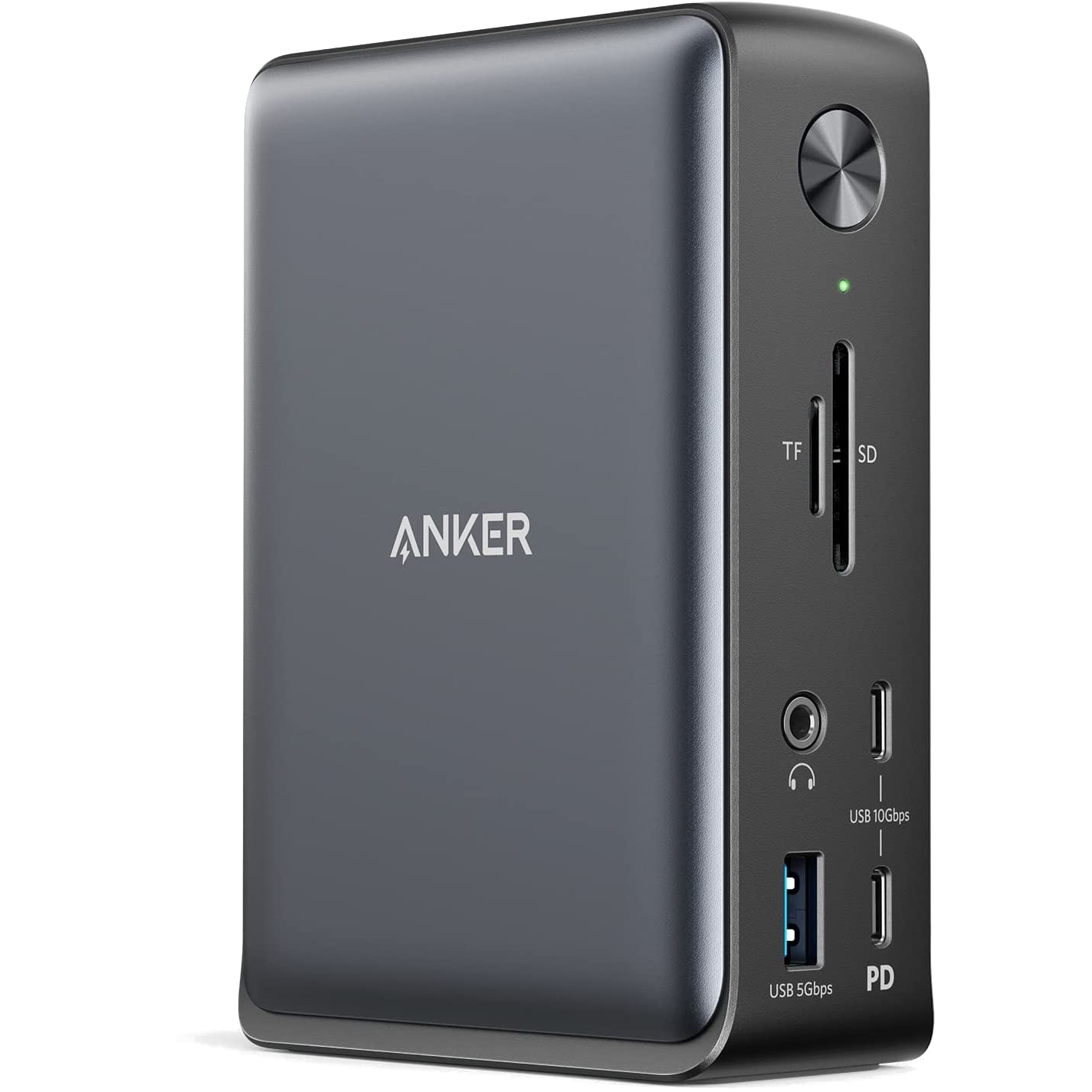
Anker 575 USB-C Docking Station (13-in-1)
Editor's ChoiceThis Anker docking station is one of the best for the Mac Studio. It packs in 13 ports, from SD card slots, USB-A, two HDMI ports, and a DisplayPort.
-

Anker Docking Station
Editor's ChoiceThis docking station from Anker takes your MacBook Air M2 to the next level by providing 13 additional ports. These include SD card, Ethernet, and USB-A support.
-

UtechSmart 12-in-1 USB-C Docking Station
Best Value$72 $100 Save $28This 12-in-1 docking station from UtechSmart includes 1x 4K HDMI 1, 1x HDMI 2, 1x VGA, 2x USB 3.0, 2x USB 2.0, 1x RJ45 Gigabit Ethernet (10/100/1000), 1x USB-C for Charging, 1x USB-C for Data Transfers, and 1x SD/TF ports.
-

Anker 341 7-in-1 USB-C Hub
Affordable pickThis 7-in-1 hub from Anker includes 4K@30Hz HDMI, SD card connectivity, USB-A / USB-C data ports, as well as high-speed pass-through charging with Power Delivery. It has a compact form factor and a minimalistic design, making it a great addition to any work desk.
-

Plugable 11-in-1 Thunderbolt 3 Dock
11-in-1$99 $160 Save $61This 11-in-1 docking stations includes 1x HDMI port, 1x HDMI/VGA/DVI port, 1x Hybrid 2-in-1 USB-A or USB-C Cable, 2x USB 3.0, 4x USB 2.0, 1x 3.5mm headphone jack, 1x 3.5mm microphone jack, and 1x Gigabit Ethernet.
-

Dockteck 7-in-1 USB-C Hub
Tiny pickThis 7-in-1 USB-C hub from Dockteck includes 1x 4K@60Hz HDMI output port, 1x 100W PD Charging port, 1x 1Gbps RJ45 Ethernet port, 1x SD card reader / TF card reader, and 2x USB-A ports.
-

CalDigit TS4 Thunderbolt 4 Dock
Premium PickThunderbolt docks don't get a lot better than the CalDigit TS4. With a total of 18 ports, including Thunderbolt downstream ports, DisplayPort, USB-C, USB-A, and super-fast 2.5Gb Ethernet, this one is something else. It also has a solid metal build that helps it feel premium and durable.
-

Amazon Basics 10-in-1 Thunderbolt 3 Dock
Budget-friendlyIf you can't stomach the price of other Thunderbolt docks, this alternative gives you plenty of expansion options, including DisplayPort and daisy-chaining support, at a much lower price.
-

Tobenone 15-in-2 Docking Station
A bit of everythingThis docking station from Tobenone offers 15 ports, including USB A, USB C, HDMI, Ethernet, SD Card, headset, and more. It's the ultimate docking station for your Mac Studio.
The Mac Studio already has a wide variety of ports. However, sometimes people need more, especially those who don't depend on wireless solutions for their workflows. Docks provide a convenient way to make the most out of your powerful computer. Think of the Mac as a powerful entity that is missing limbs. When you connect a dock, you only take better advantage of its unrivaled might.
Personally, if I had to buy one of these docks for my Mac Studio, I would go for the Anker Docking Station. That's because it provides an even wider variety of ports that makes it unlikely for you to need other dongles or docks. It's the ultimate Mac Studio dock — in my opinion. That's not to mention that it's manufactured by Anker, which is a very reputable company.

Apple Mac Studio
The Mac Studio packs either the Apple M1 Max or the mighty M1 Ultra chip. It is available in Silver only and starts at $1,999.
