The central processing unit (CPU) is the heart of every PC, be it a laptop or desktop. The latter requires considerably better cooling with certain chips drawing anywhere up to 300W of power. Whether you're putting together a workstation PC in the home office or a gaming rig with the best processor and graphics card available, we'd recommend spending a little more on cooling the chip by picking up the best CPU cooler your budget allows. CPU coolers use either liquid or air (or a combination of both) to cool the processor and in this guide, we'll be looking at CPU air coolers.
Our picks for the best CPU fan coolers in 2023
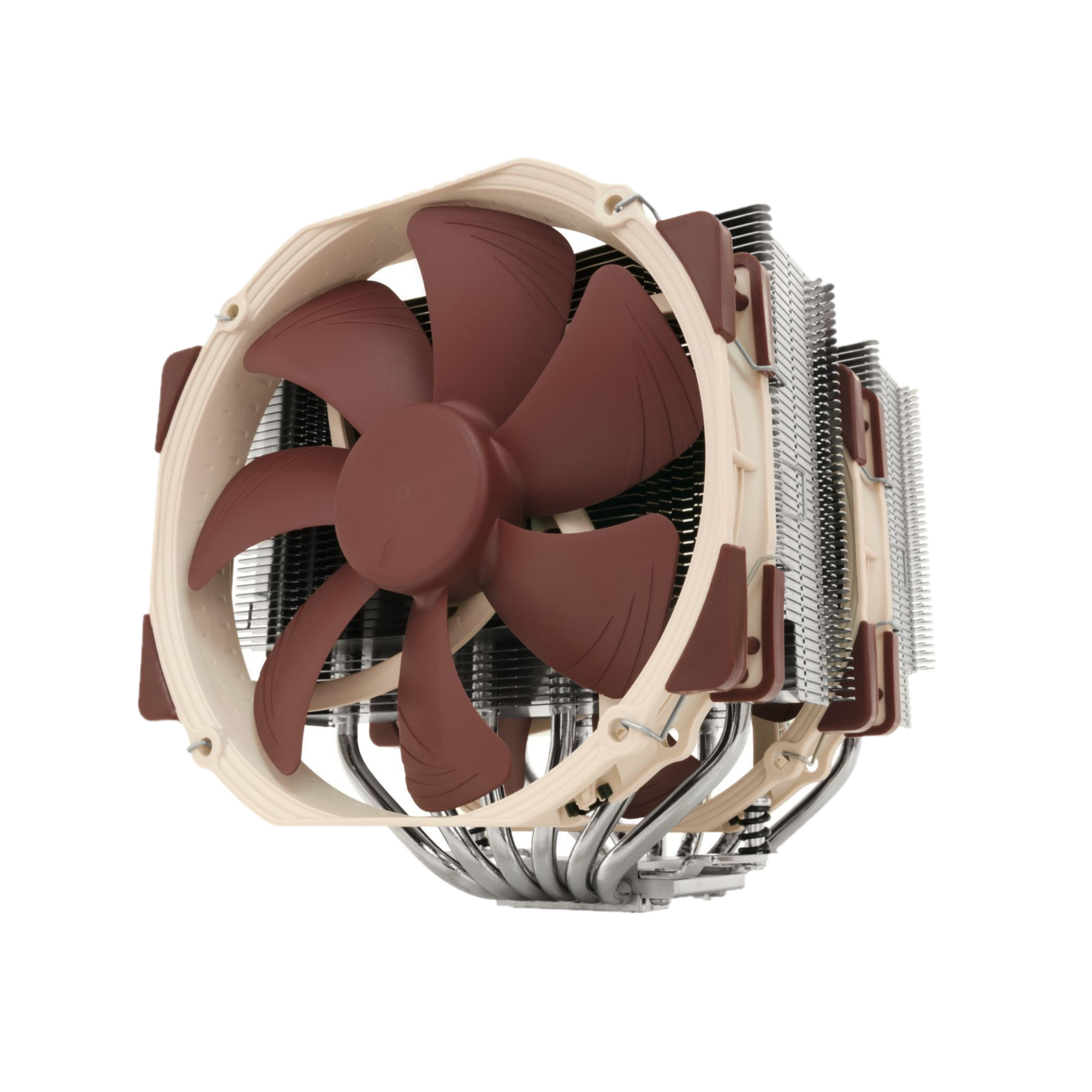
Noctua NH-D15
This is the best CPU air cooler you can buy
The Noctua NH-D15 is one of the most powerful air coolers on the market. It can handle high-performance CPUs, and while it's large, it gets the job done. Oh, and it comes in a stunning brown color.
- Impressive air cooling performance
- Two huge fans
- Easy to install
- Massive size!
- Pricey
Noctua is an extremely popular brand in the CPU cooler space and the company has launched a number of air coolers on the market. The Noctua NH-D15 has been around for a few years now and it's still one of the most popular air coolers on the market, supporting a wide variety of sockets, so compatibility isn't an issue even with newer PC builds. The Noctua NH-D15 sports a symmetrical design with a cooling fan attached to each heat sink on one side. The dual-tower, as they call it, includes two 150mm wide aluminum fin stacks, and a pair of NF-A15 PWM fans that are among the best in the business. You also get a low-noise adapter, a y-splitter cable, and a tube of Noctua's own NT-H1 thermal compound in the bundle, making it a well-rounded product in our collection.
The NH-D15 also comes with a six-year warranty, which is on par with most other CPU coolers. RAM compatibility can be an issue with a chonky CPU cooler like this, so keep that in mind. Noctua quotes 64mm of clearance in single-fan mode, and just 32mm of clearance while using both fans. You'll be forced to attach the front fan (next to the RAM sticks) at a high position, which honestly looks straight-up bad, and isn't good for the overall performance too. If you do manage to get it up and running successfully, then you're in for a treat. The Noctua NH-D15 is arguably one of the best-performing CPU coolers on the market. This is one of those CPU coolers that can cool even the most demanding high-performance like the Ryzen 9 7950X or Intel Core i9-13900K in a way that even a lot of liquid coolers cannot.
The cooling performance of NH-D15 is on par with some of the sophisticated 360mm AIOs out there. It also happens to be one of the quietest CPU coolers around despite its size and performance. Noctua also released a black-colored variant of the NH-D15 called the NH-D15 at the tail end of 2019. It promises the same level of performance with an all-black design. Everything including the fans, fan clips, heat pipes, and fin arrays has been given an all-black makeover. It's perfect for those who weren't a fan of the dual-tone design of the regular NH-D15.

DeepCool Assassin IV
An amazing, massive CPU cooler
The DeepCool Assassin IV is the next evolution of the popular and highly-rated CPU cooler from the reputable brand. The sleek design is matched by excellent performance with seven copper heat pipes and a dual fan configuration.
- Impressive air cooling performance
- Two huge fans
- Sleek design
- Pricey
DeepCool makes some excellent PC hardware, especially coolers, and the company has released its next generation of Assassin CPU coolers. The DeepCool Assassin IV is a completely redesigned CPU cooler with a new stealthy design and it looks gorgeous. Like its predecessor, this cooler is very similar to Noctua's NH-D15 and deserves consideration for your next PC build. It's a larger cooler but has a few nifty tricks to make it possible to install just about any RAM module you could imagine on the motherboard, including a relocatable 120mm exhaust fan.
With the new cooler, DeepCool wanted to lower noise without compromising performance and the new fans play a large role in achieving this feat. There's also DM9 CPU thermal paste included to ensure effective transfer of heat between the CPU and baseplate of the Assassin IV. The dual-channel tower design with seven heat pipes allows the Assassin IV to handle a lot of heat, regardless of whether you're operating in quiet or performance mode. The 120mm and 140mm fans have three-phase six-pole motors and fluid-dynamic bearings for solid reliability and low noise.
If the two blowers weren't enough already, DeepCool also includes a third fan bracket inside the box, though you'd have to bring your own fan. DeepCool states with both fans running at the same speed, you can expect to see up to 79.1 CFM of airflow forced through the fin stack with an overall noise level of up to 29.3 dB(A). Quiet mode reduces these measurements to 63.76 CFM and 22.6 dB(A). It's compatible with just about every socket out there, including Intel LGA 1700, 1200, 115X, and 20XX, as well as AMD AM5 and AM4. This is one very capable CPU cooler that will improve the overall aesthetic of your build.

Cooler Master Hyper 212 Black Edition
For those on a tighter budget
The Cooler Master Hyper 212 Black Edition is an affordable air cooler for anybody willing to upgrade from a stock cooler. It also supports just about every socket you can possibly think of, although we wouldn't recommend it for higher-powered CPUs.
- Amazing value
- Excellent performance
- Easy to install
- Not good for high-end overclocking
The Cooler Master Hyper 212 has been around for decades now. It's, without a doubt, one of the oldest CPU coolers on the market that gets updated time and again to be compatible with all the new CPU sockets. The company either makes a new version of the Hyper 212 cooler or just releases new mounting kits for the new sockets. The Cooler Master Hype 212 Black Edition, as the name suggests, is an all-black variant of the original Hyper 212 cooler. Besides the black paint, everything about the Hyper 212 Black Edition is the same as the original cooler. It features a direct-contact, quad heatpipe tower design with minimal flair. There's a 9-blade SF120R RGB fan on one side of the fin stack to move air through the tower, thereby dissipating the heat away from the CPU IHS.
The cooling tower is topped with a brushed aluminum top plate featuring the Cooler Master logo. You can also see a bunch of caps to conceal the heat pipe ends. Installing this cooler is relatively simple and it causes no clearance issues. It leaves enough room for the DIMMs to breathe and it won't touch the PC case side plate either. This is what we call a no-frills CPU cooler that's designed to provide the best possible cooling performance. The form factor itself makes it a highly popular option, unlike bigger coolers that may or may not fit in most user's cases. The Hyper 212 Black Edition is not going to trade blows with some of the other high-performance coolers on this list. However, it's a solid option for those who are looking to switch their older coolers or even the stock ones that came with the CPU.
The Hyper 212 Black edition is good for cooling mid to even high-tier CPUs if you're not going to overclock them. We think it's best paired with a CPU like the Ryzen 5 7600 or Intel Core i5-13600K. It's also not the quietest cooler in this collection. As we mentioned earlier, the Hyper 212 comes in a bunch of different flavors. You can also buy the standard version of this cooler if you don't like the all-black design. There's also a variant with RGB lights for the fan if you feel like adding a bit of light to the setup. The performance of each variant is more or less the same. The Hyper 212 isn't here to break any records, but it's definitely a solid CPU cooler that won't break your bank either.

be quiet! Dark Rock Pro 4
This is the cooler to buy for quieter PC builds
The be quiet! Dark Rock Pro 4 is one of the best big-sized CPU coolers that's among the best when it comes to low noise operation. It's the quietest CPU cooler in this category.
- Good value
- Excellent performance
- Sleek design
- Large size
- Somewhat tricky fan installation
be quiet! is another popular and reliable name in the industry with a lot of PC components centered around low-noise operation. A lot of their products have made it into our other collections like PC cases, power supply units, and more. As such, the be quiet! Dark Rock Pro 4 is the company's top-of-the-line CPU fan cooler that stands out from the bunch for a lot of reasons. First off, it looks great with an all-black aesthetic, featuring two fans and colored-coated aluminum fins. There's a 120x25mm SilentWings fan on the front that moves the air through the first tower. It meets the second 135x22mm SilentWings fan to move the air stream through the second tower, eventually blowing it out of the cooler.
It's very similar to how Noctua's NH-D15 CPU cooler works, however, it's worth pointing out that both fans are different in size. The fins feature an open design to maximize airflow and allow heat to escape from all four sides. This, in combination with the fans' push/pull airflow, works incredibly in favor of the cooler to keep the CPU thermal output in check. The top of the Dark Rock Pro 4 features a contoured, brushed-aluminum top plate. It also has a ton of caps to conceal the heat pipes. The Dark Rock Pro 4 has seven heat pipes, in case you're wondering. But what works in favor of the be quiet! Dark Rock Pro 4 is the overall noise output. Despite the massive footprint and the presence of two fans inside the cooler, it's the quietest big-sized cooler you can buy on the market.
Not only does it beats all the other coolers in this category when it comes to the noise output, but it's nearly inaudible even when the CPU is under heavy load. That's quite impressive for a cooler this size. If you think the Noctua coolers are silent, then wait till you hear, or at least try to hear, how silent this cooler is. We think it's perfect for those who want to build a silent PC for, say, a recording studio. As for the performance, the Dark Pro 4 does an excellent job. The low noise output is due to the relatively low fan RPM. As such it runs the CPU a couple of degrees hotter, but that's a fair trade if you want a silent cooler. That's also why there are no real competitors to the Dark Pro 4 due to its low noise output.

Thermalright Peerless Assassin 120 SE ARGB
Save money with this affordable cooler
Thermalright's Peerless Assassin 120 SE ARGB is a beefy but highly capable cooler at an unbelievable price.
- Affordable
- Easy to install
- Decent performance
- Not great for overclocking
- May interfere with RAM
The Cooler Master Hyper 212 shows just how easy it is to save money on a CPU cooler without sacrificing performance too heavily. If your budget is even stricter than that, we'd pick the Thermalright Peerless Assassin 120 SE ARGB as the best budget CPU cooler. It offers decent performance for the price, but you shouldn't expect AIO-level thermal headroom for overclocked chips, though Thermalright rates it for up to 265W. Still, the dual-tower design, dual-fan configuration, and six copper heat pipes ensure the cooler is capable of quickly transferring heat away from AMD and Intel processors.
The two 120mm fans are capable of spinning up to speeds of 1,500 RPM to generate 66 CFM of airflow. It's not the quietest setup available, clocking in at 34 dBA, but it should be able to handle even an AMD Ryzen 9 7950X or Intel Core i9-13900K. It's not a bad-looking CPU cooler either with a sleek design and tasteful RGB lighting on the two fans. There's even a three-year warranty attached to the Peerless Assassin 120 SE ARGB, which isn't bad for a cooler that costs less than $40. Just watch out for RAM clearance as this is a chunky component.

Noctua NH-L9i
An excellent cooler for low-profile systems
The Noctua NH-L9i is a great entry-level low profile air cooler to upgrade from stock coolers. Remember to pick the right variant for your socket.
- Compact design
- Great for smaller systems
- Easy to install
- Weaker performance
The Noctua NH-L9i is one of the best low-profile CPU coolers you can get for your small form factor (SFF) build. SFF PC enthusiasts usually rely on AIO liquid coolers for cooling, because air coolers demand a lot of space. Case clearance and even RAM clearance become an issue with most air coolers when it comes to SFF builds. That being said, a low-profile air cooler like the NH-L9i can also go a long way in keeping those CPU temperatures in check. With a height of just 1.49 inches, the Noctua NH-L9i can fit easily into an SFF build without causing any clearance issues, be it RAM or the PC case. As a matter of fact, the NH-L9i will only be ever so slightly taller than the memory module height.
The Noctua's NH-L9i is only compatible with Intel-based platforms, but you can buy a variant of this exact cooler with AMD mounts too. The NH-L9i is almost perfectly square and the cooling fins are densely packed. The included 9.2cm low-profile fan sits on top of the fins stack to push air through. Noctua says this low-profile fan is enough to cool the CPU since the heat sink itself is very thin and there's a good amount of airflow through the cooler. The CPU contact surface is nickel-plated and sanded with fine grit. The manufacturing quality, as you'd expect from a Noctua cooler, is excellent. The mounting brackets are factory-installed, so you'll have to buy the right variant to match your CPU's socket.
In typical Noctua fashion, this is also one of the quietest coolers around. The noise is almost completely inaudible, so it's great for those looking to build a minimal SFF PC for a low-noise operation. Understandably, the cooling performance of the NH-L9i isn't outstanding. It's still plenty to cool a mid-tier CPU but we won't recommend this for a high-performance overclocking SFF build. It's still better than a ton of other CPU coolers on the market, so you might still get your money's worth if you're coming from a very basic or stock CPU cooler. Also, this is one of the very few low-profile coolers on the market and your options for an SFF build are already quite limited unless you want to go for an AIO liquid cooler.
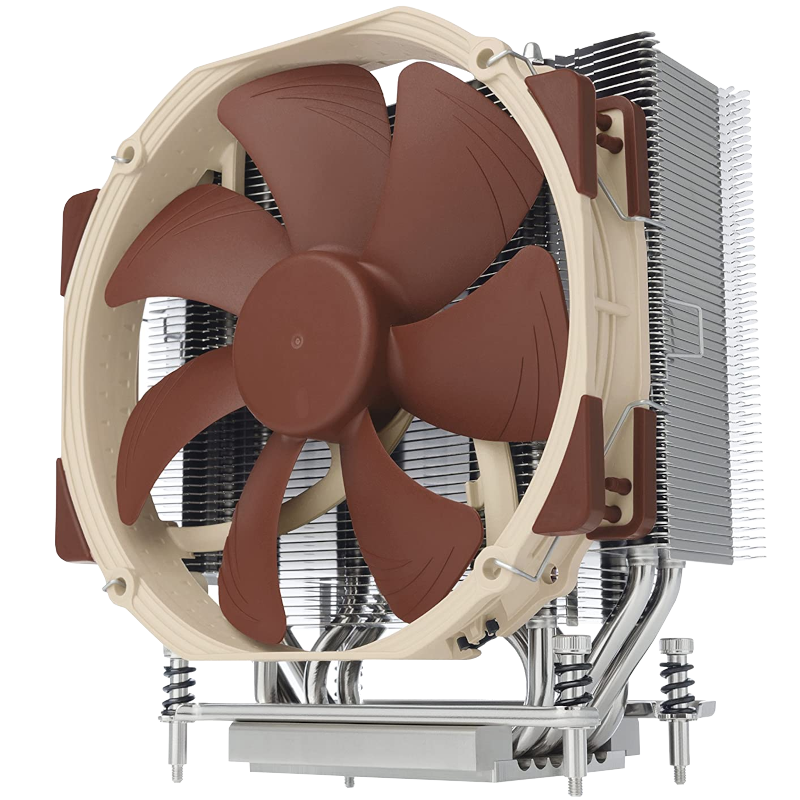
Noctua NH-U14S TR4-SP3
Keep your beastly CPU cooled with this monster
The Noctua NH-U14S TR4-SP3 is a great silent CPU air cooler to keep the temperatures of Ryzen Threadripper processors in check. It offers a great value for money at $90.
- Excellent performance
- Good value
- Only works with Threadripper CPUs
- Large size
AMD's Threadripper CPU, as you probably already know, is a step above the company's mainstream consumer line of CPUs. In simple terms, the Threadripper CPUs are powerful beasts and it's not easy to tame them when it comes to their thermal output. We're talking about CPUs with up to 64 cores, so it's not really a surprise to see how hot these chips can get. Noctua, however, has a great CPU cooler for AMD's Threadripper line. We're talking about the Noctua NH-U14S TR4-SP3 with its six copper heat pipes to dissipate the heat along the fin stack, while the included fan blows it away from the cooler. The heat pipes and the mounting base plate are both nickel-plated for an aesthetically pleasing Chrome finish that we've come to expect from a lot of these Noctua air coolers.
It only has one included 140mm NF-A15 PWM, but the company says it's plenty to move the heat away from the cooler itself. The installation is fairly simple which involves mounting the tower, followed by securing the fan using wire spring clips. The spring tension mounting bolts are integrated into the mounting base hardware due to the Threadripper and EPYC socket exclusivity. The overall footprint of this particular CPU cooler is surprisingly small. Yes, it's still bigger than most CPU coolers in this collection, but it's definitely not as big as the NH-D15 or the Dark Pro 4. The cooling performance of the Noctua NH-U14S TR4-SP3 is also excellent. It's proven to keep the CPU temps from tipping outside the danger zone.
The fan only hits the maximum RPM when the CPU is under load. It's one of the quietest CPU coolers in its category, which isn't surprising considering it's coming from Noctua. It's quieter than most other big-sized mainstream coolers like the Cooler Master MA410 under heavy load. At $90, the Noctua NH-U14S TR4-SP3 is also not the most expensive cooler on the market. In fact, it's a fantastic deal considering it's capable of cooling high-performance Threadripper CPUs while keeping the noise output low.
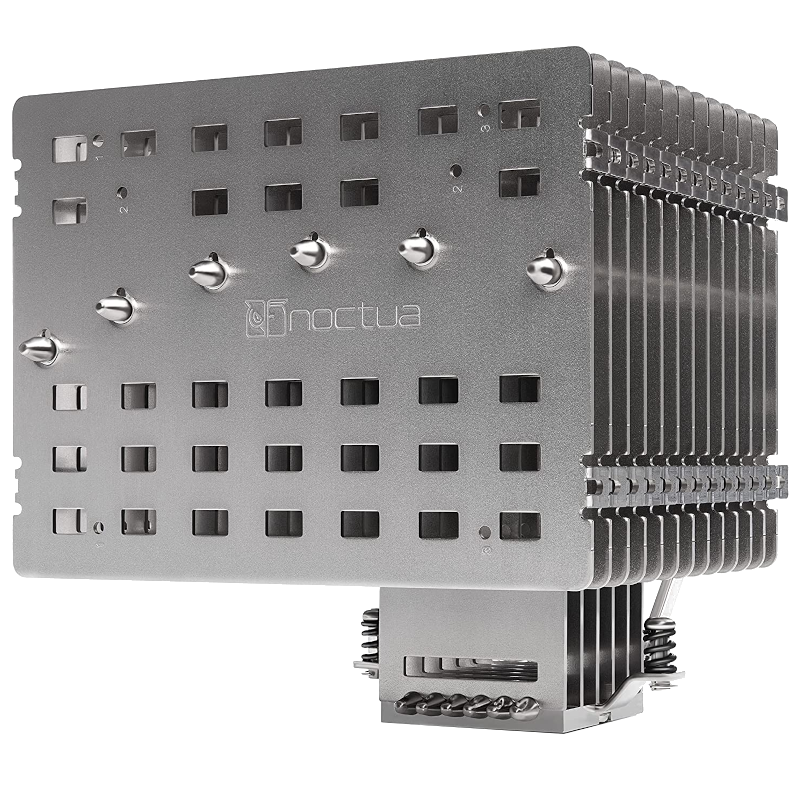
Noctua NH-P1
When you simply don't want any noise at all
The Noctua NH-P1 is a passive CPU cooler for those who are looking to build a custom PC with no fans.
- Silent performance
- Good thermal headroom
- Not suitable for overclocking
- No active airflow
Last, but not least, we have another air cooler from Noctua. We've picked the Noctua NH-P1 as a worthy mention in this collection simply because of its unique operation. Yes, the NH-P1 doesn't have a fan, which means it, technically, doesn't qualify as an air cooler. However, this passive CPU cooler doesn't use any liquid to move the heat away from the CPU. That's why it eliminates any/all possibilities of accidental damage that mainly keeps people away from the AIOs. Also, it relies on the case fans to regulate the airflow and keep the CPU temperatures in check. The Noctua NH-P1 does all this while making absolutely no noise whatsoever, which is simply fantastic. It's particularly impressive how it cools even the most demanding high-performance CPUs on the market.
The Noctua NH-P1 is one of the biggest CPU coolers you'll ever see, though. The density and the thickness of the fins make up most of the cooler's large size. Yes, it's bigger than the NH-D15 air cooler, so you can imagine the sheer size of this thing. The cooler's fins are entirely responsible for cooling the CPU due to the lack of a cooling fan. The NH-P1 also features a grid of cut-outs horizontally, which Noctua says helps with the natural airflow. The heat pipes on the Noctua NH-P1 are also oriented differently than the NH-D15. The NH-P1 has a copper base and heat pipes, and the fins are made out of aluminum. Installing the Noctua NH-P1 is not a simple task though.
Noctua has a set of guidelines in place for those of you who are interested in buying this passive cooler. The company even recommends a set of PC cases that works well with the NH-P1. So, it's safe to say you really have to be invested in the idea of building an entirely silent PC to buy this cooler. So yes, the NH-P1 is not a CPU cooler that fits all PCs, but it works really well when paired with the right components.
What's the best CPU air cooler?
Well, that's all we have in this collection of the best air CPU coolers you can buy for your PC build right now. Our collections reflect the ever-evolving market, so we tend to update this article with newer, more efficient and powerful coolers. We think the Noctua NH-D15 is the best fan cooler you can buy right now. It's known for its excellent cooling performance and low noise operation even when paired with some of the most powerful CPUs on the market. The DeepCool Assassin III is also a great choice if you don't mind big-sized coolers. We've also added options like the Cooler Master Hyper 212 Black Edition for those who don't want to spend a lot of money on an air cooler.
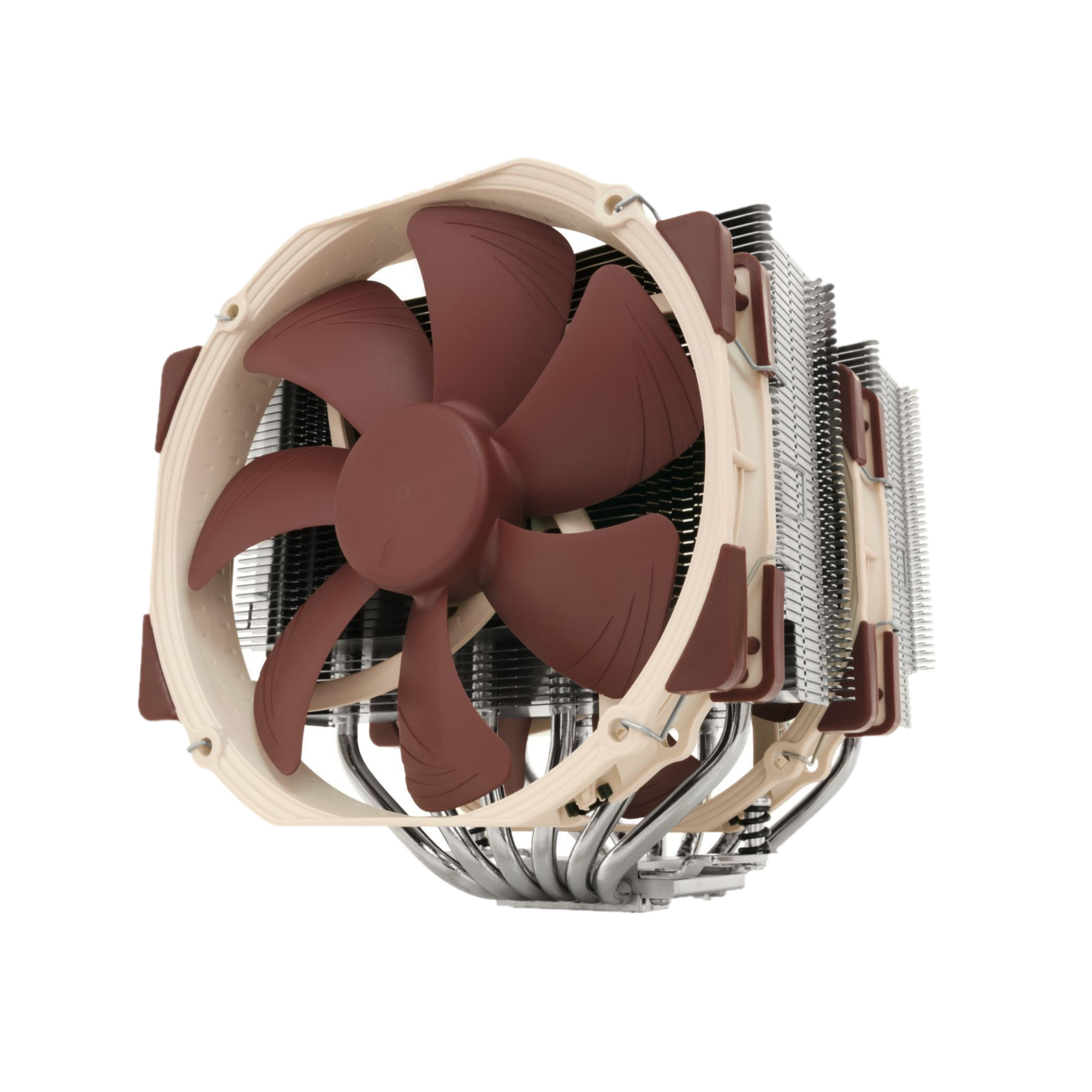
Noctua NH-D15
The Noctua NH-D15 is one of the most powerful air coolers on the market. It can handle high-performance CPUs, and while it's large, it gets the job done. Oh, and it comes in a stunning brown color.
Some things to bear in mind when shopping for a CPU cooler:
- Air coolers are just as good as liquid coolers: Most modern CPUs — overclocked or otherwise — will run perfectly fine with an air cooler. Liquid coolers have advantages of their own, but they're merely options and don't necessarily blow air coolers out of the water.
- You don't need a sophisticated liquid cooling solution for a low to mid-range PC. There are a ton of affordable CPU air coolers on the market that can replace your old stock coolers.
- Easy Installation: Air coolers tend to be easier to install when compared to liquid cooling solutions. There are no coolant tubes or radiators to work with, and all you need is a mounting kit, standoffs, and a tool to put everything together.
- Case compatibility: It's no secret that air coolers also tend to fit inside most PC cases. You'll have to make room for a radiator, route the cooling tubes, etc. in case of an AIO. For air coolers, however, you only have to worry about their height and the RAM clearance. Not all PC cases will have room for 240mm, 280mm or 360mm radiators that are essential for a liquid cooling solution too.
