The Dell XPS 13 2-in-1 for 2022 comes with some big changes, specifically the form factor, which is now a tablet with a detachable keyboard that doubles as a cover. While the official XPS Folio keyboard is probably the ideal keyboard for on-the-go use overall, it may not be for everyone. If you find yourself wanting something different, we've rounded up the best keyboards you can buy for the Dell XPS 13 2-in-1 to help you out.
Now, the thing about the XPS Folio keyboard is that it is attached using the pins on the bottom of the Dell XPS 13 2-in-1, which gives it a more reliable connection than Bluetooth and also means you don't need to worry about battery life. But because it's a proprietary connector, there aren't many replacement options that work the same way. We have to focus on Bluetooth keyboards, which should still work just as well. We'll also have some wired options, but keep in mind you may need to use a USB Type-A adapter in order to use those keyboards.
-

XPS Folio
Editor's ChoiceThe XPS Folio is the official keyboard for the XPS 13 2-in-1. The keyboard connects to the tablet and can turn it into a laptop by helping you angle your tablet to 100, 112, or 125 degrees. It has backlit keycaps, a great trackpad, and can fold over to protect the screen.
-

Logitech MX Keys S
Premium PickThe Logitech MX Keys S is one of the best wireless productivity keyboards. It sports Bluetooth connectivity and can be used on three different devices. It also has backlighting, and a new emoji button that can double as a key to set up macros to improve your productivity.
-
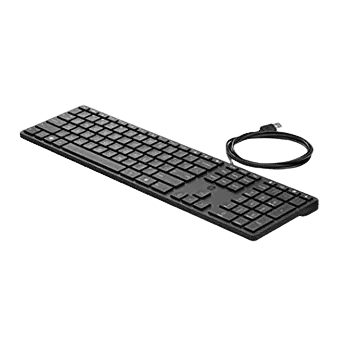
HP Smart Buy Wired 320K Keyboard
Best ValueThis is a simple wired keyboard. It's one from HP, but it'll work fine with your Dell XPS 13 2-in-1, as long as you connect it to a USB-C to USB-A dongle. With this keyboard, you worry less about battery life and connectivity issues.
-
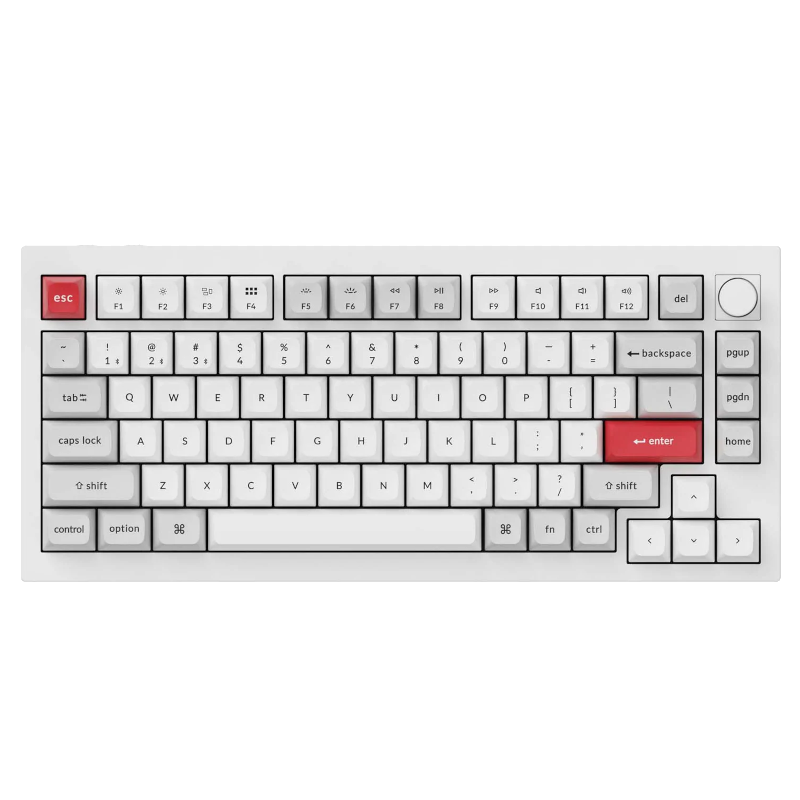
Keychron Q1 Pro
Best mechanical keyboardFor those who prefer a mechanical keyboard to use with the XPS 13 2-in-1, the Keychron Q1 Pro should do the trick. This keyboard is all metal, features hot-swap pockets and can be modded. It even has both wireless and wireless connectivity.
-

Logitech Ergo K860
Ergonomic keyboardThe Logitech Ergo K860 is one of the best ergonomic keyboards money can buy. It has wireless connectivity and can connect to three devices at once. Battery life is great, and it comes with a padded wrist rest to make typing even easier on your hands.
-

Arteck Ultra-Slim Bluetooth Keyboard
Slim keyboardWant a Bluetooth keyboard on the cheap? This one from Arteck is a popular choice. It has a compact layout that's ideal for travel, and it's very thin too. The labels are designed for Mac, but for this price, we won't complain.
-

Dell Pro KM5221W Combo
Keyboard and mouse combo$41 $55 Save $14If you want to grab a keyboard and mouse in one go, Dell provides a few official bundles that do exactly that. This is one of the sleeker ones, with a slim keyboard that still ahs all they keys you'd want, and a compact yet comfortable mouse.
-

Samsung Smart Keyboard Trio 500
Portable keyboardThe Samsung Smart Keyboard Trio 500 is a fairly standard Bluetooth keyboard in some ways, but in addition to your PC, it's also designed to work with Samsung's phones and the DeX feature. Plus, it has a slim design and a few accented keys give it some personality.
Recapping the best keyboards for the XPS 13 2-in-1 (2022)
And those are our recommendations if you want to buy a keyboard for the Dell XPS 13 2-in-1 (2022). We stand by the fact that the XPS Folio keyboard is probably the best option for most users, but if you do want something different, these are great options. The best keyboard to consider is the official one, the XPS Folio keyboard. It's certified to work and fit your device, and it even doubles down as a case to protect the screen of your tablet during travels. Of course, it's expensive, so if you're using your XPS 13 2-in-1 at your desk, a regular HP wired Bluetooth keyboard can do the trick. Or, you can consider the Logitech MX Keys S, too, which is a full-size Bluetooth keyboard with backlighting and multi-device capabilities.
If you're interested in buying the Dell XPS 13 2-in-1, you can buy it using the link below. If you want to look at some other options, check out the best Windows tablets you can buy right now or maybe the best Dell laptops overall if you want a different form factor. The keyboards on this list (aside from the XPS Folio) should work just as well with any of them.

Dell XPS 13 2-in-1
The Dell XPS 13 2-in-1 is a sleek Windows tablet with a sharp 3:2 display and 12th-gen Intel processors. You can configure it with the XPS Folio keyboard, which is probably the best way to get a laptop experience.
