Due to the events of recent years and the rapid adoption of technology, working from home has become more popular than ever. While it's not for everyone, getting work done without having to leave your home can be quite ideal. You can save time and money on commuting, and it can be easier to keep your household under control if you need to. But that means you need to be well-equipped to work from home, and to help you with that, we've selected some of the best laptops and PCs you can buy for exactly that.
Aside from being a great laptop in general, there are two core things you'll probably care about if you're working from home: a good webcam for meetings and Thunderbolt support for setting up peripherals or a multi-monitor setup using a Thunderbolt dock. For webcams, we're going for laptops with Full HD cameras or higher, which is thankfully much more common than it used to be. As for Thunderbolt support, that does mean most of the devices on this list are powered by Intel processors, seeing as the company is the primary developer of the Thunderbolt interface.
The best work-from-home PCs in 2023

HP Spectre x360 13.5 (2023)
All-around greatness
The 2023 HP Spectre x360 13.5 packs 13th-generation Intel Core processors in a sleek and stylish design. The tall 13.5-inch display with a 3:2 aspect ratio is great for productivity, and there's a great 5MP webcam to ensure your look your best in online meetings.
- 13th-gen Intel processors deliver solid performance
- Two Thunderbolt 4 ports for desk setups
- 5MP webcam is one of the best you can get
- Tall 3:2 display
- A bit pricy
- Not a ton of ports aside from Thunderbolt 4
HP's Spectre x360 lineup is home to some of the very best laptops on the market, and it's no different with the latest Spectre x360 13.5, which has everything you could want for a great work-from-home experience.
Performance-wise, the HP Spectre x360 13.5 comes with 13th-generation Intel Core processors, up to a Core i7-1355U with 10 cores and 12 threads for very solid performance all around. You can also go up to 32GB of RAM and a 2TB SSD, so you have everything you need. P-series processors could have been a good inclusion if you plan to stay plugged in all the time anyway, but this is more than fast enough for most kinds of work.
The display is also fantastic on this laptop. It's a 13.5-inch panel with a tall 3:2 aspect ratio, and the base model comes with Full HD+ resolution and 400 nits of brightness. However, you can upgrade to a stunning 3K2K OLED panel, which is sharper and more vibrant, with true blacks and brighter colors. A big factor making this a great laptop for working from home is the 5MP webcam, one of the best in any laptop on the market. It supports Windows Hello facial recognition too.
Design-wise, the 2023 Spectre x360 13.5 is similar to last year's, featuring a dual-tone design in Nightfall Black or Nocturne Blue colorways, plus a simple Natural Silver option if you prefer that. The laptop weighs just over 3 pounds, so it's very portable, too. As for ports, of course, there are two Thunderbolt 4 connections, so you can easily drive a complex desk setup, along with USB Type-A, a headphone jack, and a microSD card reader.
All things considered, the HP Spectre x360 13.5 is a fantastic laptop for work and day-to-day use, whether you're at home or on the go.

Lenovo ThinkPad X1 Carbon Gen 11
A fantastic laptop for work
The Lenovo ThinkPad X1 Carbon is the quintessential business laptop, with a lightweight black chassis and powerful Intel processors from either the U series or P series. It also has a Full HD webcam that includes optional support for Computer Vision.
- 13th-generation Intel U-series or P-series processors
- Plenty of ports, including Thunderbolt 4
- 1080p webcam including an optional MIPI configuration
- ThinkPad design language may not be for everyone
- Price can fluctuate a lot
As you'd probably expect, business laptops are great for work, and the ThinkPad X1 Carbon Gen 11 is arguably the best business laptop on the market.
Starting with performance, the Lenovo ThinkPad X1 CarbonGen 11 comes with 13th-generation Intel Core processors up to a Core i7-1365U or Core i7-1370P with vPro, though only the U-series variants seem to be available for now. The U-series models aren't quite as fast, but they have better battery life, while the P-series variants offer more performance if you plan to stay plugged in most of the time. It also goes up to a whopping 64GB of RAM and a 2TB SSD, so you have a great setup here.
The display is a 14-inch panel with a 16:10 aspect ratio, and it comes in Full HD+ resolution by default, though you can upgrade up to a 2.8K OLED panel that looks absolutely fantastic. There are other configuration options, such as adding a privacy screen, which is more useful if you're working in public frequently. Above the display is a 1080p webcam with optional Windows Hello support. You can also opt for a MIPI webcam, which enables better image quality and features like Computer Vision.
In terms of design, the Lenovo ThinkPad X1 Carbon weighs just 2.48 pounds, so it's very portable, and that's thanks to the use of magnesium and carbon fiber. It comes in a black look with red accents, typical of ThinkPads, which you may to may not like, and some models have a carbon fiber pattern on the lid to make them more unique. Being a business laptop, the port setup is fairly generous, with two Thunderbolt 4 ports, two USB Type-A, HDMI, and a headphone jack. You can use a docking station, but the laptop alone can drive a good desktop setup already.
While it's a bit pricey, it's hard to deny that the ThinkPad X1 Carbon is one of the best business laptops around and a great option for working from home.

Dell Latitude 9440
Sleek and versatile design for business
The Dell Latitude 9440 is a premium 2-in-1 laptop with a modern and sleek design, high-end Intel processors, and sharp Quad HD+ display. It's also the world's first laptop with Zoom shortcuts built into the trackpad, making it even more suited for remote work.
- Modernized design looks sleek and professional
- Built-in Zoom controls for calls and meetings
- 13th-gen Intel processors with optional vPro
- Versatile form factor
- Expensive
- No classic ports like USB Type-A or HDMI
Dell is another company that makes fantastic business laptops, and the Latitude 9440 is a breath of fresh air that delivers a great experience in a modern new design.
As you'd expect, performance is handled by 13th-generation Intel Core processors, up to a Core i7-1365U with vPro, featuring 10 cores and 12 threads for excellent performance in most work tasks. You can also get the laptop with up to 64GB of LPDDR5 RAM and a 2TB SSD for storage, everything that makes a premium laptop.
A lot of business laptops offer configuration options for the display, but Dell instead gives you a 14-inch panel with a 16:10 aspect ratio and Quad HD+ resolution, which you can't customize. Not that you'd want to since this is a fantastic display for this size. Being a convertible, it also supports touch and pen input. Above the display is a 1080p webcam with an IR sensor for Windows Hello, which is great for remote meetings and calls.
Dell refreshed the design of the Latitude 9440 significantly, adopting a cleaner and sleeker design language with a zero-lattice keyboard and a haptic touchpad with built-in controls for Zoom meetings, making it all the better for working remotely. We'd like these controls to work with other apps, but Zoom is one of the most popular meeting apps, so it's still bound to be useful. For ports, all you get are three Thunderbolt 4 connections and a headphone jack, so there's not a ton of variety, but at least it can power a desktop setup if you have a docking station.
Overall, this is a great modernization of the Latitude lineup and a very compelling business laptop... but only if you can afford it.
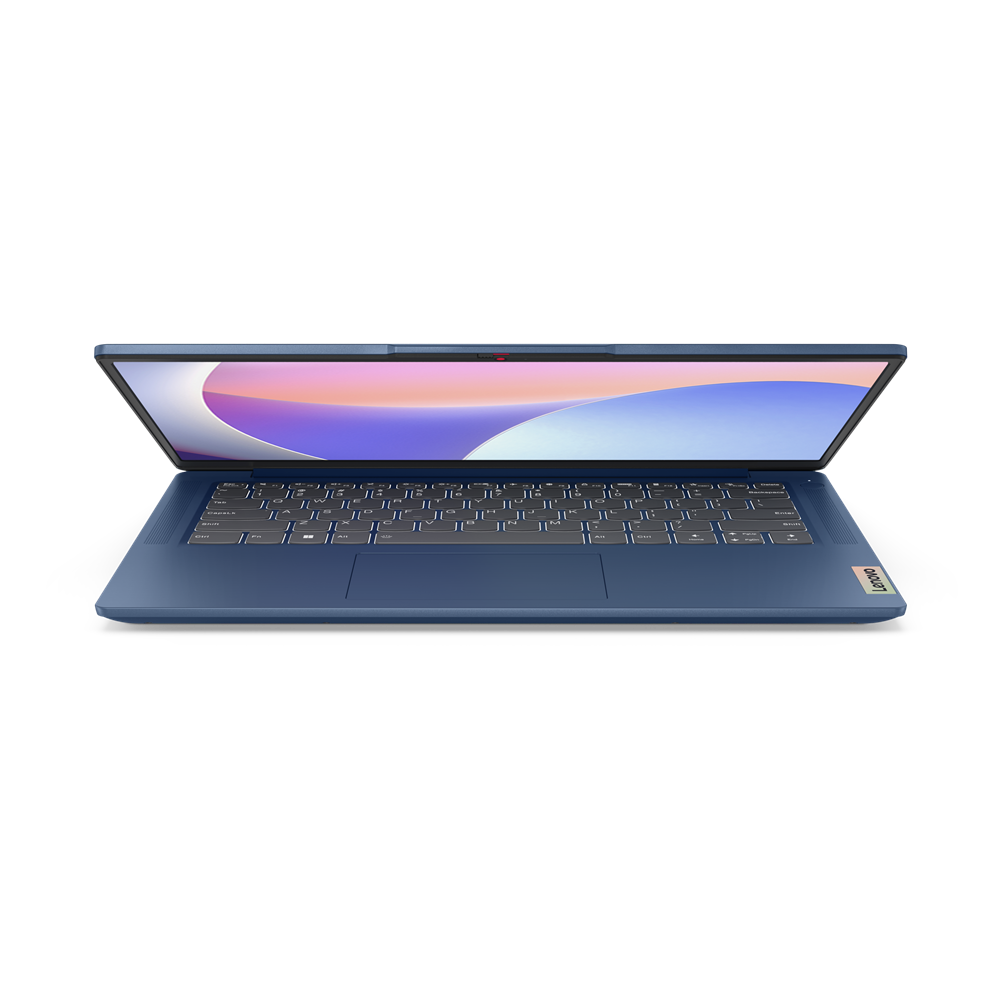
Lenovo IdeaPad Flex 5i (2023)
A cheaper option that's still very capable
The Lenovo IdeaPad Flex 5i is a relatively affordable convertible laptop, but it nails the basics if you want to work from home. It comes with 13th-gen Intel Core processors, a 1080p webcam, and a Thunderbolt 4 port that makes it easy to plug in all your peripherals.
- 13th-generation Intel Core U-series processors
- Thunderbolt 4 support despite the affordable price tag
- 1080p webcam
- Display isn't exactly vibrant
- No Windows Hello facial recognition
- Still comes with a proprietary charger
If you want something cheaper that's still great for use at home, the Lenovo IdeaPad Flex 5i is for you. It may not blow you away, but it does get the basics right, so you can use it with a desk setup and in remote environments.
Performance-wise, the Lenovo IdeaPad Flex 5i is totally adequate, coming with 13th-generation Intel Core processors up to a Core i7-1355U with 10 cores and 12 threads, though only a Core i5 model is available at writing time. The laptop also comes with up to 16GB of RAM and a 512GB SSD, so while it's not mind-blowing, it's good enough for most people to use in day-to-day office tasks.
You also get a 14-inch display with this laptop, and it's solid enough for what it is. The IPS panel comes in Full HD+ resolution, and it covers 45% of the NTSC color space, so it's not outstanding, but if all you're doing is writing some documents and emails, it really doesn't matter that much. A much better OLED version is also mentioned on Lenovo's spec sheet, but it's not available yet. On the bright side, despite being relatively affordable, the Flex 5i does come with a 1080p webcam, though it doesn't support facial recognition, and you need to use a fingerprint reader instead.
One area that's somewhat surprising for this laptop is the fact that it includes Thunderbolt 4 support, too, despite shipping with a proprietary charger. That means you can easily hook up a docking station to connect all your peripherals, and when you don't have a docking station, you get two USB Type-A ports, HDMI, a headphone jack, and a full-size SD card reader for all your needs. The IdeaPad Flex 5i starts at 3.31 pounds in weight and 17.4mm thick, so it's decently portable.
It's not rivaling the best of the best laptops, but the Lenovo IdeaPad Flex 5i is a solid choice if you want that combination of solid specs, a good webcam, and Thunderbolt support for docking.

MacBook Pro (M3, 2023)
Lots of performance in a sleek package
With the M3 family of processors, the latest MacBook Pro models are more powerful than ever, while also being incredibly efficient. They also have a beautiful mini-LED display, which is now even brighter, along with a high-quality 1080p webcam that makes it great for remote work. There's also a new Space Black colorway that looks great.
- Apple M2 Pro and Max deliver incredible performance and efficiency
- Mini-LED display with 120Hz refresh rate and up to 1600 nits of brightness
- 1080p webcam with advanced ISP
- Somewhat heavy
- Display has a notch
- Base model includes a standard M3, which isn't great for creators
Creative professionals already know how good the MacBook Pro is for that kind of work, but if you're working from home, it's good to know that the latest model with the M3 family of processors is an excellent choice for working from home.
The base 14-inch model now starts with a regular M3 processor, and we recommend opting for the M3 Pro or M3 Max if you're using it for creative work. Both of these processors offer excellent performance, with GPU power being an especially big leap from the previous generation, making it better than ever for creative workloads and even some gaming. If you choose the M3 Max, you can also get up to a whopping 128GB of RAM (32GB for the M3 Pro), and storage goes up to 8TB, so you never have to worry about space.
The display also got a slight upgrade with this model. Whether you choose the 14-inch or 16-inch model, you're getting a Mini LED panel that can hit up to 1600 nits of brightness in HDR mode, just as before, but now, SDR brightness is up to 600 nits. The displays are also very sharp, with a pixel density of 254PPI in both models, and they have a 120Hz refresh rate, so they're great in basically every way. The only downside is the notch at the top, but at least it houses a 1080p webcam, which has great quality.
Design-wise, the MacBook Pro has remained the same for a few years, but the M3 Pro and M3 Max models come in a new Space Black colorway in addition to Silver, while Space Grey is limited to the standard M3 model. The weight starts at 3.5 pounds for the 14-inch model or 4.7 pounds for the 16-inch. As for ports, we're looking at three (two on M3 models) Thunderbolt 4 connections, HDMI, a headphone jack, and an SD card reader.
While it's a bit expensive, the MacBook Pro is simply one of the best laptops on the market, especially if you're a content creator. We've reviewed the previous M2 Max model, but this one is even better for the same price.

Razer Blade 18
Work and play in one (expensive) machine
If you're a gamer who also needs to work from home, the Razer Blade 18 is basically the best laptop money can buy. It combines incredibly powerful specs with a large display and a 5MP webcam, essentially the best on any gaming laptop.
- 24-core Intel CPU and powerful Nvidia GeForce RTX 40 series graphics
- 5MP webcam is the best on a gaming laptop
- Large 18-inch Quad HD+ display is perfect for productivity
- Tons of ports
- Portability is practically non-existent
- Very expensive
Gaming is more popular than ever, and having one laptop for work and one for play can be a bit cumbersome. Thankfully, if you have the money, the Razer Blade 18 does it all.
On the performance side, the Razer Blade 18 is packing a 13th-generation Intel Core i9-13980HX processor with 24 cores and 32 threads for incredible performance in just about any task. Paired with up to an Nvidia GeForce RTX 4090 that can use up to 175W of power, any game you want to play will run smoothly on this laptop. Plus, you can get up to 64GB of RAM and a 2TB SSD.
All that power drives a massive 18-inch display with a 16:10 aspect ratio. It comes in sharp Quad HD+ resolution and it has a 240Hz refresh rate, so you can make the most of those powerful specs for smooth, high-quality gaming. That tall aspect ratio also makes it great for work, and since we're focused on working from home, the 5MP webcam above that display is also a big deal. It's potentially the best webcam on any gaming laptop and one of the best overall.
Being as powerful as it is, the Blade 18 doesn't come light, starting at a massive 6.8 pounds of weight. Of course, if you're using it as an at-home workstation, that doesn't really matter. It still looks pretty sleek with its black chassis, and the RGB keyboard is nice to have too. This large chassis makes room for plenty of ports, including two USB Type-C ports (one with Thunderbolt 4), three USB Type-A ports, HDMI, RJ45 Ethernet (2.5Gbps), a headphone jack, and a full-size SD card reader. It's hard to complain about this setup.
The Razer Blade 18 is undoubtedly not for everyone, but if you want a gaming laptop you can also use to work from home, this is a great choice as long as you can afford it.

Dell Precision 7680
Incredible power, if you have a lot of money
The Dell Precision is an incredibly powerful laptop for work, featuring 13th-generation Intel HX-series processors with up to 24 cores, professional Nvidia RTX Ada Generation graphics, and huge amounts of RAM and storage. It also has a 4K display option, but all of this comes at a high cost.
- Powerful 13th-gen Intel Core processors and Nvidia RTX professional graphics
- Incredible amounts of RAM and storage
- Plenty of ports
- Extremely thick and heavy
- The price will drive most people away
Powerful laptops don't have to be made for gaming, and mobile workstations like the Dell Precision 7680 are perfect if you want top-notch performance and you have a lot of money to spend.
When we say powerful, we mean it. It starts with 13th-generation Intel Core HX-series processors, up to a super powerful Core i9-13950HX with vPro, featuring 24 cores and 32 threads for extreme performance in demanding workloads like 3D rendering. To take that further, you also get Nvidia RTX Ada Generation graphics, up to an RTX 5000 with 16GB of video memory. To top it all off, the Precision 7680 can be configured with a whopping 128GB of RAM and 12TB of SSD storage.
You also get a large 16-inch display with a 16:10 aspect ratio, and the base model comes in Full HD+ resolution and up to 250 nits of brightness, with options to go up to 400 nits. The star of the show here, however, is the 4K panel that's available as the top configuration. It's a super sharp display, and it also covers 100% of DCI-P3, meaning color reproduction is great on this laptop. There's also a 1080p webcam above that display, with Windows Hello support available on almost all configurations.
There's no shortage of ports on the Dell Precision 7680, featuring a total of three USB-C ports (two with Thunderbolt 4 support), two USB Type-A ports, HDMI, RJ45 Ethernet, a headphone jack, and a full-size SD card reader. That's all the connectivity you could ever ask for, but that, paired with the insanely powerful specs, makes this a thick and heavy laptop. It starts at 24.7mm and 5.75 pounds for the smallest model, but it can go noticeably higher.
One thing that will make you take a step back with this one is the $2,789 starting price, which can get well into the tens of thousands if you want all the top-tier specs. But if you can afford it, there's nothing quite like it.

Microsoft Surface Pro 9
A versatile device with great cameras
The Surface Pro 9 is simply one of the best Windows tablets on the market. With powerful Intel or Qualcomm processors, two great cameras, and a great display, you can get work done from anywhere. The Intel model also supports Thunderbolt 4 to drive a full desk setup.
- Sharp display with 120Hz refresh rate
- 5MP front camera and 10MP rear camera
- Thunderbolt 4 support on the Intel model
- No Thunderbolt on Arm model
- Newer processors already exist
Microsoft's Surface Pro tablets have always been standout devices, and the Surface Pro 9 is no exception. It will serve you well, whether you're at home or decide to take it on the go.
Performance-wise, the Surface Pro 9 comes packing Intel's 12th-generation Alder Lake processors up to a Core i7-1255U. That's a 10-core, 12-thread processor, and it's going to give you pretty great performance, especially for a tablet. It also comes with up to 32GB of RAM and a 1TB SSD, so you're really not missing much here compared to more traditional laptops. The 5G version is very different, however — it's powered by a Microsoft SQ3 chipset, and it maxes out with 16GB of RAM and a 512GB SSD.
The display on the Surface Pro 9 is a sharp 13-inch panel with a 3:2 aspect ratio and 2880x1920 resolution, plus up to a 120Hz refresh rate, which adjusts dynamically. Of course, it also supports touch and the Surface Pen, including support for tactile signals on the Surface Slim Pen 2. Above that display is a 5MP webcam that's still one of the best on a laptop, and it supports Windows Hello too. There's also a second camera, this one with a 10MP sensor, on the back.
Design-wise, the Surface Pro 9 is similar to its predecessor, except the Intel model now comes in four colors to choose from, while the Arm version is only available in Platinum. It's still a very light machine, at just over 1.9 pounds, though that excludes the optional keyboard. Another difference from the Surface Pro 8 is that there's no longer a headphone jack, so ports are limited to two USB-C ports (which support Thunderbolt 4 on the Intel model) and a Surface Connect port.
Aside from its limited port setup, the Surface Pro 9 is one of the best laptops if you're planning to work from home as well as on the road. The Intel model is specifically better for working from home since it has Thunderbolt.

Lenovo Yoga AiO 9i (2023)
A desktop computer perfect for the home office
The Lenovo Yoga AiO 9i is a premium all-in-one PC featuring a 4K display and up to an Intel Core i9 processor. In addition to capable specs, it has a sleek design that looks great in any office space, making this an excellent fit for your home. It also has a sharp 5MP webcam to make remote work even better.
- Super-sharp and bright 4K display
- Sleek design looks great anywhere
- 5MP webcam built-in
- Laptop-class processor may not blow your mind
- Not really portable
As one final recommendation for those that don't want a laptop, we have the Lenovo Yoga AiO 9i, a premium all-in-one PC that gives you everything you need for a great experience while working from home.
In terms of performance, the Yoga AiO 9i isn't going to blow you away, considering it has a laptop processor, but it's a powerful one. You get an Intel Core i9-13900H with a 45W TDP, 14 cores, and 20 threads, so performance is still very good. If you want some graphics horsepower, you can also get an Nvidia GeForce RTX 4050 in some models (though none are available right now). Rounding things out, up to 32GB of RAM and a 1TB SSD give you solid specs overall.
The display on the Yoga AiO 9i is one of the highlights here, being a large 32-inch panel with a 16:9 aspect ratio and a very sharp 4K resolution. It's also plenty bright, hitting up to 500 nits (which is especially good for a desktop), and it covers 100% of sRGB. Above that screen resides a 5MP camera, which also includes Windows Hello facial recognition.
Of course, being a desktop means portability is not really a concern, but the design of the Yoga AiO 9i is absolutely beautiful, with a clean round base and a shiny circular stand. For ports, you get two USB Type-C ports, one supporting USB4 40Gbps, two USB Type-A ports, HDMI, and a headphone jack. It's not the most comprehensive setup, but it does give you enough for most peripherals.
The Lenovo Yoga AiO 9i is a great all-in-one PC that will do a great job at handling all your work-related needs while giving you a large screen in a design that fits beautifully into your office space. The price tag is a little high, but it makes sense for what you're getting here.
Best PCs from working from home in 2023: The bottom line
That's it for what we'd consider the best laptops (and one all-in-one) you can buy today if you want to work from home. We put the HP Spectre x360 13.5 at the top of our list because it has it all. The great performance, Thunderbolt support, and one of the best webcams around, combined with a stylish and sleek design and a great display, make this a great choice for essentially anyone, whether you're working from home or on the go.

HP Spectre x360 13.5 (2023)
The 2023 HP Spectre x360 13.5 packs 13th-generation Intel Core processors in a sleek and stylish design. The tall 13.5-inch display with a 3:2 aspect ratio is great for productivity, and there's a great 5MP webcam to ensure your look your best in online meetings.
If you want a cheaper option, the Lenovo IdeaPad Flex 5i is another great choice, being a relatively cheap laptop that still has a solid screen, webcam, and Thunderbolt 4 support. It's even versatile thanks to its convertible design. It has great performance, a solid display, and that great 5MP webcam HP has been using on many of its laptops. Plus, it still looks great. It does miss out on Thunderbolt, but this isn't actually essential to everyone, and there are some workarounds for that limitation.
You may have noticed all of these PCs have Thunderbolt support, but if you want even more options, we also have a list of the best Thunderbolt 4 laptops you can check out.
