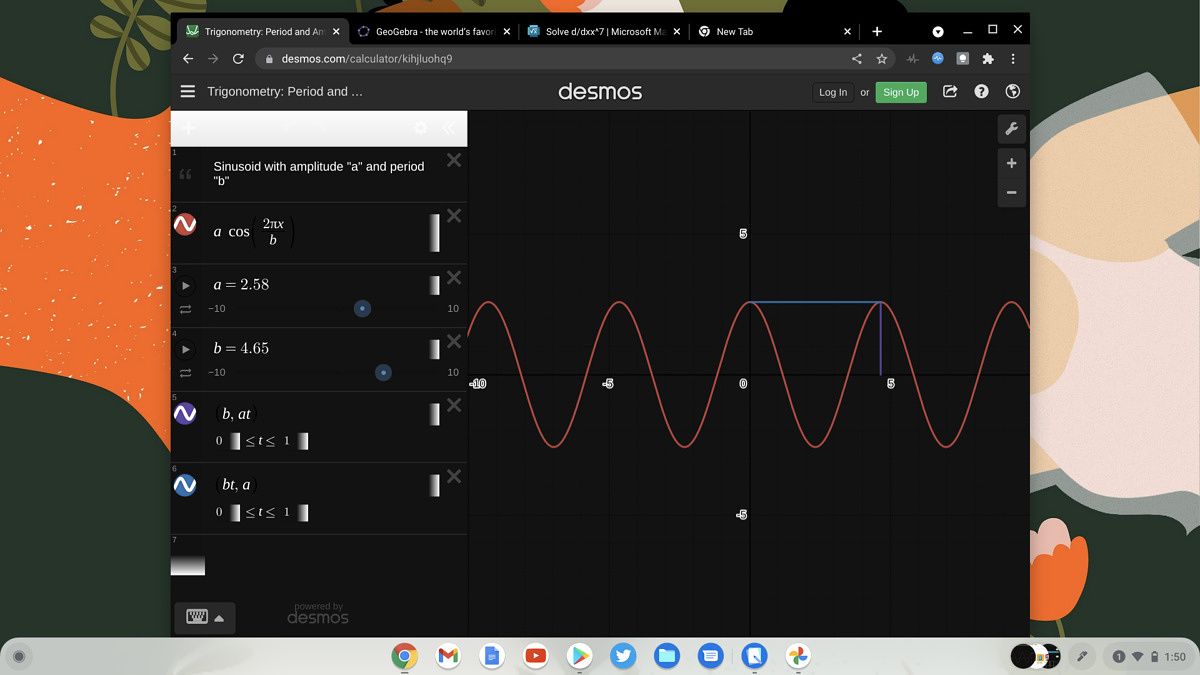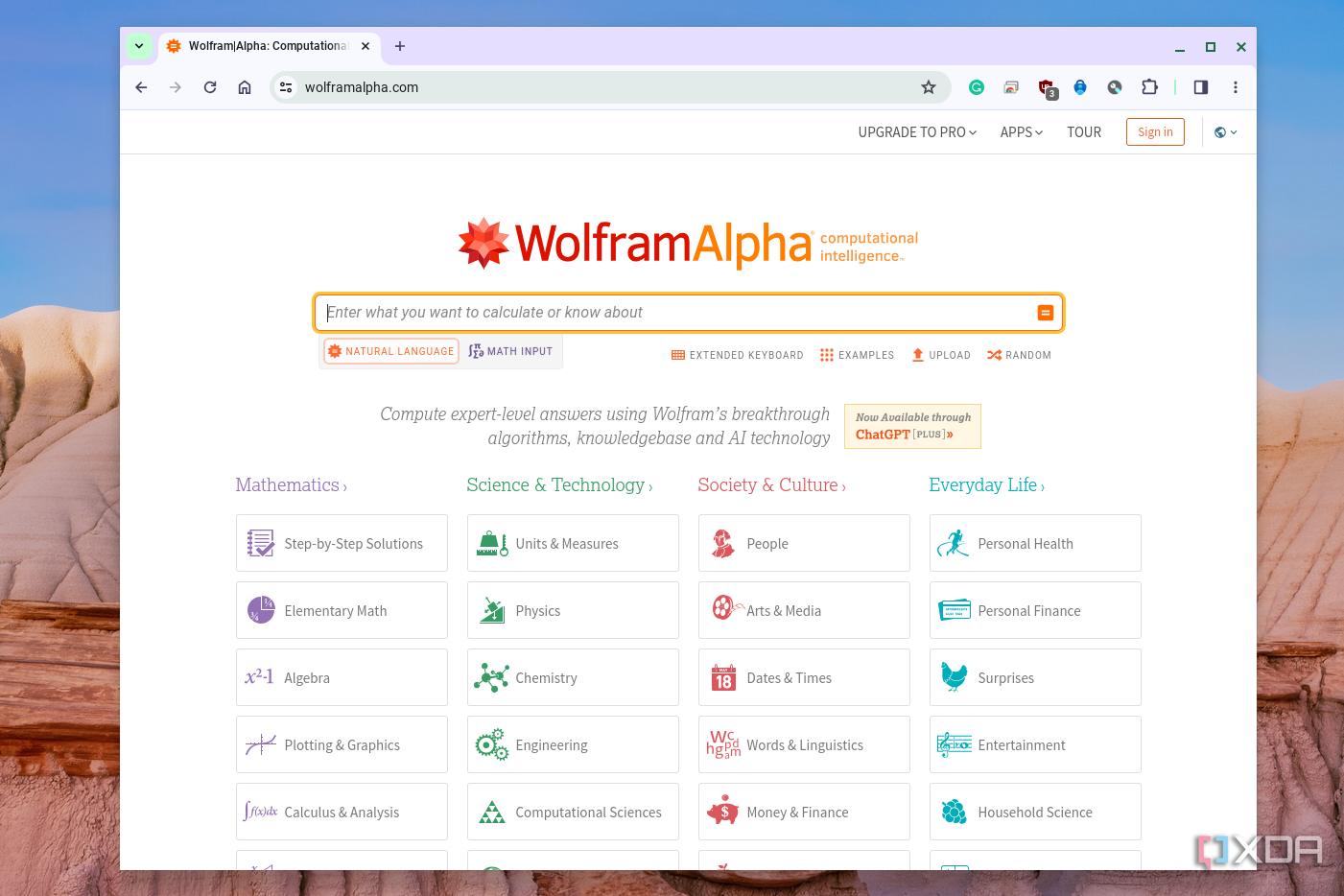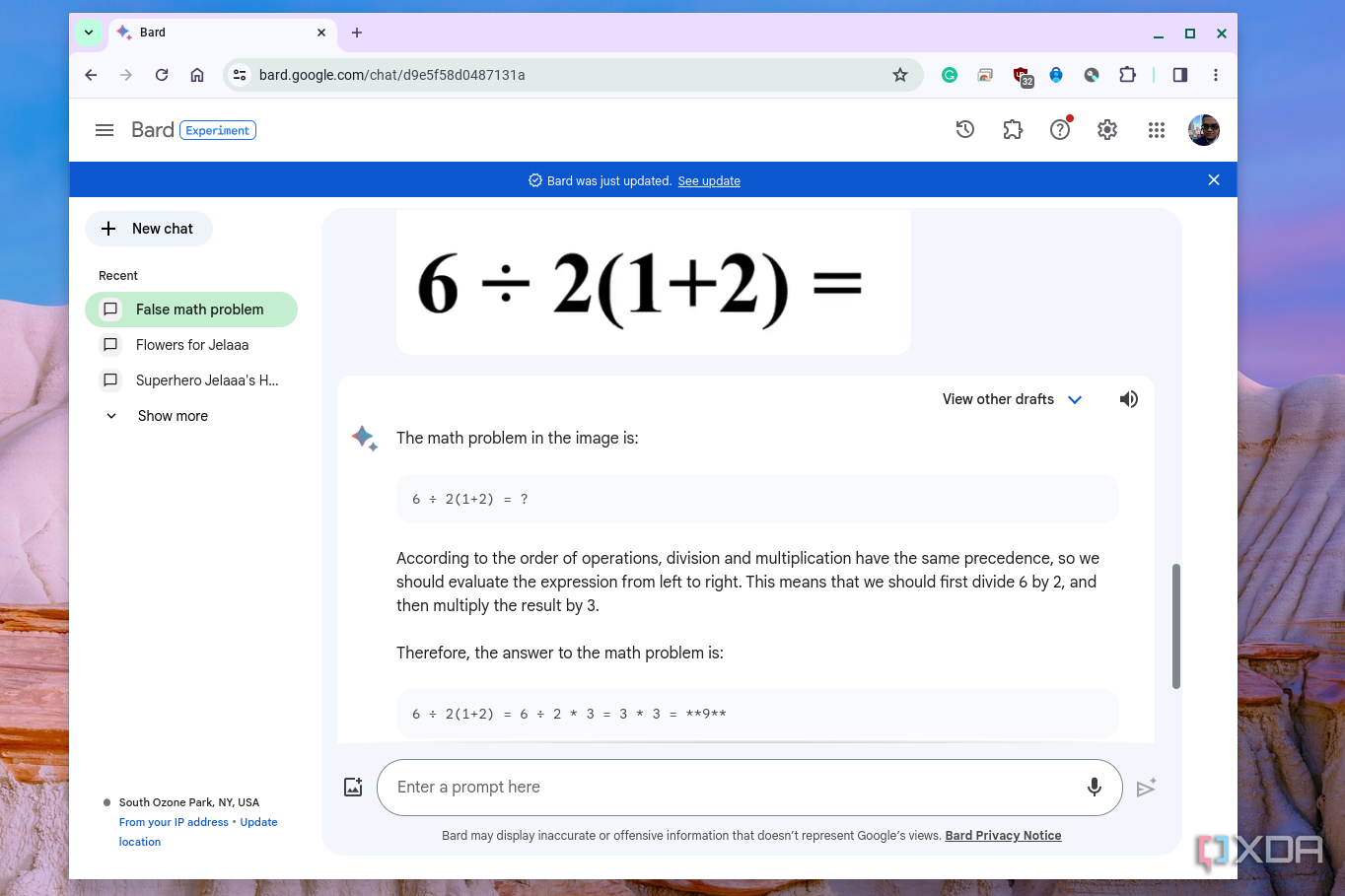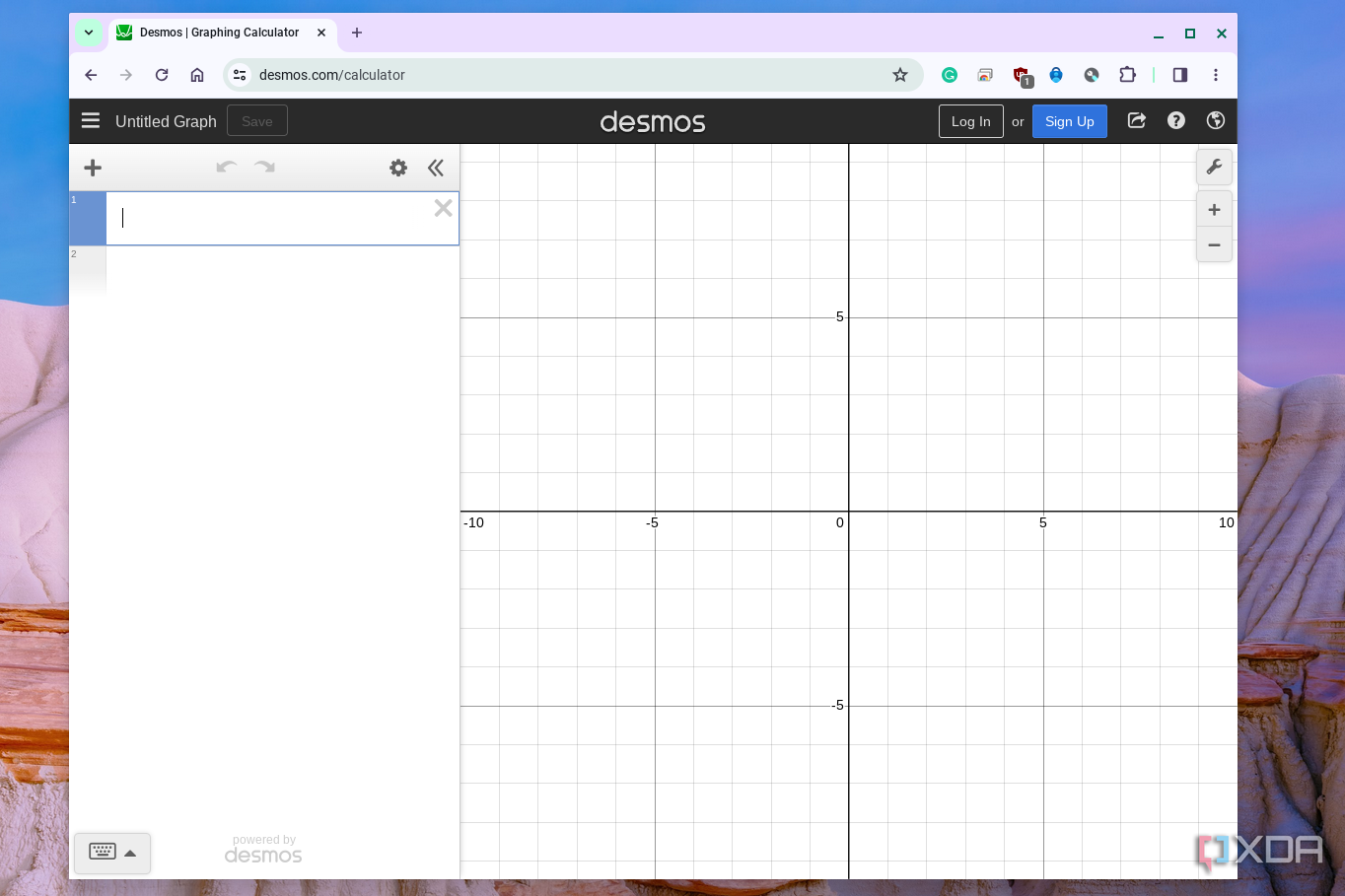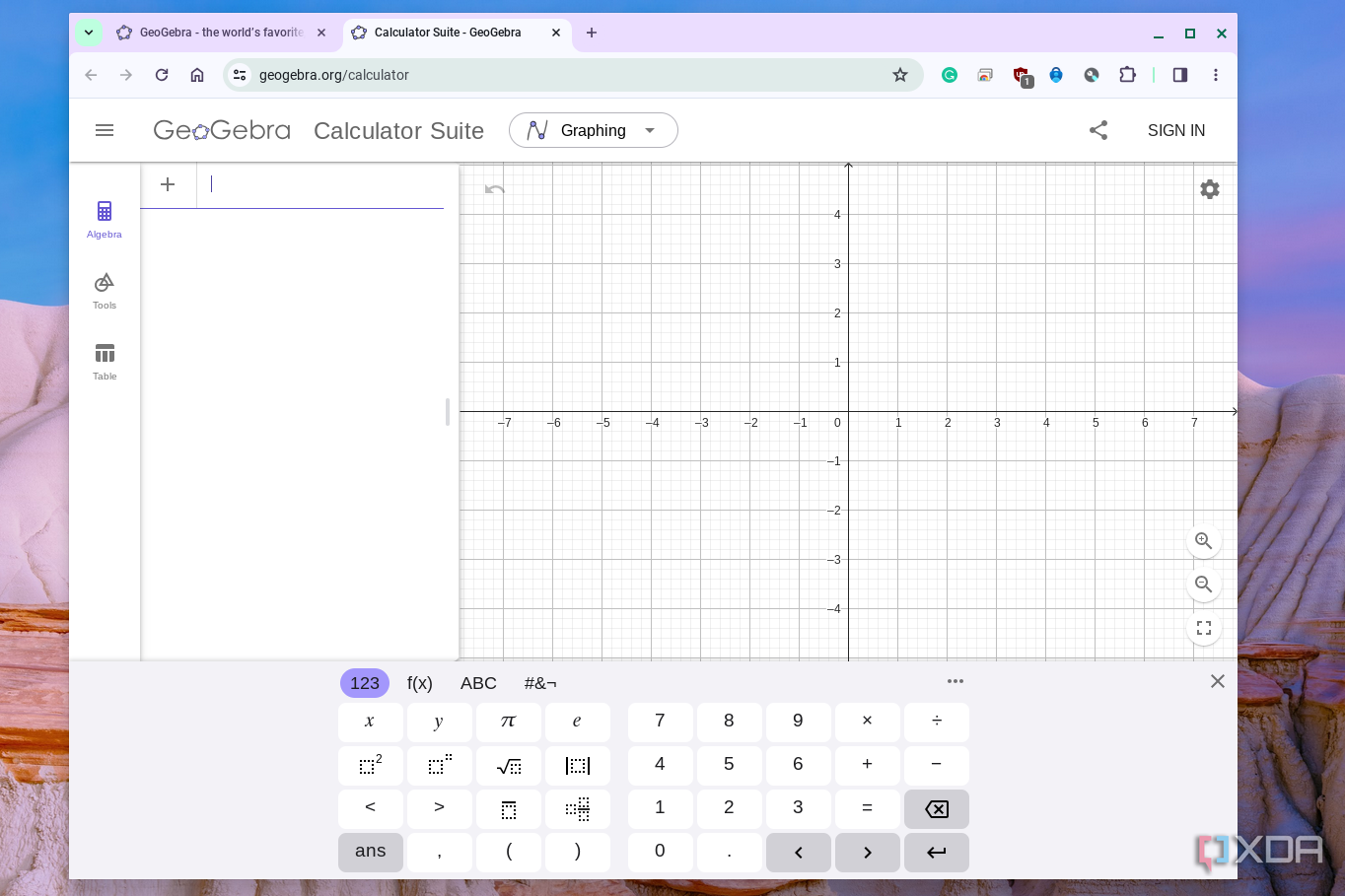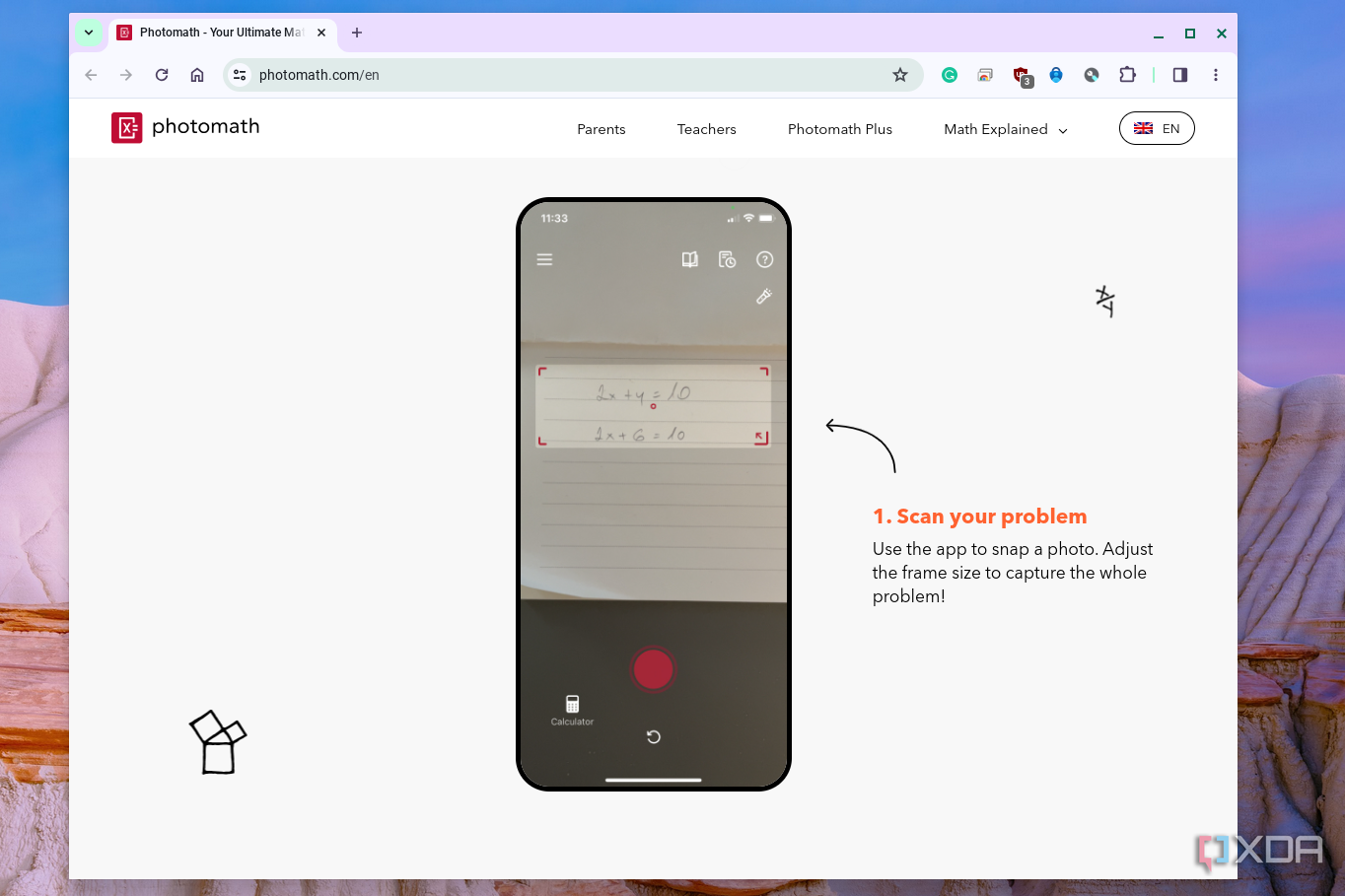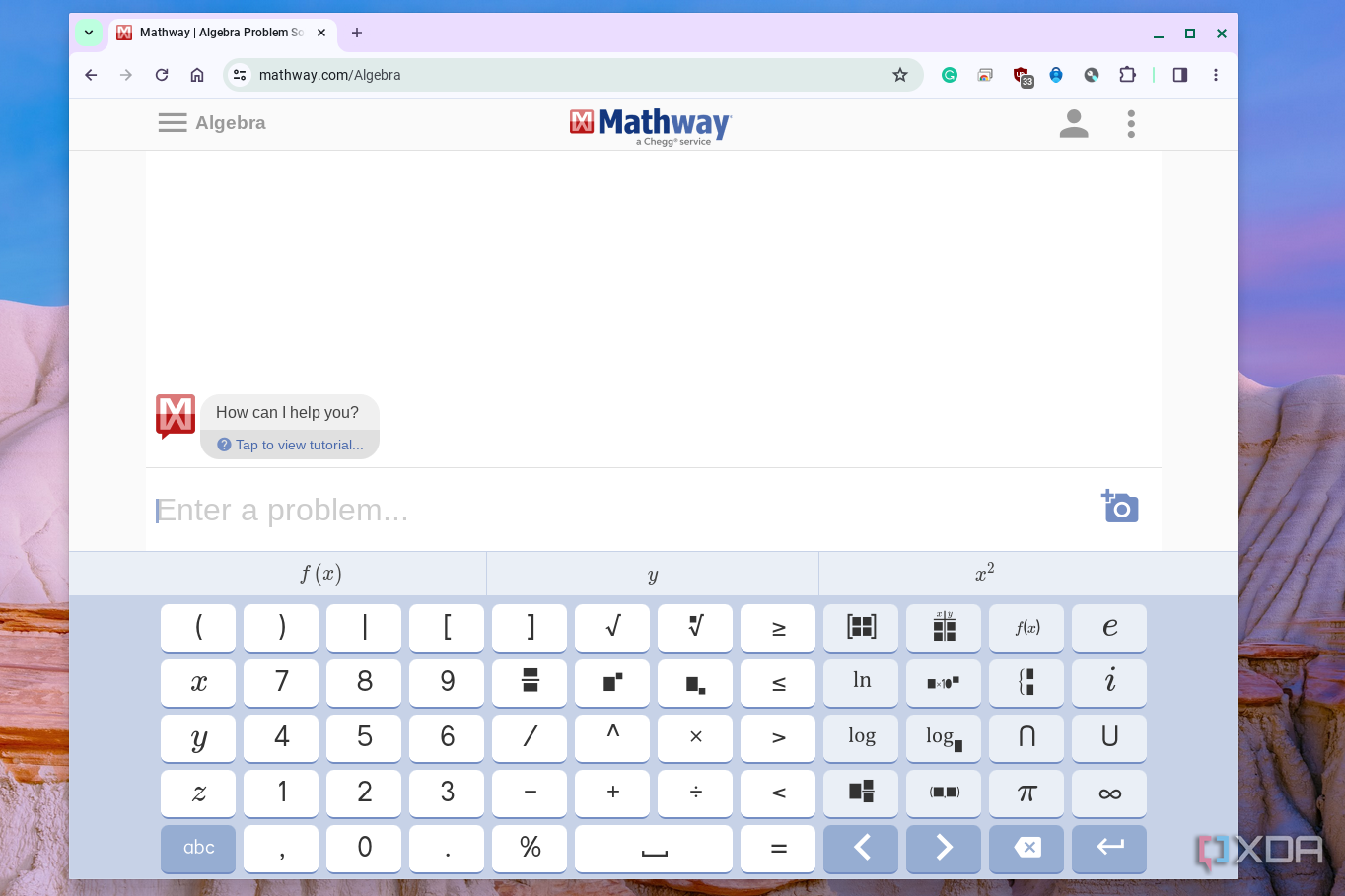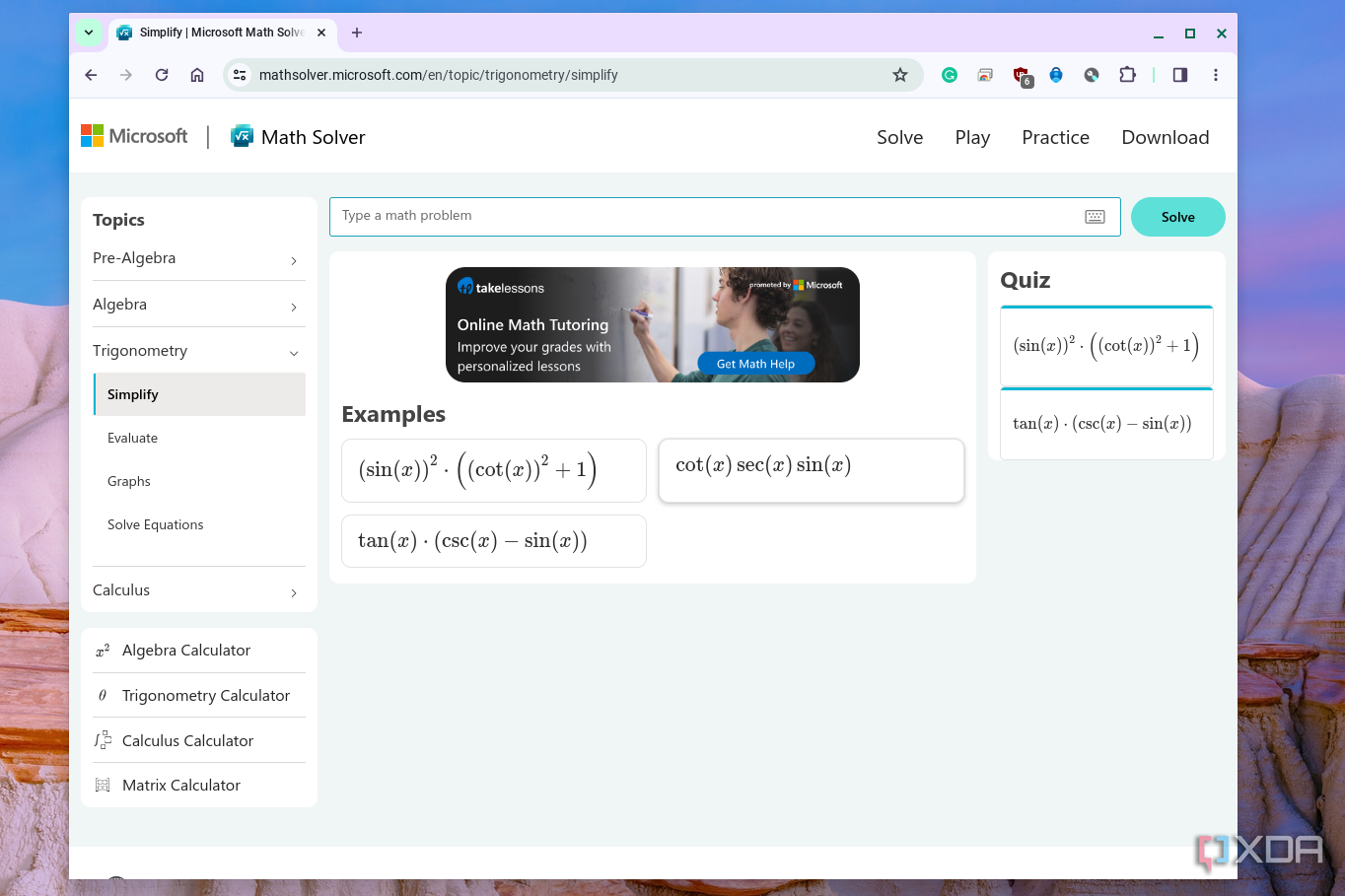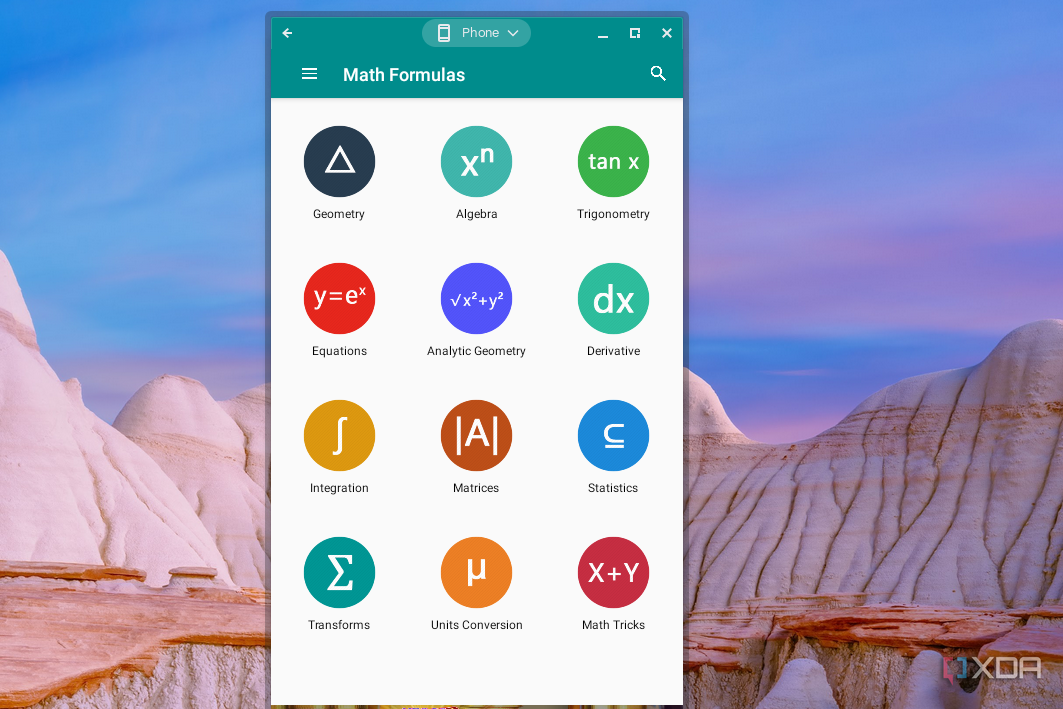Whether you're looking to help your kids with their math homework or need help in your own college courses, math apps can be very helpful. If you're looking to do it on a Chromebook, there are a number of math apps available in the form of web apps and Android apps. Many of these apps also exist on iOS, Windows, and other platforms as well. Some focus on graphing capabilities, while others can help with unit conversions, symbolic algebra, or other advanced mathematics like calculus or differential equations. These great math apps can help with math homework at any level.
1 Wolfram Alpha
Existing as both a web app and mobile app, Wolfram Alpha can help with any math level, from basic number crunching all the way up to differential equations for engineering. You can also get plenty of useful information about almost any other subject. One of the nice new features of Alpha is the ability to enter math in textbook notation with a graphical user interface. This feature makes the program more intuitive, as you no longer need to be familiar with the Mathematica syntax conventions to enter an advanced mathematics problem into the Alpha engine.
On ChromeOS, your best bet is to run Wolfram Alpha in the browser. You can install it as a web app shortcut just like any other browser application. If you want step-by-step calculations for your math problems, you'll need to subscribe to Wolfram Pro, which costs $7.25 per month for registered students. That may sound like a lot, but if you consider how much a personal math tutor costs, this is a steal. Wolfram Alpha also has specific web apps for each popular subject for Pro subscribers, including apps tailored for algebra, calculus, and financial mathematics in particular. With the improvements in user interface and an impressive computational engine, Wolfram Alpha is among the best math apps for Chromebooks.
2 Google Bard
Need help solving a math problem or just have a simple question about math? Instead of asking ChatGPT, why not turn to Google's own AI-powered solution? Google Bard is available through the web in Chrome on your Chromebook and is currently in experimental mode. It's still in the early stages, but it's proven to be good at solving complex equations and answering math questions. You can simply snap a photo of a math problem using your phone, copy it over to your Chromebook, upload it to Bard, and ask Bard to solve it. You'll get step-by-step directions that are simple and easy to understand. You can even use your voice on Google Bard and read aloud your math question if you don't prefer typing. It's an incredible experience that you have to see to believe.
3 Desmos
Desmos has a free suite of web-based math software tools, including the renowned Desmos Graphing Calculator and Scientific Calculator. It also has a more intuitive graphing calculator interface than any of the other math apps out there, so it's used throughout classrooms around the country and has a proven track record of helping students learn concepts in algebra and precalculus. If you want to have a nice web app for graphing and don't want to spend $100+ on a graphing calculator at Target, Desmos is perfect.
4 Geogebra
Most math calculators are lacking in features when it comes to geometry, but Geogebra excels at integrating geometric learning with other mathematical disciplines. In addition to a web app, Geogebra has apps specifically designed for download on ChromeOS as well as all other popular desktop operating systems. Specific calculators are available for geometry, algebra, spreadsheets (useful for statistics), and more. You can also sync your work in Geogebra across devices by logging in with your Google account, which is perfect for Chromebook users. On top of these computational tools, Geogebra offers a web-based notebook to keep track of your math notes and computations for later review.
5 Photomath
Photomath does not have a native ChromeOS app and doesn't work in a browser, but there is an Android app that you can use on some Chromebooks. It's a little awkward, but the core functionality of the app still works fine if all you want is instant answers to your math problems without focusing on how to get there first. This is why students looking to cheat on exams or even homework find it too tempting. Still, Photomath is overall quite good for algebra and basic mathematics, but for more advanced courses with more efficient computations and in-depth explanations on a technical level, take a look at Wolfram Alpha
6 Mathway
Mathway is another app that is incredibly popular with students thanks to its simplicity of use and the quick results on answers submitted to the calculation engine. A few years back, Mathway was purchased by the popular homework help site Chegg, which is responsible for a lot of cheating on exams at colleges and universities across the nation. While Mathway certainly has a wide variety of calculators for help on all levels of math, the temptation to simply copy the exact solutions or access them via Chegg is somewhat of a downside.
Thankfully, if you want to use Mathway on a Chromebook, it does have a web portal. You can also choose to use the Android app if you so desire. There is the ability to snap a quick picture as well if you need that functionality from Photomath. Algebra steps are well explained in this app, so if you need help with that subject, in particular, it's especially worth considering.
7 Microsoft Math Solver
If you're a loyal Microsoft user, Microsoft Math Solver might be your favorite math app. The interface is very similar to Wolfram Alpha, and the functionality is improving day by day. This is a newer app, but it has a variety of subjects, and the computational engine is solid. You can see a nice breakdown of the subjects covered on the home page, which makes this one of the easier apps to navigate. The graphing UI is more intuitive than Wolfram Alpha, but you can't get help with more advanced subjects like real analysis or abstract algebra.
Overall, Microsoft Math Solver is a better option than most math apps outside of Wolfram Alpha. You can copy and paste formulas into a Word or Excel document and explore step-by-step solutions that are generally very well presented. If Microsoft keeps up development, this could be one of the best math apps for Chromebooks.
8 All Math Formulas
For researchers or math majors, sometimes all you need is a solid reference app for math formulas and theorems. All Math Formulas is a perfect app that provides all basic to advanced formulas in mathematics in 30+ languages. There isn't a need to make notes to remember mathematics formulas; just search any formula. Formulas are very simply explained with necessary figures where appropriate.
This app includes formulas for geometry, algebra, calculus, differential equations, analysis, and more. This app is available as an Android app, but it works well and is easy to navigate on a Chromebook. If you don't need math help but just need a great reference, this is my go-to choice on ChromeOS and Android.
Those are our picks for the best math apps for Chromebooks. Keep in mind that many of these apps are available on Mac, Windows, Android, and iOS as well. The best choice for math help is Wolfram Alpha. Not only does it have the longest development history, but it also has the most robust computational knowledge base and the ability to help with the most advanced coursework. Microsoft Math Solver is a newer app that also has a clean interface and a fairly impressive computational engine. For those who use Microsoft apps regularly, this might be the best bet for you. I would recommend avoiding apps that simply require a picture to get instant help, but only because it tends to discourage real learning and mathematical understanding at a deeper level, which would be a detriment to students. If you're looking to jump into the world of Chromebooks, you can check out the current best selection at Best Buy.