Lenovo's ThinkPad X1 Extreme Gen 5 is one of the most powerful ThinkPads you can buy without going for a full-blown mobile workstation. It comes with 45W Intel processors up to a Core i9-12950H, and it has Nvidia graphics up to a GeForce RTX 3080 Ti for the most demanding tasks. This also makes the ThinkPad X1 Extreme Gen 5 a fantastic laptop to power an office setup with multiple monitors — and if you're looking for an external monitor to use with it, we're here to help.
We've rounded up some of the best monitors you can buy to use in tandem with the Lenovo ThinkPad X1 Extreme, from the fancier models to more affordable ones, so you can find something that truly fits your needs. There are even portable monitors to keep your productivity up on the go.
-

Lenovo ThinkVision P27h-20
This Lenovo monitor is the perfect way to get started with a second screen without spending too much money. It's a 27-inch panel with Quad HD resolution, and it covers 99% of sRGB and BT.709 for great color accuracy. It also connects with a single USB-C cable for an extra easy setup.
-

Dell UltraSharp U2723QE
The Dell UltraSharp U2723QE is one of the best monitors around for general users. This 27-inch panel comes in a super-sharp 4K resolution, and it uses IPS Black technology to deliver a stunning contrast ratio of 2000:1, which is unmatched for an LCD. It also has great color accuracy, and it connects via USB-C.
-

BenQ PhotoVue SW271C
For the most advanced creative professionals, the BenQ PhotoVue SW271C is a spectacular monitor that covers 100% of sRGB, 99% of Adobe RGB, and 90% of DCI-P3, on top of hardware calibration with a 16-bit 3D LUT. It even has features to help ensure accurate colors while printing. It's incredibly expensive, but then again, so is the Lenovo ThinkPad X1 Extreme.
-

Samsung S65UA Ultra WQHD Monitor
If you want to multitask, there's nothing quite like an ultra-wide monitor, and the Samsung S65UA is a great choice that's not overly expensive. It comes with a 3440 x 1440 resolution, and the large 34-inch panel gives you a lot of space to open multiple apps at the same time.
-

LG 28MQ870-B DualUp Monitor
Looking for an ultra-tall instead of an ultra-wide monitor? LG's got your back with the aptly-named DualUp monitor. This 28-inch screen is like having two screens on top of each other, and it's ideal if you like splitting apps vertically instead of horizontally. Each half of the screen has Quad HD resolution, so it's a very sharp display, too.
-

Samsung Odyssey G5 (G50A)
With the kind of power the Lenovo ThinkPad X1 Extreme offers, gaming is a natural thing to do. The Samsung Odyssey G5 is a great choice if you want to enjoy the latest video games with high frame rates thanks to the 165Hz refresh rate. The Quad HD resolution also means your games look sharp.
-

HP 24MH FHD monitor
If you just want a cheap, easy way to add an extra screen to your laptop, the HP 24mh is a great affordable monitor with built-in speakers. It has an IPS panel and height, tilt, and pivot adjustments, which is very nice for this price.
-
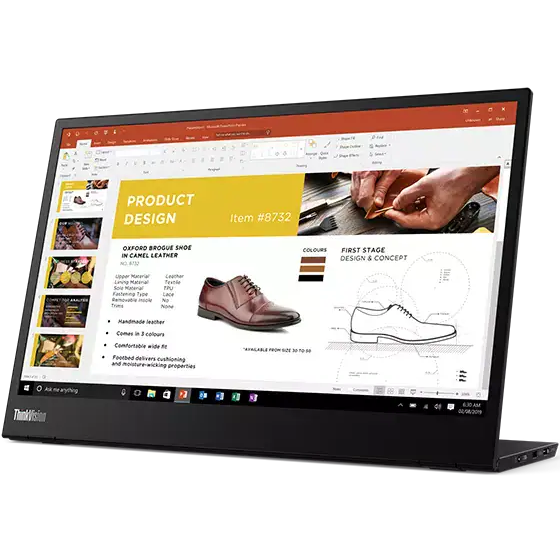
Lenovo ThinkVision M14
This official Lenovo portable monitor only comes in Full HD resolution, but the 14-inch size makes it ideal for portability. It's easy to connect using a single USB Type-C cable, and it includes touch support if you want something a bit more intuitive.
-

LG Gram +View
The portable LG gram +View is a larger 16-inch panel with a 16:10 aspect ratio that perfectly matches the Lenovo ThinkPad X1 Extreme Gen 5. Plus, with Quad HD resolution, it looks very sharp and makes it easier to be even more productive on the go.
And that's about it for the best monitors you can buy for your Lenovo ThinkPad X1 Extreme Gen 5. All of these are great choices depending on the kind of user you are, and of course, you're not limited to just one monitor if your budget allows for more. If you can only buy one, something like the Samsung S65UA ultra-wide monitor may be the best way to add more space to your work environment without breaking the bank. There are also options for different use cases, like gaming or professional photo editing.
If you haven't yet, you can buy the Lenovo ThinkPadX1 Extreme Gen 5 using the link below. It can be quite a bit expensive because of its powerful specs, so if you don't need all that power, you mean find something you like in our list of the best laptops overall.
Lenovo ThinkPad X1 Extreme Gen 5
The Lenovo ThinkPad X1 Extreme Gen 5 is a powerful business laptop for users with the most demanding workloads, like video editing or 3D rendering.

