Despite being a year old, the Surface Pro 9 is still the best Windows tablet you can get. Available in both a Wi-Fi version with 12th-generation Intel processors, or a 5G model with the Microsoft SQ3 chipset, this is a truly fantastic device. One of the primary highlights of this device is its display, a 13-inch panel with a super sharp 2880x1920 resolution and a smooth 120Hz refresh rate. The downside is that it is a pretty small screen, so if you want to be more productive, an external monitor will be almost essential.
We've rounded up some excellent external monitors for the Surface Pro 9, but it's worth noting that this tablet doesn't have HDMi or DisplayPort, so for some of them, you may need an adapter to go from USB-C to one of these ports. Thankfully, there are also plenty of monitors now with USB-C inputs, so we have some good options that don't require extras.
-

ASUS ProArt PA278CV 27-inch WQHD Monitor
Editor's choiceIf you're looking for a great option for anyone, the Asus ProArt PA278CV is the one to go for. It's a 27-inch panel with Quad HD resolution, and it comes with 100% coverage of sRGB and Rec. 709, plus it has a color accuracy rated at Delta E < 2, so it's great for creative work. It connects via USB-C and charges your laptop, too.
-

Dell UltraSharp U2723QE
Premium PickThe Dell UltraSharp U2723QE is one of the best monitors around for most users. It uses the brand-new IPS Black technology to offer a 2000:1 contrast ratio, and it's super sharp thanks to the 4K resolution. It also has great color coverage with 98% of DCI-P3, and it supports USB-C connectivity, so you don't need an adapter.
-

HP 24MH FHD monitor
Best valueIf you want some extra screen real estate without spending a lot, the HP 24mh is a great budget monitor with a Full HD 24-inch panel and a 75Hz refresh rate. It even has built-in speakers, which is rare at this price point. However, you'll need an adapter since there's no USB-C input.
-

Samsung Smart Monitor M80C
Best with a webcamThe Samsung Smart Monitor M80C is a premium smart monitor, which means it can run smart TV apps and be used even without a PC connected. Hardware-wise, it has 4K resolution and it supports USB-C connectivity, making it ideal for the Surface Pro 9. Plus, it has a 5MP adjustable webcam you can use during meetings and calls.
-
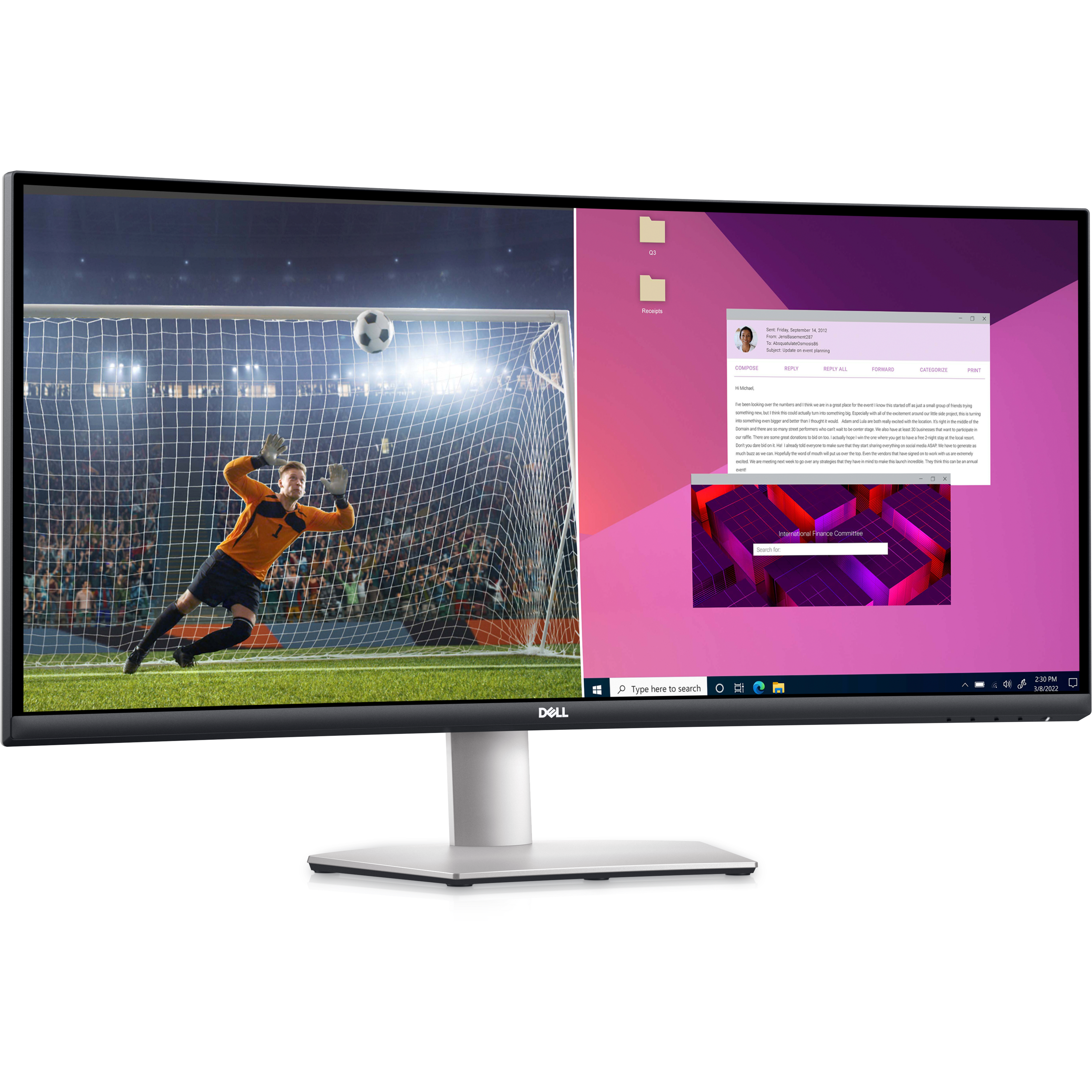
Dell 34 Curved USB-C Monitor (S3423DWC)
Best ultrawideThe Dell S2323DWC monitor is a large ultrawide monitor with a 34-inch panel and a 21:9 aspect ratio. With WQHD resolution, it's very sharp, and the aspect ratio makes it easy to boost your productivity. It supports USB-C connectivity, so you can easily set it up with the Surface Pro 9 without adapters.
-

BenQ GW2485TC
Affordable USB-C monitorThe BenQ GW2485TC is an affordable monitor with 1080p resolution, but it's also very versatile. It's one of the cheapest options with USB-C support, making it perfect for the Surface Pro 9. Plus, it has a versatile stand with height, tilt, swivel, and pivot adjustments, so you can easily make it more comfortable for you.
-

Innocn 13A1F Portable OLED Monitor
Best portable monitorIf you want the ultimate viewing experience on the go, this portable monitor from Innocn is one of the rare options that uses an OLED panel for rue blacks and vivid colors. It comes in Full HD resolution, which is sharp enough for this size, and it also connects simply with a single USB-C cable.
-
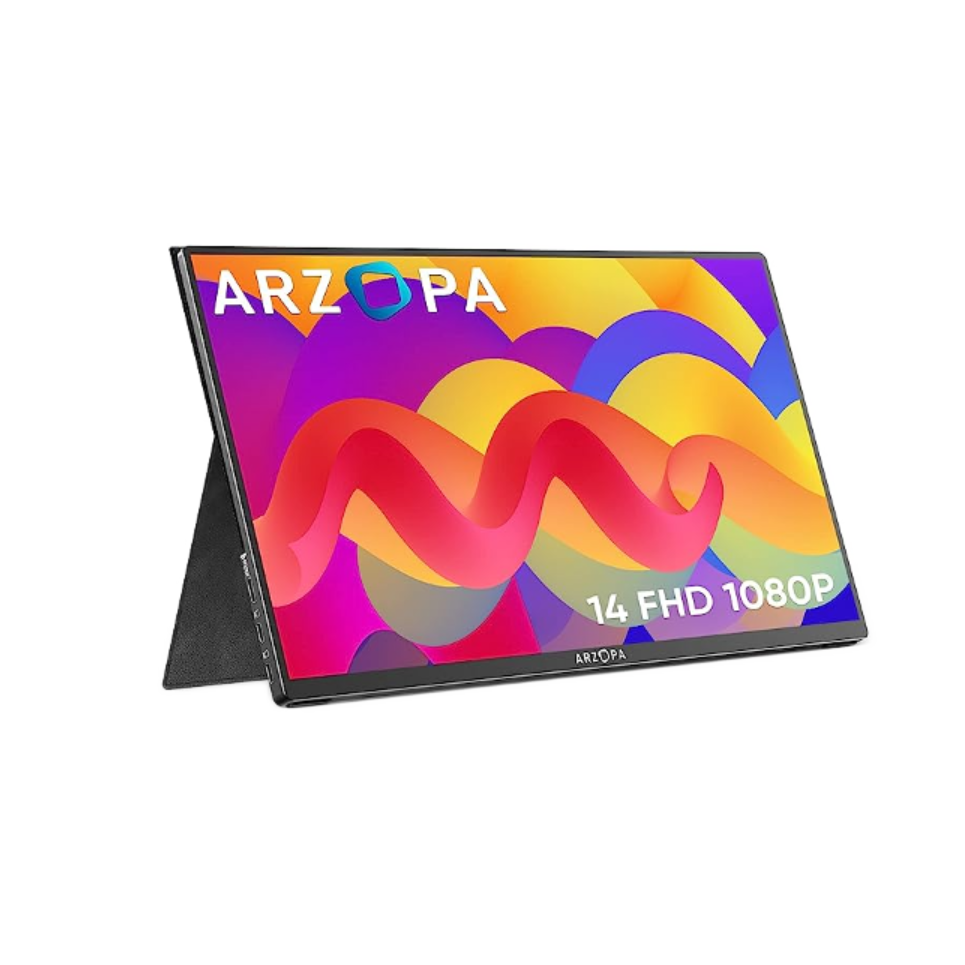
ARZOPA A1 Gamut Slim
Cheap portable monitorWant a portable monitor that's a little cheaper? This option from Arzopa costs a mere $135 (plus a $10 discount coupon), but it's still great with its Full HD panel and simple USB-C connectivity, making it easy to easy wherever you go. It even has built-in speakers, though you'll probably get better sound from the Surface Pro 9 itself.
Best external monitors for Surface Pro 9: Bottom line
Those are our top recommendations if you're looking for a great monitor to go along with the Surface Pro 9. The Samsung Smart Monitor M70B is a compelling option since it's more than a monitor. You can use it for media consumption even if you don't have your PC handy at the time. Of course, if you want the best image quality, the Dell UltraSharp U2723QE is for you, and if you just want something affordable, you should be looking at the HP 24mh.
If you haven't yet, you can buy the Surface Pro 9 below, either in Wi-Fi models, powered by Intel processors, or the Surface Pro 9 with 5G powered the Microsoft SQ3 chip. Only the Intel models come in the full range of colors, though, which makes them a bit more tempting if you want something unique. Otherwise, you can always check out the best Surface PCs you can buy now if you want something different.

Microsoft Surface Pro 9
The Surface Pro 9 is the latest tablet from Microsoft. It comes in new colors and is available with either 12th Gen Intel Core CPUs or the ARM-based Microsoft SQ3 processor, depending on whether you'd like 5G connectivity.
