Monitors are an essential part of any computing setup, be it a professional workspace or a gaming setup. While your processor and graphics card will take priority when building a PC, it's a good idea to save some money on a monitor. After all, you won't be able to enjoy your favorite games at ultra-high resolutions and buttery-smooth refresh rates without a high-end monitor. Even if you're not into gaming, you may find that you need a monitor (or two) to expand your workspace and increase your productivity.
In recent years, there has been a staggering number of options in the monitor space, making it difficult to choose the ideal display for your specific. Whether your goal is productivity or entertainment, here's a list of the best monitors money can buy.
Our picks for the best monitors in 2024

Dell UltraSharp U2723QE
A sharp monitor with great colors and a lot of ports
The Dell UltraSharp U2723QE is a sharp 4K monitor with great color reproduction for general use, with an IPS Black panel that delivers twice the contrast ratio of a typical IPS monitor. Plus, it has great color coverage and a lot of ports.
- 4K IPS Black panel with a high contrast ratio
- Lots of ports, including a USB hub
- Highly adjustable stand
- A little pricy
- No built-in speakers
While no monitor can be perfect for every task, the 4K Dell UltraSharp U2723QE is a phenomenal choice that does a great job in almost every aspect. This is a 27-inch monitor (though a 32-inch version also exists), and it comes in a very sharp 4K resolution, but it has a lot more to it making it an excellent choice.
It's one of the first monitors in the world to use IPS Black technology, providing twice the contrast ratio (2000:1) of a typical IPS panel without sacrificing the viewing angles IPS panels are known for. What's more, the screen covers 100% of sRGB and 98% of DCI-P3, it can reach up to 400 nits of brightness, and it even has basic HDR support with VESA DisplayHDR 400. It's not going to be amazing for HDR content, but for general use, it's great.
Connectivity is also phenomenal on the Dell UltraSharp U2723QE, with two full-size DisplayPort connections, one HDMI port, and a USB Type-C port that can be used for display input and even charge your laptop at up to 90W. The monitor also doubles as a USB hub with multiple USB ports (both Type-A and Type-C) and even Ethernet, enabling a clean single-cable connection to your laptop. The monitor also has a versatile stand, allowing you to adjust the height, tilt angle, swivel, and even pivot the screen to use it vertically.

Dell UltraSharp U2723QE monitor review: An easy 4K recommendation for professionals
Dell's UltraSharp U2723QE mixes a color-accurate 4K panel with a USB-C hub and powerful collaboration tools.The Dell UltraSharp U2723QE is a bit pricey, but you're getting a great 4K display, lots of connectivity, and a versatile stand, so it's hard to complain. You do miss out on built-in speakers, but if you have the budget for this kind of monitor, you're probably better off buying external speakers that will sound much better or using headphones. Otherwise, you can't go wrong with a screen like this for office or at-home use.

Samsung Odyssey G70B Gaming Monitor
A sharp 4K screen with plenty of features
The Samsung Odyssey G70B is a high-end 4K UHD monitor that's versatile enough to be used as a productivity monitor, a TV, or a gaming monitor. With its HDR400 certification, high refresh rate, and compatibility with both G-Sync and FreeSync, you'd be hard-pressed to find a better 4K monitor in this price range.
- HDR400 certification ensures better colors
- G-Sync and FreeSync compatible
- 144Hz refresh rate at 1ms response time
- Expensive
- No USB Type-C connectivity
4K is currently the industry standard for high-resolution consumer-grade monitors, and there are plenty of decent UHD monitors that you can choose from. But none are as versatile and packed with features as the Samsung Odyssey G70B Gaming Monitor.
Right off the bat, it's a 28-inch 3840x2160 IPS screen with a buttery smooth 144Hz refresh rate that offers sharp and fluid visuals. Pair that with a low response time of 1ms, and you can see why it makes for a great gaming monitor. Samsung's premium monitor supports both G-Sync and FreeSync Premium Pro technologies to eliminate choppiness and provide a tear-free gaming experience. With a peak brightness of 350 nits, it's not the brightest 4K monitor, but its HDR400 certification ensures you'll get decent colors. Samsung also provides a 32-inch model of the Odyssey G70B that's worth considering if you want a larger 4K screen for your setup.
You're well covered on the ports front as the Samsung Odyssey G70B includes an HDMI 2.1 connection, a DisplayPort 1.4 socket, a 3.5mm audio jack, a USB Type-B upstream connection, and two USB Type-A ports that can be used to plug in your favorite peripherals. Unfortunately, there's a noticeable lack of a USB-C connection, meaning you'll have to invest in a USB Type-C to HDMI/DisplayPort adapter if your laptop only has USB-C ports. The ergonomic stand that ships with the monitor provides swivel, tilt, and height adjustment options.
With a price tag of $700, the Samsung Odyssey G70B isn't for everyone, but it's a fantastic choice if you're looking for a great 4K monitor that's as good for everyday tasks as it is for gaming.
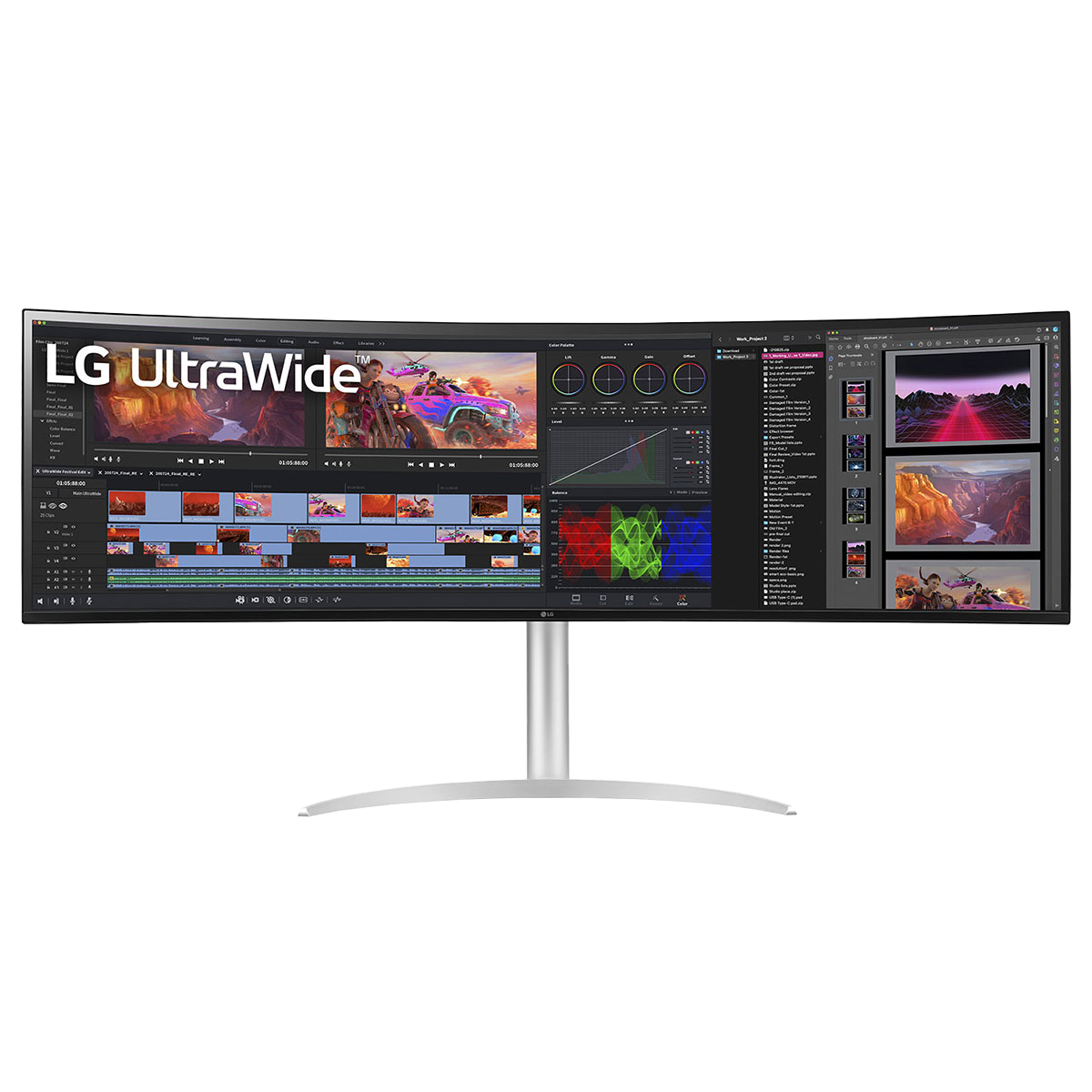
LG UltraWide 49WQ95C
Unrivaled productivity
The LG UltraWide 49WQ95C is an unusually wide monitor in the 32:9 aspect ratio, but that makes it especially great for productivity. It's essentially two monitors side-by-side, and with sharp resolution, a smooth refresh rate, and solid colors, it's the only monitor you'll need.
- Extremely wide display is essentially two screens in one
- Sharp resolution with 144Hz refresh rate and solid color accuracy
- Sleek and modern design
- Very expensive
- Color coverage could be a bit better at this price
Monitors are a way to increase your productivity, so what better way to do it than to get a monitor that's basically two screens in one? The LG UltraWide 49WQ95C is an absolutely fantastic monitor that does exactly that. It goes beyond the traditional "ultrawide" aspect ratio of 21:9, and instead, it has an extremely huge 32:9 panel, making it perfect for multitasking.
Helping with that is the Dual Quad HD resolution, or 5120x1440, which makes for a very sharp display since you can fit a lot of content in that many pixels. Plus, the monitor has a 144Hz refresh rate. That's something you'd usually see in a gaming monitor, but it's great for day-to-day use just to make everything look that much smoother. Even the sound experience is fantastic, with two 10W speakers built-in, delivering powerful and rich sound.
Color coverage is rated at 98% DCI-P3, so color reproduction should be very good for the vast majority of users here. Plus, with up to 400 nits of brightness, visibility should be great in any indoor environment, even with bright lights. The monitor is certified for DisplayHDR 400, so it can support a baseline HDR experience, though that's not the main focus here.
In terms of ports, the LG UltraWide 49WQ95C has solid connectivity, with two HDMI inputs, DisplayPort, and USB-C, which also supports up to 90W of power delivery to a connected laptop. That makes it very versatile already, but to make it even better, LG also allows you to use two different inputs and split the screen in half, so you see your computer screen next to a console, for example. It all helps this to be one of the best monitors for multitasking you can get.

LG UltraWide 49WQ95C review: The only monitor you'll need
The LG UltraWide 49WQ95C is like having two monitors in one. It's expensive, but it's phenomenal for boosting your productivity.At $1,500, this is a very expensive monitor, but if you can afford it, you're getting a fantastic experience in return.

Acer EZ321Q WI
Solid monitor for those on a budget
The Acer EZ321Q WI is an affordable 1080p monitor that's good enough for general day-to-day tasks. It packs a stylish all-white body and a 31.5-inch IPS display, which is larger than what you'd find on a monitor in the sub-$200 range.
- Sleek body with a unique-looking stand
- Large 31.5-inch screen
- Decent viewing angles
- Limited ports
- No built-in speaker
We'd all love to have the fanciest monitors around, but not everyone can afford a premium experience. While budget monitors may lack the bells and whistles of the more premium displays, they can come in handy if you want a cheap screen for everyday use. The Acer EZ321Q WI is one of our favorite monitors in the sub-$200 price range. Whether you just want a basic screen for your desktop or to expand your workspace, the Acer EZ321Q WI is a great starting point.
It has a relatively basic 31.5-inch IPS panel with a 1920x1080 resolution and a 60Hz refresh rate, which is on par for the price. Connectivity isn't its strong suit as you only get an HDMI connection and a VGA port. While it's nowhere near as bright as a high-end OLED monitor, its 300 nits brightness is decent for most beginner setups.
Design-wise, the Acer EZ321Q WI looks way better than the other monitors in its price range. It has a sleek all-white body, with a wide 178° viewing angle and supports BlueLightShield technology to reduce eye fatigue. It also comes with a unique-looking base that provides decent tilt adjustment.
If all you want is an affordable screen that can get the job done, you can't go wrong with the Acer EZ321Q WI.

LG UltraGear 45GR95QE OLED Curved Monitor
Great for professionals, and even better for gamers
The LG UltraGear 45 OLED Curved WQHD Monitor is one unlike any other you'll find. This monitor is huge at 45 inches. It also had an OLED panel, which brings the content on the screen to life. Other than that, it has a fast 240Hz refresh rate and .03 ms response time, so your games will perform the best. Even the stand is sleek, taking up less space on your desk.
- High 3440x1440 resolution
- Smoother 240Hz refresh rates
- Beautiful OLED panel with solid HDR implementation
- Very expensive
- No USB-C connectivity
Besides resolution, monitors also come in different display panels. For the average user, an IPS monitor is good enough for most tasks. But if you want gorgeous colors on your screen, then it's hard to rival an OLED screen like the LG UltraGear 45GR95QE.
For starters, this is a 45-inch curved screen with a sharp 3440x1440 resolution and a wide 21:9 aspect ratio, making it great for professionals who want the extra screen estate for multitasking. If you're also into gaming, then you'll not be disappointed with the 240Hz refresh rate of the UltraGear 45GR95QE. It even supports Nvidia's G-Sync technology to prevent screen tearing in your games without increasing the latency or impacting performance.
In our review of the monitor, we found it has 100% coverage of the sRGB gamut. Unfortunately, its DCI-P3 color coverage stands at a modest 97%, instead of 98.5% as advertised by LG. Nevertheless, the colors look amazing on the UltraGear 45GR95QE once you enable HDR10 in your games.
Ports-wise, the monitor rocks two HDMI 2.1 connections, a DisplayPort 1.4 socket, a USB Type-B downstream port, an AUX jack, an optical audio-out port, and two USB Type-A upstream connections. The stand included with the monitor doesn't occupy too much space, and supports tilt, swivel, height adjustments.
As with most products, the monitor has a few minor issues. For instance, it doesn't support USB-C connectivity or include built-in speakers. The matte display is also known to cause a little haziness in the visuals, while the curvature on the screen can be a hit-or-miss for the average user. That said, if you're willing to spend more than a thousand dollars on an ultrawide OLED screen that's perfect for both productivity and gaming, then you won't be disappointed by the LG UltraGear 45GR95QE.

Alienware QD-OLED AW3423DWF
Stunning ultrawide QD-OLED monitor
If you want a gaming monitor, you can't do much better than the Alienware AW3423DWF. With a bright QD-OLED panel, it delivers a superb HDR experience, and it also has a 165Hz refresh rate with FreeSync support.
- Fantastic HDR experience thanks to QD-OLED panel
- 165Hz refresh rate with FreeSync Premium Pro
- Robust connectivity options
- Customizable RGB lighting
- USB hub requires a separate cable
- It's too expensive for most
If you want the best gaming experience, the Alienware AW3423DWF is the way to do it. It may be a cheaper version of the regular AW3423DW, but it keeps everything that makes that monitor truly great, and it only removes unnecessary features to make for a palatable price tag. At $1,100, it's not cheap, but you're getting a lot of gamer-oriented features for the price.
Starting with the basics, this is a 34-inch monitor with a 21:9 aspect ratio, and it has a sharp 3440x1440 resolution, which is great for gaming and productivity alike. This is also a QD-OLED panel with up to a whopping 1,000 nits of brightness, so you get a fantastic HDR experience. It covers 99.9% of DCI-P3, too, so the visual experience is excellent overall.
Additionally, this monitor comes with a smooth 165Hz refresh rate, which is one of the downgrades compared to the standard AW3423DW model, which goes up to 175Hz. It also supports AMD FreeSync Premium Pro, whereas the more expensive model supports Nvidia G-Sync Ultimate. Whether those differences justify the extra $200 for the more expensive model is up to you, but we'd argue the cheaper model offers more value.
As for connectivity, the Alienware AW3423DWF packs a solid supply of ports, including two DisplayPort 1.4 ports and one HDMI 2.0 port, plus a USB hub. Unfortunately, there's no USB-C, so the USB hub requires a separate USB cable to power the included ports, and it can't charge a connected laptop. Design-wise, this model is also more subdued than the more expensive version, with an all-black chassis. It does have RGB lighting, but without as many lighting zones, so it's not as flashy.
Regardless, the Alienware AW3423DWF is a fantastic monitor where it matters, and as long as you have the money for it, it's an easy recommendation.

BenQ Zowie XL2566K
Ultra-smooth visuals
Built for gamers who value smooth visuals over all else, the BenQ Zowie XL2566K boasts an ultra-high refresh rate of 360Hz. It features an ergonomic design, with a smaller base, side flaps, and a hole in the stand for easy cable management.
- High 360Hz refresh rate provides fluid visuals
- Includes side flaps for distraction-free gaming
- Supports Variable Refresh Rate
- Display resolution could be higher
- No USB Type-C connectivity
If you're a professional gamer, it's a good idea to prioritize refresh rate over resolution when picking a monitor, and the BenQ Zowie XL2566K stands out from the crowd as it leaves no stone unturned when it comes to improving your responsiveness in fast-paced shooters.
Starting with the refresh rate, the TN panel on this 24.5-inch monitor can display visuals at 360Hz, making it the perfect companion for competitive gaming where even a millisecond of delay can spell the difference between victory and defeat. It also supports Variable Refresh Rate (VRR) technology to reduce screen tearing and stuttering. Unfortunately, the high refresh rate comes with a trade-off: the monitor has a 1920x1080 screen resolution and a traditional 16:9 aspect ratio.
Ports-wise, you're looking at a DisplayPort 1.4 connection, two HDMI sockets, and an audio jack, though the lack of USB Type-C connectivity is a bit disappointing. The stand included with this premium monitor supports height adjustment, pivot, tilt, and swivel adjustments for an all-around comfortable gaming experience. Besides shipping with an external S-Switch that lets you create and switch between multiple overdrive profiles, the monitor occupies less space due to its smaller base and even includes two side flaps that are meant to minimize distractions while gaming.
The BenQ Zowie XL2566K isn't exactly the cheapest monitor on the market, especially considering its resolution caps at 1080p. But its ultra-fast 360Hz refresh rate paired with VRR compatibility makes it one of the best options for those who are into competitive gaming.

HP Omen 27
Who says you need to spend a fortune on a monitor?
The Omen 27 is a budget monitor from LG that's good for those who don't wish to drop thousands of dollars on a gaming monitor. Although its resolution is capped at 1080p, it can make the in-game visuals feel a lot smoother thanks to its 165Hz refresh rate.
- Smooth 165Hz refresh rate
- Inexpensive for a gaming monitor
- Supports HDR and possesses AMD FreeSync Premium certification
- No USB Type-C connectivity
- Resolution could be higher
While budget-conscious users can go for the Acer EZ321Q WI, it's not a good monitor for gamers. Instead, you should look into the HP Omen 27 if you're looking for an affordable monitor that can provide a decent gaming experience.
This 27-inch screen has a modest 1920x1080 resolution that, despite being on par with the price, is nothing to write home about. However, its fast 165Hz refresh rate provides extremely smooth visuals in games. It features AMD FreeSync Premium certification, so your gaming sessions won't be interrupted by screen tearing or latency issues. You also get a peak brightness of 400 nits alongside HDR support for a solid viewing experience.
As you might expect from a cheaper monitor, there's no USB-C connectivity on this model. The lack of a USB hub, which is one of the more notable downsides to the monitor. However, it does have two HDMI 2.0 ports, an audio jack, and a DisplayPort 1.4 input, so you get a decent range of connectivity. It's worth noting that HP offers plenty of display options in the Omen 27 lineup, including the all-rounder Omen 27qs, though the S2722DGM has the best cost-to-performance ratio. Additionally, the compact stand that ships with the monitor provides a decent range of height, rotation, and tilt adjustment, but there's room for improvement as there's a noticeable lack of swivel adjustment.
Leaving aside the resolution, the HP Omen 27 nails the essential aspects of a good gaming monitor, and it's affordable price tag makes it a fantastic option for gamers on a budget.

LG Gram +View
For when you need to be productive on the go
There are a few portable monitors out there, but the LG Gram +View easily offers the best value you can get. This large 16-inch screen has a 16:10 aspect ratio and Quad HD+ resolution, making it the perfect companion when working on the go. It's a bit pricy, however.
- Tall 16:10 aspect ratio and sharp resolution make it perfect for productivity
- Easy single-cable connectivity with USB-C
- 99% coverage of DCI-P3 for a great viewing experience
- A bit pricey
Once you get used to having multiple monitors at home, it can be hard to work on the go with a single screen, but thankfully, the LG Gram +View provides a solution, and it's a phenomenal portable monitor for getting work done anywhere.
Unlike most other solutions, the Gram +View is a large 16-inch panel, and it has a 16:10 aspect ratio, giving you a large workspace for additional apps and whatever you need while working on the go. It's very sharp, too, with a 2560x1600 resolution, which makes it the perfect companion to a mobile powerhouse. There's even more to it, as LG promises 99% coverage of DCI-P3 gamut, which makes this one of the very best visual experiences you can get on a portable monitor.
Naturally, connectivity is pretty different with a slim portable monitor compared to a traditional desktop model, but that's not a bad thing. The LG Gram +View uses a single-cable connection with USB Type-C, which even handles power delivery, so you don't need any extra cables to power the display. While it should work on any laptop, the LG Gram +View also has special software that requires Windows, which lets you enable features like auto-rotate. On that note, the monitor has a slim cover that doubles as a kickstand, so you can prop it up in either landscape or portrait orientation.
The monitor doesn't have built-in speakers, so if you're looking for something to use with a Nintendo Switch or something, it's not ideal, but if you're using a laptop, you can use the speakers built into it instead. They're probably better than what you'd find in such a slim monitor, anyway. At $350, the Gram +View is a bit pricey, but it's an excellent monitor if you want to get more work done on the go.

Cooler Master Tempest GP27Q
Enhanced colors for HDR connoisseurs
The Cooler Master Tempest GP27Q is a relatively affordable 27-inch Mini-LED monitor with excellent AdobeRGB and DCI-P3 color reproduction. It has a 160Hz refresh rate, 1ms response time, and 576-zone local dimming to make your games look great, but it can also handle creative work.
- Buttery-smooth 165Hz refresh rate and 1ms response time
- Compatible with Nvidia G-Sync and AMD Freesync
- High brightness of 1200 nits on HDR mode
- Doesn't support 4K resolution
Mini-LED monitors have grown in popularity in recent years thanks to their exceptionally high brightness and wide color gamut, making them the perfect choice if you want to replace your dim, old LCD monitor with a vibrant display. The Cooler Master Tempest GP27Q is an incredible mini-LED display that provides superb color contrast and amazing image quality despite its relatively cheaper price tag.
Starting with the specifications, you're looking at a 2560x1440 IPS panel with a 16:9 aspect ratio, though the real star of the show here is the integration of mini-LED technology that allows the monitor to hit a maximum brightness of 1200 nits alongside a 50,000:1 contrast ratio. Color reproduction is also on point as the monitor can cover 99% of Adobe RGB and 98% of the DCI-P3 color gamut. The Cooler Master Tempest GP27Q isn't just meant for professional creators either; its 165Hz refresh rate and support for both AMD FreeSync and Nvidia G-Sync make it a solid option for gamers.
As for the ports, you get two HDMI 2.1 ports, a DisplayPort connection, a 3.5mm audio jack, a USB Type-B port, a USB Type-C connection, and two USB Type-A ports. So, it can even act as a secondary USB hub where you can plug in a keyboard and a mouse to share them with all PCs connected to the monitor. It also comes with integrated 3W speakers and a stand that supports height, tilt, and swivel adjustment, though the lack of any rotation adjustment provisions is disappointing.

Cooler Master Tempest GP27Q monitor review: Mini-LED to light up your games
The Cooler Master Tempest Monitor GP27Q is an amazing monitor, thanks to the mini-LED panel, the gaming features, and the image quality.That said, the Cooler Master Tempest GP27Q remains our top recommendation for gamers and professionals who want better color accuracy and higher brightness, and it's $550 price tag is just icing on top!
Best monitors in 2023: The bottom line
Those are some of the very best monitors you can buy today for all kinds of uses. Our top pick is the Dell UltraSharp U2723QE because it offers stellar image quality with 4K resolution combined with an IPS Black panel that delivers a more vibrant contrast ratio. It also has great connectivity, including the ability to charge your laptop, and a highly adjustable stand with a modern design.

Dell UltraSharp U2723QE
The Dell UltraSharp U2723QE is a sharp 4K monitor with great color reproduction for general use, with an IPS Black panel that delivers twice the contrast ratio of a typical IPS monitor. Plus, it has great color coverage and a lot of ports.
If money is not an issue, the LG UltraWide 49WQ95C is a beast of a monitor that's great for gamers and professionals alike. From its 5120x1440 resolution to 144Hz refresh rate and 32:9 aspect ratio, it can double as a productivity and a gaming monitor. But for those who don't wish to break the bank on a monitor, the Acer EZ321Q WI is a great pick as it provides a decent experience without any noticable drawbacks.
If you're trying to create the perfect work-from-home setup, consider checking out our list of the best PCs for working from home. If you're buying a monitor for gaming, we also have some great suggestions above, such as the Samsung Odyssey G6. You may also want to check out the best gaming laptops and the best gaming monitors if you're looking for something more specific.
