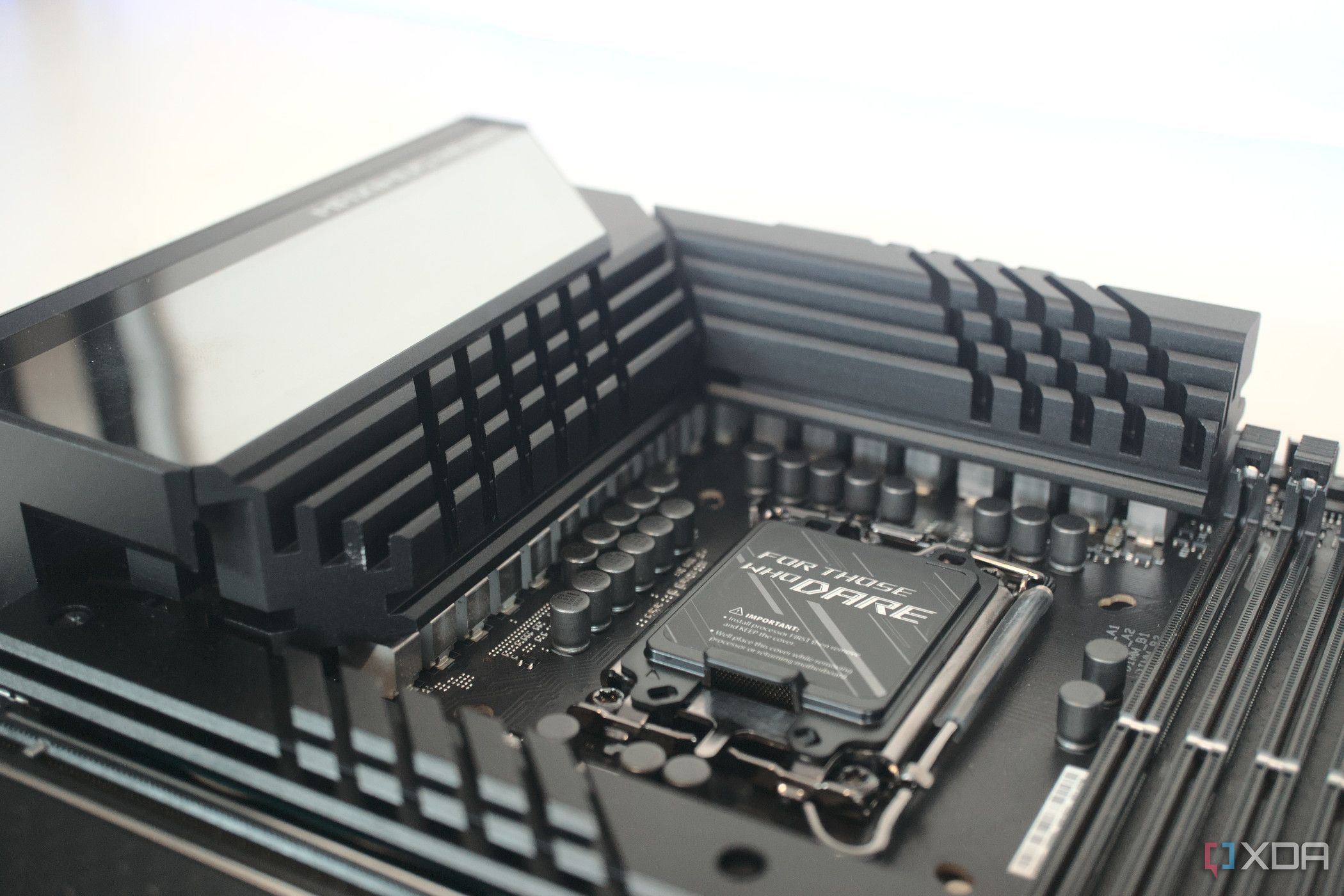Choosing a new motherboard for an Intel-powered PC is an adventure in itself. One of the most important factors of any motherboard is the processor socket and support. So long as you match up the motherboard to the correct generation of Intel processors, you're good to go. Then there's the issue of RAM. System memory has advanced in recent years and we've now got DDR4 and DDR5 modules. These aren't interchangeable, so if you have fancy new DDR5 RAM, you'll need a motherboard that supports it. It's possible to spend as little as $150 on a motherboard, so I've rounded up some of my favorite Intel recommendations.
Our favorite Intel motherboards in 2023

ASUS ROG Maximus Z790 Hero
The best Intel motherboard you'll find in terms of value
Asus's ROG Maximus Z790 Hero is expensive, but right now it's the most impressive motherboard for Intel CPUs if you're an enthusiast chasing the very best. It's also a great choice if you're a keen overclocker.
- Excellent performance
- 20+1 phase power delivery
- Overclocking headroom
- Expensive
- PCIe 5.0 M.2 requires expansion card
We believe the Asus ROG Strix Maximus Z790 Hero to be the best motherboard you can buy for 12th- and 13th-generation Intel processors. This motherboard carries the LGA 1700 socket that's required for the new processors, and it also brings a ton of other noteworthy features to the table. It's a gorgeous board with five M.2 slots, three located on the board and a further two on the included PCI expansion card. For overclocking, we're pleased to report the 20+1 teamed phase power delivery design is more than capable of supplying a lot of clean power.
Asus didn't cut corners when it comes to internal and rear I/O ports, allowing you to connect just about anything to the PC, and being a ROG product, there's all the RGB lighting you'll ever require. You can install the best DDR5 RAM kits with this board, thanks to the ability to handle up to DDR5-7800. There's excellent support for overclocking those CPUs thanks to that beefy power delivery and solid BIOS. Plenty of fan headers on the board itself allow it to be used as a foundation for more enthusiast-grade builds. It's expensive but well worth the purchase for your next Intel PC build.
We reviewed the Asus ROG Strix Maximus Z690 and found it to be an incredible Intel platform. The newer Z790 is largely the same motherboard, and as such, our review is still relevant.
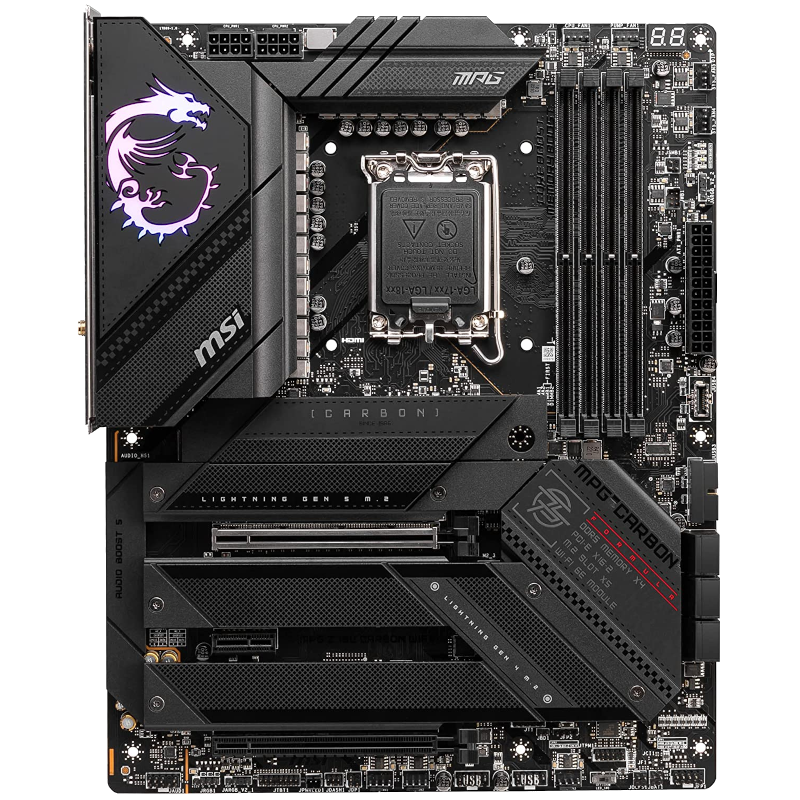
MSI MPG Z790 Carbon WiFi
MSI's MPG Intel motherboard is a solid second choice
The MSI MPG Z790 Carbon WiFi doesn't just look amazing, it's also got plenty of kit to prove it can go up against the best motherboards out there. We're talking about DDR5, PCIe 5.0, numerous fan headers, and solid I/O across the board.
- Excellent performance
- 19+1+1 phase power delivery
- Overclocking headroom
- Pricey
- Only one PCIe 5.0 M.2
If you don't want to burn a $600 hole in your pocket while shopping for a new Z790 chipset motherboard for your PC, then you might want to check out the MSI MPG Z790 Carbon WiFi. It matches the more expensive boards in terms of PCIe 5.0 and M.2 availability and also has a decent set of I/O. Much of the black-colored PCB of this motherboard, just like the ASUS ROG Strix Maximus Z790 Hero, is covered with a heatsink. It's clearly made for high-end builds involving high-performance CPUs. It also supports overclocking, which is fantastic because all 13th Gen Intel CPUs that are out right now support overclocking. The chipset heatsink completely covers the PCIe portion of the motherboard. The part that shields the M.2 drive also has thermal pads to keep the drive cool at all times.
Notably, two out of three full-length x16 slots are shielded against electrical interference and are also reinforced to make sure you can install the biggest GPUs of them all. It also comes with a robust VRM module with a 19+1+1 phase power delivery system. As mentioned earlier, you also get support for up to DDR5-7600 memory kits on this motherboard. MSI MPG Z690 Carbon WiFi also comes with plenty of ports at the back, including both USB 3.2 and USB 2.0. There's also a 2.5GbE port for faster speeds. This particular MSI motherboard also supports Wi-Fi 6, and you do get an antenna for that in the box. Overall, we think the MSI MPG Z790 Carbon WiFi is one of the best Z790-based motherboards you can buy right now.

ASRock Z790 Taichi
For those who go that extra mile with their PC
When you work and play on the same workstation, the ASRock Z790 Taichi is a solid foundation for both. It has almost everything you could ask for in an Intel PC motherboard.
- Excellent performance
- 14+1+2 phase power delivery
- Overclocking headroom
- Expensive
- Likely overkill for most PCs
While you don't have to spend thousands of dollars chasing a high-end enthusiast-grade motherboard to get the best performance out of your system, we wanted to highlight an ultra-premium motherboard in this collection that comes with all the bells and whistles. For power delivery, MSI utilizes a 24+1+2 power phase design, which will be more than enough to push even the Intel Core i9-13900K beyond its factory-set limits. Another highlight is the support for DDR5-7000 RAM. DDR5 modules are already quite powerful, but they also allow you to push the limits further, provided you have a capable cooling solution. The ASRock Z790 Taichi also offers a good mix of PCIe expansion slots.
As can be expected by the price, this motherboard offers an exceptional port selection. The ASRock Z790 Taichi comes with two Thunderbolt 4, two USB-A 3.2 Gen 2 ports, and six USB-A 3.2 Gen 1 at the back. You also get Killer E3100 2.5G LAN along with Killer AX1675 802.11ax Wi-Fi 6E and Bluetooth support. ASRock also adds some thoughtful additions to the box, including graphics card support and a Wi-Fi antenna. All the M.2 slots are covered by the shroud with a thermal pad layer to keep it cool at all times. The motherboard also packs a ton of headers for RGB lights, fans, USB, and more, so you can connect all the peripherals you want without running out of space.

Gigabyte Z790 Aorus Master
This is a great foundation for stable extreme overclocking
There's very little to dislike about the Gigabyte Z790 Aorus Master aside from the price. It's expensive, but you get a lot of features, including solid power delivery, excellent BIOS, and plenty of connections for all your components.
- Excellent performance
- 20+1+2 phase power delivery
- Great for overclocking
- 10 GbE networking
- Pricey
- Only one PCIe 5.0 M.2
There's no shortage of enthusiast-focused motherboards on the market for both Intel and AMD-based builds. The Gigabyte Z790 Aorus Master is our pick for overclocking Intel CPUs without spending a small fortune. It comes with a lot of overclocking-focused features, such as additional buttons and switches to help you tweak settings, a monstrous VRM, a dual memory slot design, and more.
Let's start with that VRM setup, consisting of a 20+1+2 power phase delivery design. It's plenty of power, providing the CPU with up to 105A. That's a lot of power, which we think will greatly benefit even the best CPUs out there. Even the new Core i9-13900K will only need a fraction of that power, so it's safe to say that it's an excellent option for overclocking.
The VRM will also remain cool at all times thanks to the sophisticated heatsink that covers the power delivery system. The mainboard is pretty good for the price, rocking an all-black PCB, and is mostly covered by heatsinks and shrouds. Not only has Gigabyte reinforced the PCI slots, but also the DIMMs too. Speaking of which, you can use up to DDR5-8000 here, which is pretty incredible. As a high-end motherboard, the Gigabyte Z790 Aorus Master comes with plenty of headers for fans/pumps, RGB lights, and more. You also get a good selection of ports with this motherboard, including Thunderbolt 4, 10GbE, and a couple of USB Type-C ports.
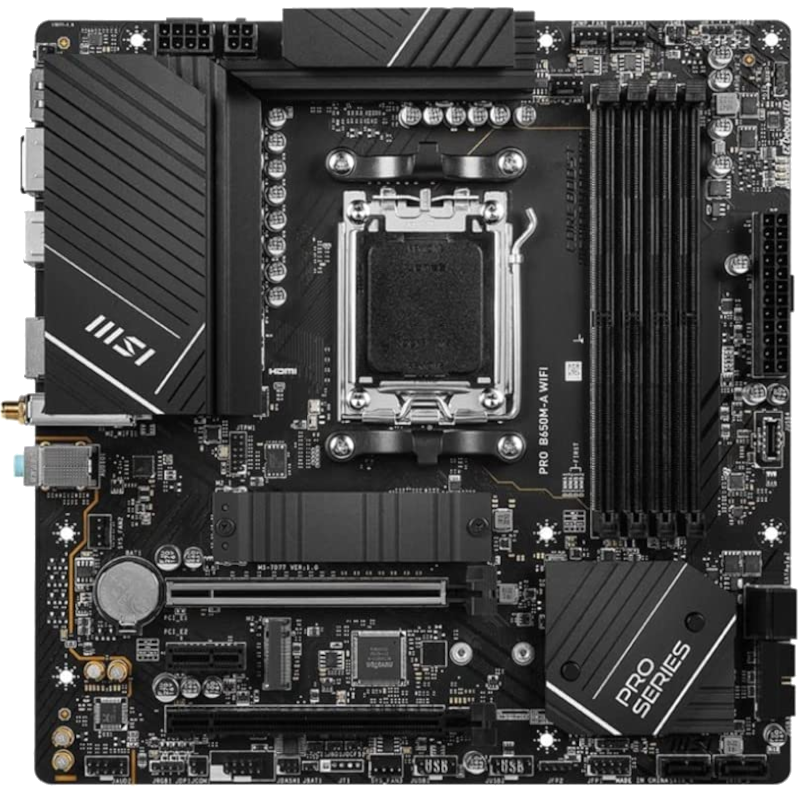
MSI Pro Z790-A
For those who need to save and enjoy DDR5 support
The MSI Pro Z790-A is all about keeping things affordable. It's a Z790 chipset motherboard with plenty of high-end features, but nothing too out of reach for those who simply want a decent board for a PC.
- Solid performance
- 16+1+1 phase power delivery
- Budget-friendly
- No PCIe 5.0 M.2
If you don't have $1,000 to cover the cost of a motherboard alone and are looking for something that's more affordable, then we recommend picking up the MSI Pro Z790-A for an Intel-based build. This Z790 chipset-based motherboard carries an affordable price tag yet offers all the necessary features that you'd ever need for an excellent PC build. In fact, despite this being among the most affordable Z790 boards out there, MSI still managed to work in DDR5 support. For speeds, we're talking up to DDR5-7200, which is pretty good for most PC builds. PCIe 5.0 support is also present for expansion cards and SSDs, so you'll have a PC that can be upgraded with even better hardware at a later date.
One area that the MSI Pro Z790-A falls a little short on is the VRM cooling, which just isn't as good as other motherboards with the same flagship chipset. This is absolutely fine for most cases, but if you want to push your processor hard, you may find them heating up. We've got an easy guide on how to build a computer to learn more about the steps that are involved while building a new PC. Ports are also limited. You only get a single USB-C 3.2 Gen 2x2 port, three USB-A Gen 2 ports, and two USB-A Gen 1 ports. Still, we like the addition of DisplayPort, as well as HDMI for video output. Overall, the MSI Pro Z790-A is a great motherboard for the price.

ASUS ProArt Z790 Creator WiFi
Who said you can't work and play?
The Asus ProArt Z790 Creator WiFi is an absolute powerhouse of a motherboard for workstations. There are plenty of connectivity options, the ability to overclock an Intel Core i9 processor without issue, and all the latest generational technologies are included.
- Great performance
- Excellent connectivity
- 16+1 phase power delivery
- No PCIe 5.0 M.2
The Asus ProArt Z790 Creator WiFi is one of the best workstation motherboards for use with either 12th or 13th-generation processors. It also happens to be one of the best-looking Intel motherboards we've come across. Where this board comes alive is with its connectivity. On the rear, we've got two Thunderbolt 4 ports, two DisplayPort ports, an HDMI port, a 10GbE and 2.5GbE networking, and more. The motherboard also comes with four M.2 slots and up to 8 SATA ports that allow you to connect all kinds of storage devices. ASUS addressed the lack of any RGB lights on the board by providing ample RGB and ARGB headers.
You also get other headers for things like fans and pumps, and the usual USB. The slightly older ProArt Z790 motherboard also supports the new DDR5 memory modules. Asus says you can install modules with memory speeds of up to DDR5-7200. Notably, there's support for PCIe 5.0 as well via the two x16 slots but no PCIe 5.0 treatment for the M.2 storage slots. The Asus ProArt isn't the only creator-centric motherboard on the market, but there are only a handful of these boards from other manufacturers. Even though it's being targeted toward creators, we think it's perfectly serviceable for gamers too.

Gigabyte Z790I AORUS Ultra
The best pick for smaller PC cases
Gigabyte's Z790I AORUS Ultra is an impressive compact motherboard with everything you'd require for a powerful Intel PC. Being such a small platform, only a single PCI slot is available, alongside just two DIMM slots for DDR5 RAM, but there are two M.2 slots, a few headers, and decent rear I/O.
- Compact size
- Good performance
- DDR5 and PCIe 5.0
- No PCIe 5.0 M.2
- Just one PCI slot
You can't possibly fit an ATX motherboard inside a small mini-ITX PC if you're looking at a small form-factor (SFF) build, and that's exactly why we've added what we think is one of the best mini-ITX motherboards you can get right now. The Gigabyte Z790I Aorus Ultra is small but manages to come with all the essential features that you'd expect from a decent motherboard for a relatively high-end build involving a 12th or 13th-generation Intel processor. The Gigabyte Z670I Aorus Ultra Lite sports a finned heatsink for the VRM that's connected to a second VRM heatsink via a heat pipe. The larger heatsink, as you can see, has a brushed aluminum finish, also with the Aorus falcon logo at the bottom.
The best thing about this particular motherboard is that all major slots, including PCIe, EPS, DRAM, and ATX connectors, are reinforced with Gigabyte's armor. You've got a handful of headers for fans/pumps, RGB, as well as USB ports. You'll also see two DIMM slots next to the LGA 1700 socket. The Gigabyte Z790I Aorus Ultra Lite supports up to 64GB of unbuffered non-ECC RAM with speeds listed up to DDR5-8000. It goes without saying that your mileage may vary when it comes to memory speeds. At the bottom, you also get a full-length PCIe 5.0 x16 slot for your graphics card. The M.2 socket and the chipsets are above the PCIe slot.

Gigabyte B660M DS3H
The perfect motherboard if you already have DDR4 RAM
The Gigabyte B660M DS3H won't win any awards for design or performance, but you will be purchasing a decent motherboard at a low price with everything you need for a newer Intel PC build.
- Affordable
- 6+2+1 phase power delivery
- Support speeds of up to DDR4-5133
- No PCIe 5.0 M.2
- Older B660 chipset
All of our Intel motherboard recommendations so far have had DDR5 RAM support, being the latest generation in system memory. But what if you wanted to keep using your existing DDR4 modules? That's where the Gigabyte B660M DS3H comes into play. It won't win awards for being the flashiest motherboard out there, nor is there an I/O shield preinstalled, and the VRM setup is about as basic as you can get with this generation of Intel chips. Still, the 6+2+1 power phase delivery design is more than enough to supply power to even the flagship Intel Core i9-13900K so long as you don't mess with overclock settings. Whilst we are talking about DDR4 RAM here, the motherboard does support speeds of up to DDR4-5133. For expansion, a single x16 slot is joined by two x1 slots. No PCIe 5.0 support is present, which shouldn't be a dealbreaker.
We're also not particularly happy about the port selection, although that's a given, considering this is a budget board with limited options. Only six USB ports are available, but luckily one of them is a USB-C, and there are also two USB 3.2 Gen 1 ports. You'll also see a DisplayPort and an HDMI port, which is good for those who're leaning towards a budget build without a discrete GPU. The Gigabyte B660M DS3H isn't particularly good for overclocking, so we suggest you keep your expectations in check. It's a solid option if you don't want to spend a lot of money. That being said, you do get pretty much all the essential features with this motherboard, so there's nothing to worry about, really.
Choosing the best Intel motherboard
Intel's been slowly but surely making progress with their CPUs, trying to catch up with the existing AMD Ryzen processors. As such, we've focused on the newer 700 series chipsets in this list for those who are interested in building a PC with the new chips. The Asus ROG Strix Maximus Z790 Hero is one of the best Intel motherboards you can buy right now, period. It's exceptional for those who want the very best performance from anything up to the Intel Core i9-13900K.
We've also added the MSI Pro Z790-A as a budget-friendly Z790 motherboard for high-end PCs. It still supports DDR5 RAM, has a single PCIe 5.0 M.2 slot, and plenty of USB ports for hooking up all your accessories. Really, if you're not going to be overclocking the CPU, this motherboard is all you require for decent performance.

ASUS ROG Maximus Z790 Hero
This is the Intel motherboard you should buy
Asus's ROG Maximus Z790 Hero is expensive, but right now it's the most impressive motherboard for Intel CPUs if you're an enthusiast chasing the very best. It's also a great choice if you're a keen overclocker.