The 2022 Dell XPS 13 2-in-1 is a major shake-up of the lineup, but it's still a great device. This new model now comes in a tablet form factor with an optional keyboard accessory, instead of the convertible design of past iterations. Of course, just like those previous models, the Dell XPS 13 2-in-1 still supports active pens and Dell is even launching the XPS Stylus alongside the tablet if you want something that fits perfectly.
It's fair to say that if you're buying a Dell XPS 13 2-in-1, the best option you have is to buy the XPS Stylus too, since it's designed to magnetically attach to the tablet and charge wirelessly. Still, the $100 is a bit steep, so if you want something a bit cheaper, or just different, we're here to help. We've rounded up some of the best pens you can buy to use with the Dell XPS 13 2-in-1. For the sake of clarity, the XPS 13 2-in-1 supports pens that use the Wacom AES 2.0 protocol, and that's what we've looked for here.
-

Wacom Bamboo Ink Plus
Editor's Choice$74 $100 Save $26Arguably the best Windows Ink pen on the market, the Wacom Bamboo Ink Plus is a pen that supports both AES and MPP protocols, making it compatible with most Windows laptops. It also has a classic design with a clip to make it easier to store.
-

Dell XPS Stylus
Premium PickThe official pen for the Dell XPS 13 2-in-1 comes with 4,096 levels of pressure and tilt support, plus it's designed to attach and charge magnetically to the side of the tablet, making it the perfect fit. It does lack MPP support, but that's entirely optional.
-

Lazarite M Pen
Best Value$47 $52 Save $5Getting into the cheaper pens, the Lazarite M Pen is a fantastic choice. It has all the features you'd expect, including AES and MPP support, 4,096 levels of pressure, and tilt. It doesn't have Bluetooth and takes an AAAA battery, but for $55, this is a fantastic pen for any Windows Ink laptop.
-

Wacom Bamboo Ink
Works with most tablets$46 $50 Save $4If you don't want to spend $100 but you still want a Wacom pen, the regular Bamboo Ink is a great option. It's much cheaper and strips out Bluetooth, but it still has 4,096 levels of pressure, tilt, and support for both AES and MPP. It's much cheaper, but still one of the best pens for the Dell XPS 13 2-in-1.
-
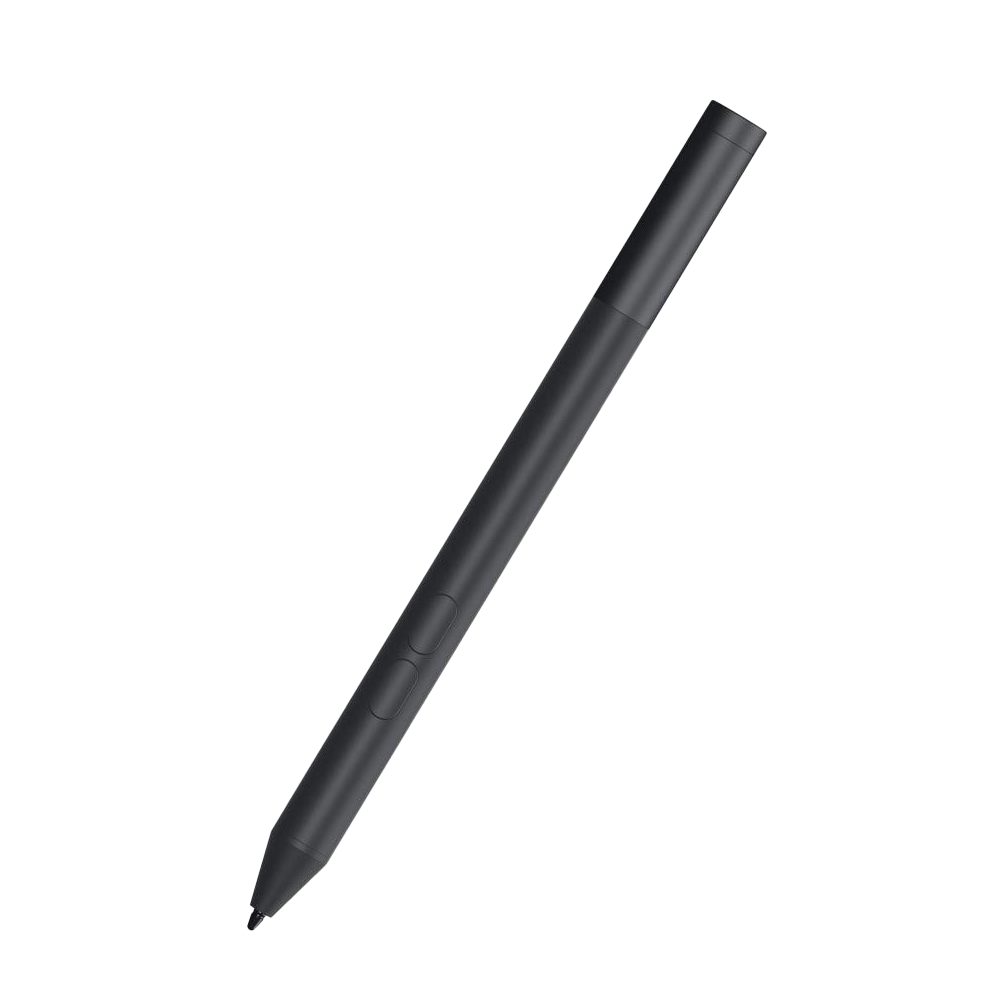
Dell Active Pen
Great official pen$33 $50 Save $17If you want to stick with Dell branded accessories but you want something easier on the wallet, the Dell Active Pen is a solid alternative. It leaves out some features like Bluetooth or MPP support, but it still has 4,096 levels of pressure and offers a solid experience for basic note-taking.
-
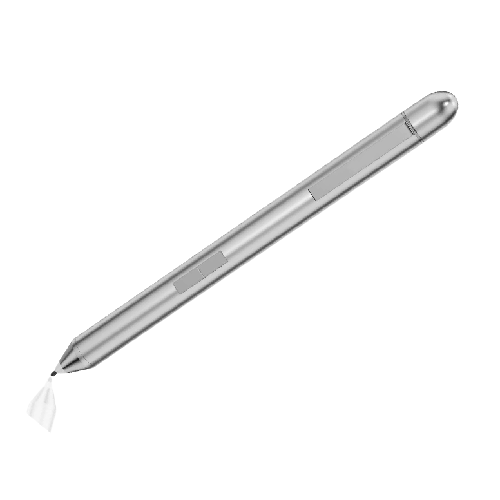
Tesha Active Pen
Affordable, but still capableIf you're looking for the cheapest possible option that's still an active pen, this one from Tesha might just be it. It has 2,048 levels of pressure and no fancy features like Bluetooth, but for less than $30, it's asolid option for taking notes in a pinch.
-
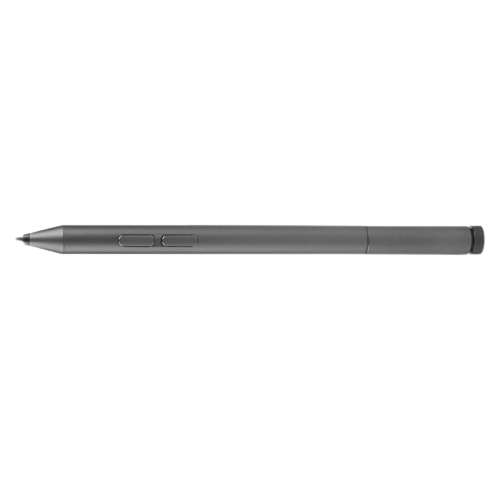
Lenovo Active Pen 2
Replacement tips includedIf you enjoy the convenience of pen shortcuts, the Lenovo Active Pen 2 is a cheaper pen that has 4,096 levels of pressure, and it comes with Bluetooth support to enable those shortcuts, all for a pretty low price compared to other Bluetooth pens.
-

Digiroot Universal Stylus
The bare minimumIf you just want a pen that acts as your finger would on a touch screen, this is a valid option. This isn't an active pen, so it has no features other than being a bit more precise than using your finger. It doesn't take batteries or need recharging, either.
Best pens for Dell XPS 13 2-in-1 (2022): Bottom line
Those are some of the best pens you can buy if you want something you can use with the new Dell XPS 13 2-in-1. Most of these are capable pens, and many are from well-known brands, and they're bound to serve you well for a long time. If you want something that will still work when you buy a different laptop later, the Wacom Bamboo Ink Plus and other pens that support multiple protocols are the way to go, or a more affordable alternative like the Lazarite M Pen. Of course, you can save money by going with something simple like the Tesha pen.
If you haven't yet, you can buy the Dell XPS 13 2-in-1 using the link below, along with being able to buy the XPS Folio keyboard or the XPS Stylus. Otherwise, you may want to take a look at the best convertibles available right now if you want something a little different that still can be used as a tablet. Or just look at the best laptops in general if you don't necessarily need that.

Dell XPS 13 2-in-1
The Dell XPS 13 2-in-1 is a sleek Windows tablet with a sharp 3:2 display, two great cameras, and 12th-gen Intel processors
