A quality portable solid-state drive (SSD) can provide a speedy and convenient solution to your lack of storage on your favorite devices. At minimum, all you need to do is settle on a capacity that suits your soon-to-be-stored data. Delving a bit deeper, you'll also want to focus on the drive's transfer speed, connection type, durability, and price. We've taken all of these factors into account when paring down the wide range of storage choices, arriving at a tight list of external SSDs that should suit a wide range of users. Great SSDs are generally more expensive than hard-disk drives, though they have no moving parts for a slimmer build and faster movement of data. Here are a bunch of the best portable SSDs on the market right now to help you buy the right drive.
Our favorite portable SSDs in 2023

Samsung T7 Shield
Best all-around SSD for most people
With T7 Shield prices leveling out, it's now our top external SSD pick. It's more durable than the T7 and T7 Touch, but it comes with many of the same great features and performance. 1TB models start well below $100.
- Sleek build, shockproof exterior
- 256-bit AES encryption
- IP65 water and dust resistance
- Speedy USB-C performance
- Bulkier and heavier than T7 and T7 Touch
Samsung kicked off its current portable SSD reign with the standard T7, but it has since branched out into the T7 Touch and, more recently, the T7 Shield. Now that the price of the Shield has come down to rival that of the standard T7, there's really no reason not to get the more rugged drive. The rubberized coating on the outside doesn't really add much bulk, with the drive weighing about 0.21 pounds (98g) and coming in at about the size of a playing card. The outer coating also adds IP65 water and dust resistance and three-meter drop protection, making it the most resilient external SSD that Samsung offers.
In my Samsung T7 Shield review, I got back read speeds of about 1,065MB/s and write speeds of about 960MB/s. That's in line with what Samsung claims, and overall, the performance will be what most people need. I use it for photos, documents, and other projects without issue. As a bonus, built-in 256-bit AES encryption can help keep your data secure. The drive uses a USB-C 3.2 (Gen 2) port to connect, and it comes with a USB-C cable.
The T7 Shield is available in 1TB, 2TB, and 4TB capacities. Whereas prices were once much higher than the T7 and T7 Touch, the 1TB Shield can now be reliably shopped for around $80. Considering the standard T7 costs about as much, you can get a drive that's much more durable with the same core features and speed.

Crucial X6 Portable SSD
Don't overspend on storage
Need some speedy storage on the cheap? Crucial's X6 might not be as fast as some of the more expensive options, but it still hits 800MB/s and comes in affordable 500GB, 1TB, 2TB, and 4TB capacities. Prices generally run between $40 and $50 for the 500GB model, and the 1TB model is only about $10 more.
- Affordable pricing
- Three-year warranty
- 500GB, 1TB, 2TB, 4TB capacities
- Super compact
- Speeds top out at 800MB/s
Crucial makes some of the most affordable PC storage out there, and its portable storage is also a good bet if you're looking to spend less and still get a great product. The Crucial X6 is a compact portable SSD that comes in 500GB, 1TB, 2TB, and 4TB capacities, all at a very competitive price. The 500GB model starts at around $40 or $50, while the 2TB version costs about $80 depending on where you shop. Going all-out with capacity, the 4TB model is about $230 regular price with frequent price drops at all major retailers.
Despite the value pricing, the Crucial X6 is super compact and lightweight, it can withstand drops up to 6.5 feet (two meters), and it can hit transfer speeds up to 800MB/s (the 500GB model tops out at 540MB/s). These specs should be enough for a lot of people who don't want to overspend and just want some reliable storage around for when it's needed.
The Crucial X6 works across multiple devices (including PC, Mac, Android, and consoles) and has a USB-C 3.1 (Gen 2) connector that's backward compatible with older versions (as well as USB-A).

WD Black P50 Portable SSD
A great (if pricey) option for gamers and pros
WD's Black P50 SSD is a great option for gamers and pros with a USB-C 3.2 (Gen 2x2) port capable of 2,000MB/s read speeds. It's backward compatible with USB-C 3.2 (Gen 2), though speeds will be diminished. The drive has a durable aluminum shell and comes with a five-year warranty.
- Compact and durable design
- Up to 2,000MB/s read speeds (with USB-C 3.2 Gen 2x2)
- Still fast with standard USB-C
- Long five-year warranty
- Quite expensive
- USB-C 3.2 Gen 2x2 ports are still rare and might require extra hardware
Western Digital's Black P50 portable SSD is a great choice for gamers and professionals who need a durable and compact drive. WD is so confident in its product that it offers a five-year warranty, which should in turn help digest some of the price. Models with 1TB capacity start at about $250 and climb beyond $700 for 4TB. However, frequent sales often knock 40% or more off the price. At the time of writing, the 1TB model is down to $180 at Amazon.
WD boasts read speeds up to 2,000MB/s, but that's really only possible if your computer has a USB-C 3.2 (Gen 2x2) hookup. This is not to be confused with USB-C 3.2 (Gen 2), which most modern PCs now have. If your PC doesn't have the connection, you can always add a PCIe card, assuming there's space in the tower. If you're on a laptop, you'll likely have to stick with standard USB-C 3.2 (Gen 2) speeds of about 10Gbps.
The drive is available in 1TB, 2TB, and 4TB capacities, compatible with PCs or modern consoles. It has a rugged aluminum cover that keeps your data safe, and it's small enough that you can slip it into a pocket when you leave home.

SanDisk Professional PRO-G40
Extreme transfer speeds
SanDisk's Pro-G40 SSD boasts Thunderbolt 3 speeds up to 3,000MB/s while also safeguarding your data with IP68 water and dust resistance, extreme crush resistance, and drop protection. It's available in 1TB, 2TB, and 4TB capacities.
- Thunderbolt speeds up to 3,000MB/s
- IP68 dust and water protection
- Five-year warranty
- Overkill for casual users
SanDisk's Professional class of rugged external SSDs includes the Pro-G40. It's a slim drive that weighs only about 121g and measures just 12mm thin despite its rugged design.
SanDisk has buffed the drive with IP68 water and dust resistance, which means the drive should be able to sit in water for a half hour without taking damage. It's also sealed off from dust to prevent internal damage. SanDisk doesn't stop there, however, with 4000 pounds of crush resistance and three-meter drop protection.
The Thunderbolt 3 connection allows the drive to hit up to 3,000MB/s read and 2,500MB/s write speeds, but it can also operate at standard USB 3.2 (Gen 2) speeds of about 1,050MB/s read and 1,000MB/s write. The drive is compatible with Windows and macOS, and it comes with a five-year warranty to help protect your purchase.
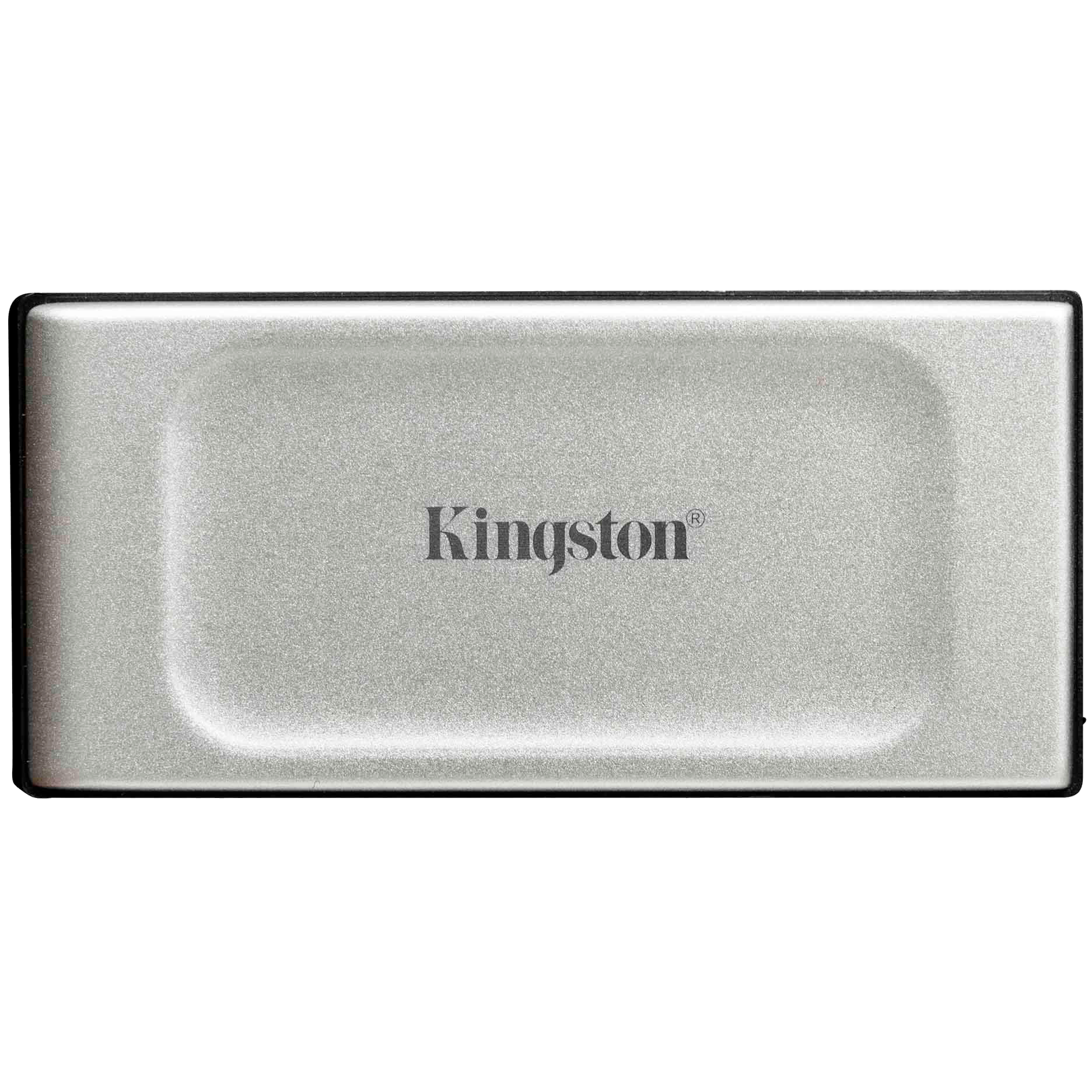
Kingston XS2000
Tiny but certainly mighty
Kingston XS2000 is another SSD riding the USB-C 3.2 (Gen 2x2) 2,000MB/s speed train, and it does so in about the slimmest manner possible. The drive also has IP55 water and dust resistance, and it comes with a rubber sleeve. Get it in 500GB, 1TB, 2TB, and 4TB capacities.
- USB-C 3.2 (Gen 2x2) speeds up to 2,000MB/s
- Durable design with IP55 water and dust resistance
- Comes with a rubber sleeve for extra protection
- Super slim
- A USB-C 3.2 (Gen 2x2) port is required to maximize performance
The Kingston XS2000 is another external SSD with USB-C 3.2 Gen 2x2 compatibility for read speeds up to 2,000MB/s. If you're using regular USB-C 3.2 Gen 2, you'll see speeds closer to 1,000 MB/s. That's still impressive for a drive that measures just 13.5mm thin and that weighs 28.9g. The case is a blend of plastic and aluminum, and it comes with IP55 water and dust resistance. It's also shock-resistant to help keep it safe should it be dropped. Kingston throws in a rubber sleeve to wrap around the drive when you leave home.
The drive is available in 500GB, 1TB, 2TB, and 4TB capacities, with prices starting at about $75 when not on sale. That's relatively affordable for a USB-C 3.2 Gen 2x2 drive, and even those looking at the maximum 4TB size can often find it on sale for $300 or less. If you love traveling light and need a durable SSD that you'll hardly notice is there, the Kingston XS2000 should be a top pick.

ADATA Elite SE880
Performance beyond 2,000MB/s
The ADATA Elite SE880 is a tiny SSD available in 500GB and 1TB capacities. It works with any USB-C port, but it can effectively double its performance (up to 2,000MB/s read and write) when connected to a USB-C 3.2 (Gen 2x2) port.
- Can go beyond 2,000MB/s read speeds with USB-C 3.2 (Gen 2x2)
- Lightweight and compact design
- Five-year warranty
- Host cable is removable
- Only 500GB and 1TB options
- Speeds top out around 1,000MB/s without USB-C 3.2 (Gen 2x2)
The ADATA Elite SE880 is a bit of a niche product, and, like the WD Black P50, is catered toward PC users with access to USB-C 3.2 (Gen 2x2). This goes beyond the common USB-C 3.2 (Gen 2x1) standard by offering read and write speeds up to 2,000MB/s.
When I tested this SSD, I had to pick up an extra PCIe expansion card for my PC just for the faster standard, but professionals, designers, and creators with workstations might already have it on board. If not, it could be worth the cost for that sweet transfer speed. And if your PC doesn't have the faster standard — or if it's using Thunderbolt 3 or 4 — the drive will default back to the USB-C 3.2 (Gen 2x1) standard of 1,000MB/s.
The SSD is very small, measuring just 2.55 x 1.38 x 0.48 inches, and it weighs just 1.1 ounces. It comes with a five-year warranty, it's available in 500GB and 1TB capacities, and it has a five-year warranty to help protect your purchase.

Sabrent Rocket Nano XTRM
Extreme speeds in a small package
Need a tiny drive that can handle Thunderbolt 3 speeds for quick transfers of large files? Sabrent's Rocket Nano XTRM looks like a stick of gum but has some impressive specs. It's made out of aluminum for extra durability, and Sabrent throws in a silicon sleeve for added protection.
- Awesome Thunderbolt speeds
- Small enough to easily carry in a pocket
- Durable aluminum build with included protective sleeve
- No IP rating
- Relatively expensive
Sabrent's Rocket Nano XTRM boasts Thunderbolt 3 transfer speeds up to 2,700MB/s, but it can also operate on standard USB-C 3.2 (Gen 2) with speeds up to 900MB/s. It works well with Windows and macOS.
The tiny drive measures just 2.7 inches long, 1.1 inches wide, and 0.5 inches thin. It makes me think of a stick of gum anytime I see it, albeit with a much more durable aluminum build. This helps dissipate heat, but it also protects the more fragile internal components. Sabrent also tosses in a silicon sleeve to wrap around the drive for added protection.
This little drive is ideal for traveling, especially if you often deal with large files. The warranty is set at one year, but you can extend it by three years by registering the drive with Sabrent.

Lexar SL660 Blaze
RGB lighting
The Lexar SL660 Blaze portable SSD has an aluminum build with an RGB clip loop to better match your gaming gear. It backs up its snazzy appearance with up to 2,000MB/s read and 1,900MB/s write speeds via the USB-C 3.2 (Gen 2x2) interface, making it great for gaming.
- RGB loop adds some flair
- Durable aluminum chassis
- Speeds up to 2,000MB/s
- 256-bit AES encryption
- Tops out at 1TB capacity
- Requires USB-C 3.2 (Gen 2x2) standard for full speeds
Gamers who would like to maximize RGB on their desk should check out the Lexar SL660 Blaze. It's designed from the start with durability and style in mind; the aluminum shell puts up with daily wear and tear, the clip makes for easy safekeeping, and it's slim enough to slide into a pocket when you're on the move. It even comes with a stand that you can use at your desktop.
The USB-C 3.2 (Gen 2x2) interface allows for read speeds up to about 2,000MB/s, with write speeds not far behind at a blistering 1,900MB/s. Of course, your PC needs to be able to support this standard to hit the drive's full potential. In my case, I use a PCIe expansion card as most PCs these days are still shipping with regular USB-C 3.2 (Gen 2) at about 10Gbps. You'll still get speeds to rival other USB-C drives without the Gen 2x2 (20Gbps) standard.
As an added bonus, the drive has 256-bit AES hardware encryption to keep your data safe. You'll be able to fit up to 1TB of data on these drives — which is the capacity we recommend for modern gaming — but you can save some money by opting for the 512GB version. Be sure to have a look at more great gaming laptop accessories if you're getting started on a new setup.
Buying the best portable SSD
There are plenty of portable SSDs on the market, and many aren't nearly as good as the ones we've rounded up here. To get the perfect portable SSD for your needs, be sure to consider the following features:
- Drive speed: SSDs are inherently faster than hard disk drives, but not all SSDs offer the same speeds. You should pick the ones with higher sequential speeds for transferring and backing up large blocks of data.
- Connection type: We recommend picking up portable SSDs with USB Type-C connectors that are now replacing older USB Type-A ones. However, we've added a few drives that don't offer Type-C connectors as well for now. They tend to be more affordable, and you can use them with adapters or a separate cable.
- Capacity: It's recommended that you pick up an SSD with at least 1TB of capacity to get the best value for your money. Lower-capacity drives are typically more expensive per gigabyte. You'll spend more on a larger capacity, but you'll save money in the long run.
- Price: Expensive drives on the market may offer faster speeds and all the latest features, but you don't necessarily need everything on offer. The Samsung T7 drive, for instance, isn't the fastest drive on the market, but it's still our best overall pick simply because it offers the best value — a good mix of useful features and reliable transfer speeds.
- Durability: SSDs are less susceptible to failures than mechanical drives since they lack moving parts, but it's still important to consider the durable options if you're always on the move. You can also opt for a drive that comes with a silicone cover/case if you need extra protection.
There's no shortage of portable SSDs on the market right now, but the Samsung T7 Shield is an ideal mix of portability, durability, speed, and competitive price. It has now dropped to about the same cost as the standard T7 version, so adding the extra durability is always recommended. You get the same performance, support, and 256-bit AES encryption as with the other T7 drives, but it will stand up to water, dust, and drops much better.

Samsung T7 Shield
The T7 Shield takes what we love about the standard T7 and makes it far more rugged. Now that T7 Shield prices have dropped, there's really no reason to not buy the more durable drive. It's fast, it's compact, and it's secure.
Something like the Crucial X6 Portable SSD is great if you want to spend less and still get a great portable SSD. Speeds have an 800MB/s ceiling, but a 500GB model costs only about $40. It's also available in 1TB, 2TB, and 4TB capacities, It has a three-year warranty, and it's tiny enough that you can slip it into a pocket when on the move.
We also suggest you check out our list of overall best SSDs if you're looking for more options. We also have other useful collections like the best M.2 SSDs and best CPUs that might be of interest to you if you plan on building or upgrading a PC.

