The power supply unit (PSU) is responsible for taking alternating current (AC) from your home or office circuit and converting it to direct current (DC), which can then be passed to the motherboard, CPU, GPU, and other components. It's a vital part of any system as a stable electricity supply is paramount to reliable operating and getting the most out of your parts. We're updating this shortlist of recommended power supplies for your next PC build.
Build a safe PC with the best power supplies in 2024

Cooler Master V750 Gold i
The PSU to buy for most PC builds
Cooler Master's V series of Gold i power supplies are 80 Plus Gold certified with full support for the latest ATX 3.0 standard. The company makes some excellent power supplies and this series is a perfect example with smart thermal mode, fully modular cable management, and a full 10-year warranty.
- Fully modular
- Capacity of 750W
- Quiet operation
- Connectors are a little tight
750W is now the recommended mid-range for PC builds with many graphics cards, excluding top-tier GPUs, able to draw from such a capacity without overloading the PSU. The Cooler Master V750 Gold i is one of the better choices for 750W power supplies. It's fully modular with a depth of 160mm, fitting inside most PC chassis that support ATX power supplies. A single 135mm fluid dynamic bearing fan is at hand to keep the PSU internals cool under load. A single 24-pin ATX cable, two EPS12V (one 4+4 and one 8-pin) cables, a single 12VHPWR cable, as well as three 6+2 PCIe cables, are included with the power supply.
This is more than enough for most PC builds and any cables not required can be left inside the box. You may find the distance between peripheral connectors to be a little on the short side, but this is offset with solid performance and set protections for the price. A quality PSU at a reasonable price. Supporting the latest ATX V3.0 standard, you'll be able to quickly connect the latest and most demanding graphics cards with a single 12VHPWR cable.

Thermaltake Smart 500W
The best PSU if you're looking to save money
Thermaltake's Smart 500W is a 500W power supply with an 80 Plus White certification and a low price tag that's ideal for users on a budget.
- Affordable
- Full set of safety features
- Quiet operation
- Low capacity
- Two PCIe connections
The Thermaltake Smart 500W is one of the most affordable power supplies we'd actually recommend, and it's from a reputable PC brand. 500W may not sound like a lot of capacity to work with, and you'd be correct there, but for anyone looking to build an office or low-end gaming PC, it'll have more than enough power to get you going. It's not the most efficient unit either, rocking an 80 Plus White certification, but you shouldn't expect anything more at this price point. Being such an affordable power supply, Thermaltake and its manufacturing partners had to cut corners, and not being modular is one such major omission.
This means all cables are tied to the PSU and cannot be removed, so if you don't have any SATA or Molex devices to hook up to the power supply, you'll need to stash the cables away inside the PC chassis. Thermaltake does include a decent 120mm blower to keep the PSU cool under operation. There are two PCIe connections, which illustrate just how basic this power supply is. You could technically locate even more affordable power supplies from the likes of EVGA and Corsair, but this PSU from Thermaltake is where we'd start.

MSI MAG A550BN
Perfect for most low to mid-tier PC builds
The MSI MAG A550BN is an affordable 550W power supply with an 80 Plus Bronze efficiency rating, and all the necessary connections for building a capable gaming PC.
- Full set of safety features
- Quiet operation
- Capacity of 550W
- Not modular
Moving up 50W, we reach a capacity of 550W from our budget option PSU. This capacity is solid for most PCs with previous-gen GPUs that are capable of handling games at 1080p. Just like the 500W Thermaltake unit, you won't have much headroom for adding more powerful components at a later date or overclocking and increasing power draw. We've selected the MSI MAG A550BN as our 550W recommendation. On the plus side (no pun intended), we have an 80 Plus Bronze certificate for efficiency, a step up from the 80 Plus White.
It's not fully modular but you'll be hard-pressed to hear the 120mm sleeved fan at higher loads when used inside a chassis with plenty of case fans. The MSI MAG A550BN may be a more budget-friendly PSU, but the brand opted for high-quality internal components, which is great for those who want reliable power delivered to their PC hardware. Connected to the unit is a single 24-pin ATX cable, one 4+4-pin EPS12V cable, as well as two 6+2 PCIe cables with two connectors.

Corsair RM850x
Powerful enough for the latest graphics cards
The Corsair RM850x is a reliable PSU for those looking to build a new PC, be it a gaming machine or a video editing workstation. It's a fully modular PSU with an 80 Plus Gold efficiency rating.
- Good value
- Full set of safety features
- Capacity of 850W
- Awkward distance between cable connections
This time we're moving up the price and capacity range to 850W with the Corsair RM850x. This is where the latest graphics cards and processors can start to be used together without running out of power. The Corsair RM850x is also one of the best units you can buy from Corsair's RM family of power supplies, so you're getting good bang for your buck. As expected at this price point, the PSU is fully modular, allowing you to select and install only the cables required by your PC components.
The usual single 24-pin ATX cable comes with three 4+4-pin EPS12V cables, as well as four 6+2 PCIe cables and some SATA connections. The bag of cables is more than enough for most premium PC builds. Channel Well Technology did a sound job with the construction and build quality of the Corsair RM850x, using premium Japanese capacitors and other high-quality components. This allows the unit to perform reliably under heavier loads, meeting the 80 Plus Gold standard for efficiency.
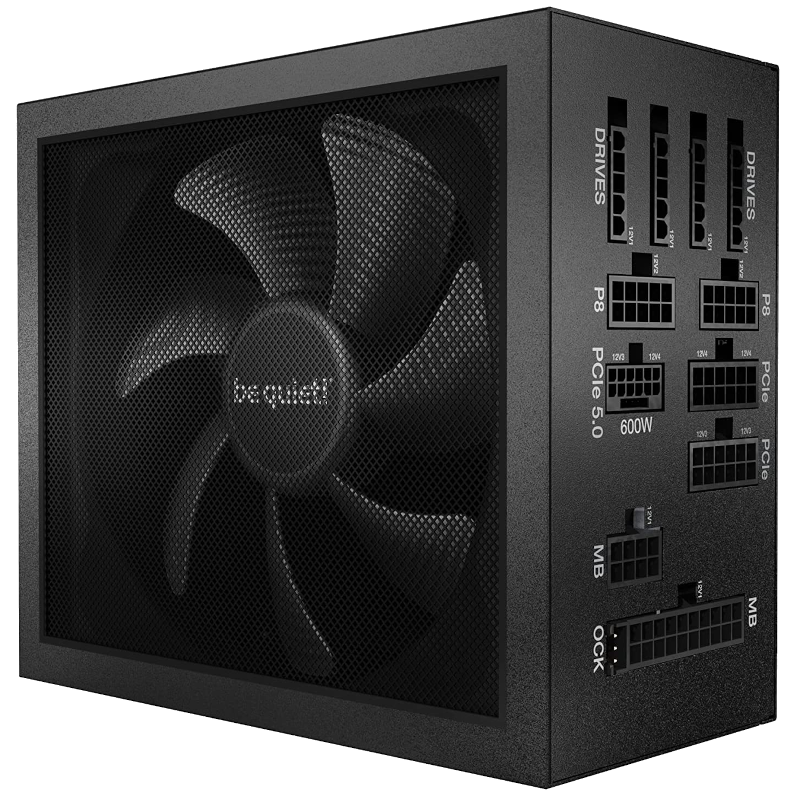
be quiet! Dark Power 13 1000W
For those who need more power
be quiet!'s Dark Power 13 offers ATX 3.0 and PCIe 5.0 support, an 80 Plus Titanium rating for efficiency, and a sleek design. This is a very powerful PSU for a capable PC build.
- Capacity of 1,000W
- Quiet operation
- Amazing efficiency
- Expensive
- Large size
Now, this is a power supply you likely do not require. The mightily impressive be quiet! Dark Power 13 1,000W has a DC output capacity of 1,000W. To put this into perspective, that's more than double the power output of our most budget-friendly PSU in this collection. You likely won't ever come close to using as much power, but it's a good choice if you have the money and want one of the best high-capacity plants out there. Designed for enthusiast use, the Dark Power 13 from be quiet! is also one of the quietest power supplies around thanks to just how much power it's capable of converting and supplying.
We wouldn't expect anything different from the German PC hardware brand. Its manufacturing partner, Channel Well Technology, also went the extra mile in kitting out this PSU with the best components from its inventory of parts. The majority of the circuits are controlled digitally for tighter and more reliable operation. It's so efficient, we're looking at an 80 Plus Titanium certification and be quiet! states the PSU is capable of achieving up to just shy of 95% efficiency. Even the fan is frameless, allowing be quiet! to draw in more air and lower noise should the PSU need some additional active cooling at higher loads.
And it's possible to control the fan curve digitally, something not many power supplies offer. A major drawback to this PSU, however, is its size. This is understandable due to how much power can be handled by the Dark Power 13, but you may struggle to fit it inside your PC chassis. For cabling, a single 24-pin ATX cable is included with two EPS12V cables and four 6+2 PCIe connections as well as a 12VHPWR cable. You'll struggle to locate PC components that this PSU cannot supply power to. Just be prepared to pay a small fortune for the luxury of owning one of these.
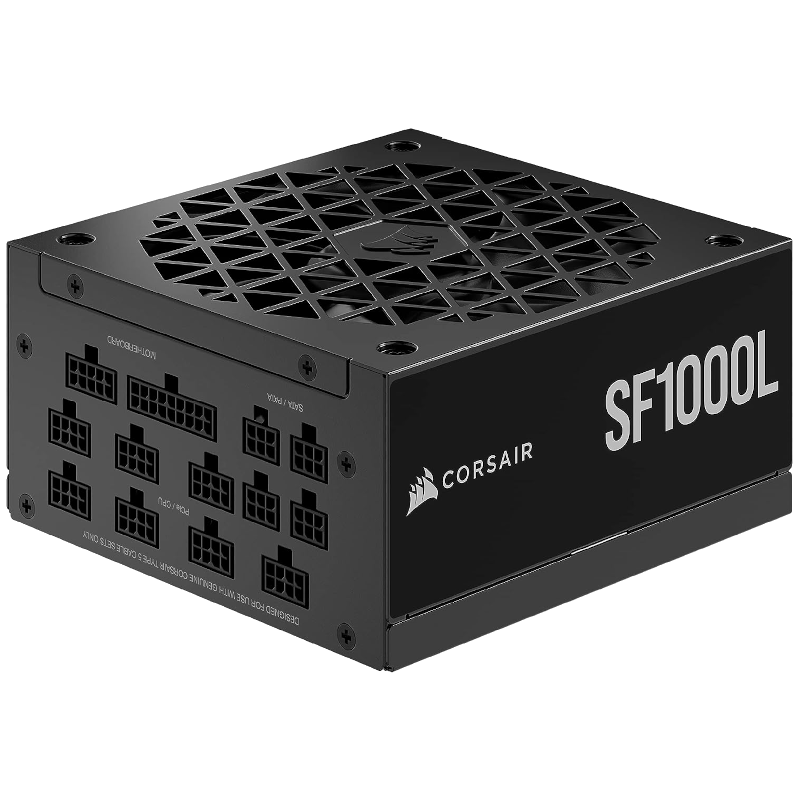
Corsair SF1000L
The best PSU for smaller PC cases
The Corsair SF1000L is a SFX-L compact power supply capable of delivering up to 1,000W of continuous power. Designed with small form factor PC cases in mind, this fully modular PSU is Intel ATX 3.0 certified and supports PCIe 5.0 graphics cards with a 12VHPWR cable. A single 120mm fluid dynamic bearing fan keeps its premium Japanese internals cool.
- Brand
- Corsair
- Output
- 1,000W
- Modular Cabling
- Yes
- 80 Plus Efficiency Rating
- Gold
- Compact size
- Capacity of 1,000W
- Great efficiency
- Pricey
Smaller form-factor PC cases don't typically support full-size ATX power supplies, which is where I'd recommend either an SFX or SFX-L PSU. The Corsair SF1000L is a 1,000W unit with high-capacity support for the latest GPUs. Rocking Intel ATX 3.0 and 80 Plus Gold certifications, this premium power plant can be relied upon to safely and efficiently convert AC to DC and keep all your expensive internal components up and running.
When it comes to brand reputation, we've never had any trouble with Corsair power supplies or other PC hardware and they're usually found on buyer guides such as this. 1,000W may sound like a lot of power (and it is!) but with the rise of the RTX 40 series of Nvidia graphics cards, I'm playing it safe with a beefy capacity recommendation to ensure you have ample power available.
Choosing the best power supply
Picking the best power supply should factor in your budget (as with any purchase), what components you have or plan on buying, how much capacity is needed, what type of PSU is supported by your chassis (ATX or SFX), and what features are supported. So long as you have a decent 80 Plus rating, all the necessary protections in place, and enough capacity, you should be fine with a reliable brand. We'd recommend the Cooler Master V750 Gold i as the best PSU for most PC builds. It has full support for ATX 3.0, and the latest GPUs, and has all the required safety features.

Cooler Master V750 Gold i
The PSU to buy for most PC builds
Cooler Master's V series of Gold i power supplies are 80 Plus Gold certified with full support for the latest ATX 3.0 standard. The company makes some excellent power supplies and this series is a perfect example with smart thermal mode, fully modular cable management, and a full 10-year warranty.
What is the best power supply?
It's paramount we get the power supply right when building or upgrading a PC. They're rated for a specific output measured in watts, which is the primary metric used in determining which one to choose. A modern processor can draw 200W on its own, and the best graphics cards can draw 400W. Those two components alone would send a 600W power supply to 100% load. Then there are other components connected to the PSU, including the motherboard. It's recommended to set aside 100W for this component. Finally, you've got drives, expansion cards, lighting, and all accessories connected to USB ports that all require power. We'll go into a little more detail on how to calculate how much capacity you'll need.
Unlike other components, we do not recommend saving too much money on the power supply. Because it's responsible for providing safe, reliable power to all your components, you may find yourself in a position where you'll need to replace a part or two should your power supply fail or not provide adequate protection. So long as you choose a reliable brand and spend at least $50, you'll be able to pick up a PSU that'll last many years to come. Finally, there's the PC case that may only support the smaller PSU form factor of SFX instead of the larger ATX. The specification sheet for the chassis should confirm what form factor is supported.
ATX vs. SFX: What's the difference?
There's not much to separate the ATX and SFX form factors aside from the dimensions of the power supply. ATX is the standard size and is supported by most PC cases. SFX (and SFX-L) are also supported across the board but have the bonus of being small enough to fit inside more compact cases.
- ATX: 150 x 140 x 86
- SFX-L: 125 x 125 x 64
- SFX: 125 x 100 x 63.5
How much power capacity do I need?
It's straightforward to work out just how much PSU capacity you require by looking at your CPU and GPU. Generally speaking, you'll want to factor in both power draw figures and add 100W to 150W to cover the motherboard and all other hardware inside (and connected to) the PC. Remember, things like the best PC monitors don't count as they supply their power.
For example, the Intel Core i9-14900K can pull up to 300W of power. The NVIDIA GeForce RTX 4090 is capable of pulling 500W of power. Adding both together with a conservative estimate for the rest of the system gives us: 500W + 300W + 150W = 900W. Therefore, a 950W or higher power supply would be ideally suited for our system.
