USB cables are an integral part of our digital lives, but they can be confusing. From the USB generation to the type of connector or transfer speeds there are a number of things to think about when purchasing a cable. So to make your task of buying the best USB cable for you easier, we’ve selected the best USB cables on the market right now.
-
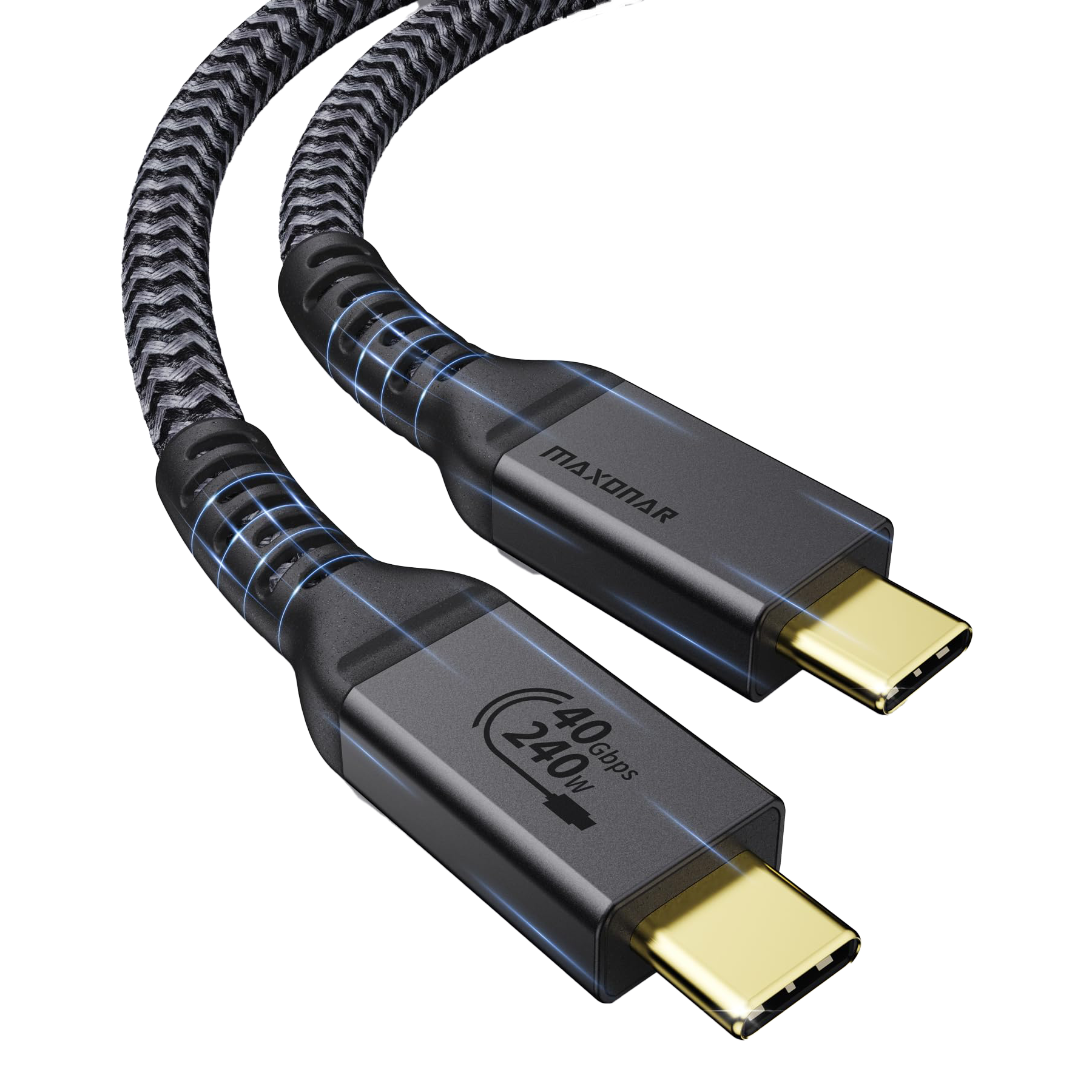
Maxonar USB4 240W Cable
Editor's choiceThis Maxonar cable fully supports USB4 with 40Gbps speeds, plus it can deliver 240W of power, making it one of the most powerful USB cables around. It's also sleeved, so it should be more durable than typical plastic ones. Plus, it's relatively affordable.
-

Plugable Thunderbolt 4 240W EPR Cable
Premium Thunderbolt cableIf you want the cream of the crop of USB cables, the Plugable Thunderbolt 4 240W EPR cable is one of the very best. Not only does it carry Thunderbolt 4 certification, but it also supports 240W of power.
-

Ugreen 100W USB-C PD cable
Best valueIf you are looking for right-angle connectors on both ends of a Type-C to Type-C cable, this Ugreen offering is an excellent option. It supports up to 100W power delivery and USB 2.0 data transfer speeds. The cable also has nylon braiding.
-

Spigen USB 4 40Gbps Cable
Fast and reliableThe Spigen USB 4 40Gbps cable gives you the maximum speed supported by USB4 ports, and it still supports 100W charging, which is enough for any phone and most laptops. The cable is also designed to prevent breaks near the USB plugs.
-
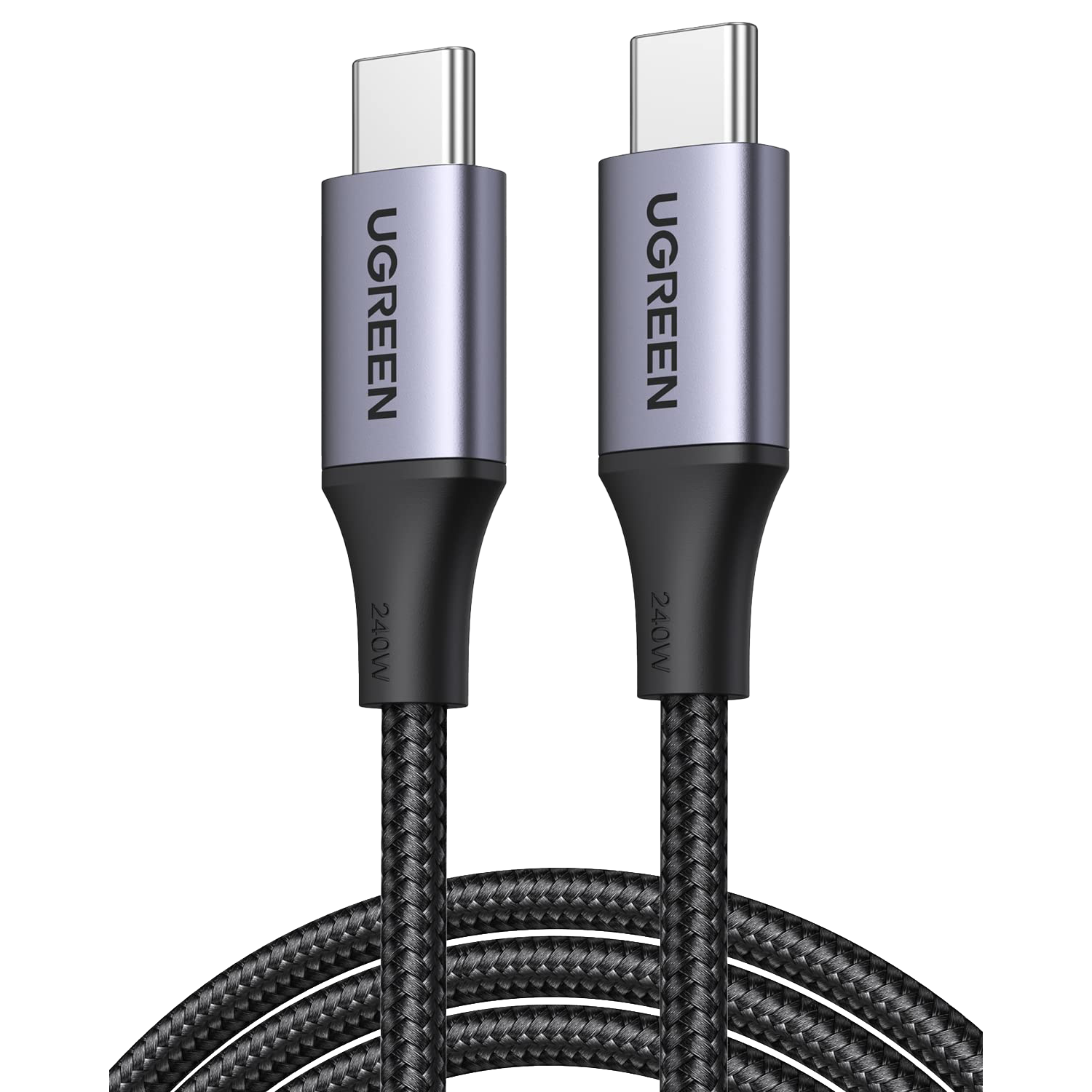
Ugreen 240W USB-C Cable
Sleeved fast charging cableThe Ugreen 240W USB-C cable offers the fastest charging speeds around in a robust, sleeved design that's less likely to break over time. It only supports USB 2.0 data transfers, but it's very fast for charging.
-

Cable Matters 10Gbps USB-C to USB-C Cable
Fast charging and dataIf you're looking for a more affordable cable that's still good enough for most people, the Cable Matters USB-c to USB-C 10Gbps Cable support fast USB 3.2 Gen 2 speeds and it can deliver up to 100W of power. It comes in black or white options.
-

Anker Nylon 100W 10Gbps USB-C Cable
Long and sleevedThis Anker cable is a whopping 10 feet long and it features a sleeved cable for extra durability. It gives you fast 100W charging, ideal for charging a phone or laptop, though data speeds are only 480Mbps. It also comes in a red option if you want something more striking.
-
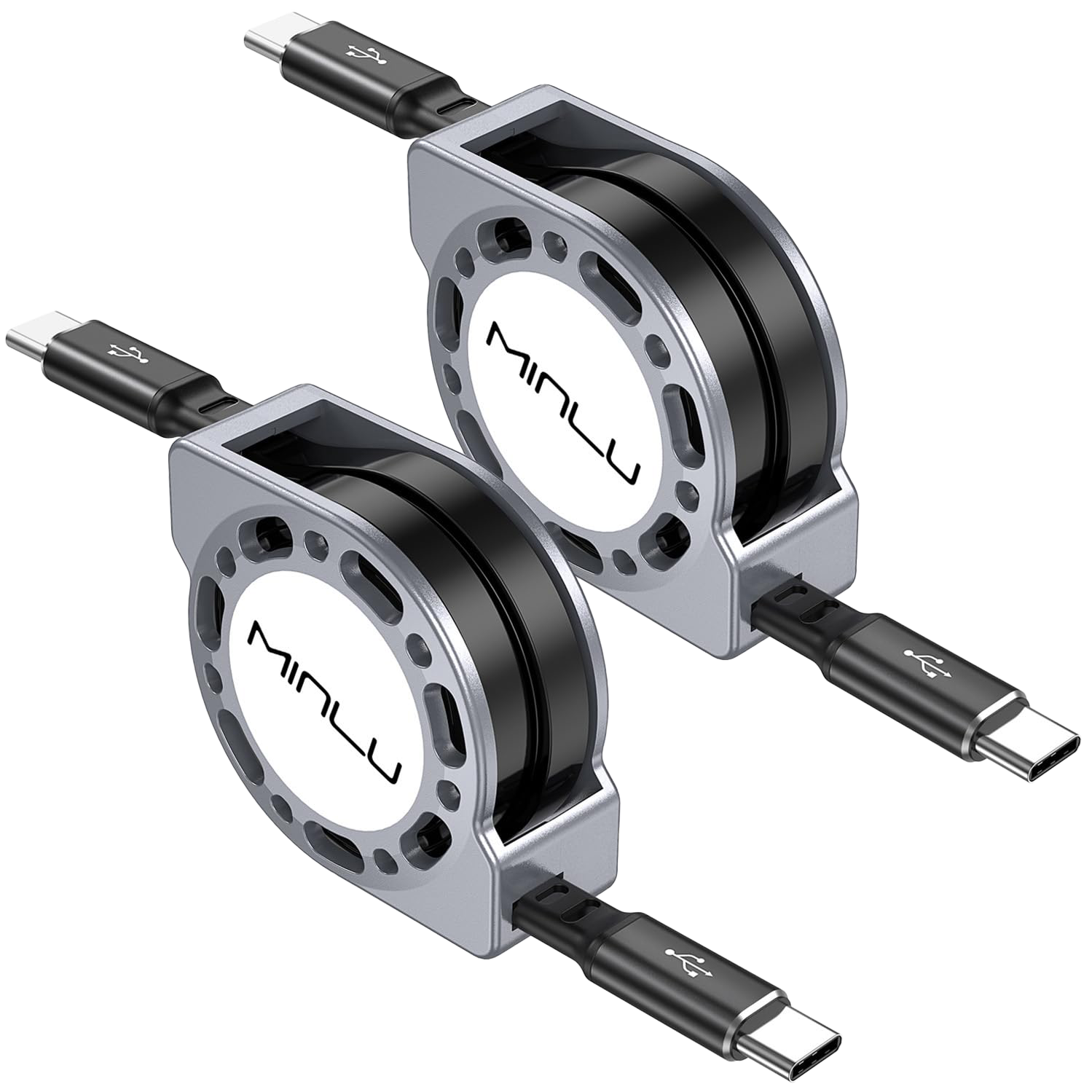
Minlu 100W Retractable USB-C Cable
Retractable cableThis pack of Minlu cables is ideal if you don't want to have extra cabling lying around and taking up space. You can retract the cable or extend it up to four feet. It also supports up to 100W charging, though data is limited to 480Mbps speeds. This pack includes two cables.
-

Anker PowerLine II USB-C to USB-A Cable
Premium USB-C to USB-A CableThe Anker Powerline II is one of the best USB Type-A to Type-C cables around. It supports fast 10Gbps transfers and 60W charging for compatible devices, all for a relatively low price.
-

Ugreen USB-C Cable
Sleeved and durableThis Ugreen USB cable comes with a durable sleeved design and it also includes a 90-degree USB Type-C plug, which can make it more convenient to use with certain devices when you don't want a cable sticking out. It supports 18W charging and 480Mbps transfers.
-

Spigen DuraSync 3-in-1
Multi-device cableIf you have multiple devices with different types of ports, this Spigen USB cable gives you micro-USB, USB-C, and Lightning ports for all kinds of devices. It's also a braided cable and it supports Quick Charge 3.0 so it can quickly charge your devices.
-
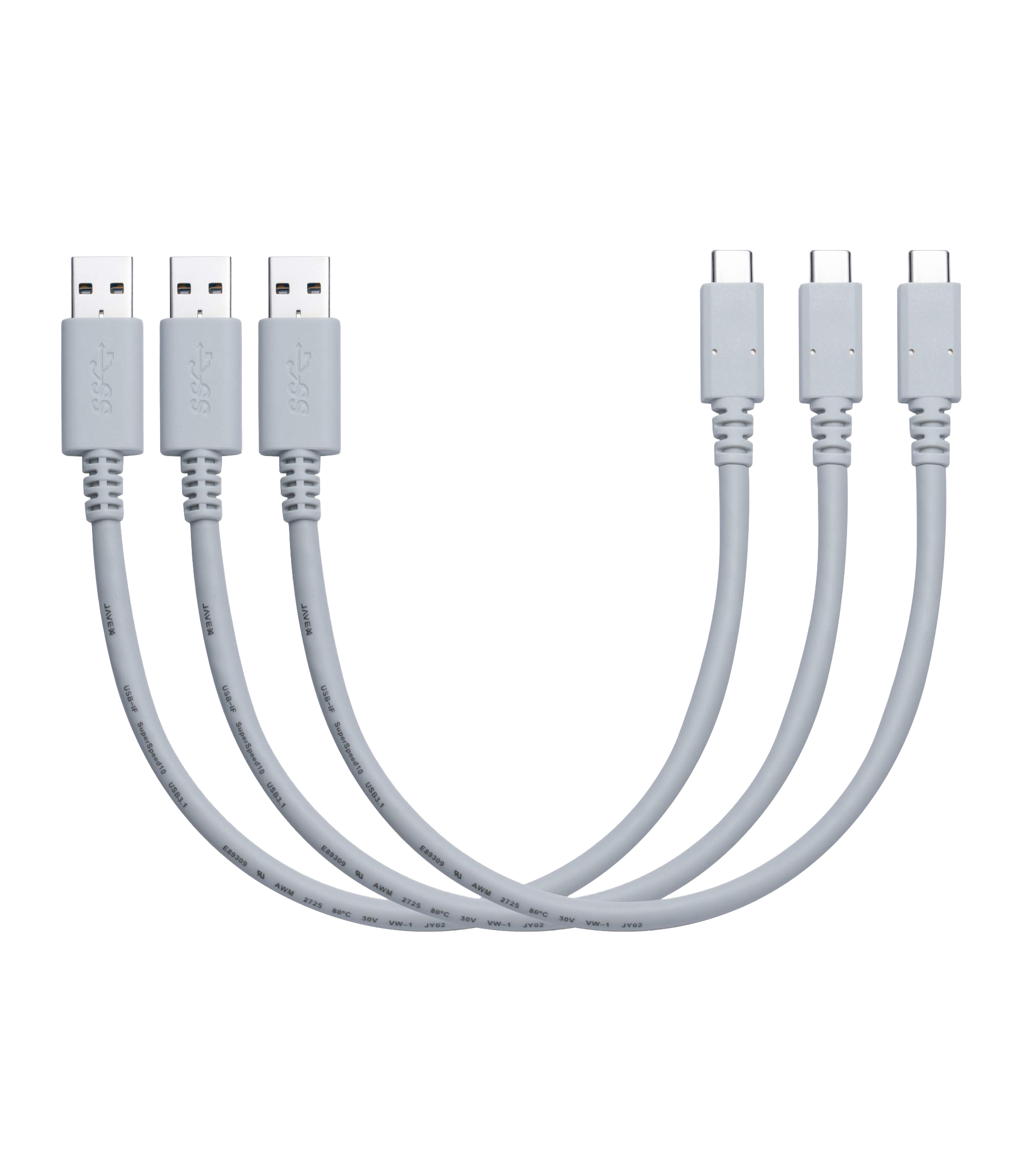
Javex USB-C to USB-A Cable 3-pack
Three cables on the cheapIf you need more than one cable, this bundle from Javex gives you a total of three USB Type-C to Type-A cables for a very low price. You still get 10Gbps speeds and 15W charging support, though, and there are 1-foot and 3.3-foot size options available.
How to choose a USB cable
Before we start, here are a few things you should keep in mind before buying a USB cable. If you’re purchasing one primarily to fast-charge your smartphone or laptop, look at the charging speed supported by the cable. Until recently, the maximum charging speed allowed by the USB Power Delivery specification was 100W, but now we're seeing that go up to 240W (though very few devices actually support it). You can check out our best USB PD fast charger recommendations for that.
If you’re buying a USB cable that'll be used for data transfer, check for the generation of the cable. Here are the commonly available USB generations right now:
- USB 2.0 (also known as USB Hi-Speed): Up to 480Mbps of bandwidth.
- USB SuperSpeed 5Gbps (also known as USB 3.0 or USB 3.2 Gen 1): Up to 5Gbps of bandwidth.
- USB SuperSpeed 10Gbps (also known as USB 3.1 or USB 3.2 Gen 2): Up to 10Gbps of bandwidth.
- USB SuperSpeed 20Gbps (also known as USB 3.2 Gen 2×2): Up to 20Gbps of bandwidth.
- USB 4 (up to 40Gbps): Up to 40Gbps of bandwidth
USB 4 version 2.0 is also coming soon, which will introduce bi-directional bandwidth up to 80Gbps, but there's no hardware that supports this specification yet. You can find some USB 4 laptops, however, and many laptops support Thunderbolt 4, which uses a USB Type-C connector, too.
Obviously, the data transfer speeds will also depend on the connectors in your devices. So unless your devices on both ends can also support the high speeds, you won’t get them while transferring data. It also goes without saying that cables that support faster transfer speeds will usually be more expensive than those cables that work only on slower speeds (but don't confuse the higher price as complete proof of high-speed transfer capability).
One last thing to note is that the most recent versions of USB, starting with USB SuperSpeed 20Gbps, no longer support USB Type-A ports. If you want the fastest speeds possible, USB-C is the way to go now. However, USB Type-A is still extremely common, so we have a few options for USB Type-C to Type-A cables at the end. Also, USB SuperSpeed 20Gbps (USB 3.2 Gen 2x2) isn't very common since it was quickly superseded by USB 4.
The best USB cables you can buy: Final thoughts
While USB cables seem quite simple, there's quite a lot of variety here based on the data and charging speeds supported, as well as some different designs, too. The Maxonar USB4 240W cable is the best option if you want all the capabilities you can get for a decent price. It supports both USB4 40Gbps and 240W power delivery, so you can't get much better. However, it's unlikely most people will need such powerful capabilities, so an option like the Ugreen 100W USB-C cable is a great and more affordable option.
