Universal Serial Bus (USB) has long been the standard we rely on for all kinds of connectivity with our laptops and even phones. However, despite the "universal" branding, USB became a bit segmented over time, with laptops relying on USB Type-A, while peripherals like printers had USB Type-B, and phones relied mostly on micro-USB (also Type-B). Thankfully, things have been becoming more standardized again with the introduction of USB Type-C, which is on all the best laptops, most phones, and many peripherals. And with USB4, it's now more powerful than ever.
Like Thunderbolt, USB4 is only available with USB Type-C ports, but unlike Thunderbolt, it's not exclusive to Intel models. Unfortunately, AMD laptops that embrace USB4 support still aren't as common as we'd like, but there are some good options out there already, so this list has a mix of AMD and Intel laptops (plus some Apple Silicon Macs). Let's get right into it.
The top laptops with USB4 ports in 2023

HP Spectre x360 13.5 (2023)
A fantastic laptop for just about anyone
HP's Spectre laptops have long been some of the best on the market, and the latest SPectre x360 13.5 is no different. It comes with 13th-gen Intel processors and other high-end specs, including a fantastic 3:2 display with an optional OLED panel. Of course, USB4 and Thunderbolt 4 are also supported.
- 13th-generation Intel processors deliver strong performance and battery life
- Tall 3:2 display with optional OLED panel
- Two Thunderbolt 4 ports
- Slightly heavy for its size
HP has a great track record with the Spectre lineup, and the latest Spectre x360 13.5 continues that winning streak, as we noted in our review. It offers excellent performance and battery life, plus a great display and solid connectivity.
Performance-wise, we're looking at 13th-generation Intel Core processors up to a Core i7-1355U, which can deliver great performance without sacrificing battery life, making for a very well-rounded laptop. You also get up to 32GB of RAM and a 2TB SSD, so you're not missing out on anything here.
The display is fantastic here, too. HP is using the very uncommon 3:2 aspect ratio, which is taller than 16:9 or 16:10. That makes this 13.5-inch panel great for getting work done, especially if you opt for the 3K2K OLED model, though the base Full HD+ panel is still great. Above that display is a 5MP webcam with Windows Hello support, providing a great video calling experience, which most competitors haven't matched yet.
Connectivity is also pretty good for such a small laptop, including two Thunderbolt 4 ports (including USB4 support), one on each side so you can plug in easily. You also get USB Type-A, a headphone jack, and a microSD card reader. The design overall looks stunning in its dual-tone configuration, and the aluminum chassis feels very premium, thugh it makes for a somewhat heavy laptop at 3.01 pounds, which is a lot for a 13-inch laptop.
Still, if you want a premium feeling convertible, you can't get much better than this, and the experience is fantastic in almost every aspect.

MacBook Air (M2)
A lightweight laptop with a very efficient processor
The latest MacBook Air is a fast and lightweight laptop with powerful processors that are also very efficient, resulting in great battery life. Even though it uses Apple Silicon, it supports USB4, so most of your accessories will work with it.
- Apple M2 processor delivers fantastic performance and battery life
- Sharp display available in every configuration
- 1080p webcam with advanced ISP
- Only one display output is officially supported
- No external GPU support
- The screen has a notch
The MacBook Air is one of the most popular laptops in the world and for good reason. The latest model earned a lot of praise in our review, and it earns a spot on this list, too.
First off, the 2022 MacBook Air comes packing an upgraded Apple M2 chipset, which includes an 8-core CPU and up to a 10-core GPU. These deliver great performance for a laptop of this size, on top of being very efficient, which means battery life is well ahead of anything in the Windows space. You can also configure this laptop with up to 24GB of unified memory (which is faster than traditional RAM) and a 2TB SSD, so you're all set for a great experience.
The display has also been upgraded from previous models, being a 13.6-inch panel that comes in 2560x1664 resolution, and most recently, there's a brand-new 15.3-inch model, which comes in at 2880x1864 resolution. Both panels are as sharp as ever, but they're now brighter, too, hitting up to 500 nits. The only downside is there's now a notch at the top of the screen, but that notch houses a 1080p webcam which, paired with the advanced image signal processor in the Apple M2, delivers great video quality.
Despite using a custom processor, the MacBook Air still supports USB4, and it has two of these ports for your docking stations and other accessories. Officially, the MacBook Air only supports one external display, however, which makes these ports a bit less useful. There's also no external GPU support, another notable limitation. The only other ports are a headphone jack and a MagSafe charging connector. This all comes in a design that's super thin and weighs a mere 2.7 pounds (3.3 pounds for the 15-inch version), making this one of the lightest aluminum laptops on the market. It comes in four colors to choose from, too.
While the USB4 ports have some limitations on the MacBook Air, this is still one of the best laptops on the market, and it still earns a recommendation.

HP Dragonfly Pro
Fast AMD Ryzen processors and a sleek design
The HP Dragonfly Pro is a sleek and capable laptop with a customized AMD Ryzen processor that leverages USB4 for most of its connectivity options. It has a solid display and one of the best webcams on the market, too.
- Customized AMD Ryzen processors deliver solid performance
- 5MP webcam is one of the best on the market
- Two fully-featured USB4 40Gbps ports
- Not the lightest laptop for this size
- Some configuration options could be more impressive
- No USB Type-A or HDMI ports
There still aren't a ton of AMD-powered laptops that can stand on their own, but the HP Dragonfly Pro is a great example of one, and it makes full use of USB4, too.
Powering the HP Dragonfly Pro is a slightly customized AMD Ryzen processor, the Ryzen 7 7736U, which has 8 cores and 16 threads. With specific optimizations done by HP, this processor delivers strong performance and battery life, which is a great starting point. You also get 16GB of RAM and a 512GB SSD, so while it's not the most premium experience, it's still great for most people.
For the display, the HP Dragonfly Pro offers a 14-inch panel with a 16:10 aspect ratio, and it comes in Full HD+ resolution. It won't blow your mind, but again, this is a great screen for most people, and it covers 100% of sRGB for solid color reproduction. More impressive is the 5MP webcam above that display, a staple in HP laptops. It delivers great video quality for calls and meetings, and it also supports Windows Hello.
The HP Dragonfly Pro also looks sleek and clean in both white and black colorways, but it's not exactly light. At 3.42 pounds, it's a little heavy for a 14-inch laptop, though it should still be decently portable. At least that chassis first three USB Type-C ports, two of which support USB4, so you can use docking stations, monitors, and other accessories that leverage this interface. Aside from a headphone jack, there are no extra ports here, so having USB4 support is certainly welcome to expand your connectivity options.
It's not a perfect laptop, but the HP Dragonfly Pro delivers one of the best experiences you can get with an AMD Ryzen processor, especially if you want USB4 support.

MacBook Pro (M3, 2023)
Powerful performance and great battery life
The latest version of the MacBook Pro comes with the M3 family of processors and delivers even more performance than before, and it retains everything that made previous models great. That includes a stunning mini-LED display and great connectivity, plus there's a new Space Black colorway available.
- Apple M2 Pro and M2 Max are super fast and efficient
- Fantastic mini-LED display with up to 1600 nits of brightness
- Three Thunderbolt 4 ports
- Display has a notch
- No external GPU support
Apple's MacBook Pro has easily been the best laptop for creators since Apple introduced Apple Silicon, and the latest models featuring the M3 family of processors are faster and better than ever.
First off, the Apple M3 family promises a big bump in GPU performance compared to its predecessor, and every other aspect is faster, too. The standard M3 model isn't ideal for creators, but the M3 Pro and M3 Max are fantastic, while also being incredibly efficient, so you don't have to worry about battery life in exchange for that performance. You can also get up to 128GB of unified memory and a whopping 8TB of storage.
Not much has changed about the display, but this is still a stunning Mini-LED panel with a very sharp resolution in both 14- and 16-inch models. It can reach up to 1600 nits in HDR mode, and the latest refresh also increases the SDR brightness up to 600 nits, making visibility even better in outdoors scenarios. The screen does have a notch, though, which houses the 1080p webcam, which offers great quality for video calls.
Apple also hasn't touched the design of the MacBook Pro that much, though it does come in a new Space Black colorway, replacing the old Space Grey variant, though only for the M3 Pro and M3 Max models. These models also include three Thunderbolt 4 ports (two on the standard M3 model), along with HDMI, a headphone jack, and an SD card reader.
All in all, the MacBook Pro is an excellent laptop for creators, and if you want something with USB4 and Thunderbolt 4 support, you can't go wrong with this one.

HP Elitebook 845 G10
AMD Ryzen 7000 in a sleek classic design
The HP EliteBook 845 G10 is a premium business laptop with a classic silver look, including a wide selection of ports that includes USB4 support and much more. It also comes with AMD Ryzen 7040 series processors and other top-tier specs.
- AMD Zen 4-based Ryzen processors deliver strong performance
- 5MP webcam with optional IR
- Plenty of ports and connectivity options
- Safe design may be a bit too boring for some
- Pricy
HP is one of the top makers of business laptops (and all laptops, to be fair), and the latest iteration of the EliteBook 845 is arguably the best you can buy right now if you want USB4 support without going with Intel.
Indeed, powering the HP EliteBook 845 G10 is are AMD Ryzen 7040 series processors, based on the Zen 4 architecture, up to a Ryzen 7 7840U or Ryzen 7 7840U Pro. The HS-series processor can give you more performance, but most of the models use U-series models and that's because the performance is still great and you'll get much better battery life. Either way, you're getting up to 8 cores and 16 threads, so performance is great. You also get up to 64GB of RAM and a 2TB SSD for storage.
As many business laptops tend to do, the EliteBook 845 G10 gives you a few options for the display, starting with a basic 14-inch Full HD+ panel, which can be upgraded with optional features like a brighter 400-nit panel, touch support, or a privacy screen. If you want a higher resolution, there's also a Quad HD+ panel that's even brighter, at 500 nits. You also get a 5MP webcam with Windows Hello facial recognition by default, though you can remove it if you don't want it.
The HP EliteBook 845 G10 plays it safe when it comes to the design, sticking with a plain silver look that may be a bit uninspired, but it does look great in just about any scenario. It's decently light, coming in at 3.06 pounds, though the 19.3mm thickness isn't too impressive. It does include great connectivity, though, including two USB-C ports with USB4 support, two USB Type-A ports, HDMI, and a headphone jack, plus optional support for either 4G LTE or 5G, allowing you to stay connected wherever you go.
While it's not a mind-blowing machine, the HP EliteBook 845 G10 is a fantastic laptop, and an easy recommendation for any business user. We've reviewed the last-gen 16-inch model, which should give you an idea of what to expect.

Razer Blade 14 (2023)
Powerful, yet compact
The Razer Blade 14 (2023) is one of the most powerful 14-inch gaming laptops on the market, with high-end graphics and processors, plus a great display, wrapped in a compact and relatively light design. Of course, USB4 support is also included, along with many other ports.
- Powerful AMD Ryzen processors and Nvidia graphics
- Solid supply of ports including USB4
- Great display for gaming and productivity
- Fairly expensive
- Battery life may not be amazing
As USB4 becomes more and more widespread, it's starting to appear in all kinds of laptops, including those geared for gamers. The Razer Blade 14 is a great option in that it not only supports USB4, but it packs a lot of power into a very compact package, making it ideal for students who want to game in their free time.
Performance-wise, the Razer Blade 14 is powered by the AMD Ryzen 9 7940HS, a 35W processor with 8 cores, 16 threads, and boost speeds up to 5.2GHz, delivering strong performance for gaming and all kinds of day-to-day tasks. That's combined with up to an Nvidia GeForce RTX 4070 Laptop GPU, which can use up to a whopping 140W of power to deliver fantastic performance in all kinds of games. Of course, larger laptops can offer more performance, but this balance of power and portability is really impressive. Plus, it comes with up to 32GB of RAM and a 1TB SSD, both of which can be upgraded later.
Razer also improved the display for the 2023 model of the Blade 14, switching to the taller 16:10 aspect ratio that's become increasingly popular in recent years. That makes this a better laptop for productivity, so you can snap windows side-by-side and have a better view of their content. It's still great for gaming, though, with its sharp 2560x1600 resolution and 240Hz refresh rate, plus the 100% coverage of DCI-P3 makes for a great creator laptop, too. And you even get a 1080p webcam with Windows Hello facial recognition.
The Razer Blade 14 comes in both Black and Mercury (silver) variants, and it looks pretty sleek all things considered, seeing as it's a pretty powerful laptop. The laptop comes in at under 18mm thick and it weighs just over four pounds, which is pretty impressive for the specs. Of course, there's per-key RGB on the keyboard, too, for a bit of extra flair. As for ports, of course, there's USB4 support in the two Type-C ports on the laptop, along with two USB Type-A ports, HDMI 2.1, and a headphone jack.
The 2023 Razer Blade 14 is a fantastic laptop, with the major downside being the price. But if you want a portable gaming laptop with USB4 support that you can easily take anywhere, this is the one for you.

Dell XPS 17 (2023)
A large screen and powerful connectivity
The Dell XPS 17 is arguably the best 17-inch laptop on the market, featuring 13th-gen Intel processors and four Thunderbolt 4 ports for advanced connectivity options. It comes in a relatively compact design, yet it packs powerful hardware.
- Four Thunderbolt 4 ports
- Large 17-inch display with Ultra HD+ upgrade option
- Powerful Intel processors and Nvidia GPUs
- No classic ports
- Current configurations are very expensive
If you want a large screen to work on without sacrificing portability too much, the Dell XPS 17 is for you. This large laptop is actually compact given its display size, and it's pretty powerful, too.
Performance-wise, the 2023 Dell XPS 17 packs up to an Intel Core i9-13900H, which is a 45W processor with 14 cores, 20 threads, and boost speeds up to 5.4GHz. That's backed up by up to an NVIDIA GeForce RTX 4080 Laptop GPU, making for a very powerful combination of specs, even more so than previous models. Beyond that, you can configure it with up to 64GB of RAM and a massive 8TB of SSD storage.
As the name suggests, the Dell XPS 17 comes with a large 17-inch display, and it comes in the 16:10 aspect ratio, which means it's taller than you might expect for a 17-inch laptop. The base configuration has Full HD+ resolution, but you can upgrade to an Ultra HD+ panel, which may make sense for such a large screen since everything will look much sharper. This Ultra HD+ also adds touch support. Unfortunately, the webcam here is only 720p, so the quality isn't great, but at least it supports Windows Hello facial recognition.
Considering it has a 17-inch screen, the Dell XPS 17 is actually fairly compact, being under 20mm thick. However, it's still heavy, starting at 5.1 pounds. The chassis fits four Thunderbolt 4 ports, in addition to a headphone jack and an SD card reader. That gives you advanced connectivity options, but a docking station is almost required at that point. There is a dongle in the box for USB Type-A and HDMI, though.
If you want a powerful laptop with a large screen but most other options seem too unwieldy for you, the Dell XPS 17 might be your best choice.
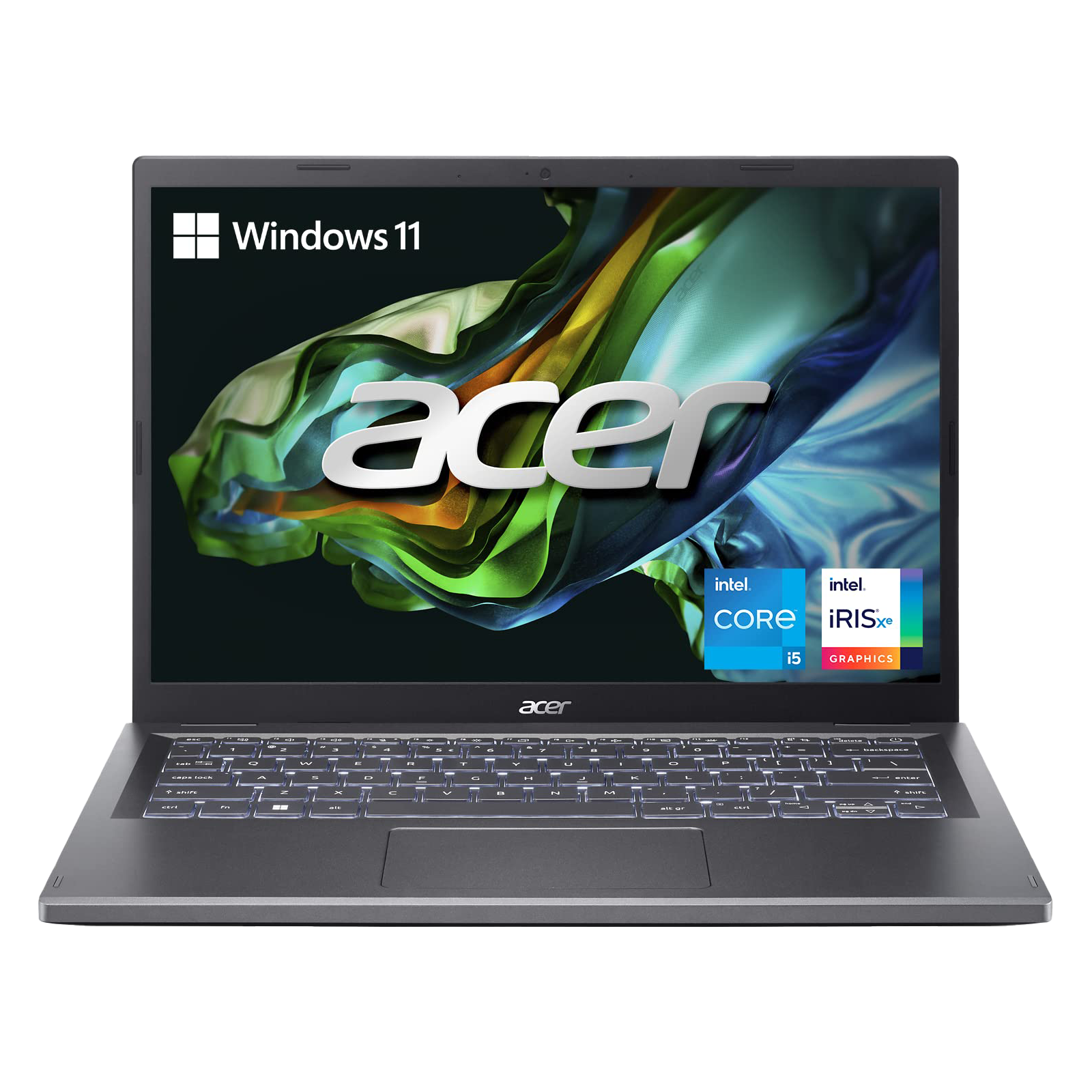
Acer Aspire 5 (2023, Intel)
Cheap, but very capable
The 2023 Acer Aspire 5 comes with 13th-generation Intel Core processors and an upgraded 16:10 display, making it a great choice for anyone on a budget. It's also one of the cheapest laptops with Thunderbolt 4 support, offering the same capabilities as USB4.
- 13th-generation Intel Core processors
- 16:10 display
- Thunderbolt 4 support for very cheap
- No Windows Hello facial recognition
- Only one USB Type-C port
Not everyone has a huge budget to spend on a laptop, and the Acer Aspire 5 is a great option if you want something a bit more affordable that still supports Thunderbolt 4.
For starters, it comes with 13th-generation Intel Core processors, specifically starting with a Core i5-1335U, which gives you 10 cores and 12 threads with boost speeds up to 4.6GHz, giving you solid performance for day-to-day tasks, whether that's writing documents or just browsing the web. It also comes with 8GB of RAM at minimum (some models include 16GB) and a 512GB SSD, so it's solid overall. Some models also include an Nvidia GPU, but calling them "budget" would be a bit of a stretch.
The display is also quite good for such an affordable laptop. The Acer Aspire 5 14-inch now includes a 16:10 aspect ratio, making it a bit better for multi-tasking, and the Full HD+ resolution is pretty good for this size, too. It won't be the brightest display around, but that's a concession you need to make at this price. Above the display is a 1080p webcam, which is always nice to see in this price range, though it does lack Windows Hello facial recognition support and you have to rely on the fingerprint reader instead.
As for the design, it's obviously not the most premium thing out there, but the Acer Aspire 5 looks fine enough with its silver colorway that's pretty standard in these kinds of laptops. It's not impressively thin, though it does come in at under 18mm, and it weighs 3.32 pounds, all par for the course with a budget-oriented laptop. As for ports, in addition to a single Thunderbolt 4 port, which has all the features of USB4 and then some, the laptop includes two USB Type-A ports, HDMI, RJ45 Ethernet, and a headphone jack. It's a pretty solid setup for a relatively small laptop like this one.
At the end of the day, the Acer Aspire 5 isn't going to blow you away, but it does offer a very good experience for someone shopping in this price range.
Best USB4 laptops in 2023: The bottom line
All of these are excellent laptops if you're looking for something with USB4 and Thunderbolt 4, but our top recommendation is definitely the HP Spectre x360 13.5, Aside from great connectivity, it offers great performance and battery life, it has a beautiful display, and a premium design. It's hard to ask for much more from a laptop.

HP Spectre x360 13.5 (2023)
The 2023 HP Spectre x360 13.5 packs 13th-generation Intel Core processors in a sleek and stylish design. It also has a great 13.5-inch display with a 3:2 aspect ratio that makes it optimal for productivity.
If that price is a big hurdle for you, then the Acer Aspire 5 may be the alternative you're looking for. Sure, you miss out on premium features, but this laptop still has great performance, a 16:10 display, a 1080p webcam, and Thunderbolt 4. It even includes a nice selection of classic ports, including Ethernet, all for a pretty good price.
Admittedly, the list is still heavily focused on laptops that have Thunderbolt, but the number of AMD laptops with USB4 has been increasing, and we're seeing that reflected here. Plus, Apple has been killing it with its in-house processors, too. If you just want an AMD laptop and you don't care about USB4, check out our list of the best AMD Ryzen laptops you can buy today.
