A vertical GPU mount allows you to install your graphics card vertically as opposed to the traditional way of attaching the component directly to the motherboard. A vertical GPU mount consists of a ribbon cable, a male PCI connector, and a female PCI connector. We've rounded up the best vertical GPU mounts to ensure you're using one that's not only reliable but also won't damage any of your PC components. Our favorite is the excellent Cooler Master MasterAccessory Vertical Graphics Card Holder Kit 3.
Our favorite vertical GPU mounts in 2023
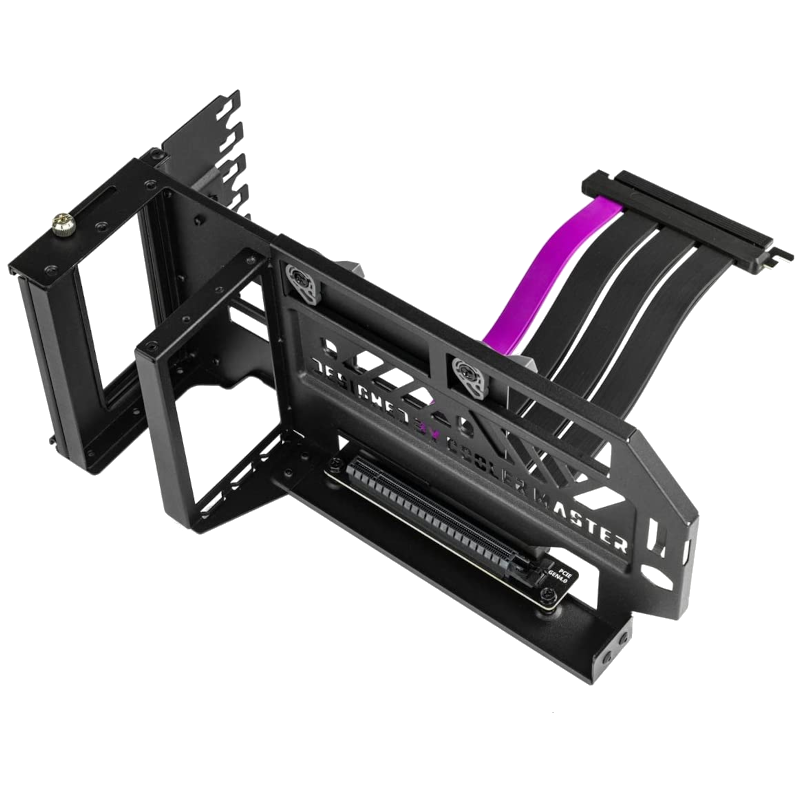
Cooler Master MasterAccessory Vertical Graphics Card Holder Kit V3
Simply the best vertical GPU mount
Cooler Master's MasterAccessory Vertical Graphics Card Holder Kit V3 is quite the mouthful, but this is one serious piece of kit. You've got everything you'll need to install your GPU vertically inside an ATX chassis, including a fully adjustable bracket, a 165mm riser cable with support for PCIe 4.0, and support for cards that require 3 slots. This is one of the better vertical mounts available, though you will be paying a small fortune for the luxury.
- PCI
- 4.0
- PCI Slots
- 7
- Case Support
- ATX
- GPU Slots
- 3
- Cable Length
- 165 mm
- Adjustable
- Yes
- Dimensions
- 249 x 148.1 x 141.8 mm
- Weight
- 810 g
- Material
- Alloy Steel
- Color
- Gray/Purple/Black
- PCIE 4.0
- Supports 3-slot GPUs
- Adjustable
- Not the longest riser cable
There are a few GPU mount kits out there, but our favorite is the Cooler Master MasterAccessory Vertical Graphics Card Holder Kit V3. It's attractive to look at, well-built, and entirely adjustable to allow the bracket to be installed in just about any of the best PC cases out there. Being a three-slot GPU mount, even the larger AMD and Nvidia graphics cards will be supported, making this the best choice for modern gaming PC builds.
It has full support for PCIe 4.0, which is all you truly require for even the best graphics card. The riser cable, which connects between the bracket and the motherboard, is 165mm long and should be enough for most PC cases. Just be aware of smaller cases, as this isn't the smallest solution available on the market. Cooler Master also only sells this bracket in one color scheme, which consists of gray, purple, and black.

LINKUP AVA Universal Vertical GPU Bracket
Another great vertical GPU mount
This fully adjustable PCIe 4.0 vertical GPU bracket would be able to support the latest graphics cards, allowing most of them to run at full speed. It's easy to install, configure, and forget once adjusted. Thanks to the integrated stand, this mount will also support heavier GPUs without causing sag.
- PCI
- 4.0
- PCI Slots
- 7
- Case Support
- ATX
- GPU Slots
- 2
- Cable Length
- 200 mm
- Adjustable
- Yes
- Dimensions
- 214 x 155 x 87 mm
- Weight
- 830 g
- Material
- Alloy Steel
- Color
- Black
- Adjustable
- PCIe 4.0
- 200 mm riser cable
- Pricey
- No 3-slot GPU support
The LINKUP AVA Universal Vertical GPU Bracket happens to be one of our more expensive recommendations for mounting your graphics card vertically, but this kit offers a great set of features. It's fully adjustable, making installing even larger GPUs incredibly easy and straightforward. The 200 mm riser cable ensures you can install this vertical GPU mount in just about any case without encountering any problems regarding the distance between the PCI slot on the motherboard.
PCIe 4.0 support allows even the latest cards to run at extremely high speeds, providing more than enough bandwidth for gaming. It is on the pricey side, however, which makes the lack of any 3-slot GPU support particularly damning. Still, LINKUP did an exceptional job designing this bracket and it would happily hold up your GPU for many years to come.
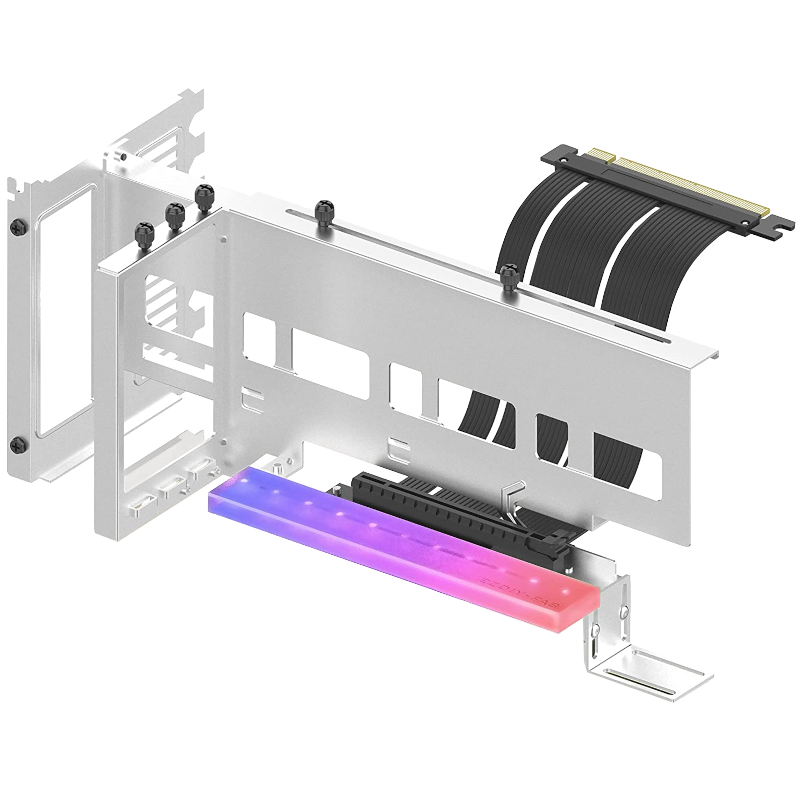
EZDIY-FAB Vertical PCIe 4.0 GPU Mount Bracket
Save some money on one of the best
EZDIY-FAB's Vertical PCIe 4.0 GPU Mount Bracket is an excellent choice for those who want the very best bang for the buck as it's adjustable, has RGB lighting, doesn't cost a fortune like many other vertical mounts, and supports up to PCIe 4.0. With three PCI slots for the graphics card, you'll be able to use almost all GPUs with this small accessory to showcase just how much money you've spent on the ultimate gaming machine.
- PCI
- 4.0
- PCI Slots
- 7
- Case Support
- ATX
- GPU Slots
- 3
- Cable Length
- 170 mm
- Adjustable
- Yes
- Weight
- 1.03 kg
- Material
- Alloy Steel
- Color
- Black, White
- Supports 3-slot GPUs
- Adjustable
- RGB lighting
- Not the longest riser cable
The EZDIY-FAB Vertical PCIe 4.0 GPU Mount Bracket is our pick for offering the best value. It's adjustable, but not quite as much as the Cooler Master bracket. It's also got full support for PCIe 4.0 to allow you to enjoy the best graphics cards out there, and it has a slightly longer riser cable. The best part? There's RGB lighting ... unless you're not into creating your own light show. Thankfully, it's not required.
EZDIY-FAB offers this vertical GPU mount in either black or white, so it'll look the part in most PC builds and cases. There are also three PCI slots, which means the largest GPUs will have no trouble being secured to the integrated backplate. Overall, this is a great value choice for those looking to get the most bang for their buck.
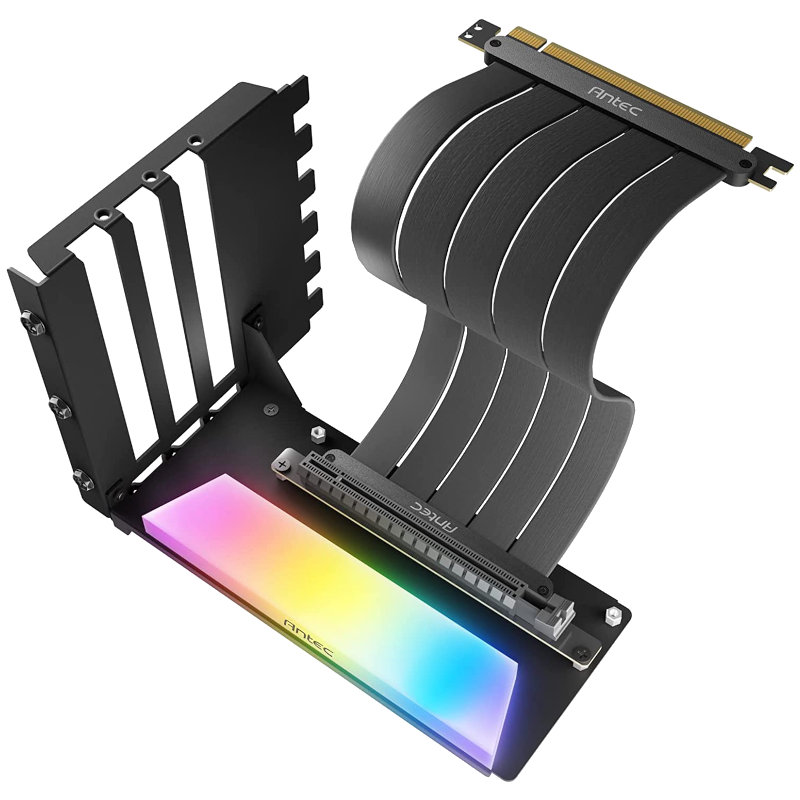
Antec Vertical GPU Bracket
Add some color to your life
Should you wish to add a splash of color to your PC build, we'd recommend the Antec Vertical GPU Bracket. Like other picks here, it supports up to PCIe 4.0, which is more than enough for even the latest Nvidia and AMD graphics cards. The RGB element can be connected to your favorite RGB controller hub or directly to the motherboard for synchronization with other components inside the system. It's not adjustable, but we feel it offers good value for the price with colorful lights.
- PCI
- 4.0
- PCI Slots
- 6
- Case Support
- ATX
- GPU Slots
- 3
- Cable Length
- 200 mm
- Adjustable
- No
- Weight
- 571 g
- Material
- Alloy Steel
- Color
- Black, White
- Fancy RGB lighting
- 200 mm riser cable
- Supports 3-slot GPUs
- Not adjustable
You may have noticed our value recommendation has a splash of RGB lighting, but if you're serious about adding some color to your PC, look no further than the Antec Vertical GPU Bracket. This thing looks wild with its large RGB diffuser bar, and it's all controllable through your favorite software and/or motherboard BIOS. As you'd expect from such a premium pick, there's support for PCIe 4.0 with three full slots available to install your prized possession.
The riser cable on this Antec GPU mount is rather long, measuring 200mm. It does the job, but you won't be able to adjust it, so be sure it'll fit inside your case. Just like the EZDIY-FAB mount above, Antec offers its bracket in black or white. If you're on the hunt for something to mount your GPU inside the best gaming PC cases, you've just found it.
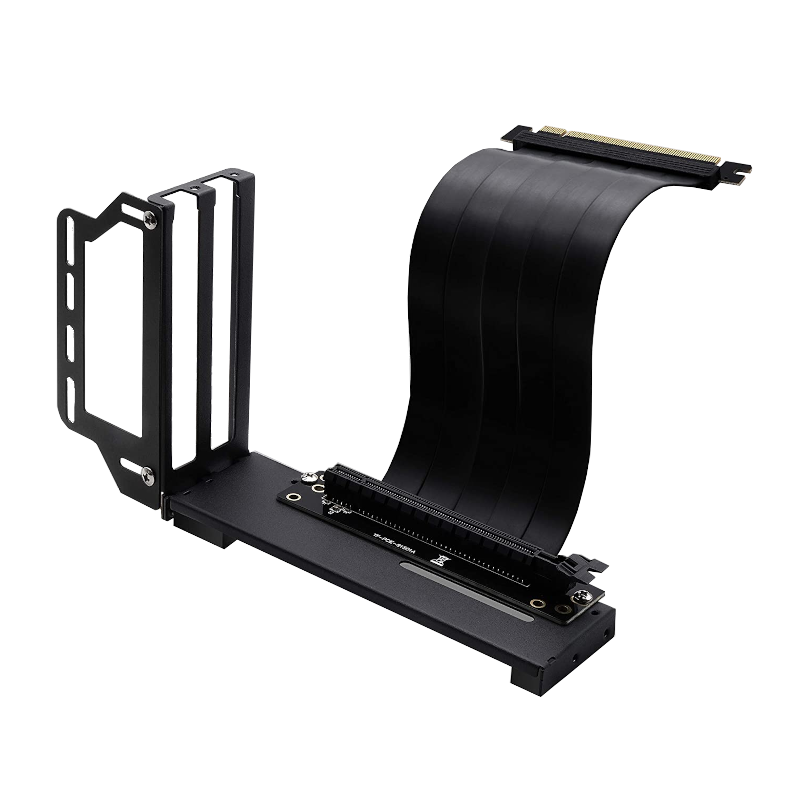
EZDIY-FAB Vertical Graphics Card Holder Bracket
An excellent choice for older PCIe 3.0 GPUs
We'd never recommend spending as little as possible on a GPU riser cable or bracket since it's what could cause an issue for your expensive gaming component if it's not from a reputable company. Thankfully, EZDIY-FAB makes some decent components and this vertical graphics card holder bracket is a good choice for those on tighter budgets. It's PCIe 3.0 only, has support for two-slot GPUs and that's about it. No thrills but light on your wallet.
- PCI
- 3.0
- PCI Slots
- 6
- Case Support
- ATX
- GPU Slots
- 2
- Cable Length
- 200 m
- Adjustable
- No
- Material
- Alloy Steel
- Color
- Black, White
- Affordable
- Smaller size
- 200 mm riser cable
- No 3-slot GPU support
- PCIE 3.0
- Not adjustable
We're not including vertical GPU mounts that are inexpensive, as they're often using cheaper parts and the electronics aren't as good. Your GPU is one of (if not) the most expensive component inside your PC, which is why we recommend spending a little more here. Still, the EZDIY-FAB Vertical Graphics Card Holder Bracket manages to be affordable and reliable. It's designed for PCIe 3.0 and only has two slots, so you won't be using the latest graphics cards here.
It's cheaper than all of our other recommendations, which makes it ideal for those with older GPUs. It's available in black or white and has a 200mm riser cable.

NZXT Vertical GPU Mounting Kit
If you're locked into NZXT's ecosystem
The NZXT Vertical GPU Mounting Kit is a premium accessory for mounting your GPU vertically. It's designed for use with NZXT's branded cases but you can use it with pretty much any supporting ATX chassis with 7 available PCI slots and enough clearance. It's not the best kit for generic cases since there are no adjustable parts, but if you're already locked into the NZXT ecosystem, such a PCIE 4.0 mounting kit would be an ideal purchase.
- PCI
- 4.0
- PCI Slots
- 7
- Case Support
- ATX
- GPU Slots
- 3
- Cable Length
- 175 mm
- Adjustable
- No
- Dimensions
- 186.8 x 144.7 x 150.4 mm
- Weight
- 790 g
- Material
- Alloy Steel
- Color
- Black, White
- Designed specifically for NZXT cases
- Matte black or white design
- Supports 3-slot GPUs
- Designed specifically for NZXT cases
- Pricey
- Not adjustable
For those who are locked up in NZXT's ecosystem, there's really only one choice. The NZXT Vertical GPU Mounting Kit is universal in that you can technically use it in any compatible chassis, but it's designed with NZXT's own H case range in mind. It looks like an NZXT product too, so it'll not look like an afterthought like some other GPU vertical mount kits. Available in matte black or white, this is the best choice for NZXT cases.
There's full support for PCIe 4.0 and three PCI slots will easily handle even the largest GPU. It's not adjustable, but you won't need to make any if you're using a recent NZXT case. It looks great and performs well in games and other tasks.
Picking the best vertical GPU mount for your PC
Choosing the right vertical GPU mount isn't as straightforward as one may assume. These can be extremely expensive for what they are, and it's important to bear a few factors in mind when shopping around. Putting together our collection of recommendations, we only chose vertical GPU mounts that will work without issue and won't break in a few days. Vertical mounts are renowned for having problems with reliability, but thankfully manufacturing improvements have largely alleviated this.
If we were to recommend just one, it would be the excellent Cooler Master MasterAccessory Vertical Graphics Card Holder Kit V3. This is a premium vertical GPU holder kit with everything you need to install it in just about any PC chassis out there, so long as it's ATX with enough PCI slots. Three-slot GPUs are not a problem, allowing you to use the latest Nvidia and AMD cards with this kit to showcase your components to the outside world.
Deciding to mount your graphics card vertically allows for a unique PC build with a custom look. PC cases can look the same, especially if you choose a popular chassis, but vertically installing your GPU is an easy way to customize it without spending a lot of money or diving into the DIY rabbit hole.
