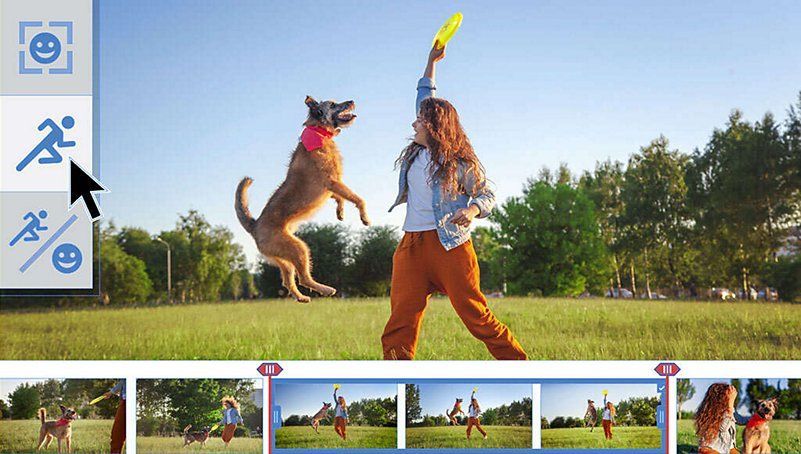The latest Macs with M-series CPUs have serious video editing capabilities. This is one of the reasons why creative professionals prefer Apple computers over Windows alternatives. In addition to several video editing programs by Apple, the macOS ecosystem is packed with numerous other robust app options. Whether you are a beginner or a professional, check out our dedicated list to find the top video editors for your workflow.

Best productivity apps for Mac in 2023
There are so many great third-party and Apple-branded productivity apps for Mac and here, we highlight 10 of the best.1 iMovie
Free and up-to-date; ideal for beginners
iMovie is a free video editor from Apple. It's available on macOS, iPadOS, and iOS, so you can start a project on one device and edit it using another device. This app is available on the App Store for free, and it comes pre-installed on new Macs, so you won't have to pay a cent for it or download any new software (assuming you haven't deleted it from your machine).
This app allows you to create both movies and Hollywood-style trailers. The latter feature offers several templates for various genres, where you can just import your media and get started in style. Apart from incorporating your videos and photos, you can control other aspects such as the titles, background audio, and more.
However, the most powerful iMovie options are available through the movie creator. There, you can create and edit your content in a freestyle manner. You can add color and audio filters, change the playback speed, reduce any background noise, crop, rotate, and even more.
This video editor is perfect for casual hobbyists and students who don't need a fully-packed editor. iMovie provides a playground where projects can be created within certain limits. If you are new to iMovie, we've prepared an ultimate guide on how to use iMovie on Mac. This software isn't for you though if you're looking for a professional editor.

iMovie
iMovie is a free app from Apple that offers basic video editing tools and syncs projects across iDevices. You can create almost anything, from simple trailers to more complex movies.
2 Final Cut Pro
Best for professional video editors
Final Cut Pro is aimed at professionals. If you're in the film industry or take video editing way too seriously, this one's for you. As such, it costs a whopping $300 as a one-time purchase. However, Apple offers a 90-day free trial, allowing you to give it a spin before investing in it.
Final Cut Pro takes iMovie to the next level, and it even supports importing projects from the latter for further edits in Final Cut Pro. You can easily manage 360-degree videos, edit cinematic footage shot on newer iPhone models, and detect faces & objects to track their motion. Furthermore, you can adjust focus points, customize ProRes Raw camera settings, and edit media imported from other sources.
If you want to compile moments shot on a journey or document casual moments of your life, you might want to settle for iMovie rather than Final Cut Pro, since this software is aimed at professionals and exceptional enthusiasts in the field.

Final Cut Pro
This software from Apple is available as a one-time purchase and is aimed at professionals and exceptional enthusiasts. If you don't want to commit just yet, you may use it for 90 days without paying.
3 Adobe Premiere Pro
A subscription-based solution with 3D support
This software from Adobe is also aimed at professionals. However, it's a subscription service rather than a one-time purchase. So, if you'd prefer to pay $23 per month rather than a high initial purchase price, this one is for you. This pricing model also makes it more affordable if you only temporarily need a video editor and don't plan to use it long-term. Furthermore, it comes with a free trial so that you can give it a shot before you start paying.
When compared to Final Cut Pro, there are a few differences between the two professional editors. Adobe's supports 3D editing while Final Cut Pro doesn't. So, if you work on 3D projects, this app is for you. Otherwise, both apps offer most of the same main features, such as multicam and 360-degree VR video editing.

Adobe Premiere Pro
This software from Adobe is offered as a subscription service. It is aimed at professionals and hobbyists who take their projects seriously. Notably, it supports 3D video editing.
4 Adobe Premiere Elements
The mid-range option, with support for automatic AI edits
If you aren't a fan of monthly subscriptions, Adobe offers a video editor that is lighter than Premiere Pro and sells as a one-time purchase. Premiere Elements costs $100 and allows you to make basic or intermediate edits. This editor takes advantage of Adobe Sensei AI for automated editing. You can colorize and add motion to static photos, reframe subjects, select specific areas to add effects, and clarify grainy footage.
This is the right video editor for you if you're more than just an average user but not enthusiastic enough to get a professional one. It also offers a 30-day free trial, so you can test it before deciding if you want to make the purchase.

Adobe Premiere Elements
This software from Adobe is available as a one-time purchase. It offers tools that match basic to intermediate needs, including support for automatic, AI-powered edits.
5 DaVinci Resolve
Flexible pricing with features that target different needs
This video editor offers both free and paid versions, depending on your needs. The free version offers general editing tools, motion graphics, visual effects, audio post-processing, and color correction. The paid version is a one-time purchase that unlocks extra capabilities for power users.
If you need more, for $295 you can unlock automatic facial recognition for face refinement tools, temporal and spatial noise reduction, and photorealistic optical quality motion effects. That's also in addition to lens flare, lens blur, aperture diffraction, Revival restoration tools, film damage or film grain Resolve FX, and more.

DaVinci Resolve
This video editor comes in either free or paid versions, so you can choose one based on your editing needs. It offers a balanced mix of editing features, including face refinement, noise reduction, motion effects, and more.
6 Microsoft Clipchamp
A web-based video editor for Mac
Acquired by Microsoft, Clipchamp is a web-based video editor for Mac users. Whether you may switch between Windows, ChromeOS, or Linux, you can access all your favorite video-editing tools in a familiar interface. In addition to the basic editing tools like rotate, trim, and crop, Clipchamp also offers ready-to-use templates to help you create videos for TikTok, YouTube, Instagram, and other social media platforms.
With features like auto-caption, text-to-speech, voice recorder, screen recorder, and camera recorder, Clipchamp can be an excellent tool for educators to create courses too. There is a brand kit area to house your company logo, colors, and fonts so that they remain consistent across your videos. Clipchamp free plan has several limitations: you can't access brand kit or their premium images, audio, videos, and filters. Your video exports are also limited to 1080p resolution and carry a watermark. You'll need to subscribe to the Premium plan to unlock access to those additional features, costing $12 per month or $120 per year. There is also a Clipchamp for Work plan that's included with Microsoft 365 Business and Enterprise plans. Clipchamp for Work offers features like webcam and screen recording, standard editor, royalty-free premium content, and more. You can check Clipchamp's dedicated page to learn more.
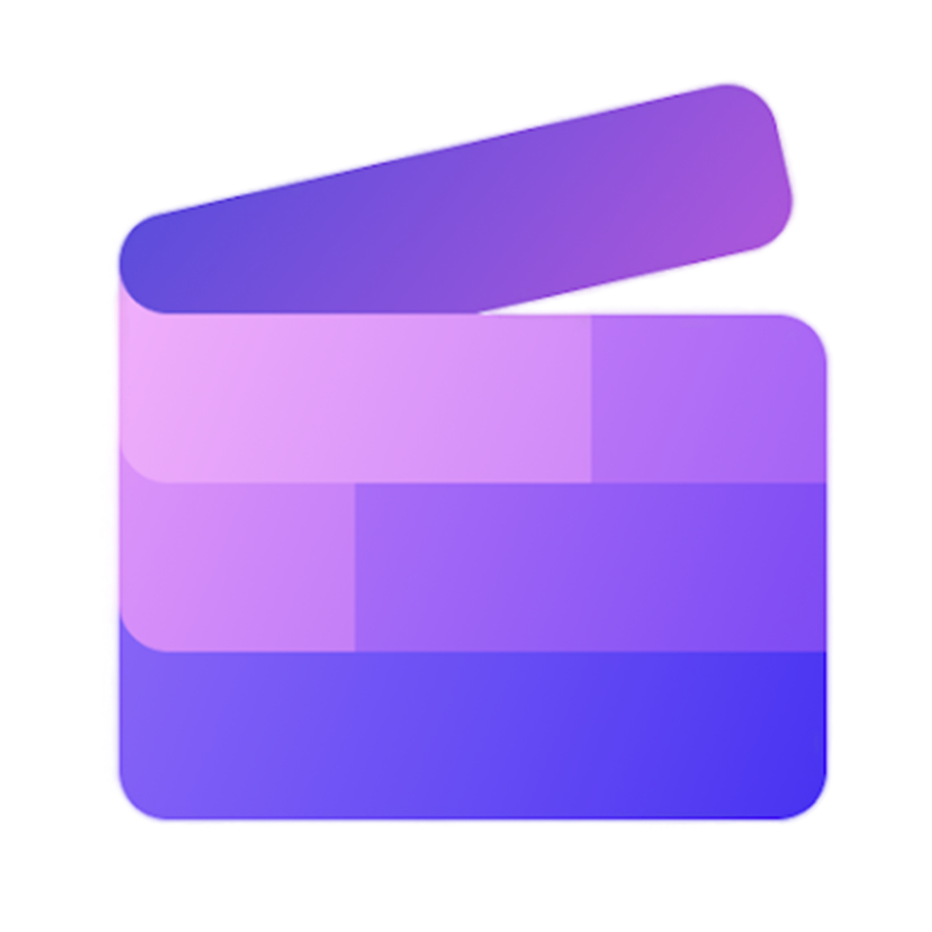
Microsoft Clipchamp
Clipchamp is a feature-rich video editor for Mac users. Whether you are a beginner or a professional, you shouldn't have a hard time with editing videos on Clipchamp.
How to pick the best video editor on Mac
Before you purchase or download a video editor from the list above, consider the factors below before hitting the buy button.
Cross-platform availability
Unless you are heavily invested in the Apple ecosystem, we advise against Mac-only video editors. You should pick a video editor that's also available to use on Windows. In the future, if you switch from Mac to Windows or ever work from a PC, you could easily access your favorite video editor without a major learning curve.
Skill level
You should also factor in your skill level and practical needs. For instance, Final Cut Pro, Adobe Premiere Pro, and DaVinci Resolve are overkill if you are a beginner. Similarly, if you are already have a lot of video editing experience, you may be left wanting more with Clipchamp and iMovie.
Price and subscription
If you only want a video editor for a short-term project, pick up a video editor with a monthly subscription. You shouldn't pay a full price for the likes of Final Cut Pro. A monthly subscription also lets you use the video editor without making a high initial investment.
Features
You should also consider the feature list offered. If a specific feature essential for your workflow isn't available on a video editor, skip it and go with an alternative product which has it.
Edit videos like a pro
Average consumers should be completely fine with iMovie. It supports the latest technologies that Apple includes with newer iPhone cameras, so you shouldn't have any issues editing specific video formats like Cinematic mode. This program makes the most sense if you mainly take videos on your iPhone. Although Final Cut Pro is expensive and too advanced for many, it's arguably the best premium option for professionals handling more complex projects. Microsoft 365 subscribers should try out the Clipchamp video editor.
Note: Insufficient space on your Mac can cause lag and errors with editing videos. If you encounter the same, check our dedicated post to free up space on Mac.