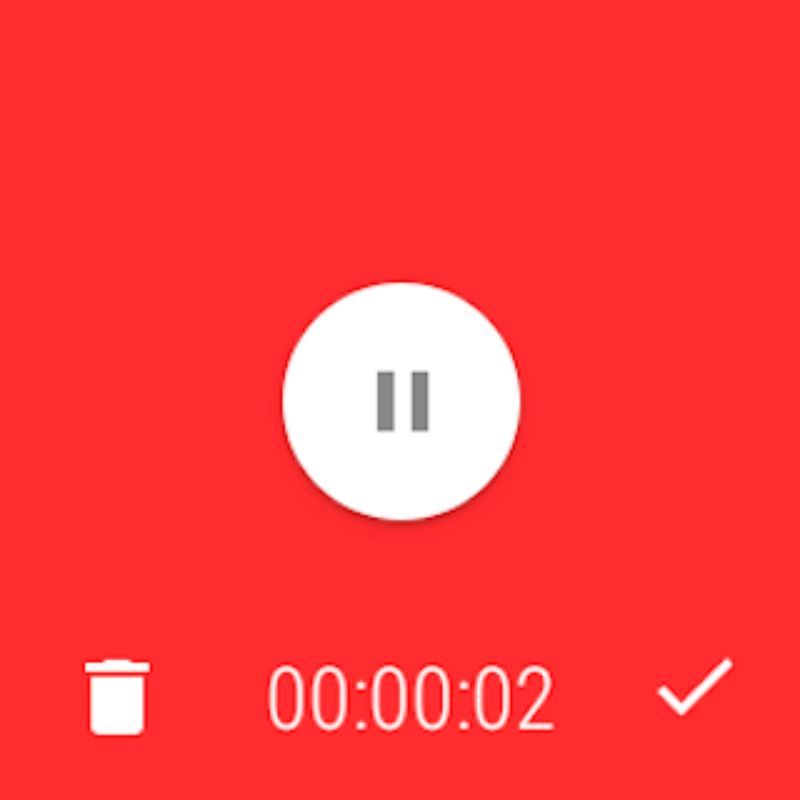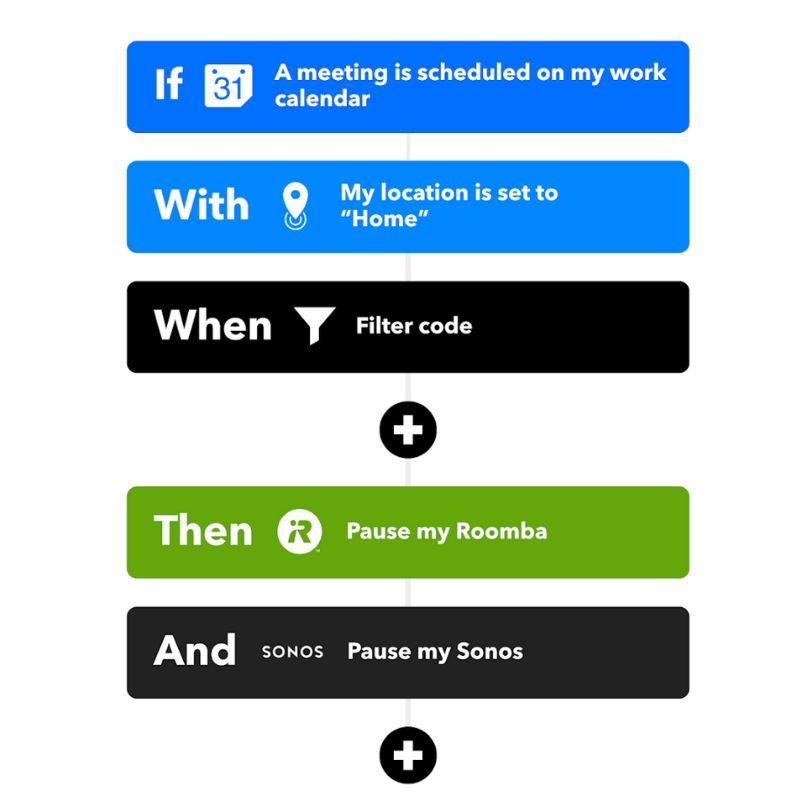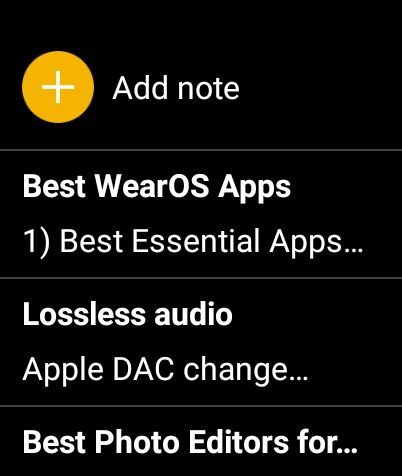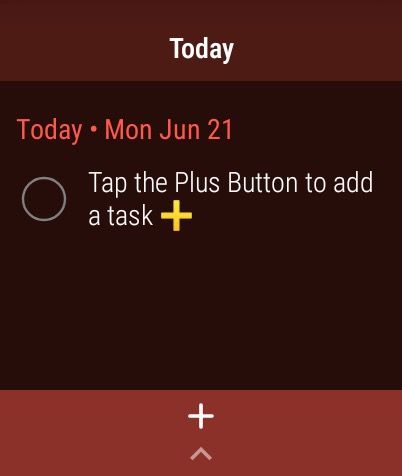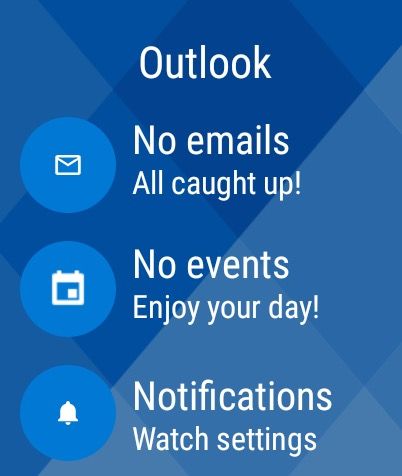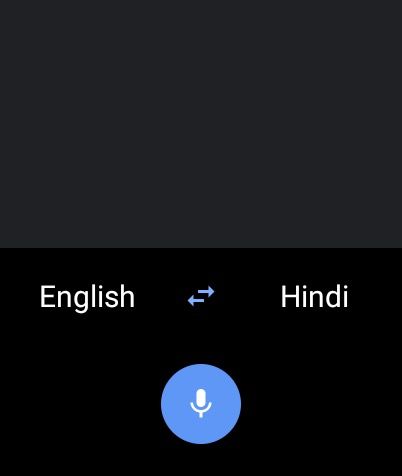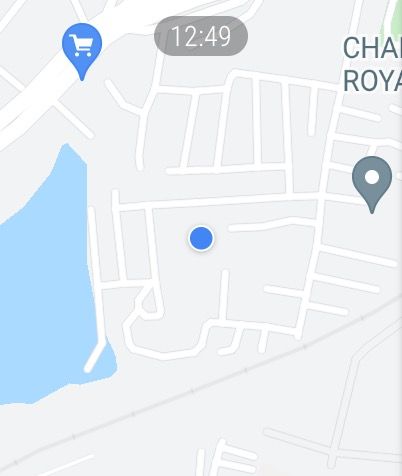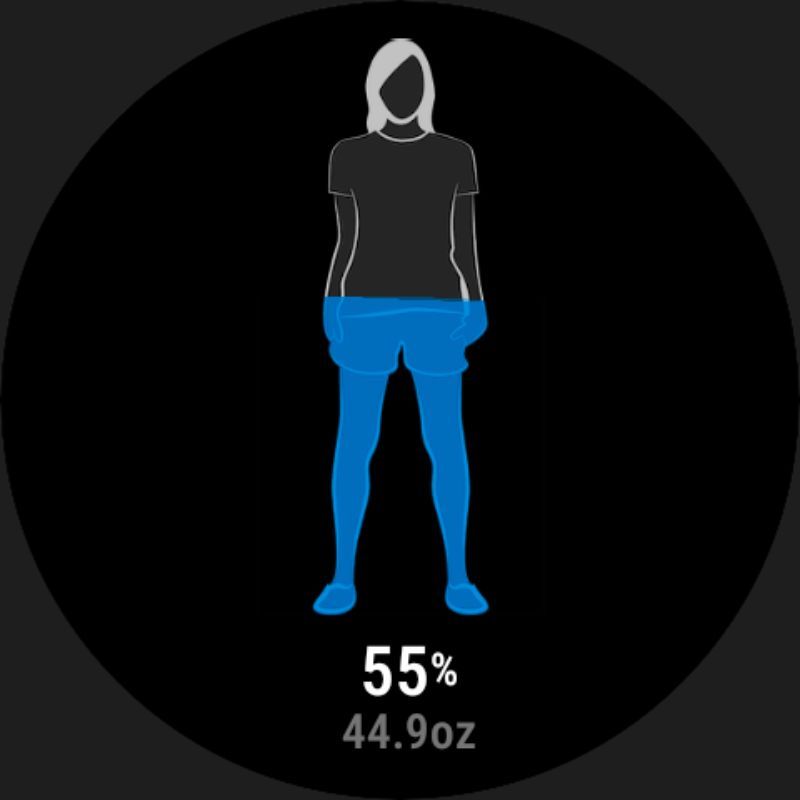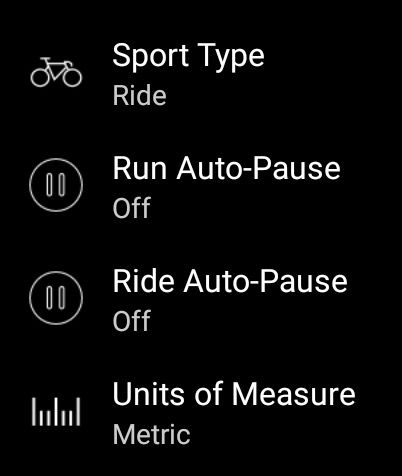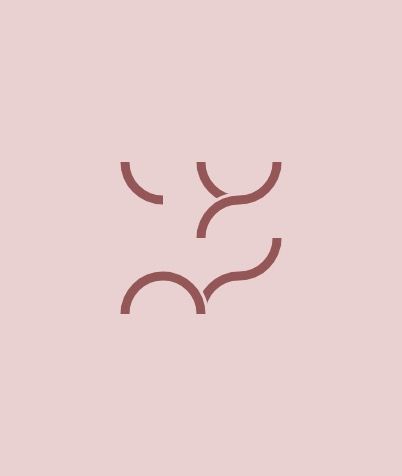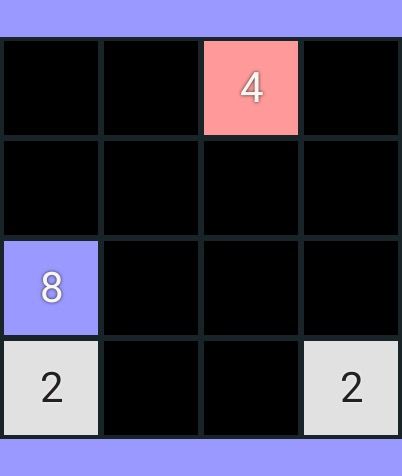Quick Links
Wear OS smartwatches are yet to have a big breakout moment like the Apple Watch, but we're starting to see some progress now. Wear OS itself has evolved a lot over the years, bringing a ton of new features and improvements to modern Wear OS devices like Google's Pixel Watch and Samsung's Galaxy Watch 5. The operating system, however, can only do so much to shape your wearable experience, which is why knowing which Wear OS apps to download is the key to making the most out of your smartwatch.
If you're new to the world of Wear OS and are wondering which apps to download on your smartwatch, then check out our curation of the best Wear OS apps below. We've added a good selection of apps to this list, and it has some solid options for both beginners and those who are simply looking for some new apps to play around with. Let's dive in!
We've created different categories to make it easier for you to find the best apps for your smartwatch, so be sure to explore the full list to avoid missing out on a good pick.
Essential Apps
These apps form the core experience on Wear OS and the ones you must have on your smartwatch. While these Wear OS apps may not be new or unique or provide some insane functionality, they will make your life easier.
Bring! Grocery Shopping List
This Wear OS app lets you create simple and easy-to-use shopping lists that you view on your Wear OS smartwatch. It makes it very easy to add products to your shopping list, and the app also has a clean design with labeled icons and the option to add your photos. One of the best things about this Wear OS app is that you can also create groups of friends, family members, or colleagues to share shopping lists. It's available to download for free, and it works as advertised.
Wear Audio Recorder
The Wear Audio Recorder, as the name suggests, is a simple application that can help you record and save audio logs. You can use it to record, say, an important conversation or just a verbal note without having to pull out your smartphone from your pocket. Just make sure to seek permission from people involved in the conversation before recording it. The companion application on the smartphone will let you set the audio quality and even adjust things like the gain level.
Camera Remote
This particular app will come in handy when you find yourself in a situation in which you need to click a group picture but don't have anyone to do it for you. Notably, you can also use it to frame your shots better if you're trying to take a selfie or record a video using the main camera of your phone, and you can't see the display. It's a fairly simple and reliable app to use, and it's one of those apps that we think should be a part of Wear OS by default.
You'll also have to download a companion application on your smartphone for it to work, so keep that in mind. The free version of the app will get the job done for you, but you can choose to support the developer and unlock some additional features with a one-time payment too.
IFTTT
You'll come across a lot of applications in this list, and they're based on what we think are the best ones for you and would help you make the most out of your smartwatch. But not all users are the same, and only you would know what functions you need, which is why we wanted to highlight IFTTT. Short for, "If This Then That," the IFTTT app lets you create custom functions using one or more apps to create an action. For instance, you can use it to update the wallpaper or the watch face with the photos you capture using your phone's camera. You'll have to spend some time creating custom actions, but IFTTT can truly help you make the most of your smartwatch.
Productivity Apps
Needless to say, these apps are meant to improve your productivity throughout the day by adding some value in terms of making your work easier or more convenient. These apps may also help you stay away from your smartphone for longer or prevent you from unnecessarily checking your smartphone at regular intervals since the information you need is available right on your wrist.
Google Keep
Google Keep is a popular note-taking app that you may be aware of and even use on your smartphone. It's linked to your Google account and therefore syncs across all your devices with ease. It comes pre-installed on most Android phones, so you don't even have to install and sign up for a third-party app. Google Keep is also available as a Wear OS app which means you can now take notes directly on your watch or refer to the existing ones without reaching for your smartphone. This is really handy, especially when you're in a meeting.
Todoist
While Google Keep helps you with taking notes on your wrist, Todoist helps you set reminders, make to-do lists, and set up tasks you need to complete. You can set your agenda for the day and keep checking off all your completed tasks as you go about your day.
It's a great way to keep track of your pending work or just a convenient way to make a shopping list before you head out. Its Wear OS app will let you do all that right on your wrist, so we highly recommend downloading it.
Microsoft Outlook
Outlook is one of the most popular email clients for both PC and smartphones, and Microsoft has made the app available for Wear OS as well. It's not the only email client that's available on Wear OS, but it's the one that works well and has a good interface. It's perfect for those who want to do more than just check incoming emails on your Wear OS smartwatch. Outlook for Wear OS offers a lot of other features too, so be sure to check it out.
Utility Apps
This set of apps can provide basic or extended functionality that improves the usability of your Wear OS smartwatch. If you were using your smartwatch just as a fitness tracker or a notification manager before, these apps will help you use your Wear OS watch to its full potential and make your watch an actual smartwatch.
AccuWeather
AccuWeather, in case you don't know, was one of the first weather apps to land on Wear OS. It's better equipped to show a lot more information about the current weather on your wrist than what you get by default on your smartwatch. It can show you a lot more weather information on your wrist, including the current temperature, forecast, weather alerts, and more. The free version of the app will get you almost all the features, but it also has ads, so keep that in mind.
Google Translate
If you're traveling to a foreign country and don't know the local language, You don't have to take out your smartphone every time you want to translate a piece of text or when you're trying to talk to someone who speaks a different language. Instead, you can just use Google Translate on your Wear OS smartwatch. You get the complete set of languages that you usually get on Google Translate, either on the mobile app or the website. You can also use text-to-speech for translation which is very useful if you want to translate what someone else is saying in their local language.
Google Maps
This app doesn't need any explanation. Having Google Maps on your wrist will make it a lot easier to navigate while you're driving or even riding a bike. You can take a glance at your wrist for directions instead of having to mount your phone, and it makes things a lot more convenient. It's also easier to look at your wrist while you're checking walking directions instead of carrying your smartphone in your hand.
Customization Apps
Who doesn't like customizing their watch to give it a fresh look, right? Wear OS isn't as customizable as the Android operating system on smartphones, but you can still mess around with a few things, especially the watch faces.
Watchmaker
Watchmaker is one of the most popular Wear OS apps when it comes to customization. It offers a range of watch faces to choose from depending on what kind of designs and elements you like. Whether you're a fan of the digital dial on a Casio or a classic analog dial from a mechanical watch, Watchmaker has it all. You can even customize watch faces made by others or completely make one from scratch if you don't like the existing ones on the app. The free version has limited options, so we recommend paying for the Premium version if you want to have a good collection of watch faces for your smartwatch.
Facer
Facer, as the name implies, is a watch face app meant for customization. If you don't like the default collection of watch faces on your smartwatch, and even the ones that you get with Watchmaker, then you can try Facer to see if you find something you like. This particular app comes with a huge collection of watch faces, and you can even customize them according to your liking. We recommend having both Watchmaker and Facer installed on your smartwatch and alternating between them to always have a fresh collection of watch faces to use.
Fitness Apps
One of the core functionalities of any smartwatch is the ability to help you with fitness and activity tracking. While most smartwatches come with default applications included by the OEM for health and fitness tracking, we recommend checking out some other apps that can help you track your workouts better.
WaterMinder
WaterMinder is a simple reminder app that'll help you stay hydrated throughout the day. The app will ask you to fill in some basic information like your name, gender, weight, and more, and it'll calculate the recommended daily fluid intake for you based on your inputs to remind you accordingly. Alternatively, you can also select from a range of suggested intake amounts or set a custom input too.
Strava
Strava is one of the most popular apps among fitness enthusiasts. If you see your friends posting screenshots of their morning walk or run on Instagram, it's probably a screenshot from Strava. You can use the app to track your walks, runs, swims, and even bicycle rides. What makes Strava all the more fun is its community. In addition to tracking your sessions, you can also compete against your friends and other Strava users to get some motivation and push for better results. Strava's Wear OS app will let you track many workouts without having to pull out your smartphone from your pocket, so we highly recommend downloading it.
Media Apps
Another great use of a Wear OS smartwatch is the ability to control the media playback on your smartphone, or even stream music directly on your Wear OS smartwatch itself. If your smartwatch has eSIM functionality, you can even leave your smartphone at home while you head out for workouts with a pair of Bluetooth earphones connected directly to your smartwatch.
Spotify
Spotify is one of the most popular music streaming services across the world, and it has a native Wear OS app. You can either use your phone's internet connection to stream music directly from your smartwatch or download your playlist on the watch to leave your smartphone behind. You can sync all your existing playlists on the watch or create a new one for your workouts. The app works well and is a great way to enjoy your music without reaching out to your smartphone all the time.
Shazam
Shazam, as you probably know, is an excellent app that can identify and tell you the song that's playing around you. The Wear OS app for Shazam means you can easily identify any music that's playing around you even quicker now since you don't have to reach for your smartphone, unlock it and launch the Shazam app to identify the track. You can just use the app on your wrist and then download the song onto your smartphone. Another must-have Wear OS app for sure.
Games for Wear OS
It's probably not a good idea to play games on your Wear OS smartwatch given the smaller screen size and limited battery, but you can have a couple of them installed just in case. Here are two fun games to consider:
Infinity Loop
Infinity Loop is a simple and endless puzzle game for Wear OS. The game will make you link and connect the dots to create closed loops out of them. It's a nice game to relax and calm your mind if you've had a stressful day. There are three game modes to choose from, and the levels keep getting tougher as you play.
2048
This is the classic 2048 puzzle game that you may have played on your smartphone. It presents you with a grid with numbers in individual squares that are multiples of two. You need to club two squares of the same number that then get added to form a square consisting of the sum of the two numbers. The goal is to keep adding the squares till you attain the sum of two squares to be 2048. If this sounds confusing, don't worry. Just install the game and play around for a minute. We're sure you'll figure it out. The Wear OS version is identical to the one you play on a smartphone, except you'll be playing on a smaller screen.
Best Wear OS apps in 2023: Final thoughts
That brings us to the end of this collection in which we've highlighted some of the best Wear OS apps across different categories. Most of them are must-haves, while the rest would simply be great additions as they help you be more productive or kill some time when you don't have anything to do. This list, as you can see, is exclusive to Wear OS apps that help you make the most of your smartwatch. If you're also new to the world of Android phones and are looking for the best apps for your smartphone, then check out our collection of the best Android apps as well.