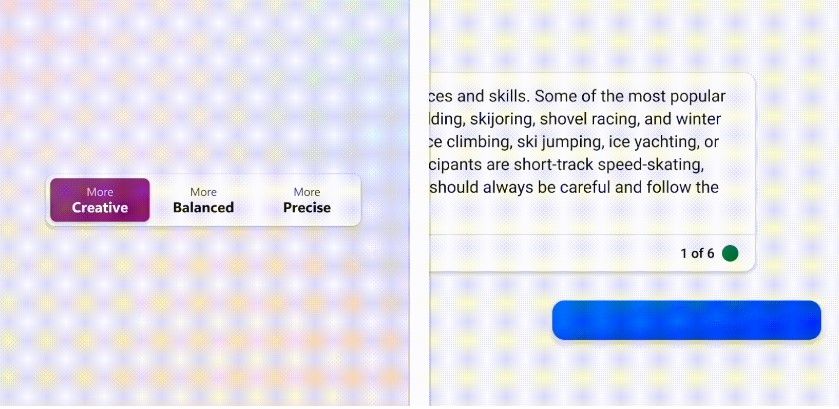Microsoft's AI-powered Bing chat is getting even smarter. The company just outlined four changes to the experience themed towards chat tones, turn counters, page content, and chat behaviors that should improve your day-to-day use of the preview experience if you're one of the lucky bunch that has been invited to try it out.
Out of all four of the changes, the most significant is chat tones. Microsoft has added a new toggle to change the tone of Bing chat's AI away from "more precise" to other options like "more creative" or "more balanced". To let you know which mode you're in, each of these modes has a different color. Creative is purple, balanced is blue, and precise is green. Microsoft says that "precise" will get you shorter answers, "creative" will generate longer and more descriptive answers, and "balanced" is a mix between the two.
One of the more controversial changes is the turn counter. Microsoft added these last week to prevent Bing chat from getting confused and is still limiting a conversation to six responses. However, you'll now see a turn counter at the bottom of each response to let you know how the conversation is progressing. When the conversation ends, you'll see a red stoplight, and you'll get a warning when it's close to ending with a yellow stoplight signal.
The final two changes aren't that significant but are still worth mentioning. For those using the new Microsoft Edge Dev on Windows 11, which integrates with Bing chat, Microsoft has fixed the issue where Bing wasn't able to recognize the context of a page you're browsing. Finally, there's a tweak to chat behavior, where Bing chat should not feel less defensive and adversarial, and more engaging, instead.
This week sees four changes, but more can be coming soon. Microsoft promises that daily incremental improvements are being made to this experience, and will provide updates over on the Microsoft Bing Blogs.
Source: Microsoft