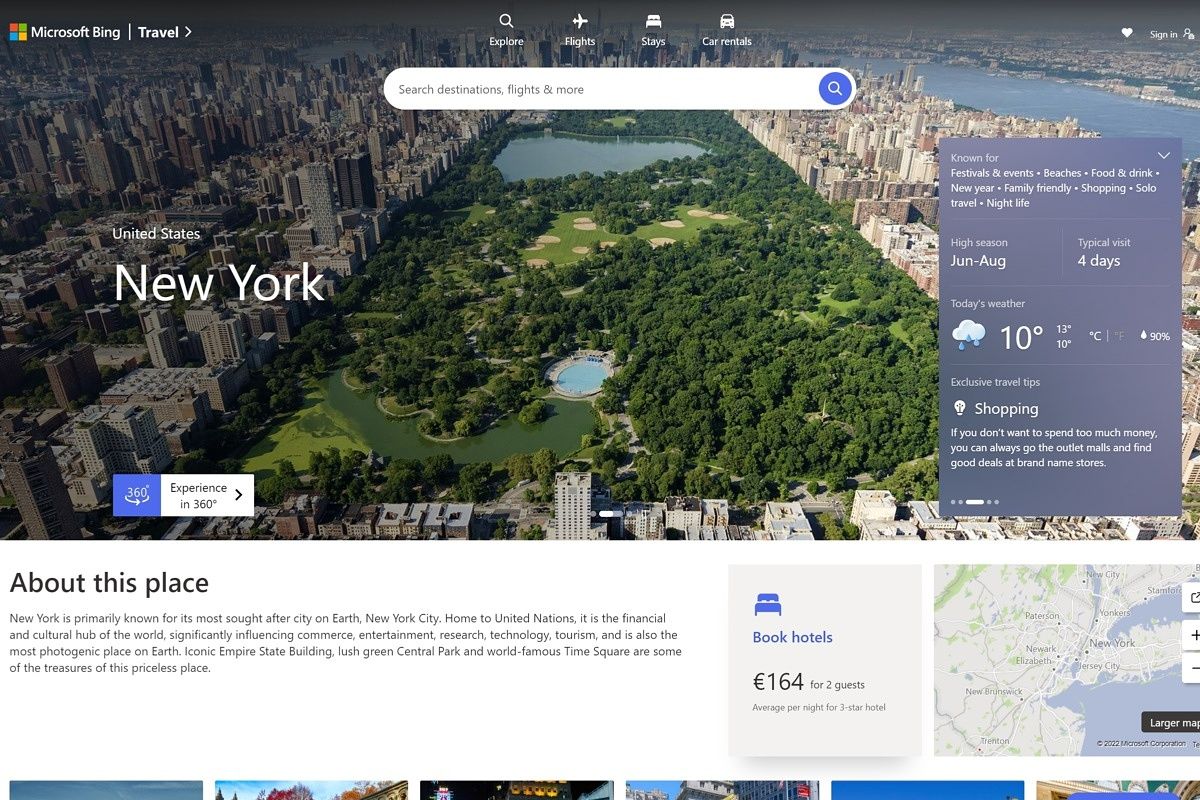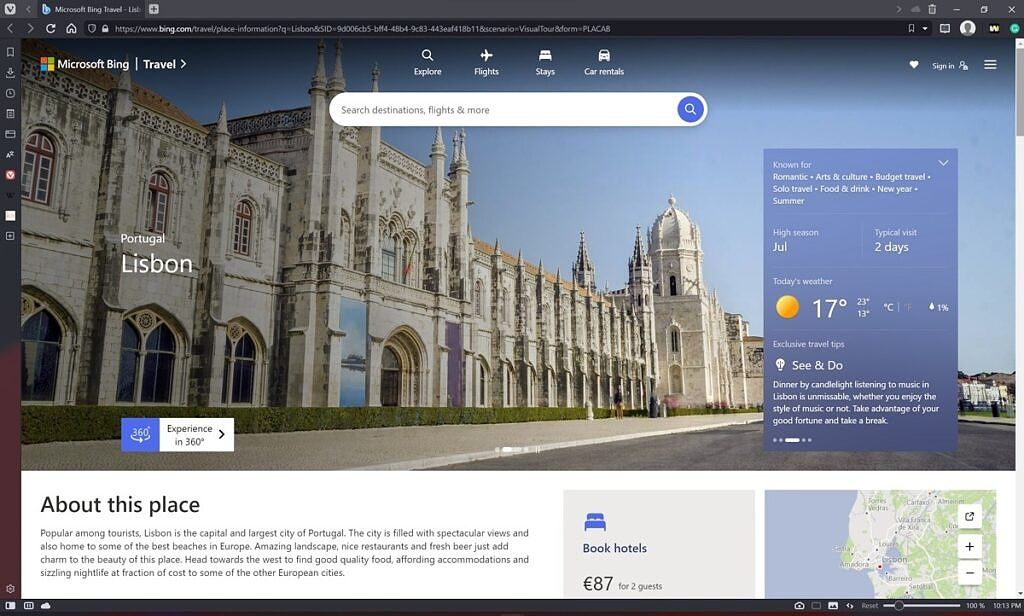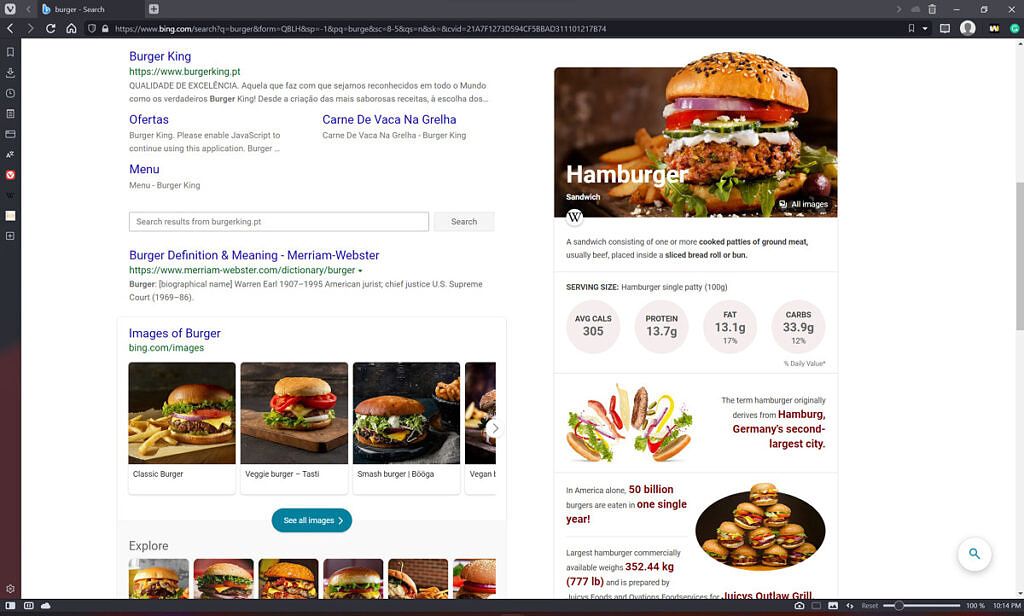Microsoft's Bing search engine is getting a handful of new experiences designed to make it easier to plan trips to a specific location. The new experiences also make it easier to learn more about that place, iconic landmarks, and even food.
When you search the name of a place you want to visit, Bing will now aggregate and display all kinds of information about what you can do in that place. For example, if you search for "New York City" you'll see suggestions like Central Park, the Statue of Liberty, and so on. Those suggestions can also include food and popular itineraries, so if you want to plan a trip, you can get a quick rundown of the best places to go in a specific amount of time.
While a lot of this information is displayed directly in search results, you can click the "Explore" button to see it all in a more visually appealing and organized way. This hub page also includes things like 360-degree views of landmark locations in that city, day and night photos, and more. Bing also has a new full-page booking experience for flights and hotels, and Microsoft says it partnered with major players in the industry so "you know you're getting a great deal".
Bing also has new information aggregation experiences for specific places, such as Central Park. When you look up a landmark like this, you'll see pictures, reviews, articles, and other kinds of information about that place so you can know if it's worth visiting.
Microsoft is also rolling out new information cards for search queries. When you make a search on Bing, you'll see a lightbulb icon next to some pages, and when you mouse over it, you can see a "Page insights" pane, which shows you a summary of the information on that page. This makes it easier to find the information you want without clicking on a bunch of pages that might not interest you.
Another new feature is Knowledge cards in search results, specifically for things like food. If you look up a food item such as a hot dog or a hamburger, you'll get a card showing information such as nutritional values and other trivia.
These new experiences are officially available in the US, UK, Australia, and Canada, according to Microsoft, but I was able to use most of them in Portugal, too. The Page insights pane didn't seem to be available for me, but it may still be rolling out.
Microsoft also took the time to highlight its Microsoft Rewards program, as well as Give with Bing. These programs allow you to earn points and money by making searches with Bing, and you can choose to have that money donated to a cause you care about. Now, the Bing homepage will show you how many points you've donated in the past month and the total donations made to the cause you're supporting. Give with Bing is only available in the US, UK, Australia, Canada, France, Italy, Germany, and Spain.
While we can't say whether these features are enough to get users to switch to Bing for their search needs, it's always good to see improvements being made to Google's biggest competitor. It's certainly a better strategy than Microsoft leveraging its own Edge browser to nag users to switch over.
Source: Bing