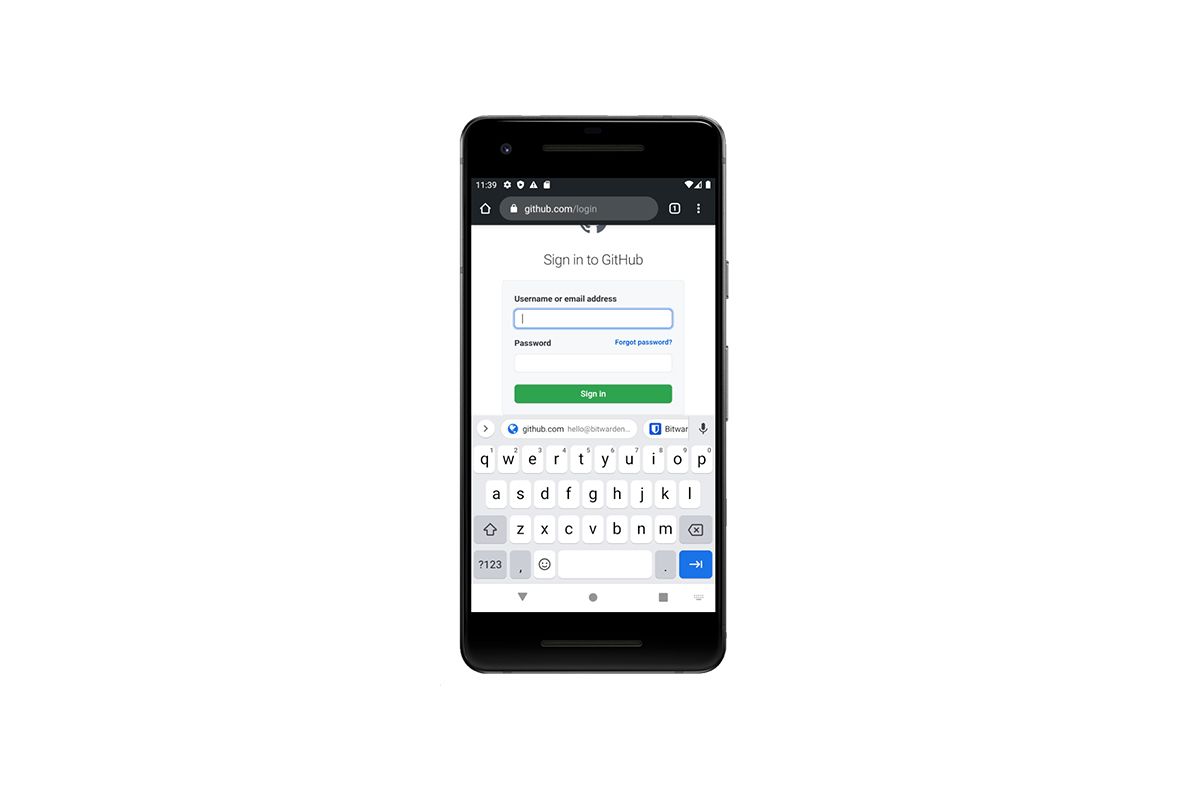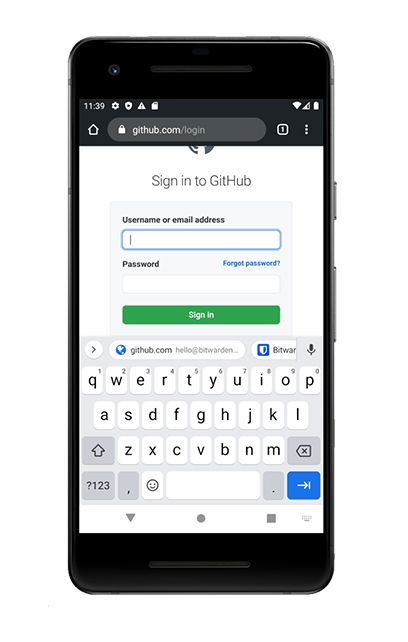The Smart Keyboard Suggestions feature is inarguably one of the most useful additions in Android 11. The feature essentially streamlines the platform's autofill experience by integrating inline autofill suggestions in keyboard apps and password managers. These suggestions then appear right at the top of the keyboard app, instead of appearing next to the input field. But to use this feature on your favorite keyboard app or password manager, developers first have to update their apps to support the feature. 1Password and Gbaord were among the first apps to be updated to support Android 11's inline autofill API. And now, popular open-source password manager Bitwarden has received support for the feature in its latest beta release.
As per a recent comment on Bitwarden's GitHub (via Reddit user /u/rodrigoswz), the password manager now supports Android 11's inline autofill API on the beta channel. Once you install the beta update on an Android 11 device with a keyboard app that also supports the inline autofill API, you should start seeing password suggestions right on top of the keyboard (see attached screenshot). But if you aren't using a keyboard app that supports the inline autofill API, Bitwarden will revert to the previous overlay that pops up next to the input field.
The comment further notes that the inline autofill suggestions will be "tinted according to the rules in the InlineSuggestionsRequest" so that it follows the current theme of the keyboard app, but the theme won't influence Bitwarden's logo. It also reveals that the feature may not work as intended with some browsers if the browser's own autofill functions are enabled. It's also worth noting that the feature is currently broken in Firefox (prod and beta) as the browser keeps re-initializing the keyboard and erasing the inline presentation. However, Firefox has addressed the issue in the latest nightly release, and the fix should roll out to the beta channel soon.
In case you don't want to use inline autofill suggestions, you can follow this tutorial to disable the feature on your device.