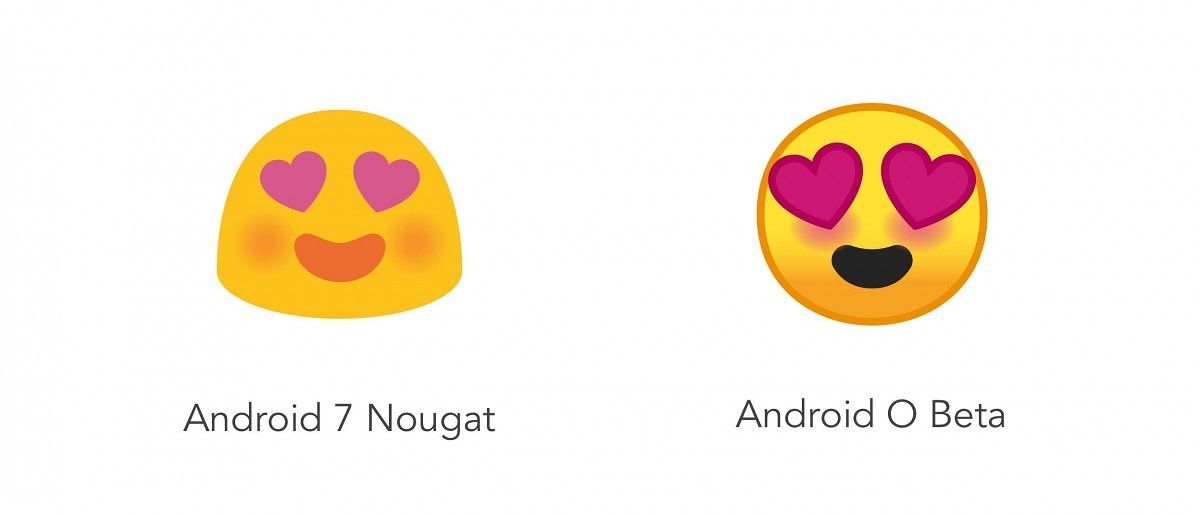Not every new feature in Android Oreo has been met with fanfare. The decision to include a blinding bright light theme earned the ire of many, but luckily there's an app for that. Another polarizing change to Google's latest tasty dessert-themed OS is the emoji redesign. Emojis are a fun way to express your emotions over text, and many have grown fond of Google's iconic blob emojis. Unfortunately for those users, the only way to bring back the blob is to root their phone and change the system font file. That isn't very accessible for most people, but thankfully there's now a compromise available due to the release of the Substratum theme engine for unrooted Android Oreo devices.
Using Substratum, it's possible to change the font files on a per-app basis. Thus we can bring back the blob emojis on Android Oreo without root, however, it requires using themes specific for individual apps. In this tutorial, I'll show you how to get blobmojis for two of the most popular messaging apps: Telegram and Whatsapp.
How to get Blob Emojis in Whatsapp and Telegram
Prerequisites
First, follow the steps outlined in this tutorial in order to set up the Substratum theme engine with the Andromeda add-on. Stop once you reach the end of part 1, and return to this guide for step-by-step instructions.
Installing Blob Emojis in Whatsapp
As mentioned earlier, you will need to install a Substratum-compatible theme that is made especially for changing the emojis in Whatsapp. Luckily, there's an app just for that purpose.
WA Emoji Changer serves a single purpose - to change the emoji pack used in Whatsapp conversations. The app currently offers 5 emoji packs to pick from, though only 4 are really relevant here:
- AndroidO
- EmojiOne
- GoogleNougat
- HTC10
The emoji pack we are looking for that will bring back the blobs is the "GoogleNougat" pack. Now that we have our target emoji pack in mind, let's get it set up:
- Open the Substratum app. If it launches the Andromeda app and tells you that the connection status is "disconnected", then that means you'll have to run the desktop client again. You should have already done this as mentioned in the prerequisite, though, so if you did then the Substratum app will open up with no issues.
- Find the "WA Emoji Changer" theme pack in the list of Substratum themes. Select it.
- Tap on the check box next to "Whatsapp" or press the "select to toggle all overlays" button.
- To pick which emoji pack you want to install, press the dropdown menu where it says "choose one." You should see the list of available emojis here.
- Select "GoogleNougat" for the blob emojis, or another emoji pack if you prefer.
- Now tap on the floating button with the paint roller icon. This will bring up a popup menu with several options. Select "Build & Enable."
-
After a few seconds, you'll see it compile, install, and apply the overlay/theme with no issues.
- You may have to close Whatsapp then re-open it in order for the emojis to start showing up in Whatsapp conversations. But otherwise, enjoy the new (old) emojis!
Installing Blob Emojis in Telegram
Unlike Whatsapp, there's not a single dedicated Substratum theme dedicated to Telegram emojis. Instead, you can find some Telegram emoji packs embedded in Sai's Fresh Theme which was featured in our previous article on getting a dark theme on your phone.
Just like the Whatsapp Emoji Changer Substratum theme, there are several options for the Telegram emoji packs:
- O Emoji
- Blobs
- EmojiOne
- Twemoji
Furthermore, there are duplicates of each of these that come with Google's Product Sans font as well, in case you're into that. Obviously, we're most interested here in the "Blobs" emoji pack (with or without Product Sans is your choice). Here's how to set it up:
- Open up Substratum. It should launch straight into the app without going through Andromeda if you followed the prerequisite steps correctly. If not, then run the Andromeda desktop client again to start the service.
- Look for "Sai's Fresh Theme" in the list of Substratum themes.
- Select it, and look for "Telegram" in the list of overlays.
- Tap on the checkbox next to it in order to select it as one of the theme overlays we are going to install.
- Expand the dropdown menu underneath Telegram and select "Blobs" (or "Blobs with Product Sans").
-
Now press the paint roller floating button in the bottom right, and then select "Build & Enable" in the popup list that shows up.
- A few seconds later, the theme should have applied without error. You may need to close the Telegram app and re-open it in order for the updated emoji pack to show up.
Conclusion
As you can see, without root the only way to change fonts or emojis is through an individual Substratum overlay app. Currently the only two messaging applications that support changing their fonts/emojis are Whatsapp and Telegram. Support for other messaging apps like Facebook Messenger depends entirely on whether or not an enterprising themer decides to make an app for it.
But now that rootless Substratum has opened up a whole new avenue of customization to thousands of new users, we hope that this new group of users incentivizes more developers to devote time to making themes compatible with Substratum. Hopefully, we can add more apps to this tutorial in the future. To know when that's the case, you can follow future developments in our Substratum forum or read the latest news on the XDA Portal through the official XDA Labs app.
This post is one in a series of tutorials using the new rootless Substratum theme engine for Android Oreo. Click below to check out the others: