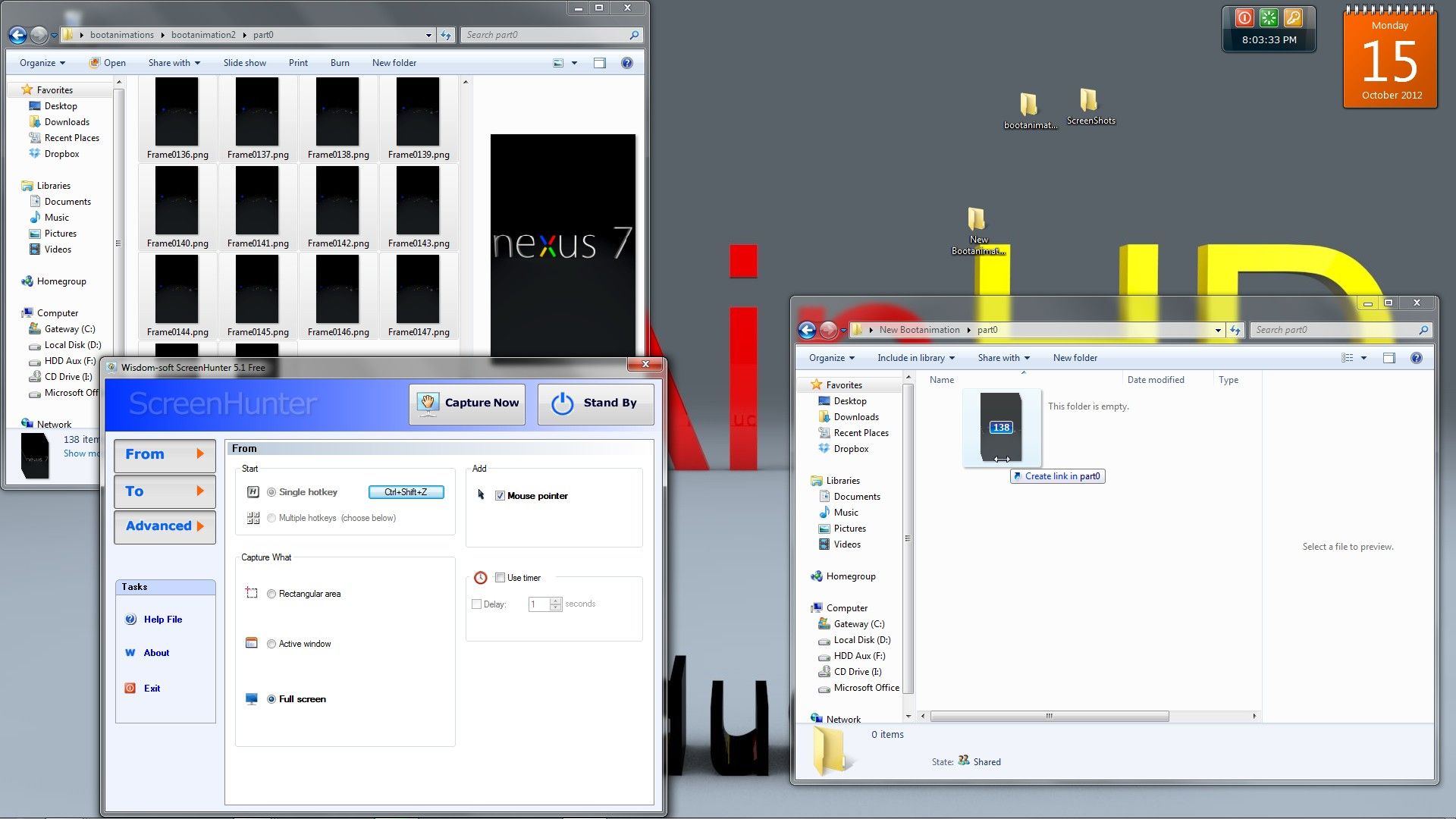One of the more fun ways to customize an Android device is by giving it a custom boot animation. OEM and carrier boot animations are lacking most of the time, and many don't spend a lot of time looking at the boot animation. Some, like flashaholics on the other hand, spend quite a bit of time staring at boot animations. Now there is a very in depth tutorial that helps users create their own boot animations for the Google Nexus 7.
XDA Senior Member AFAinHD has written a very in depth tutorial on creating your own boot animations. During the tutorial, AFAinHD explains various things like what file type the images in the animation have to be, proper naming conventions, proper file organization, and even installation instructions.
Perhaps the best part is a clear and easy explanation on how the desc.txt works. For those who don't know, the desc.txt is a text file embedded in the boot animation zip file that tells the device the proper information needed for running the boot animation. So users will learn how to do things like adjust the animation frame rate, the resolution, and how many times to play the various parts of the animation. This tutorial can also easily be extrapolated to other devices as boot animations on other devices are assembled the same way.
For additional details, go to the original thread.