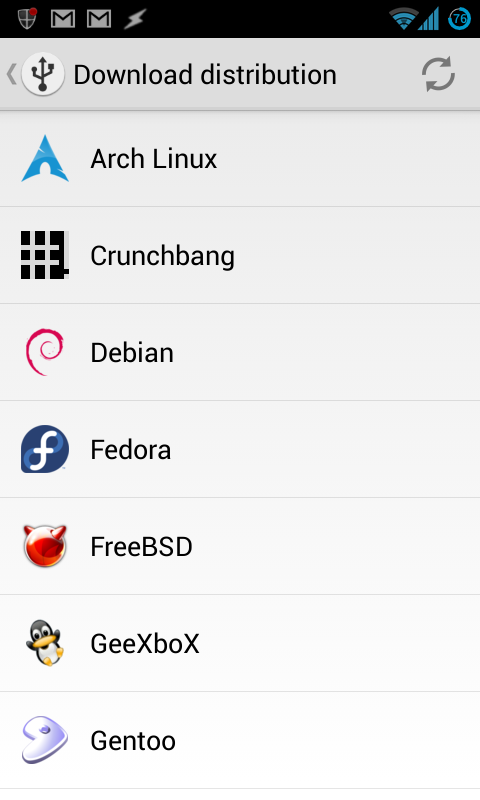Most of us on XDA aren't content to simply make do with OEM-provided software on our mobile devices, and when it comes to our PCs, the same principle seems to apply. Dual booting or completely replacing the shipped OS is pretty commonplace among XDA users. And if you change your Linux distro as often as you change your ROM, then this application will definitely grab your attention.
DriveDroid is an app by XDA Forum Member FrozenCow, which as its name suggests, allows your Android device to act as a live USB drive from which to boot your PC into various OSes from ISO or IMG files. You don't even need to go through the hassle of downloading and transferring to your device, as the application contains a built in menu of various well known and lesser known distros to download straight to your SD card. This means that you can keep a complete recovery option for your laptop on your device without the need for a separate USB drive or CD.
This app depends on the kernel in use being able to support UMS (USB mass storage mode). Most kernels support this function, but it isn't usually enabled by default and it's this setting that seems to be causing the most issues among users. The app will check for this option being enabled upon the first run and prompt you to enable it if needed. There are also some limitations to the specific ISO files, which can be used with the app, but incompatibilities can be worked around for those with specific needs.
All in all this looks to be a very promising application. If it's something that appeals to you, I wholly recommend checking out the application thread for more information.