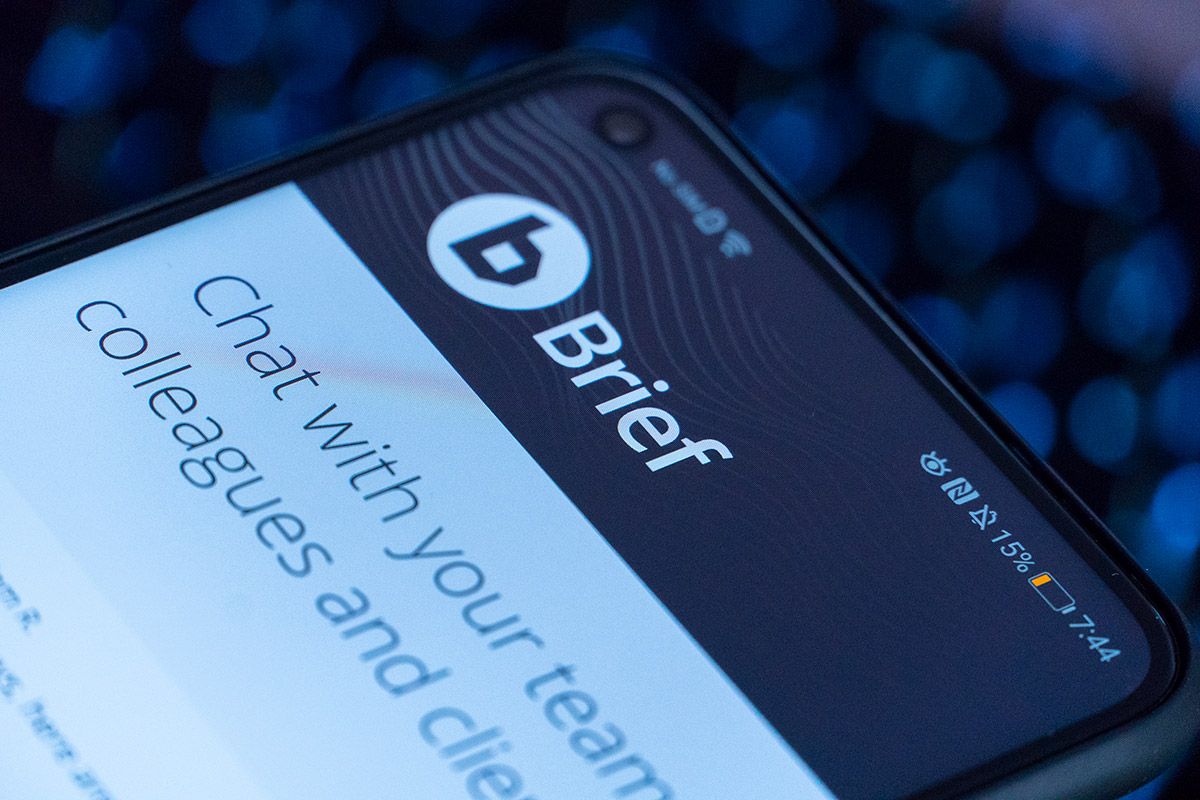Managing the communication of a large team of people can sometimes be a nightmare. Teams end up using several different apps for sharing files, chatting, video calling, and scheduling tasks. There are plenty of apps that have tried to tackle this issue in the past, with varying levels of success. Brief takes on the goal of being the last team productivity app you'll ever need. They combine chat, video calls and to-do lists in an easy-to-use UI that works on Android, iOS, Window and MacOS.
Brief can be beneficial in many situations beyond the workplace. Maybe you have a large family, community group, or event. Brief is the ideal solution for any situation where there's a number of people working on a project. While you might normally use email for these situations, email is honestly just outdated and terrible. When someone sends you a message on Brief, you can set that message as a task so you don't forget it later on. The Brief chat is really optimized for group projects and has many tools like this built in.
Use brief for all of your file sharing between you and your team. There is no longer a need to switch to another app like Drive or DropBox to send your project files to another team member. You can send it another person right from within the Brief chat.
Along with the essential chat and file sharing features, the need to video call might also be something your team is dealing with. Brief supports video calling for your group as well. You can easily call another team member and show the the status of the project you're working on, or maybe you just want see their face while you're talking.
Brief is really the combination of the best features from all of the other similar productivity apps out there. It's a great way for letting all of your team members just have one app for work and keep things separate from their personal messaging apps. Download Brief for free using the link below.
Get Brief for iOS/Android/Windows/macOS