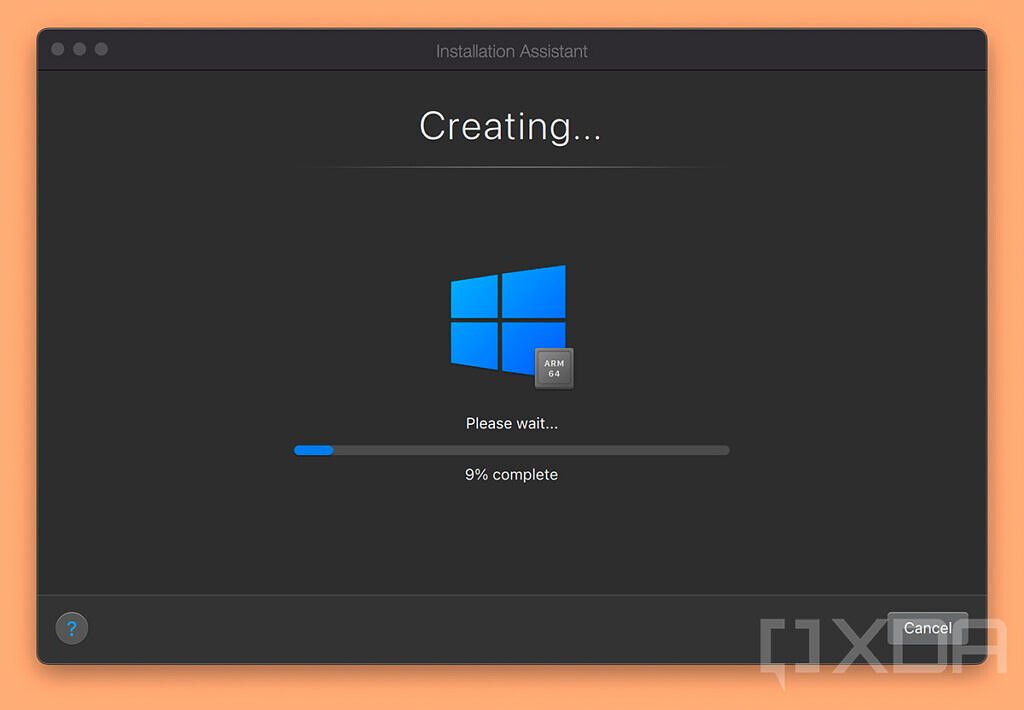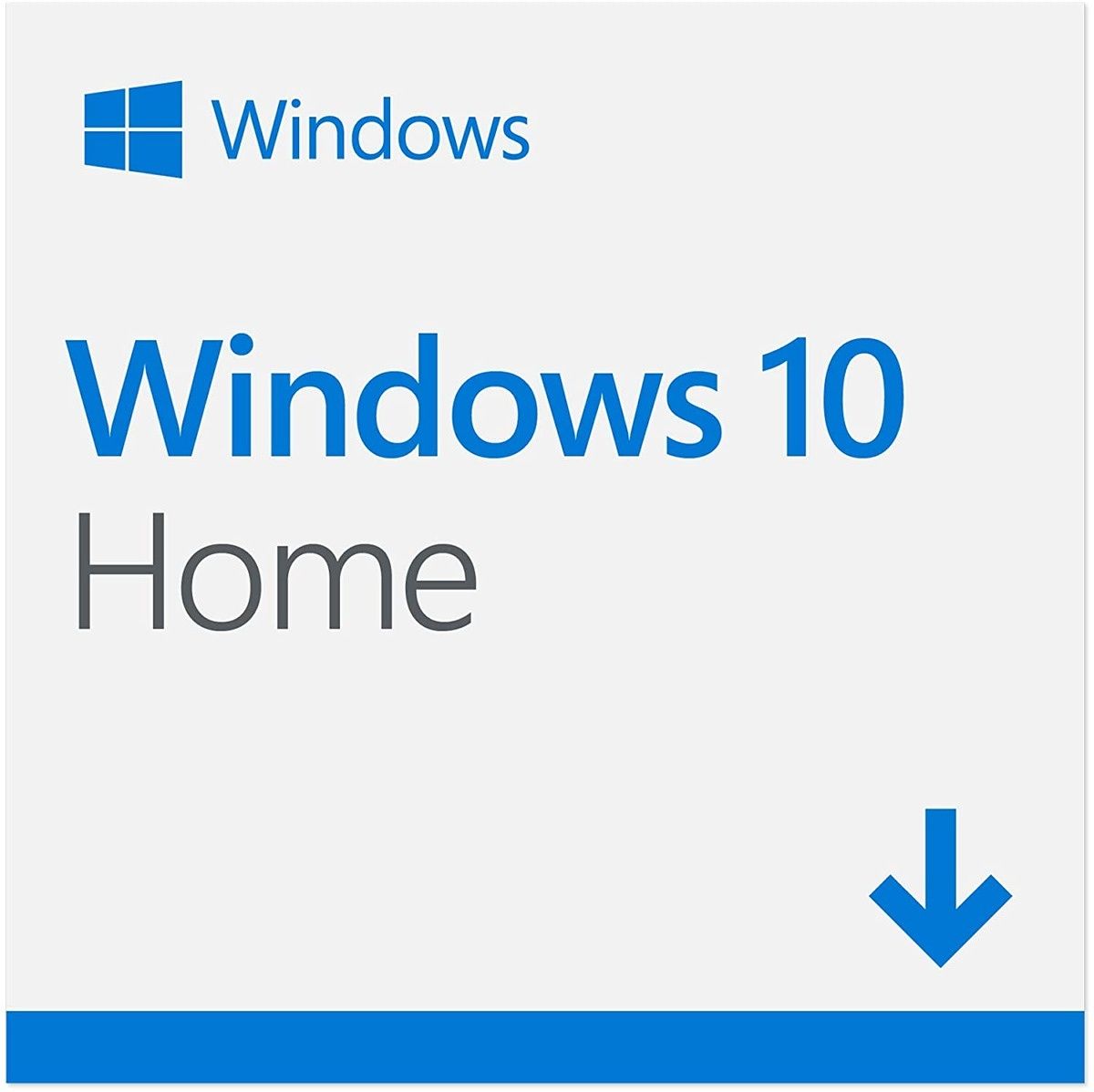Apple recently introduced the 2022 refresh of the MacBook Pro 13, and it's mostly focused on the new Apple M2 chip. This new generation of Apple Silicon brings significantly improved performance, but it's still based on Arm technology, which means there are some limitations. And one of them is the ability to run Windows in the same way Intel models could. The 2022 MacBook Pro 13 can in fact run Windows, but it's now a much more cumbersome process.
The biggest reason for this is that there simply isn't a version of Windows that can run on Arm devices, at least not as a product you can download yourself. Windows is available for devices with Arm processors, but the only way to get it is to buy a device that already runs Windows on Arm out of the box. Possibly because of that, Apple also doesn't include Boot Camp as part of macOS on Apple Silicon Macs, either. That means your traditional method for running Windows on the MacBook Pro is out, but there's still a way you can do it.
How to run Windows 11 on the MacBook Pro 13 (2022)
It may not be the ideal method, but there's a way to run Windows 11 on the MacBook Pro 13, and it's all thanks to the power of virtualization and Parallels Desktop 17. If you're not familiar, Parallels Desktop is virtualization software for Mac that's been around for a while, and it provides a way to run the operating systems on Mac without a full-blown dual-boot setup. You can just launch a virtual machine to access the operating system you want to use. And with the latest version, Parallels Desktop 17, Apple Silicon Macs are supported, including the ability to run Windows 10 or 11.
So the first thing you're going to need is a Parallels Desktop 17 license. Pricing for this software starts at $79.99 per year for the subscription-based model, though you can buy a perpetual license of the standard edition for $99.99, which doesn't include future major updates or premium support.
But how do you get around the lack of a Windows version for Arm? Well, that's where the Windows Insider Program comes into play. Microsoft actually does make Windows on Arm available for download, but only as a virtual hard drive with the OS pre-installed. You can download the latest version on the Windows Insider downloads webpage. This is an in-development build of the OS, meaning you're bound to run into some issues, but if you can live with that for a while, you can eventually make it to a stable build and opt out of the Insider program. Of course, you're also going to need a Windows license, though that's always been the case.
Once you have all of this, you can run Parallels Desktop 17 and create a new virtual machine, loading the virtual hard drive file you just downloaded. We have a guide on how to run Windows 10 on Apple Silicon Macs if you need step-by-step instructions on how to set it up, and the same steps will work for Windows 11. Once you've finished installing the OS, you'll need to go to the Settings app in Windows and use your license key to activate Windows.
Something else you may want to do is go to the Windows Update section of the Settings app and then Windows Insider Program. Choose the option to Unenroll this device when the next version of Windows releases. This will make it so that when the next major update for Windows 11 is available, your virtual machine will stop receiving Insider builds and you can stay on a stable version of the OS.
It's true that running Windows on the 13-inch MacBook Pro (2022) is a bit more cumbersome now, and it costs more to boot since you need a Parallels Desktop license, too. But if you really need some Windows apps without giving up the performance and efficiency of Apple Silicon, this is the way to do it. Virtualization does come with some cost to performance (which is why we generally recommend running apps designed for Apple Silicon), but the Apple M2 processor is fast enough to still run Windows smoothly.
If you're interested, you can check out the MacBook Pro 13-inch (2022) below. This is one of the best Macs out there right now, even with its unchanged design. You can also buy Parallels Desktop and Windows 11 licenses below.

Apple MacBook Pro 13-inch (2022)
The 2022 MacBook Pro comes with the new Apple M2 processor, delivering even more performance than the M1 model. It can't run Windows natively, but there are alternative options.

Parallels Desktop
Parallels Desktop virtualization software for running Windows or Linux on macOS. The latest version also supports Apple Silicon Macs and Windows on Arm.