HP recently launched the Elite Dragonfly G3, and it looks like it might be one of the best business laptops of the year. It comes with some big changes from the previous models, including a new 3:2 display and the fact that it's not a convertible anymore. It also comes with new Intel processors, up to 32GB of the new LPDDR5 RAM, and a 2TB SSD. But what if you end up needing more than that? If you want to upgrade the RAM or storage in the HP Elite Dragonfly G3, you may be out of luck.
According to HP, the RAM on the Elite Dragonfly G3 is soldered onto the motherboard, so it can't be replaced or upgraded once you've made your purchase. Storage, on the other hand, comes in the form of an M.2 SSD, so you can buy a new one and replace it.
Why you can't upgrade the RAM on the Elite Dragonfly G3
There are a couple of reasons why manufacturers sometimes choose to solder the RAM onto the motherboard of a laptop. If you want to be a bit cynical, the most obvious one is that companies want you to pay them directly in order to get a higher configuration. If you could upgrade the RAM yourself, that money would end up going to a different company, so HP and other manufacturers naturally prefer forcing you to just get a more expensive configuration.
There are other reasons, though. For one thing, soldered RAM can sometimes be faster than slotted RAM, generally thanks to increased bandwidth or reduced latency from being on the same chip. But another reason is that soldered RAM just takes up less space and weighs less than designing a SODIMM slot on the motherboard and accommodating RAM sticks. The HP Elite Dragonfly G3 is a very lightweight and thin laptop, and it's partly thanks to decisions like this one. In fact, most 13-inch laptops often don't have upgradeable RAM for that reason.
You can (technically) upgrade the storage
Unlike RAM, storage is something that's usually upgradeable with many laptops. There are exceptions, but most business laptops do have replaceable storage. One of the reasons for that is that sometimes businesses need to destroy sensitive data after a laptop has been used by an employee. HP has yet to publish repair guides for the Elite Dragonfly G3, but based on previous models, you can upgrade the storage inside the laptop. However, HP says you should go to an authorized service center for this.
If you do want to try and do it yourself, you'll need a Phillips screwdriver (you might want to go with something like the iFixit Essential Electronics Kit), an anti-static band for extra safety, and of course, an M.2 SSD. You can buy an SSD such as the Samsung 980 below, or check out the best M.2 SSDs you can buy today.
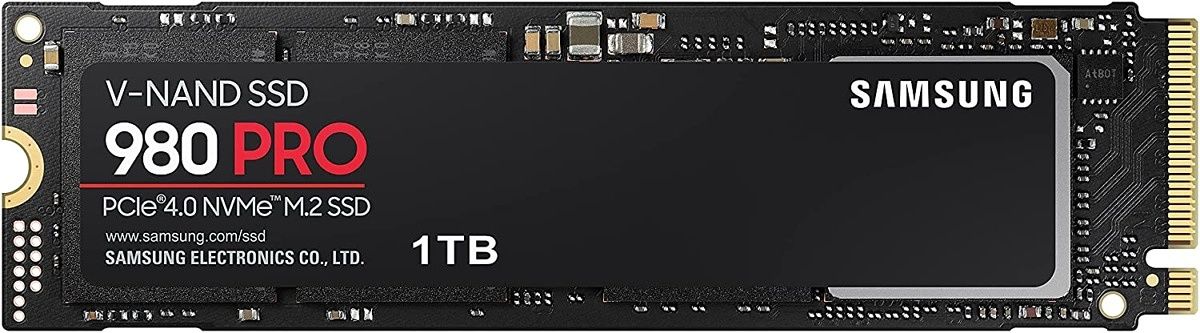
Samsung 980 Pro 1TB
The Samsung 980 Pro is a fast PCIe 4.0 SSD that comes in up to 2TB capacities.
If you're convinced to buy the HP Elite Dragonfly G3, you can do so using the link below. If you want to explore other options, consider checking out the best HP laptops you can buy today to see if something works better for you. Larger gaming and business laptops are usually good candidates if you want something with upgradeable RAM.

HP Elite Dragonfly G3
The HP Elite Dragonfly G3 is HP's most premium business laptop, featuring 12th-gen Intel processors, up to 32GB of RAM, and a 2TB SSD. Only the SSD is upgradeable later on.


