latest
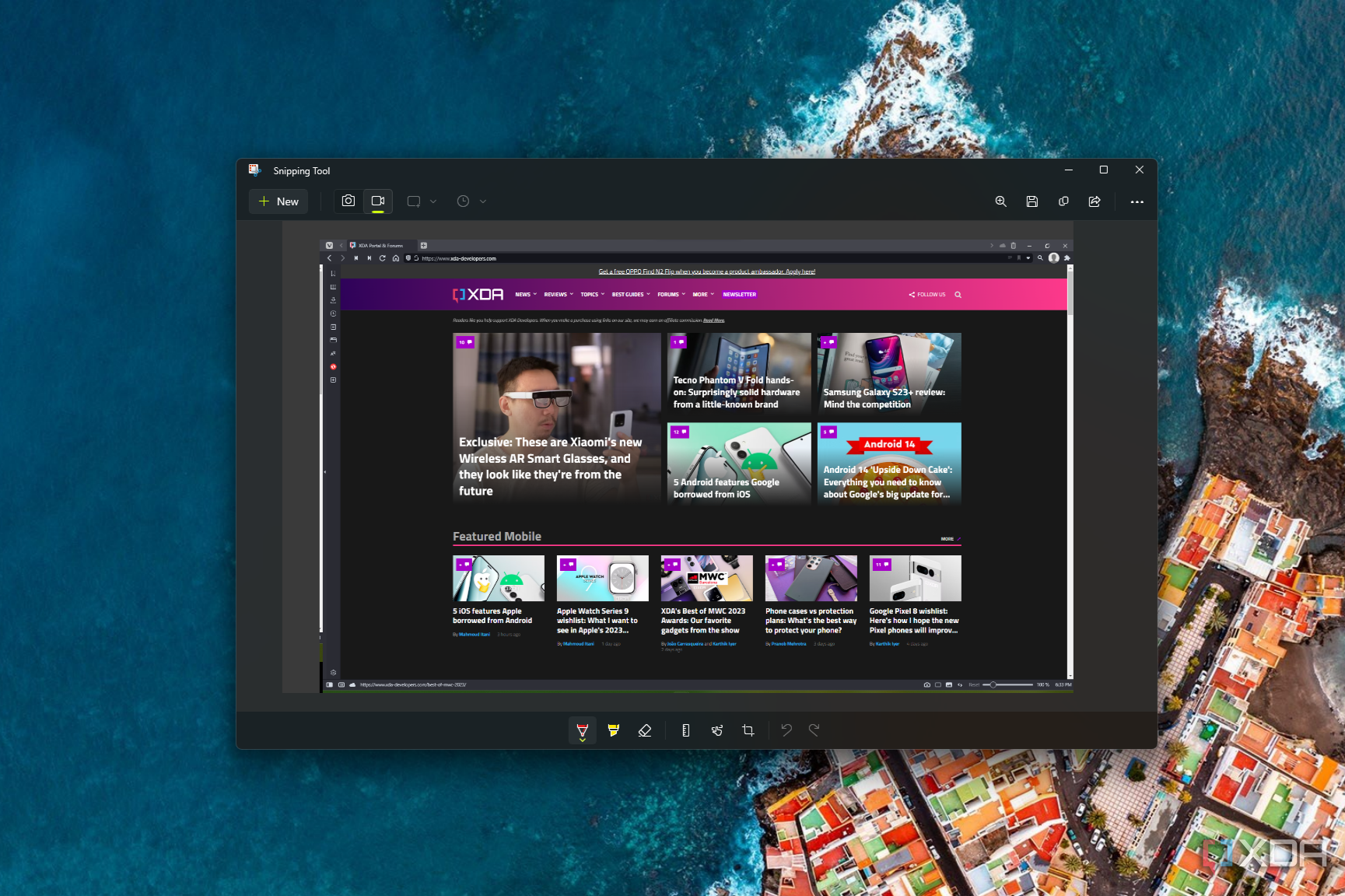
Windows 11 deep dive: Checking out the new Snipping Tool
Want to be ready for Windows 11? Here's everything you need to know about taking and editing screenshots in the Windows 11 Snipping Tool.
Windows 11 comes with a lot of changes, both in the OS itself and also with its many built-in apps. Specifically, it brings a major upgrade to the Snipping Tool, which has now been revamped with a modernized look and has a ton of new features that have been added over time.
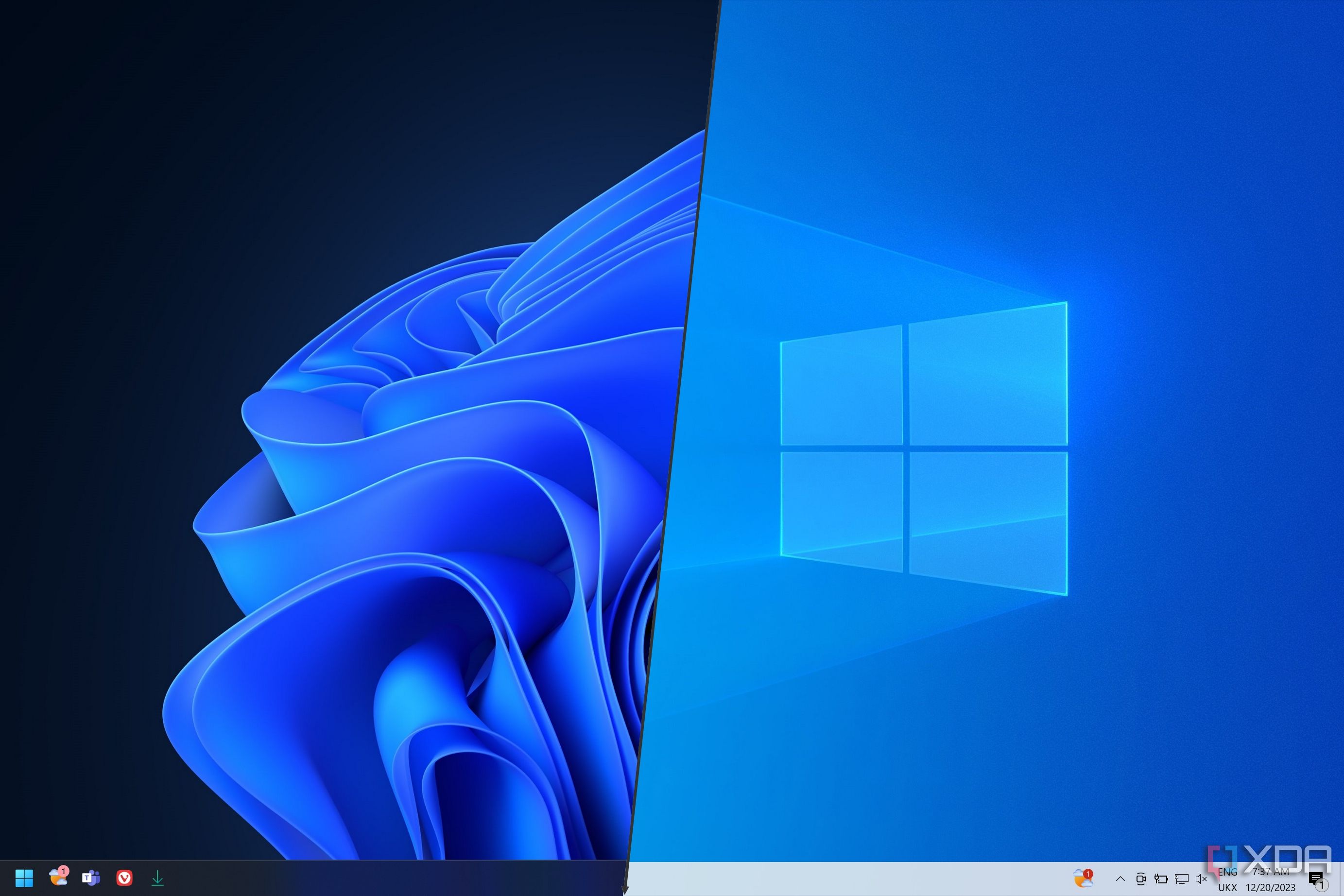
How to dual-boot Windows 10 and Windows 11 on the same PC
Want to try Windows 11 without messing up your PC? Here's how to dual-boot Windows 11 alongside Windows 10 on your machine.
Windows 11 brings plenty of new features and a brand-new look, but sometimes, it's good to keep an older operating system around, since it's had more time to be refined and have any issues ironed out. If you want to try Windows 11's new features without giving up the reliability of Windows 10, dual-booting is an excellent way to do just that. This way, you can have both operating systems running at full native performance on your PC, as opposed to running Windows 11 in a VM, which can have some performance overhead.

How to factory reset a MacBook Pro
It's essential to wipe your personal data before reselling your Apple laptop
If you just upgrade to a new Mac and want to sell your old machine to a local dealer or online portals like Facebook Marketplace, you should reset your Mac to factory settings. As expected, the system deletes all your apps, data, files and preferences on your Mac and makes it ready for a smooth handover. Before you start resetting your MacBook, make sure to back up your essential data first. Read along to learn some preparatory steps and reset your MacBook Pro.
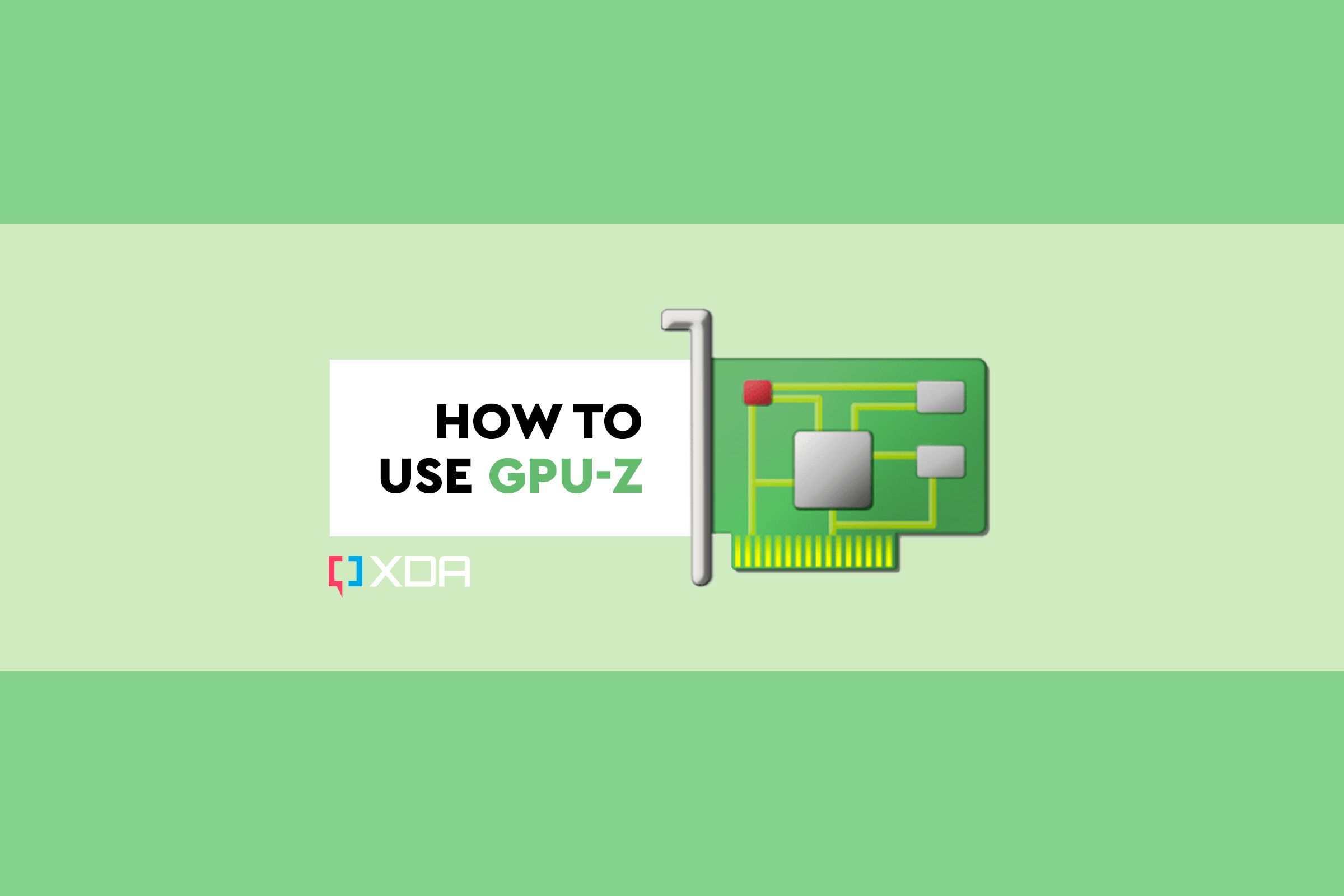
How to use GPU-Z
Discover valuable insights into your GPU's specifications using GPU-Z to optimize your graphics performance and troubleshoot issues easily.
GPU-Z is powerful software, created by TechPowerUp, that shows you in-depth information about your graphics card and other graphics-related software. This is helpful because it allows you to see real-time stats from your GPU as you tweak settings to make your GPU perform better.
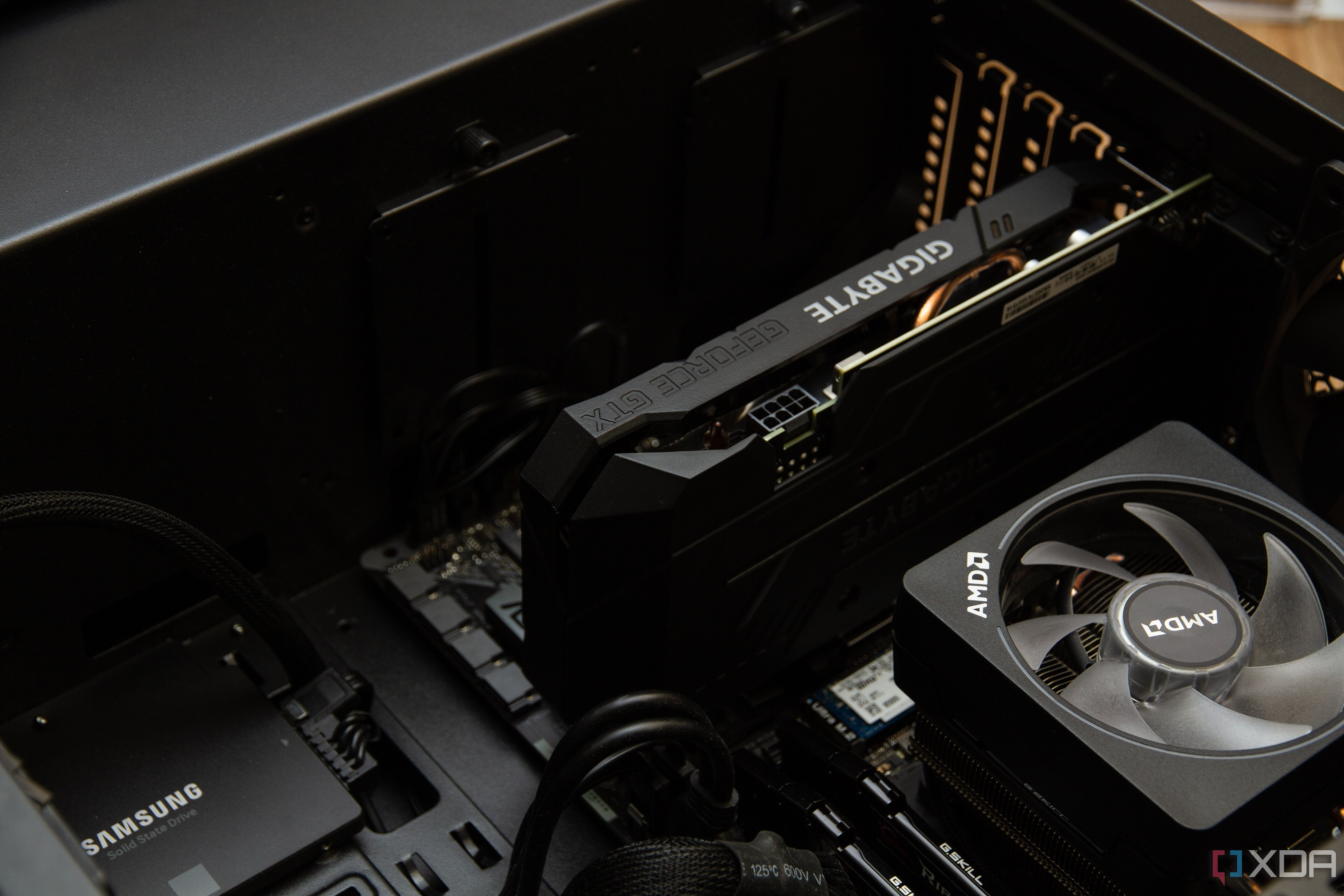
How to benchmark GPU on Cinebench: A step-by-step guide
Cinebench now supports GPU testing, and it's very easy to use.
Cinebench is one of the best CPU benchmarking tools available for PC users. This program pushes your CPU to its limits, then ranks it based on its performance and lets you compare the benchmark results directly with other machines to give you a better idea of how your PC stacks up against other computers out there. With the release of Cinebench 2024, Maxon has added an amazing new feature to their program.

So, you've got a fancy new GPU, and it's time to say farewell to your old one. Whether you're selling it or donating it, you'll want to ensure your graphics card arrives at its next home in one piece — it's the least it deserves for all the good times. We'll show you how to pack a GPU for safe shipping. It'll be simpler if you still have the box your GPU originally came in. If not, we'll help you pick out the best packing materials to ensure that, no matter what kind of graphics card you're shipping, it's still a graphics card by the time it's delivered.

How to install Minecraft on the Steam Deck
Getting the desktop version of Minecraft on your Steam Deck isn't as hard as it sounds.
If you have a Steam Deck or are looking to pick one up, you'll know that it's not just a portable games console but technically a mini-computer. It runs on SteamOS, which is based on Arch Linux, and Valve hasn't locked down access to that system. That means you can do whatever you want with it just like a traditional PC, and that includes installing your own software or even the operating system of your choice.

How to fix your SSD
Is your SSD on its last legs? Check out all the methods you can use to revive it.
There are several hardware errors you may encounter while owning a PC, but none are quite as frustrating as storage device errors. Most people upgrade their PCs with SSDs to ensure that their PC's data is safely and efficiently stored. But while SSDs are much more durable than HDDs (since a Solid State Drive doesn't incur risk from internal moving parts like the classic drives had) they are still susceptible to errors that can stop your device from working properly.

How to sideload apps to a Chromebook
Want to use an app on your Chromebook that isn't on the Google Play Store? You can sideload it!
Apart from browsing the web via Google Chrome, your Chromebook can also run Linux and Android apps. While most Android apps are available in the Google Play Store, you also have the option to sideload apps that aren't accessible from the official Play Store. Sideloading apps with ChromeOS does require some effort though. You need to enable developer mode on your Chromebook or use ADB (Android Debug Bridge) to complete the job.

How to install ADB on Windows, macOS, and Linux
A step-by-step guide to get you started with the Android Debug Bridge tool.
Most of the best phones on the market run Android, and it's preferred by many for being a more open operating system than Apple's iOS. However, several features of Google's OS can be accessed only through paths and methods that are hidden away from the average user. However, many of these capabilities can be accessed by using the Android Debug Bridge (ADB). If you're wondering how to set it up, we're here to help with that.

How to check the storage on your Mac
It's easy to find out how much storage your Mac has, how much you've used, and what to do next.
When you buy a new Mac, you can choose its storage capacity, which dictates the total size of the storage inside of your Mac and how many files, apps, and more you can store on your computer. So, if you hit the limit, you won't be able to download or create new files on your machine. That's why it's important to check the storage on your Mac occasionally to ensure that you're not running out of space. Whether you're on macOS Sonoma or an older OS version, you will find the steps you need to follow below.

How long will Microsoft support Windows 11?
Wondering how long Microsoft's latest operating system will be supported? Here's what we know about the Windows 11 support period.
Windows 11 has been around for a while now, and it's been getting big updates ever since. With the operating system set to turn three years old this year, you might be wondering if there's a future for the platform. Thankfully, Windows 11 isn't going anywhere anytime soon, and you have nothing to worry about in terms of being supported.

Windows comes with a powerful search function to find your files and folders in no time. However, there are times when you want to keep your confidential media files and documents away from prying eyes. Thankfully, there are several effective ways to hide those treasured bytes on your Windows laptop.

How to turn an old PC into a NAS
If you have an old PC still lying around, you could turn it into a NAS.
If you have an old PC lying around, you may wonder what to do with it. You could turn it into a stream PC, give it to a family or friend... or turn it into a NAS. NAS stands for Network Attached Storage, but it's a little misnomer for devices like these. It's not just storage and can do a whole lot more as well. I turned my old gaming PC into a NAS, and it was surprisingly easy to do. Even better is that you can do it, too.

How to enable Secure Boot for Windows 11
Windows 11 comes with Secure Boot enabled by default, but if for some reason your PC has it turned off, here's how to enable it.
Secure Boot is a technology that ensures only trusted software starts with your Windows PC. It's important for keeping your PC safe, and it's required for upgrading to Windows 11. It's also enabled by default on new laptops and PCs running Windows. However, if you happen to have a PC with Secure Boot disabled for whatever reason, you can re-enable it. This can allow you to install Windows 11 if you haven't already, but it's also important just to ensure your PC stays safe from all kinds of threats.

How to stress test a GPU: A step-by-step guide
Stress testing a graphics card is one of the best ways to check its stability under extreme load.
Stress testing your graphics card is a great way of checking its stability, temperature, and overall performance under load. While running a regular GPU benchmark is enough to understand any improvements or loss in performance, a stress test is better for identifying potential stability issues. There are plenty of ways to generate load to test your GPU's stability, but running a stress test is often recommended as a simple and safe way to perform the ultimate test for your GPU.

Thunderbolt 5: Everything you need to know
Intel is working on the next generation of Thunderbolt with even faster data rates, although there's a lot we still don't know.
Intel's Thunderbolt technology is a staple of high-end laptops and PCs, offering super-fast connectivity over a single USB Type-C port. While Thunderbolt ports look like any other USB-C port, they offer capabilities you won't find on most of them, with high bandwidth allowing for fast data, high-resolution displays, and even external graphics cards.
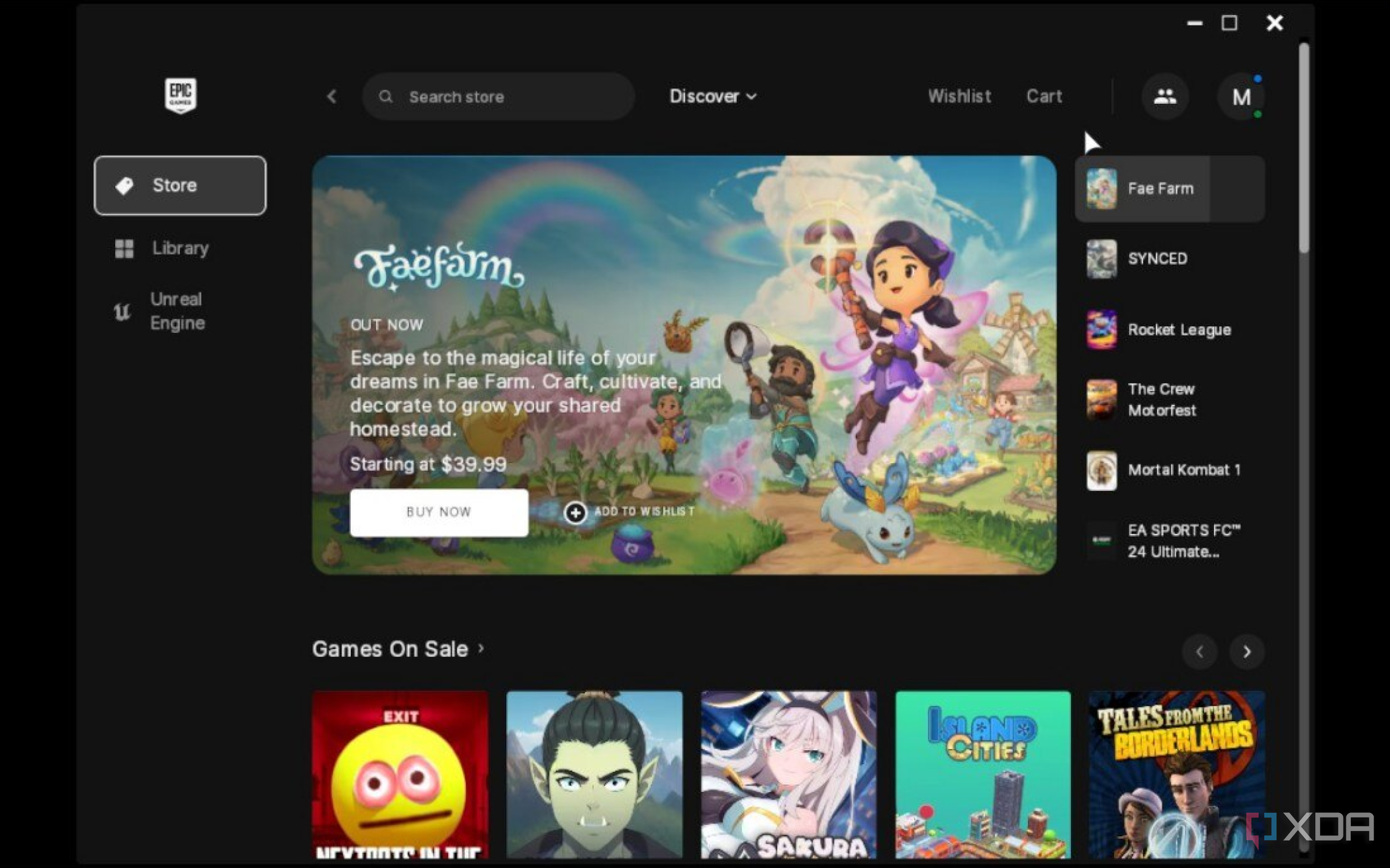
How to install and play games from the Epic Games Store on Steam Deck
In addition to Steam, you can also install the Epic Games Store and play games from there on the Valve Steam Deck. Here's how to do it.
The Steam Deck is arguably the best PC gaming handheld out there, thanks in no small part to its affordable price compared to most of the competition. Part of the reason for that is that it's designed to only play games from Steam by default, but what's great about PCs is that they can easily be modified to do whatever you want.

The Terminal app on macOS Sonoma is one of the advanced tools, allowing power users to execute complex command lines. One of the commonly executed ones is ipconfig, which enables users of the latest Macs to view their IP address. So, what's an IP address, and how does ipconfig work? Let's find out.

How to fix the ‘Windows license will expire soon’ error
Windows licensing issues can disrupt your workflow
Most of the best laptops on the market come with Windows 11 installed out of the box, so it's easy to forget that it's a paid operating system that requires a license to function. But sometimes, Windows 11 can remind us of that with a dreaded message saying your "Windows license will expire soon", which can happen even if you have a completely valid license.














