Computing Tutorials
Page 2 - Jump to the First Page

Windows comes with a powerful search function to find your files and folders in no time. However, there are times when you want to keep your confidential media files and documents away from prying eyes. Thankfully, there are several effective ways to hide those treasured bytes on your Windows laptop.

How to turn an old PC into a NAS
If you have an old PC still lying around, you could turn it into a NAS.
If you have an old PC lying around, you may wonder what to do with it. You could turn it into a stream PC, give it to a family or friend... or turn it into a NAS. NAS stands for Network Attached Storage, but it's a little misnomer for devices like these. It's not just storage and can do a whole lot more as well. I turned my old gaming PC into a NAS, and it was surprisingly easy to do. Even better is that you can do it, too.

How to enable Secure Boot for Windows 11
Windows 11 comes with Secure Boot enabled by default, but if for some reason your PC has it turned off, here's how to enable it.
Secure Boot is a technology that ensures only trusted software starts with your Windows PC. It's important for keeping your PC safe, and it's required for upgrading to Windows 11. It's also enabled by default on new laptops and PCs running Windows. However, if you happen to have a PC with Secure Boot disabled for whatever reason, you can re-enable it. This can allow you to install Windows 11 if you haven't already, but it's also important just to ensure your PC stays safe from all kinds of threats.

How to stress test a GPU: A step-by-step guide
Stress testing a graphics card is one of the best ways to check its stability under extreme load.
Stress testing your graphics card is a great way of checking its stability, temperature, and overall performance under load. While running a regular GPU benchmark is enough to understand any improvements or loss in performance, a stress test is better for identifying potential stability issues. There are plenty of ways to generate load to test your GPU's stability, but running a stress test is often recommended as a simple and safe way to perform the ultimate test for your GPU.

Thunderbolt 5: Everything you need to know
Intel is working on the next generation of Thunderbolt with even faster data rates, although there's a lot we still don't know.
Intel's Thunderbolt technology is a staple of high-end laptops and PCs, offering super-fast connectivity over a single USB Type-C port. While Thunderbolt ports look like any other USB-C port, they offer capabilities you won't find on most of them, with high bandwidth allowing for fast data, high-resolution displays, and even external graphics cards.
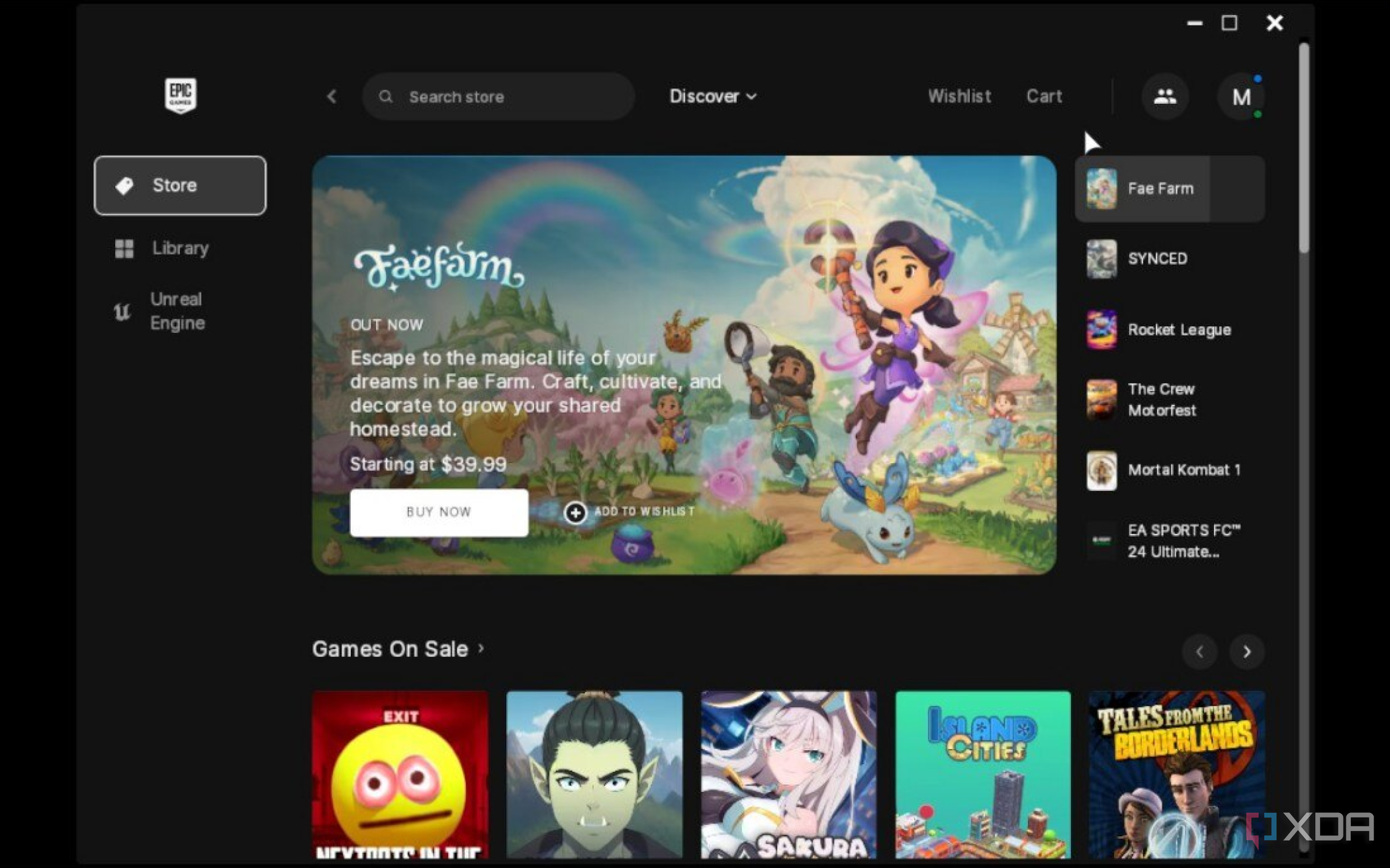
How to install and play games from the Epic Games Store on Steam Deck
In addition to Steam, you can also install the Epic Games Store and play games from there on the Valve Steam Deck. Here's how to do it.
The Steam Deck is arguably the best PC gaming handheld out there, thanks in no small part to its affordable price compared to most of the competition. Part of the reason for that is that it's designed to only play games from Steam by default, but what's great about PCs is that they can easily be modified to do whatever you want.

The Terminal app on macOS Sonoma is one of the advanced tools, allowing power users to execute complex command lines. One of the commonly executed ones is ipconfig, which enables users of the latest Macs to view their IP address. So, what's an IP address, and how does ipconfig work? Let's find out.

How to fix the ‘Windows license will expire soon’ error
Windows licensing issues can disrupt your workflow
Most of the best laptops on the market come with Windows 11 installed out of the box, so it's easy to forget that it's a paid operating system that requires a license to function. But sometimes, Windows 11 can remind us of that with a dreaded message saying your "Windows license will expire soon", which can happen even if you have a completely valid license.

Can my PC run Windows 11? Here are the system requirements
Microsoft has published the system requirements for its new Windows 11 operating system, and it requires a 64-bit dual-core processor.
Windows 11 has been around for over a couple of years and has received several updates since its introduction. The original OS brought with it a new UI, a whole new Microsoft Store, Snap Layouts, optimization for touchscreen devices, gaming improvements and more. But now, you're probably wondering what the system requirements are so you can see if your PC or laptop can even run Windows 11 or if those requirements have changed as a result of the latest Windows 11 version.

How to upgrade the SSD in the Asus ROG Ally
If you picked up a shiny new Asus ROG Ally and you want to install a new SSD in it, it's a lot easier than you think.
The Asus ROG Ally is a high-end video game handheld powered by Windows, and the highest-end device you can get has 512GB of storage. That's a decent amount of storage, but installing a game like Call of Duty: Modern Warfare II will take up nearly 20% of that right away. Couple that with other games that are all getting close to the 100GB mark, and all of a sudden, your storage has run out. Upgrading your device's storage is a great remedy to that, and thankfully, Asus makes it really easy. In fact, I would argue that it's an easier process than installing Windows on a normal PC.

How to replace the SSD in the Steam Deck
Although the Steam Deck's higher-end models come with SSDs, they're pretty expensive. Here's how to install your own for less.
Although you can get a Steam Deck for as little as $400, the base model only comes with 64GB of storage. Even the top-end model only comes with a 512GB SSD, which can be a problem considering many modern games are 50GB or larger. Thankfully, the Steam Deck is easy to break into, and there are plenty of gaming-focused SSDs that'll fit into this handheld PC. Installing an SSD into the Steam Deck isn't too difficult, and here's how you do it.
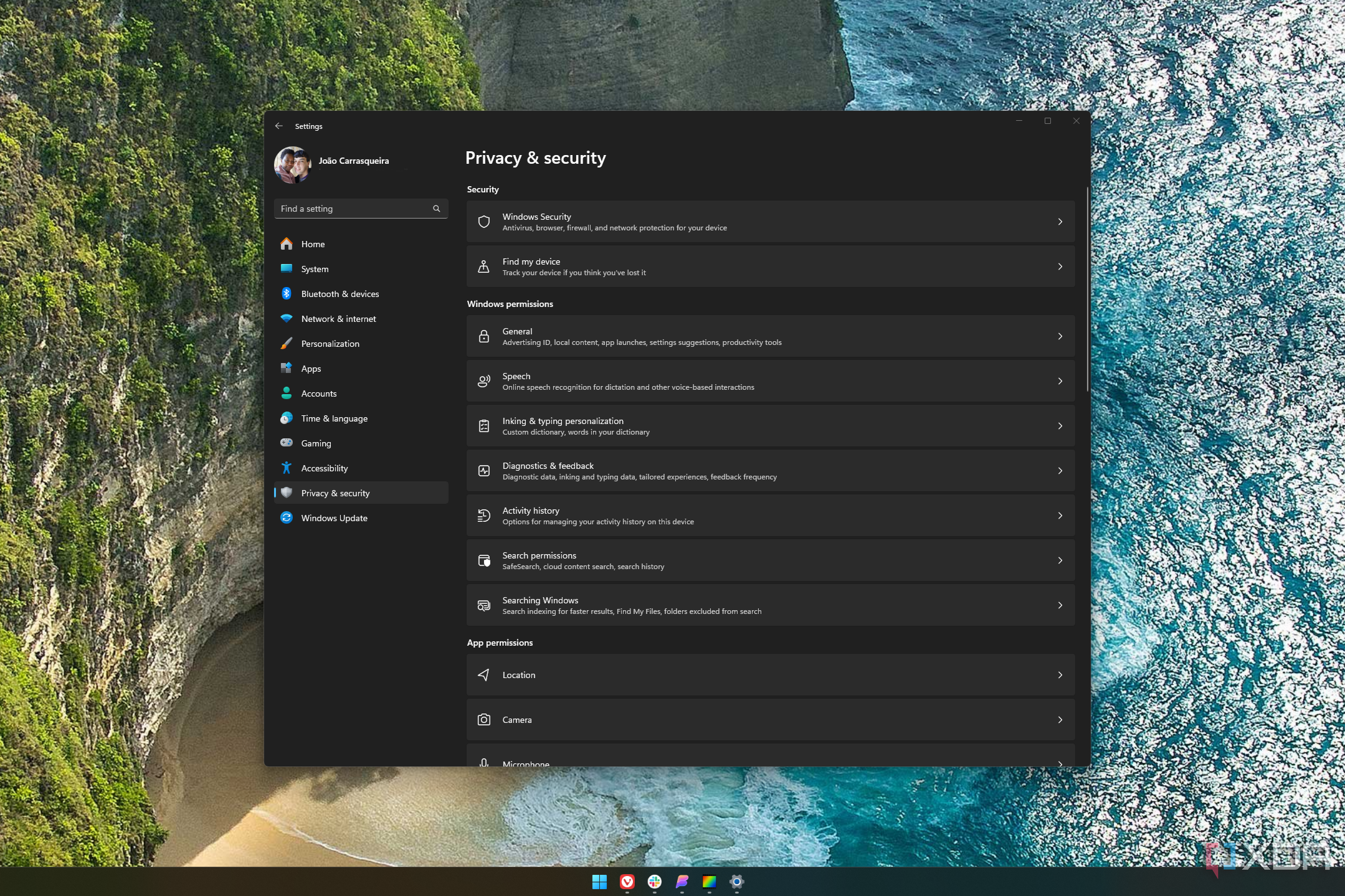
How to make Windows 11 more private
Worried about your privacy in Windows 11? There are plenty of settings you can change to make the operating system less intrusive.
Windows 11 is a great operating system, and it's always getting updated with new features thanks to updates like Windows 11 version 23H2. However, many users are uncomfortable with the lack of privacy on Windows 11. Thankfully, there are a few Windows 11 settings you can tweak to make the operating system more private.

When you buy a Mac, you're paying for the hardware and software. This means you can access and use the latest macOS Sonoma for free. But what if you want to use macOS on non-Apple hardware, such as a Windows laptop? That's possible, and virtualization is one of the most straightforward methods to do so. You can also rely on virtualization to install a separate copy of macOS in an isolated sandbox on your Mac for testing or other purposes. Here's how to install macOS in VirtualBox.
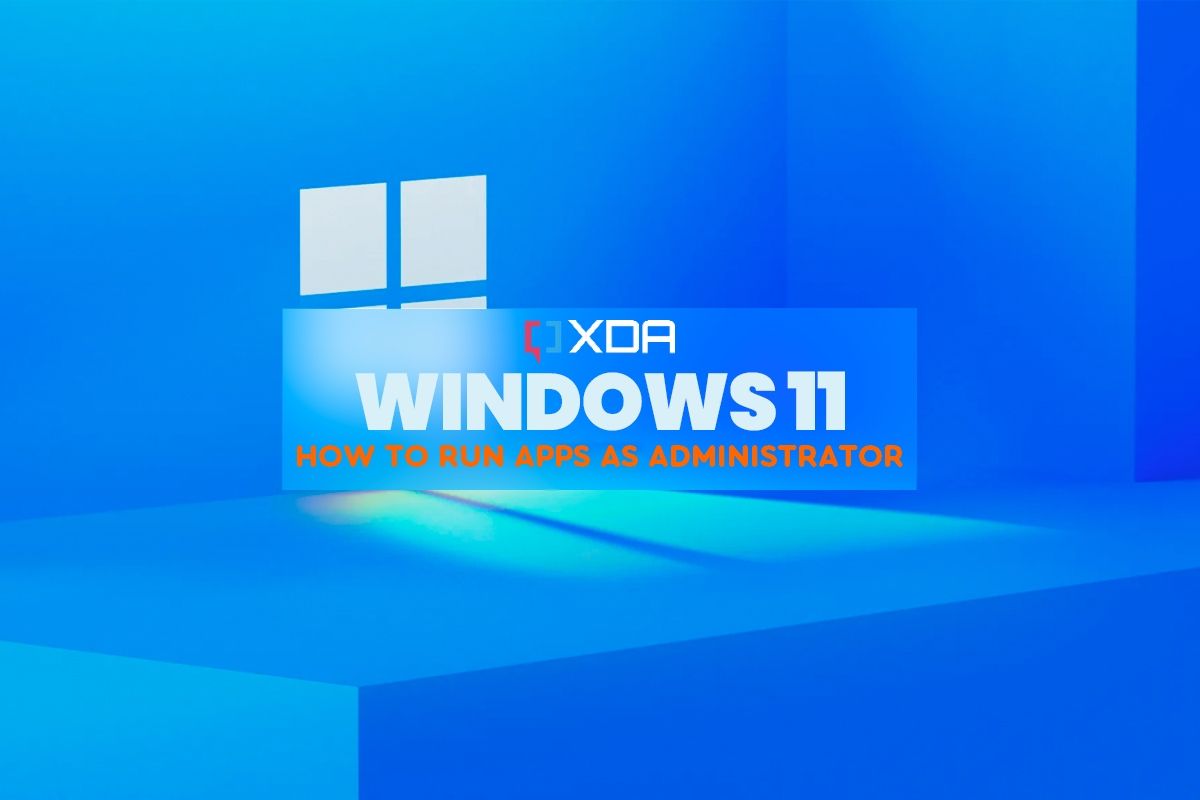
How to run an app as an administrator on Windows 11
Need tio run an app as an administrator on Windows 11? Here's how to do it once or make it permanent so you don't have to think about it.
In Windows 11, just like previous versions of Windows, you can have different user accounts on the same PC. Some of these accounts can be administrator accounts, and others might just be regular accounts. That's because some apps — particularly ones that can change important system files — sometimes require administrator permission to run or to make specific changes. Even if you have an administrator account, many times Windows 11 apps won't run with administrator permissions by default to prevent apps from making potentially harmful changes to your PC without your consent.

How to update the graphics driver on your PC
Keeping your GPU drivers up to date is essential to get the best performance in the latest games. Here's how to do it.
Keeping your graphics card driver up-to-date helps ensure you get the best possible performance in-game. It may even be necessary if you want to play some of the latest titles, which sometimes require a new driver before they will even run. That's why it's a good idea to periodically check for new driver releases and install them when available.
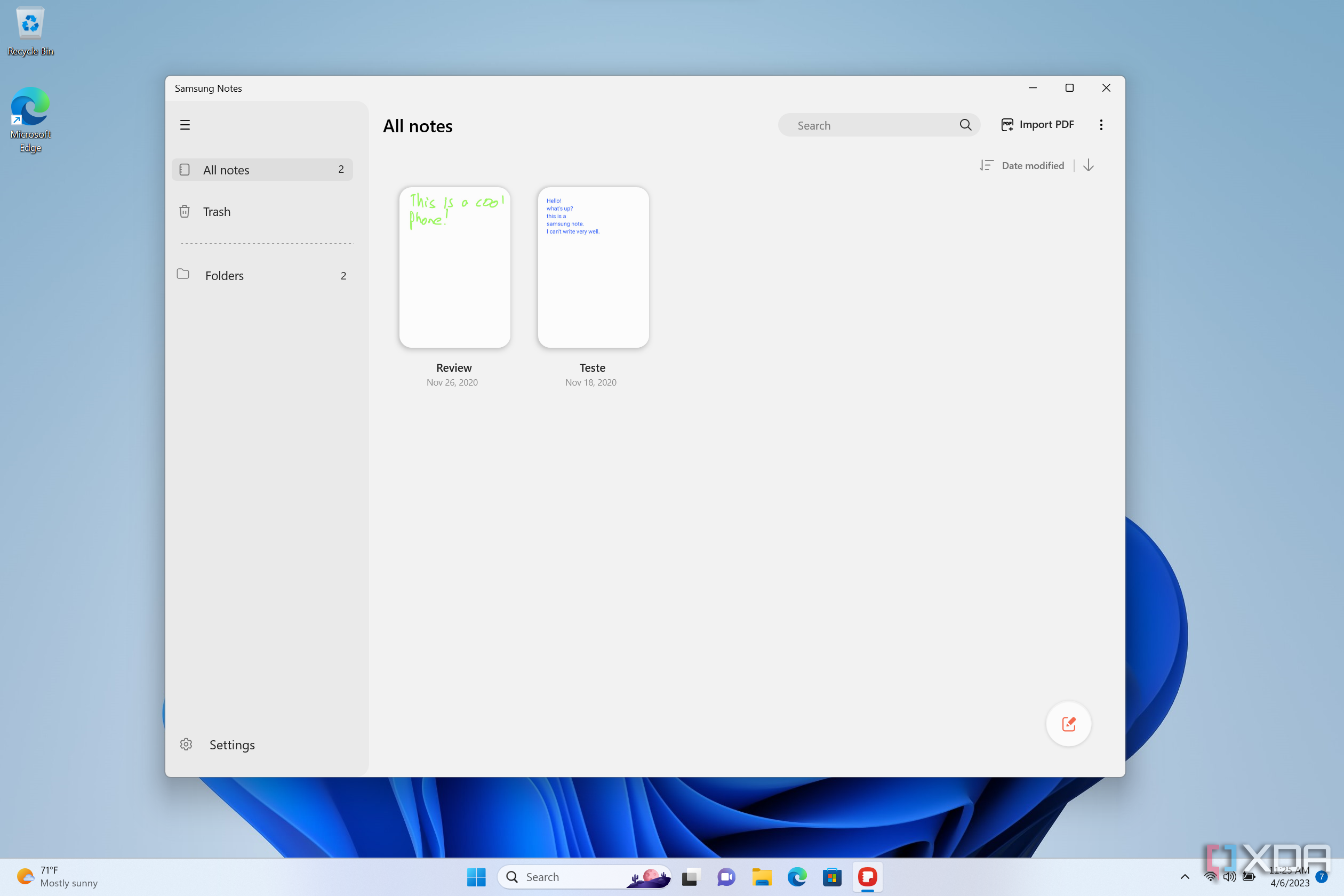
How to get the Samsung Notes app on any Windows PC
If you use Samsung Notes on your phone but don't want a Samsung laptop, you can install the Notes app easily on any Windows 11 (or 10) PC.
Samsung has been making some of the best laptops you can buy for the last few years. Not only are Samsung Galaxy laptops very premium devices with excellent displays and top-tier specs, but the company has also invested in building a robust ecosystem, including some cross-device apps like Samsung Notes.

How to download and install Windows 11
Curious to check out Microsoft's new operating system? Here's how you can download Windows 11 right now to try it for yourself.
Windows 11 has been out for nearly two years, but for many people, it's still news. After all, Windows 10 is still fully supported, and not everyone is eager to upgrade to Windows 11 for one reason or another. But if you've been holding out and you finally want to make the jump, we're here to help with that.
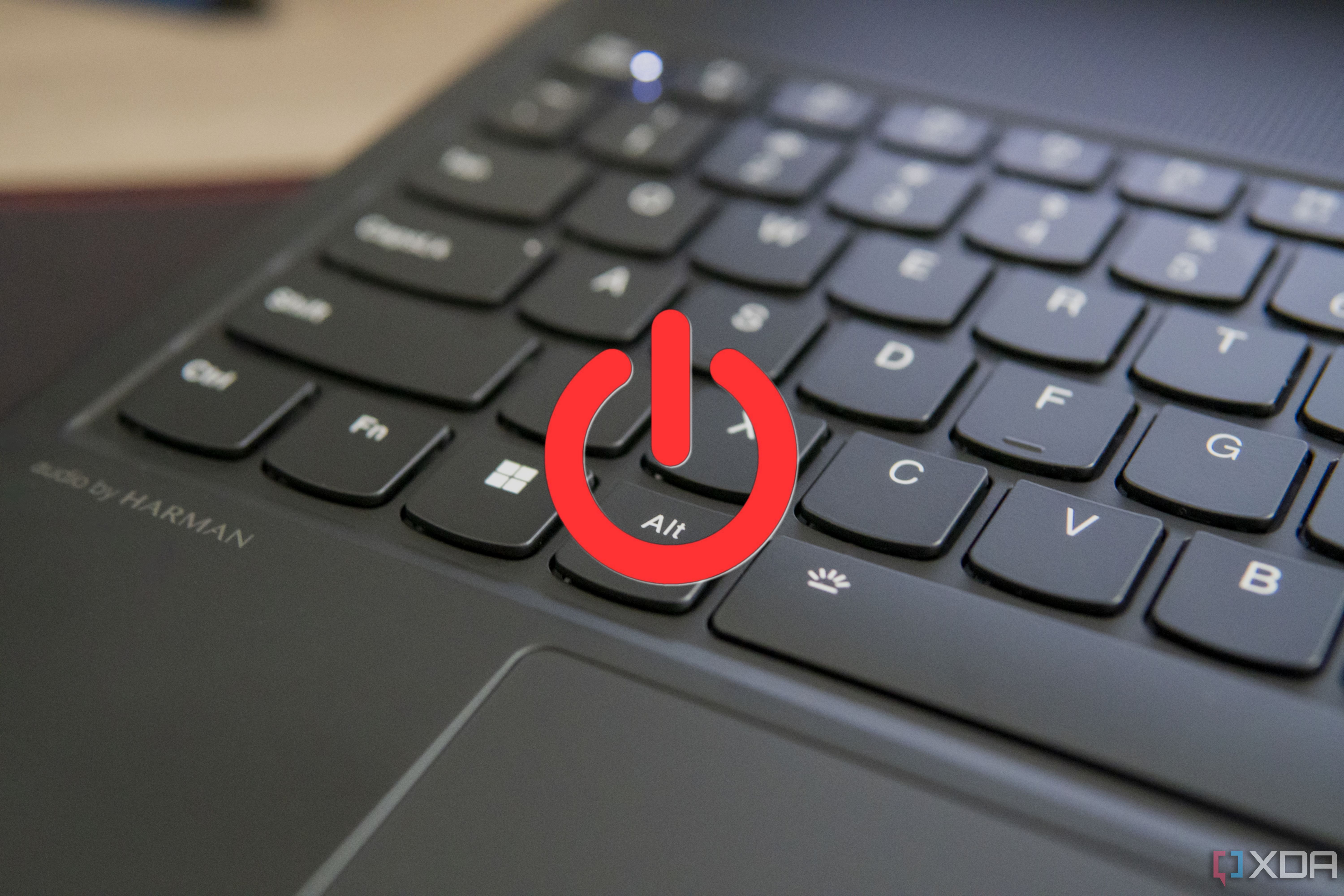
How to shut down your computer using the keyboard
Want to turn off your computer more quickly? Try these keyboard shortcuts.
Whether you're using a Windows 11 PC or a Mac, shutting down your computer is a simple action, and something we all do every day. Typically, you'd do this using the Start menu on Windows or the Apple menu on a Mac. But you can also use your keyboard to shut down your computer faster or if something else goes wrong where you can't access the normal menu. Let's take a look at how it works.
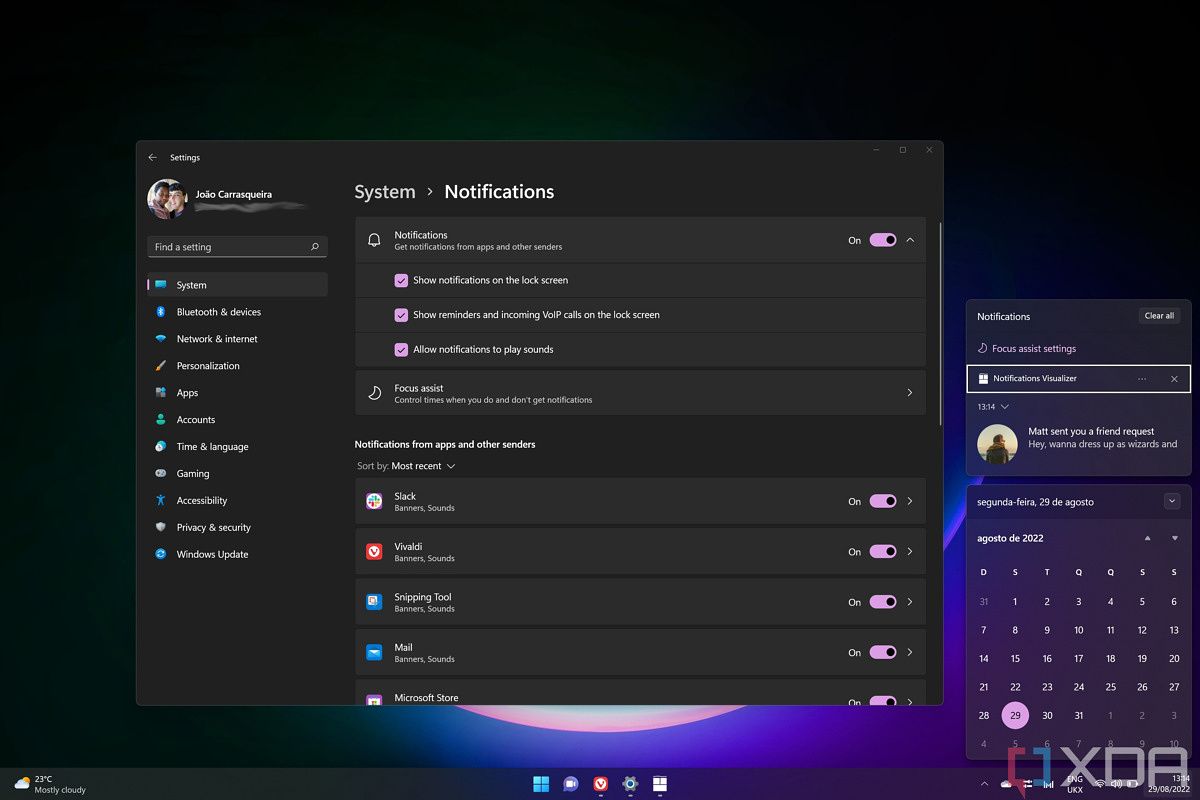
How to customize notification settings on Windows 11
Notifications can be useful, but also overwhelming at times. Here's how you can customize notification settings in Windows 11 to your liking.
Push notifications play a major role in our workflow. That said, when you install dozens of apps on your laptop, things get a bit noisy and constant alerts spoil your work setup. Instead of dealing with frequent message banners, use the steps below to customize notification settings on Windows 11 to your preference.
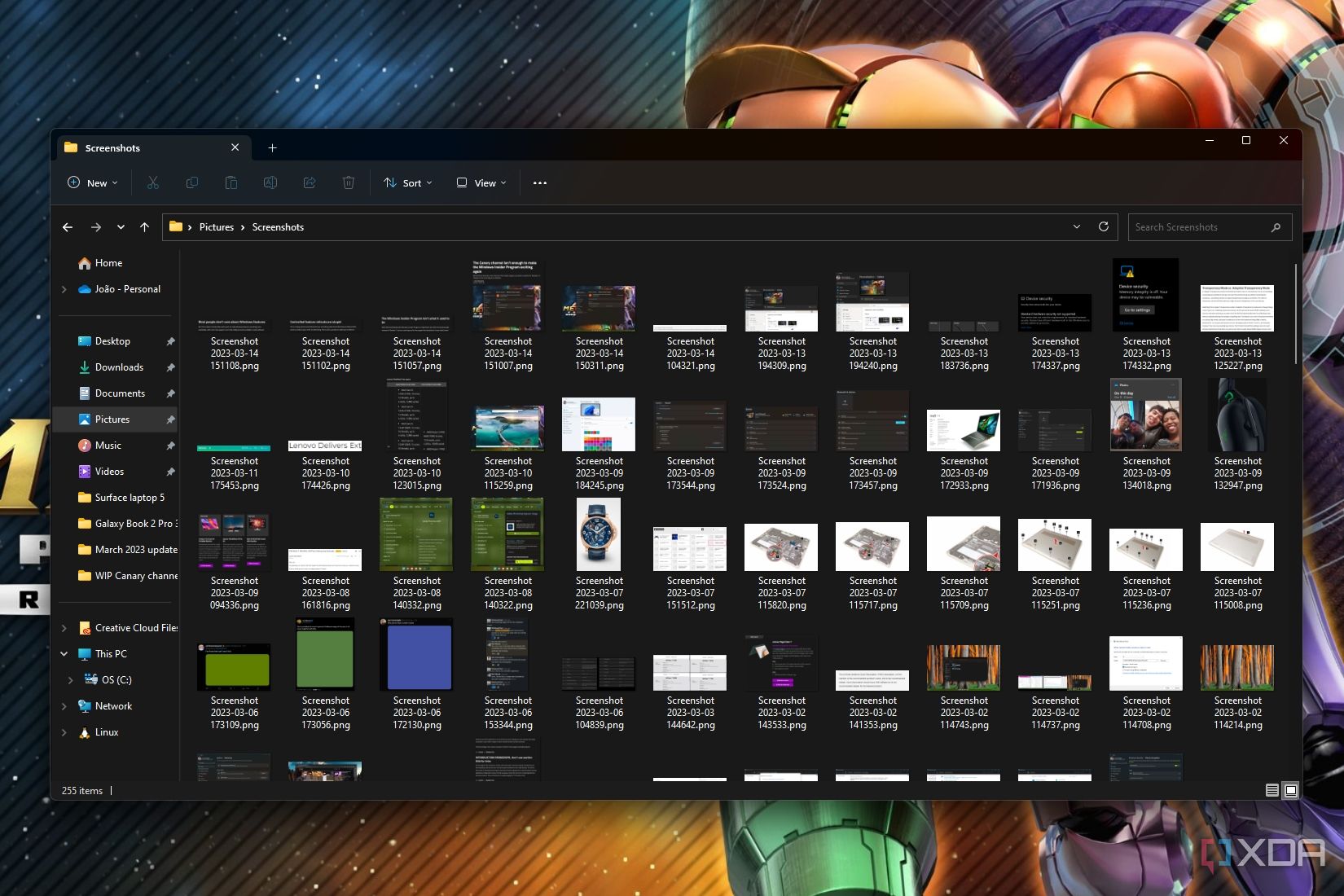
How to change where screenshots are saved by default in Windows 11
Do you want to save your Windows 11 screenshots in a different folder? Here's how you can move the Screenshots folder to a different location.
Depending on how familiar you are with Windows 11 (and previous versions), you may know that there's a fairly easy way to take screenshots of your entire screen by pressing the Windows key + Print Screen (Prt Scn) shortcut on your keyboard. It can even capture images across multiple monitors. These screenshots are automatically saved to a dedicated Screenshots folder in your Pictures library, but did you know you can choose where this folder is stored? Here's how to change that location for a more customized screenshot setup.











