Computing Tutorials
Page 3 - Jump to the First Page

PC upgrade guide: How to choose the right parts for your machine
Upgrading your PC is not a question of if, but when. With countless options available, this guide decodes how to prioritize your PC upgrades wisely.
The urge to upgrade your PC can easily turn into a rabbit hole of never-ending research, unnecessary anxiety, and, ultimately, bad purchases. Getting your hands on a shiny new graphics card or the latest CPU is tempting, but if your upgrade decisions are not guided by a focus on your specific use case, you can end up with decisions that are hard to take back.

How to change the administrator name in Windows 11
Changing the administrator name in Windows 11 just involves a trip to the settings app, or just a change in your Microsoft Account.
An administrator account on Windows 11 comes with several privileges. They can update security settings, install or remove apps and make other tweaks. But what happens if the administrator or their name changes? Well, you can always change the person's name in Windows 11.
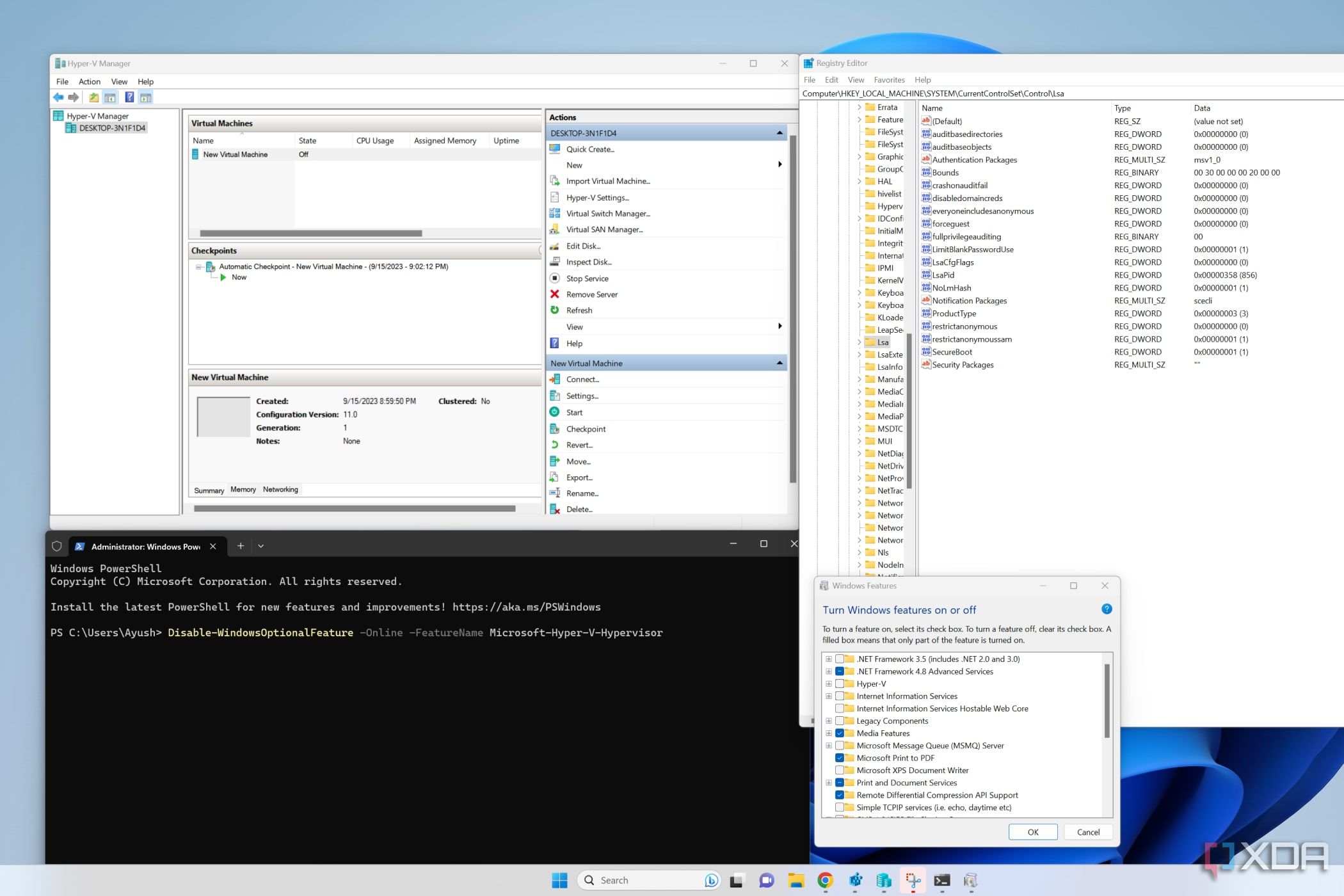
How to disable Hyper-V in Windows 11
You might want to disable Hyper-V if you encounter performance issues in other hypervisors. Here's how to do so on a Windows 11 machine.
Hypervisors are a godsend when you want to test out a new operating system without tinkering with your PC's boot settings. Currently, VMWare Workstation and VirtualBox are the most popular tools for setting up virtual machines, though Hyper-V isn't too far behind. While it's not available on the Home edition of Windows 11, you're bound to see better performance on Hyper-V since it's a type-1 hypervisor.
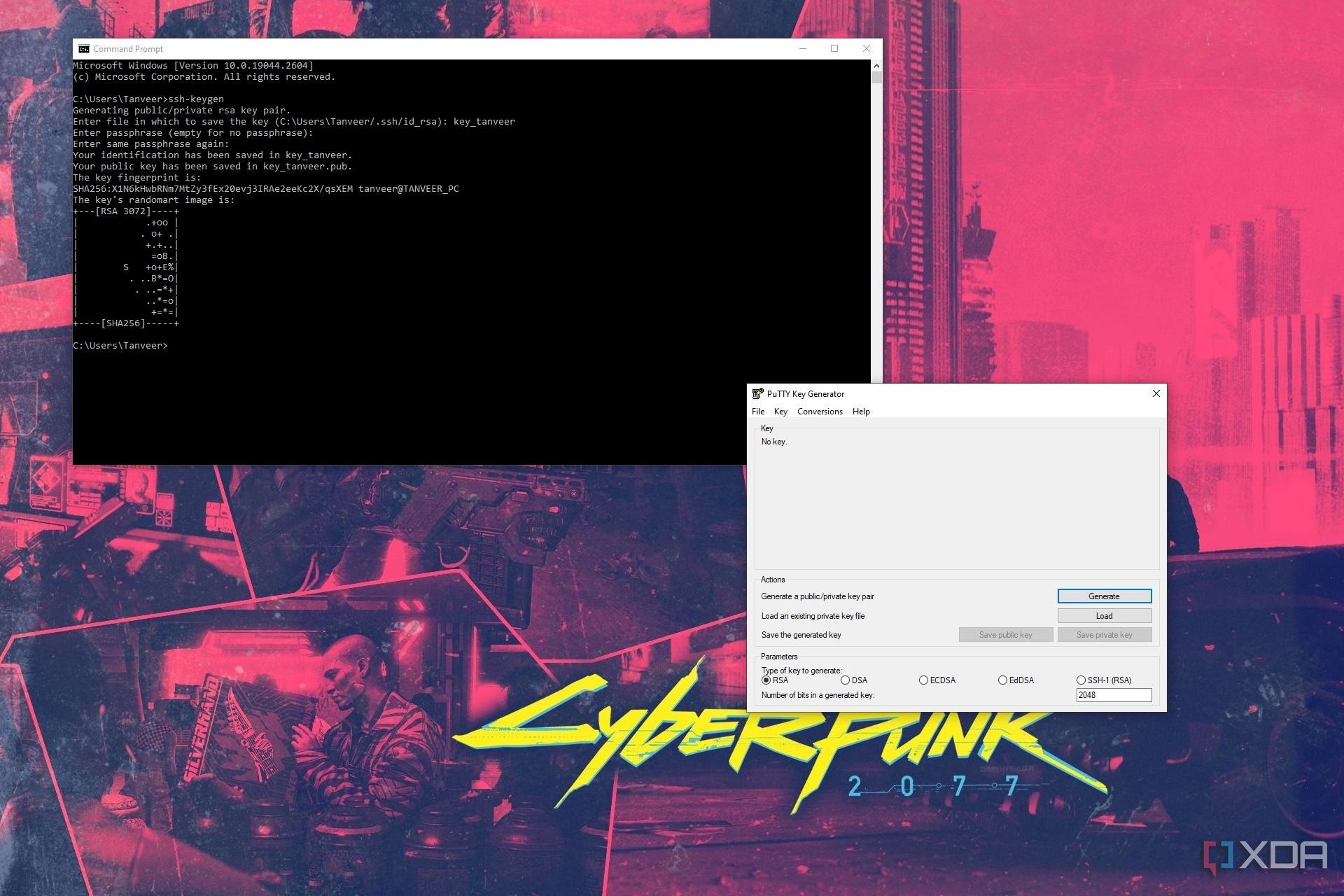
How to generate SSH keys on Windows
SSH keys allow enhanced security and convenience for authentication. Here's how you can easily generate SSH keys on Windows
If you find yourself logging into a remote server on your Windows machine repeatedly, you probably know you need SSH keys. Besides being a more secure way of authentication, SSH keys are more convenient than conventional passwords, and offer a variety of additional benefits. Generating SSH keys on Windows 11 is fairly simple and you can do it in a number of ways, based on your preferences and what system you're used to. So, let's get into the various methods you can use to generate SSH keys on Windows.

How to overclock a laptop CPU
You can't overclock most laptop processors, but there are ways to boost performance in some of them. Here's how to do it.
Overclocking is something PC enthusiasts are all too familiar with. By tweaking the power limits and speed of your CPU, you can usually get more performance out of it ... just as long as you know what you're doing to prevent damage. But overclocking is usually only talked about with desktop computers. What if you want to overclock your laptop's CPU?

What is AppData, and what are Local, LocalLow, and Roaming?
AppData on Windows is an important part of how the operating system works, but what are its three subfolders, and what do they do?
If you have a Windows PC, then you've probably heard of AppData. It's a folder that contains three subfolders: Local, LocalLow, and Roaming. Understanding the different types of AppData folders and their uses can be helpful for troubleshooting, managing storage space, and more. If you've ever wondered what these folders are for and why they're so important, you've come to the right place. In this article, we'll explain the difference between the three main types of AppData folders and what types of information are typically stored in each.

How to apply thermal paste to a CPU
Applying thermal paste to the CPU is a crucial step, but it's a fairly simple task.
Applying thermal paste is one of the most crucial things you'll do while building a PC. The paste, also known as the thermal compound, is applied to the top of the CPU's Integrated Heat Spreader (IHS) to fill the air gaps that are formed due to the microscopic imperfections on the surface of the IHS and the metal base of your CPU cooler. The paste essentially paves the way for a more efficient heat transfer and keeps the CPU's operating temperature under the acceptable limits. Simply put, applying thermal paste helps your CPU stay cool at all times, and applying it is not an optional step.

How to lower your CPU's temperature
With the latest CPUs using up so much power and getting so hot, it's important to keep them cool. Here's how.
While the best CPUs available today are pretty fast, they're also pretty hot, especially Intel's 14th Gen and AMD's Ryzen 7000 chips. While CPUs are supposed to get pretty hot under load, if they get too hot, they end up thermal throttling to avoid damage, but crippling performance at the same time. In extreme cases, a CPU will shut itself down so that it doesn't destroy itself.

How to set up Ubuntu
Once you boot from an Ubuntu installer, here are the steps needed to set up the operating system.
One of the things that makes Ubuntu a great operating system and Linux distribution is its simplicity, thanks in part to its Gnome windowing system. The setup process is also simple once you boot up your Ubuntu system for the first time. There's not a lot of extra work needed, and the operating system will take you through a guided setup process, just like the Windows 11 out-of-box experience or the macOS setup wizard might. You don't need any technical knowledge and just have to run through a few steps.

How to hide the taskbar in Windows 11
The taskbar can be a useful tool in Windows 11, but at times, it just gets in the way. Here's how to hide it.
Microsoft gave its famous operating system a facelift when it redesigned Windows 11, so you might find the feel to be both familiar and different. One area where Microsoft made a few changes was the taskbar, where the design and positioning of items are slightly different from what you'd find on Windows 10.

How to install Windows on your Steam Deck
The Steam Deck is powered by SteamOS, but you can install Windows on it with the proper installation media
The Steam Deck and the Steam Deck OLED come pre-installed with SteamOS, which is a lightweight Linux-based operating system developed by Valve that lets you run games natively through Steam. But if you're not a fan of the OS and want your handheld to be like other Windows-based Steam Deck competitors, such as the ROG Ally or the Lenovo Legion Go, you can install the Microsoft operating system to make it close to a full-blown PC.
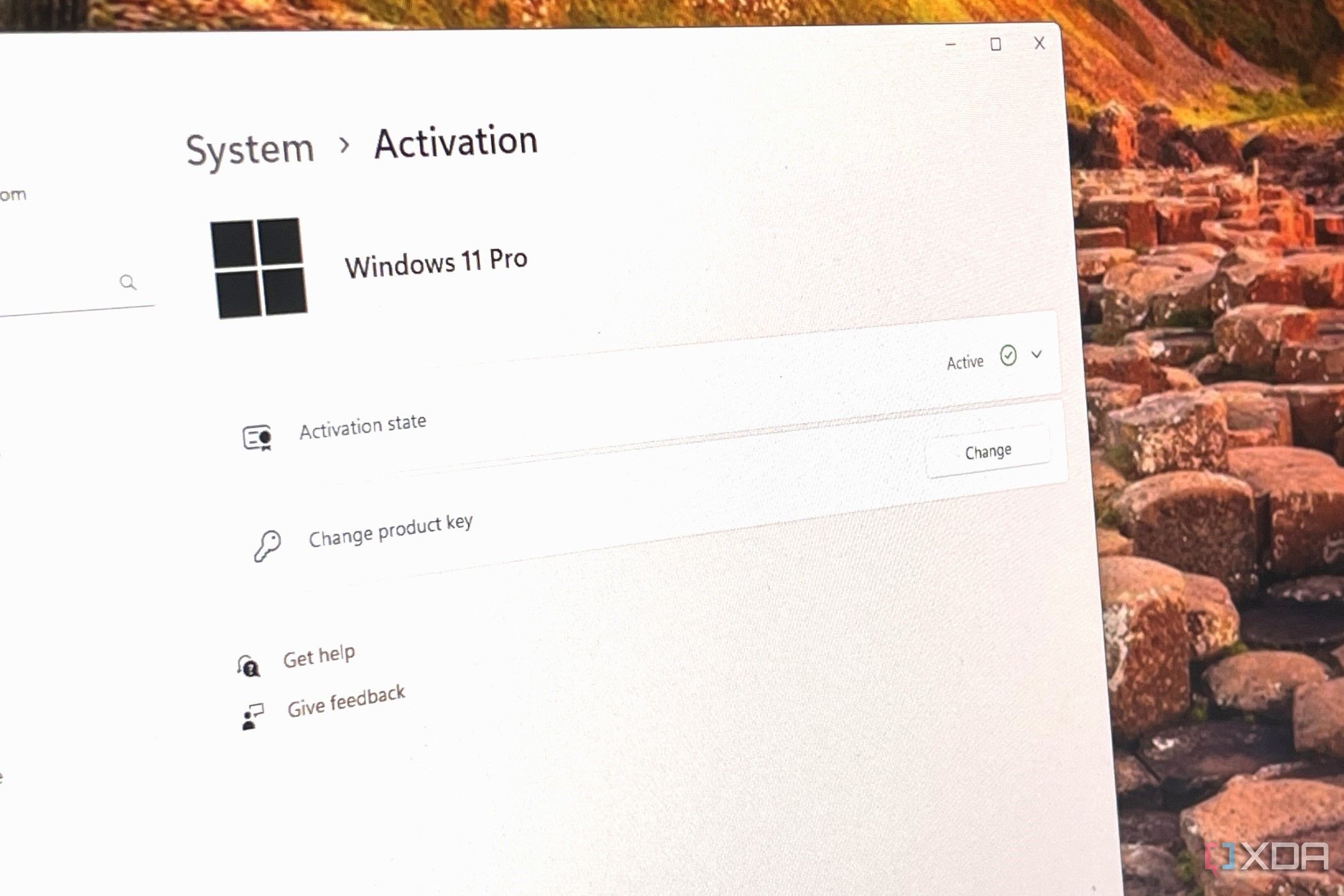
How to activate Windows
If you made a change to your PC or find that Windows isn't properly activated, all it takes is a few click to properly activate your OS
Running your desktop PC or a top laptop without activating Windows is not a good idea. You end up seeing an annoying watermark and pop-up messages to activate Windows, and you lose out on some personalized settings as well. Thankfully, activating Windows on your PC doesn't require much time.

How to install Discord on the Steam Deck and talk to your friends
If you picked up a Steam Deck and want to play games with your friends, then Discord is a platform that works very well.
If you have a Steam Deck or are looking to pick one up, you'll know that it's not just a portable games console, but technically a mini-computer that runs SteamOS. It's based on Arch Linux and Valve hasn't locked down access to that system. You can do whatever you want with it as if it were your own computer, and that includes installing your own software or even operating system.

How to install Android apps on macOS
Apple's macOS can actually run Android apps, but not by default.
Apple's latest Macs, including the MacBook Pro (2023), are some of the most powerful consumer computers on the market. macOS Sonoma users can take advantage of some advanced features, such as better widgets, video conferencing tools, gaming mode and more. However, what many aren't aware of is the ability to run Android apps on a Mac. While you can't install an Android application on macOS by default, there are some steps you can follow to unlock this capability.

64-bit vs 32-bit CPUs: What's the difference between the two?
64-bit processors may be mainstream, but what made the industry ditch 32-bit CPUs in the first place?
With AMD and Intel adding new and improved features to each CPU generation, there’s a lot to consider when picking out a new processor. For instance, hardcore gamers should focus more on powerful CPUs with ultra-fast clock speeds and sky-high TDPs. But if you want a portable laptop for work, it’s better to pick one with an energy-efficient processor that can provide a longer battery backup.
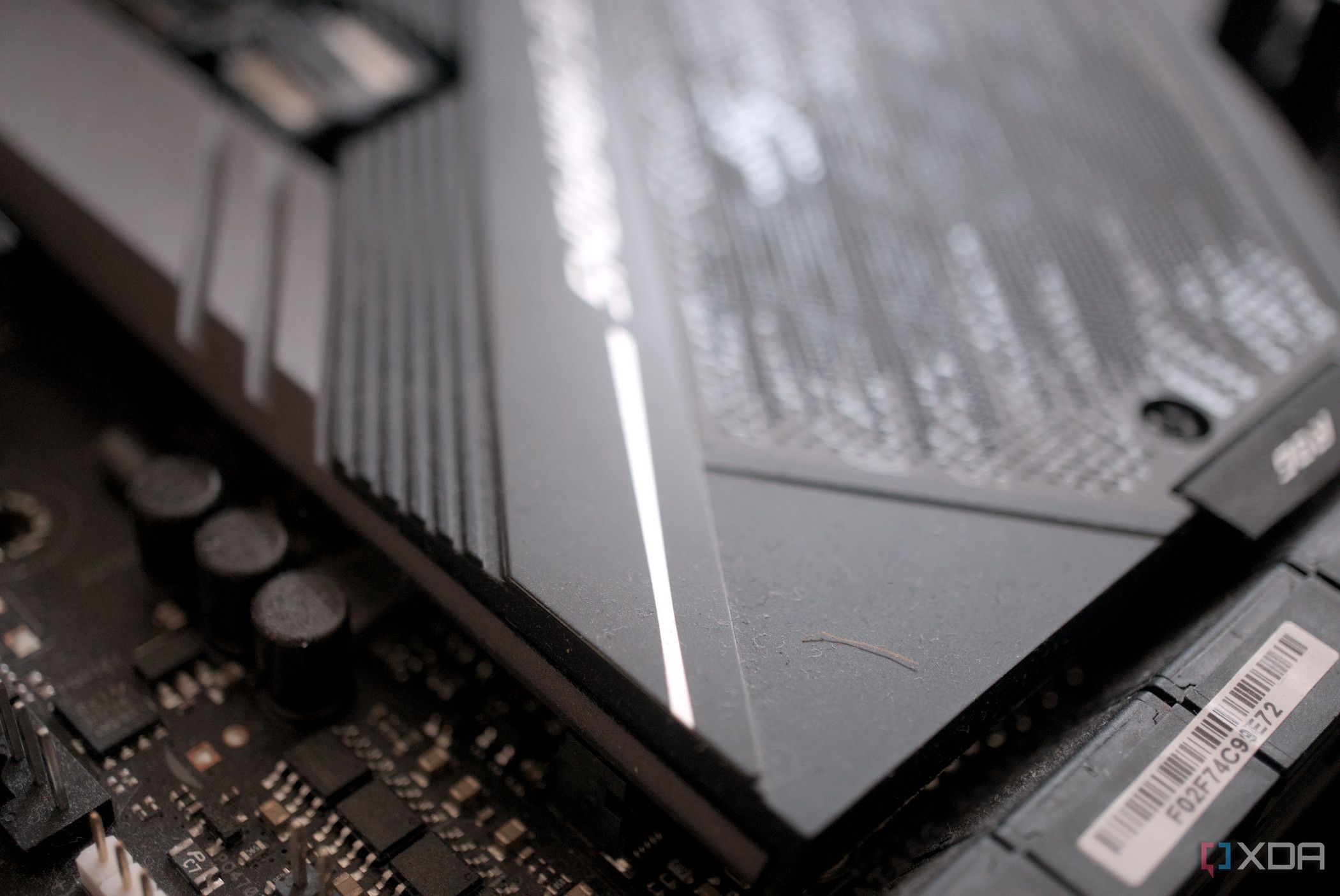
How to safely clean your motherboard
Keep on top of cleaning the insides of your PC to maximize performance.
The motherboard is a vital component inside your PC and connects all the various parts. If it's a processor, system memory, a graphics card, or even a USB flash drive, the motherboard will facilitate communications between everything, including the operating system. It's also a large piece of kit with a sizeable footprint and lots of components soldiered atop the mainboard, which makes it susceptible to collecting dust, especially if dust filtering isn't particularly effective on your PC case. I will explain why it's important to consider cleaning the motherboard and how to go about it without causing damage.

How to log in as root in Ubuntu
The root access in Ubuntu gives you full access to edit configuration files and other administrative tasks. Here's how to log in as root.
On many of the most popular Linux distributions, including Ubuntu, it's possible to log into your computer as a "root" user. The root user is one of the highest possible types of accounts you can use on any desktop or laptop that runs Linux. Consider it like the primary administrator. You'll get full administrative privileges on the entire system for editing configuration files and accomplishing other common tasks. It's not turned on by default, though, and will require some extra work. So, we're here to help with a look at how to unlock the root account and log in with it.
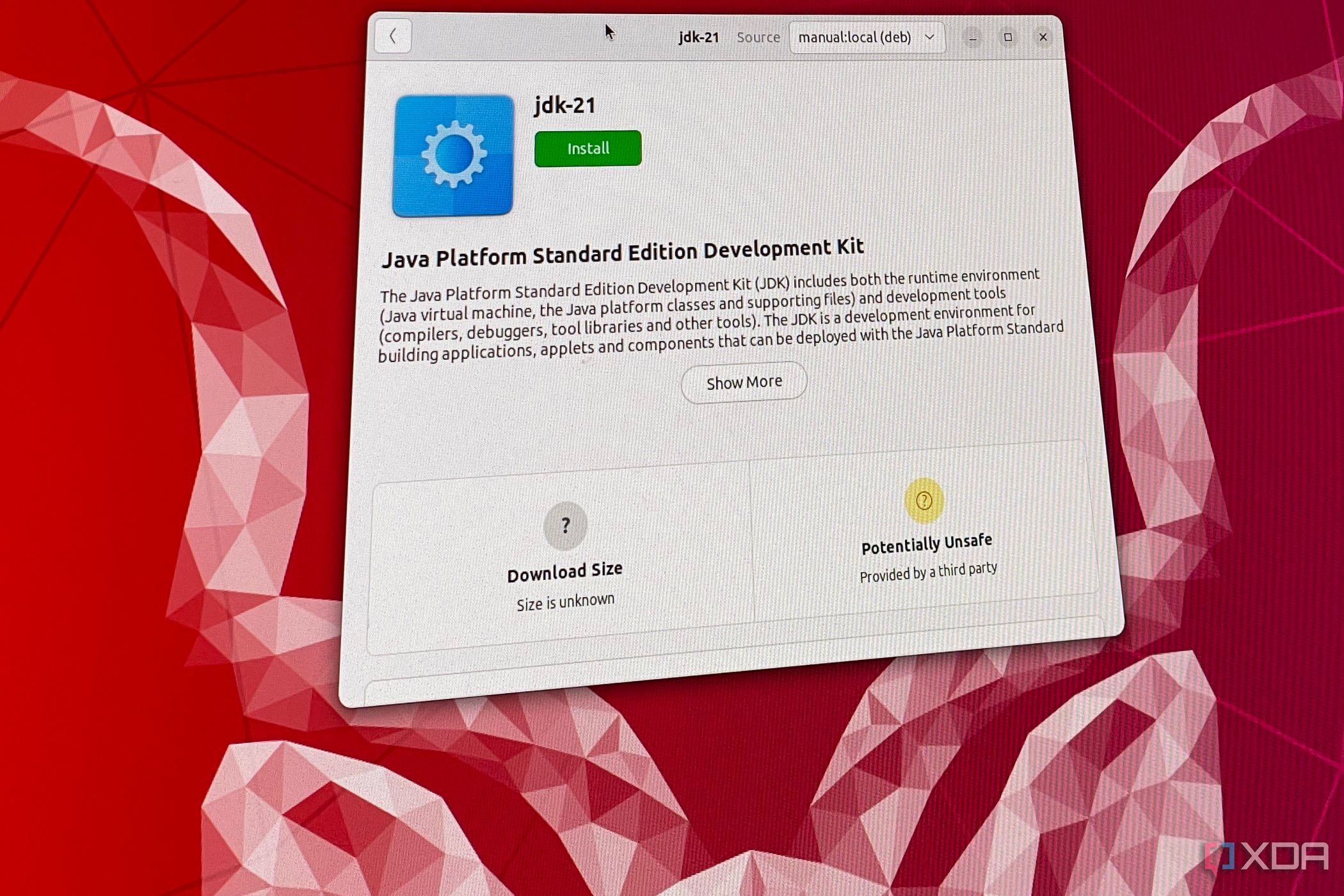
How to install Java on Ubuntu
It's super easy to install Java on Ubuntu as long as you're familiar with using a few commands
If you're a programmer, it's likely you'll have to install Java on your desktop or your laptop. After all, it's one of the top programming languages used by developers, and there are many apps, frameworks, and tools that require you to have Java installed on your system. In fact, there are actually three types of Java you can run, all of which have their own advantages. There's the Java Runtime Environment, which is for consumers and lets you run Java apps; the Java Development Kit known as OpenJDK, which is open source and used by developers; and the Oracle Java, which is a licensed version of Java maintained by Oracle, the company that makes Java with additional features like Flight Recorder and Mission Control.
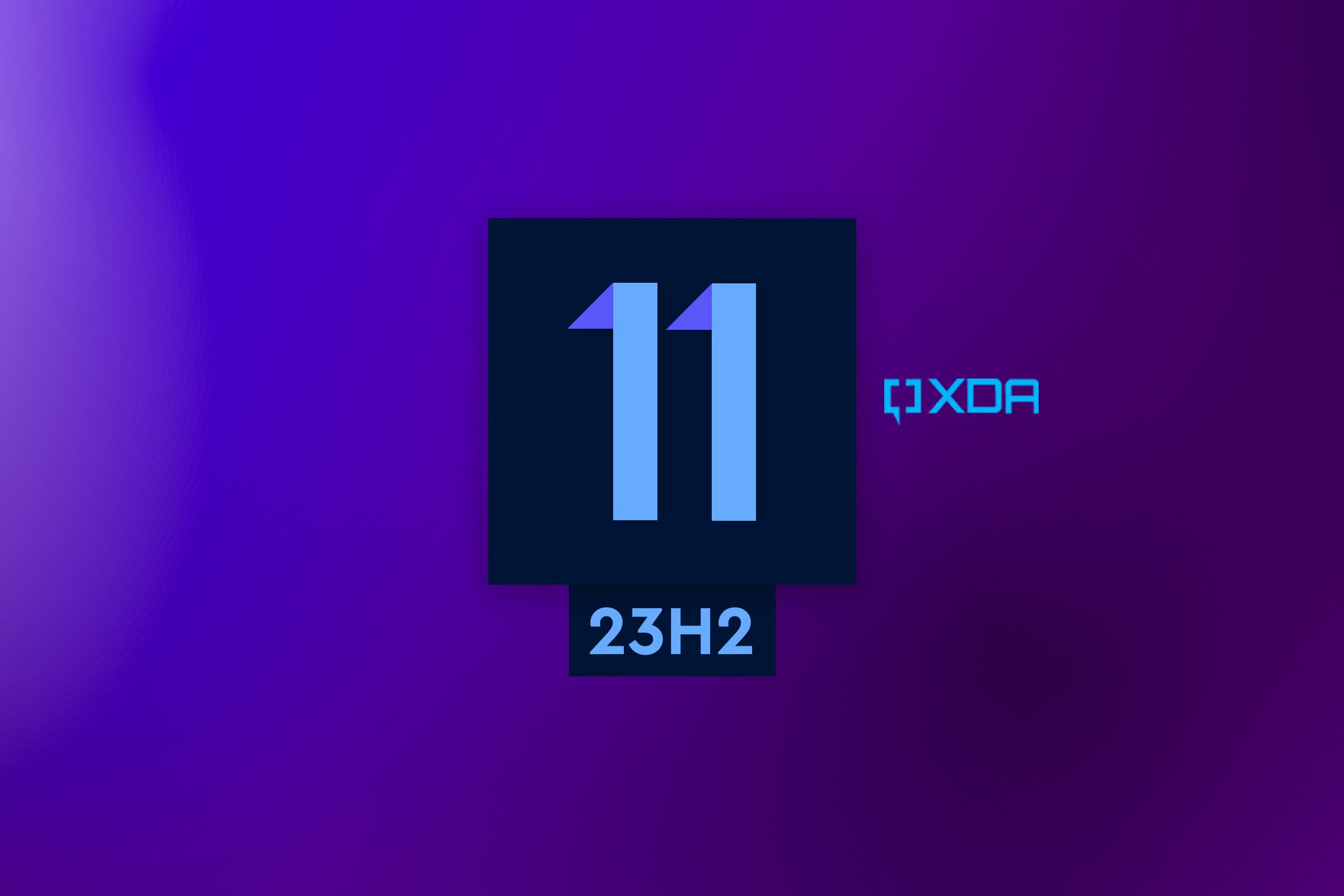
How to manually install Windows 11 version 23H2
For when you can't resist checking out all the new Windows features
Windows 11 version 23H2 is the latest feature update for Windows 11, Microsoft's latest and greatest operating system. Also known as the Windows 11 2023 Update, it was officially released in November 2023, and it's now widely available for any PC compatible with Windows 11. Installing this update should be fairly easy, but if you're not sure of what you need to do, we're here to help.
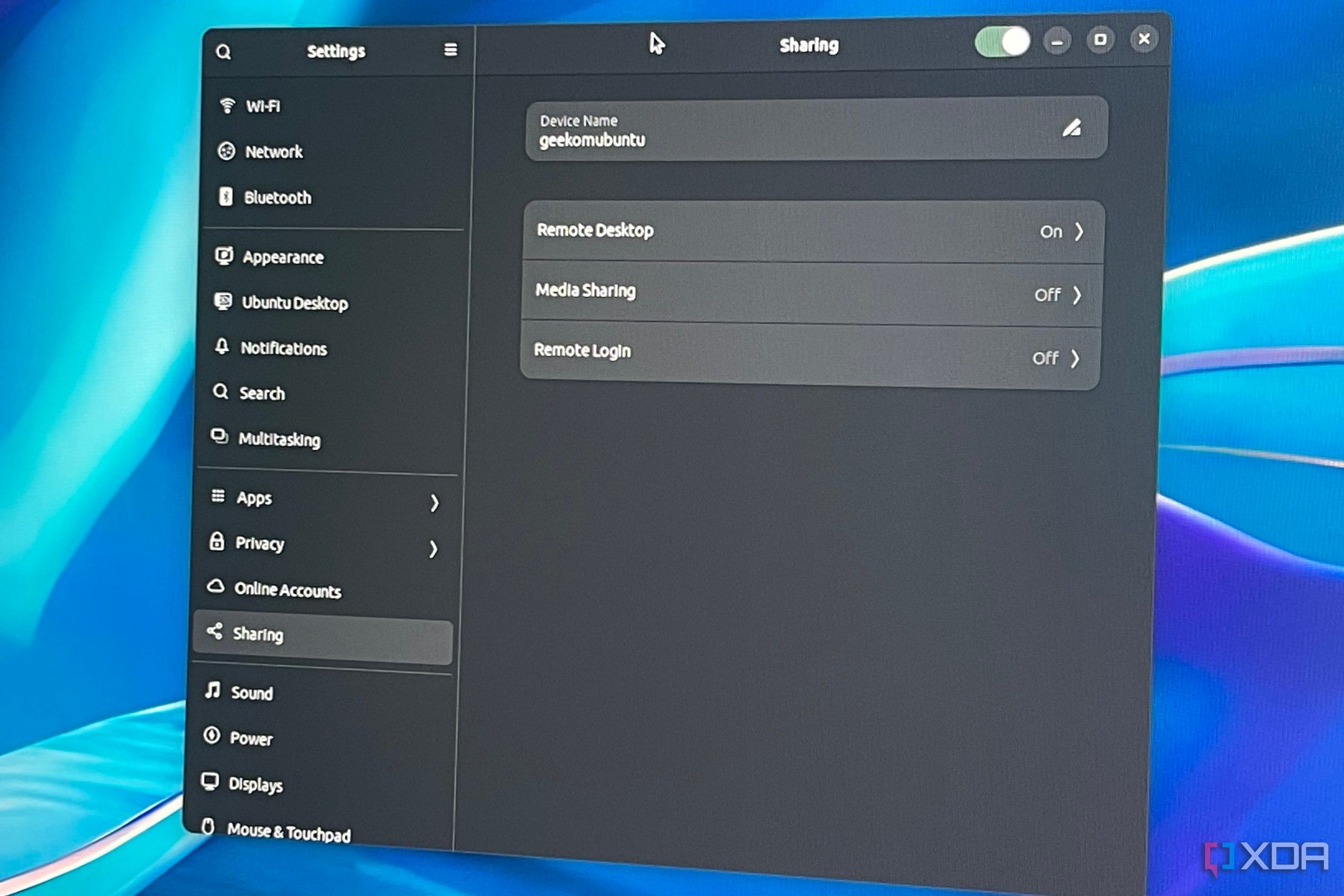
How to remote desktop to Ubuntu
If you need to access your Ubuntu system remotely, you'll have to tweak these few settings.
Remote desktop is quite convenient for desktop users who wish to access their high-end rigs from another device, like a laptop. These days, pretty much every operating system, be it Windows 11 or Linux, lets you set up a remote desktop as long as you have an Internet connection on both systems.












