Computing Tutorials
Page 4 - Jump to the First Page
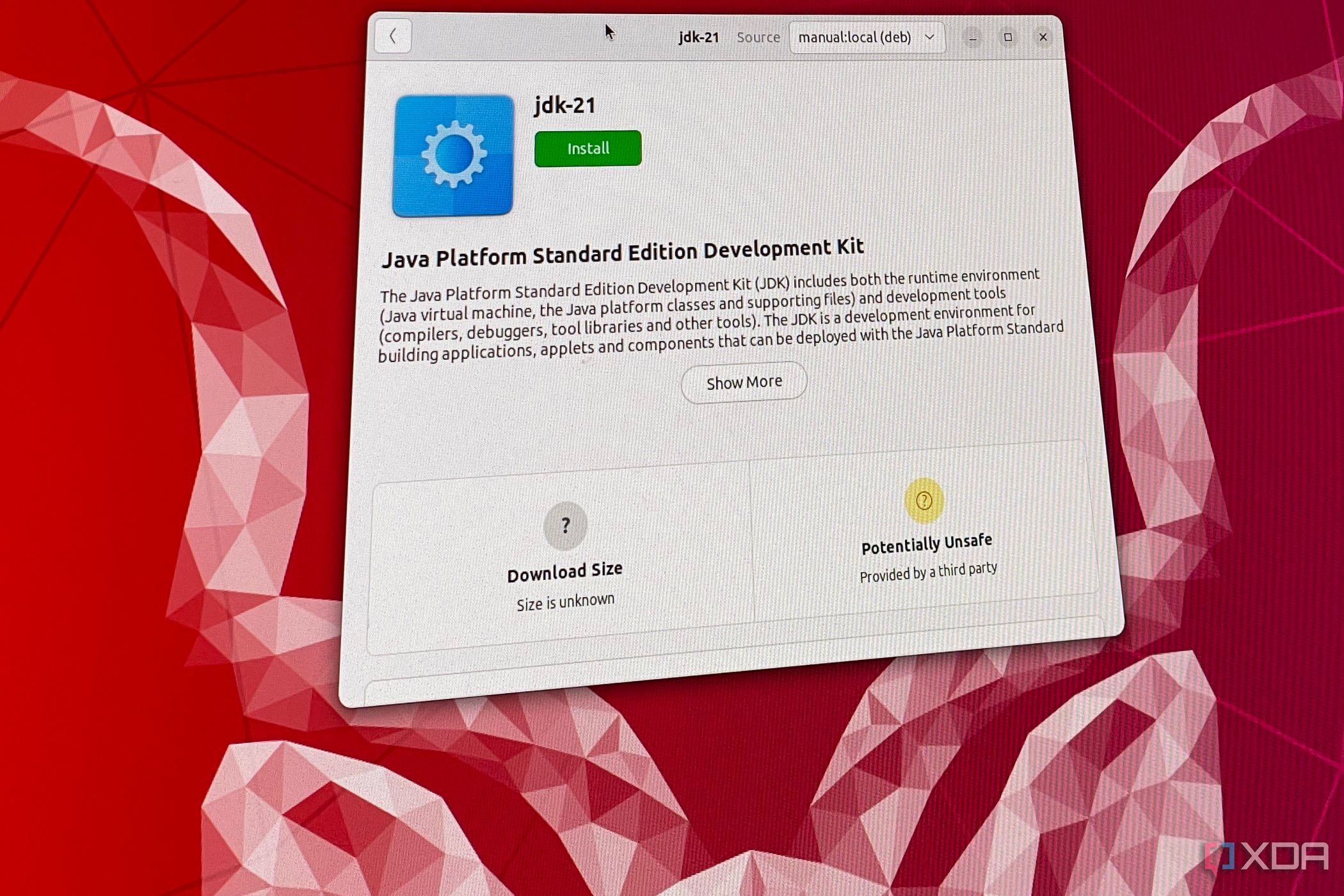
How to install Java on Ubuntu
It's super easy to install Java on Ubuntu as long as you're familiar with using a few commands
If you're a programmer, it's likely you'll have to install Java on your desktop or your laptop. After all, it's one of the top programming languages used by developers, and there are many apps, frameworks, and tools that require you to have Java installed on your system. In fact, there are actually three types of Java you can run, all of which have their own advantages. There's the Java Runtime Environment, which is for consumers and lets you run Java apps; the Java Development Kit known as OpenJDK, which is open source and used by developers; and the Oracle Java, which is a licensed version of Java maintained by Oracle, the company that makes Java with additional features like Flight Recorder and Mission Control.
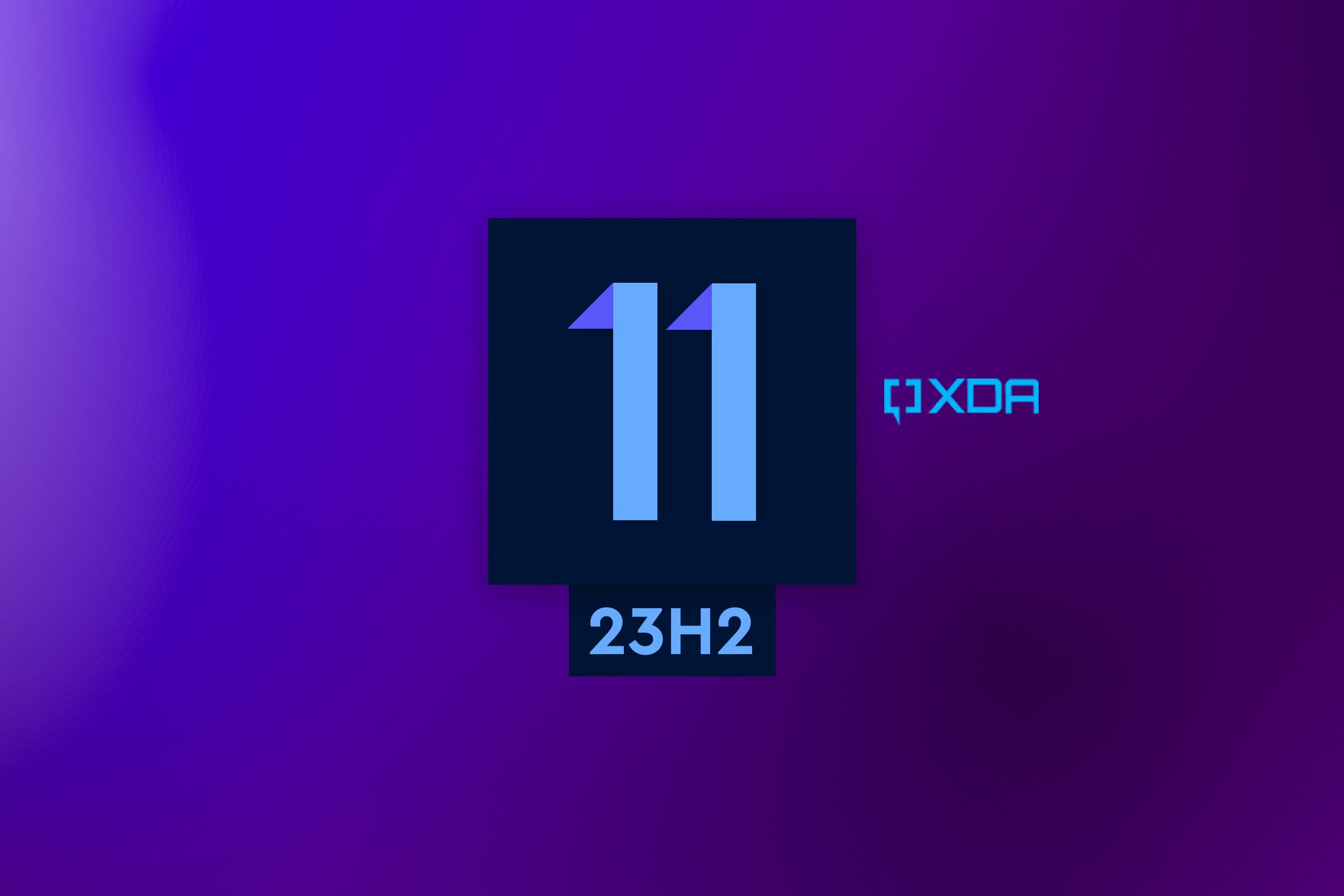
How to manually install Windows 11 version 23H2
For when you can't resist checking out all the new Windows features
Windows 11 version 23H2 is the latest feature update for Windows 11, Microsoft's latest and greatest operating system. Also known as the Windows 11 2023 Update, it was officially released in November 2023, and it's now widely available for any PC compatible with Windows 11. Installing this update should be fairly easy, but if you're not sure of what you need to do, we're here to help.
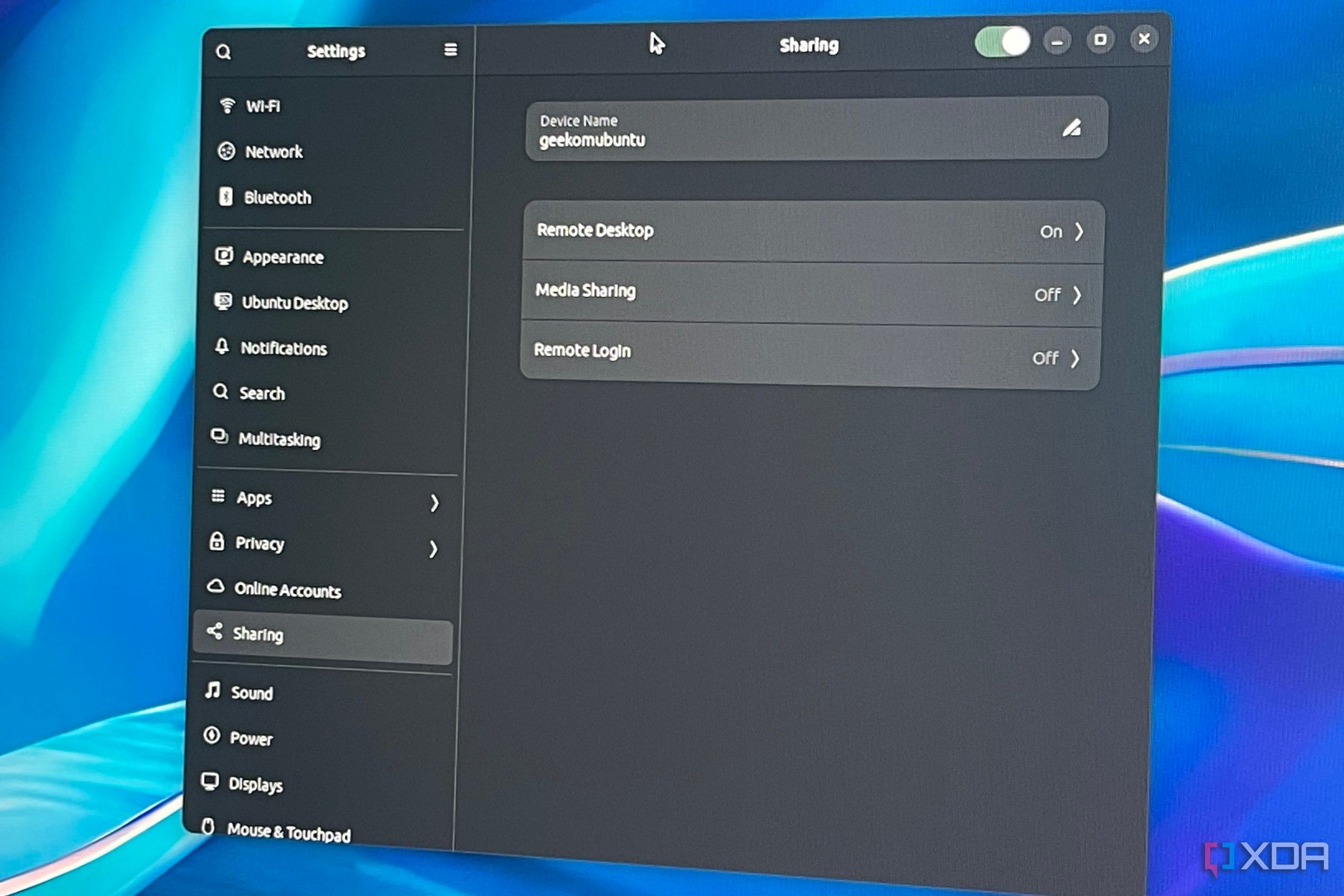
How to remote desktop to Ubuntu
If you need to access your Ubuntu system remotely, you'll have to tweak these few settings.
Remote desktop is quite convenient for desktop users who wish to access their high-end rigs from another device, like a laptop. These days, pretty much every operating system, be it Windows 11 or Linux, lets you set up a remote desktop as long as you have an Internet connection on both systems.
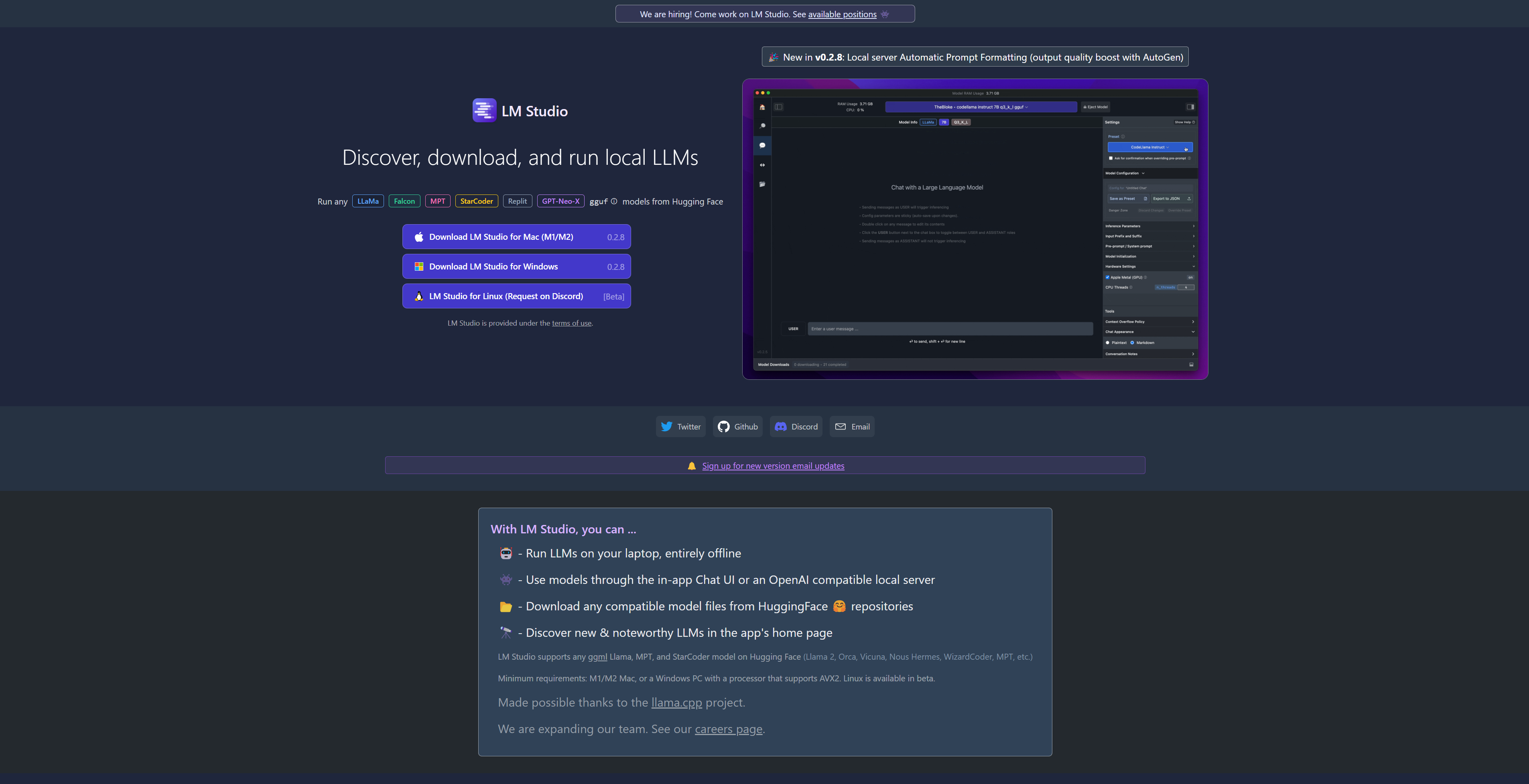
Run local LLMs with ease on Mac and Windows thanks to LM Studio
If you want to run LLMs on your PC or laptop, it's never been easier to do thanks to the free and powerful LM Studio. Here's how to use it
Large language models (LLM) like ChatGPT, Google Gemini, and Microsoft Copilot all run in the cloud, which basically means they run on somebody else's computer. Not only that, they're particularly costly to run, and that's why all of them have a paid tier option that'll set you back $20 a month. However, you can run many different language models like Llama 2 locally, and with the power of LM Studio, you can run pretty much any LLM locally with ease.

How to fix a GPU with no display
The GPU is the most important component in a gaming computer. Fortunately, fixing a GPU with no display is usually a painless process.
Nothing is worse than a computer that won't display anything, especially when you need to use it. Since most PCs use the graphics card to send the display signals to the monitor, there's likely something wrong with your GPU if you see the "No signal" error message on your monitor.

How to limit battery charge to 80% on Windows 11
Keeping your battery constantly at 100% can reduce its lifespan, but many Windows 11 laptops lets you limit the maximum battery charge to 80%.
You may already know this, but batteries tend to wear down over time. As you use them and charge them back up, batteries will lose their original designed capacity. You might think, then, that keeping your laptop fully charged all the time is a good thing — but you'd be wrong.

Windows 11: Everything you need to know
Windows 11 is the latest and greatest operating system from Microsoft, and it packs a ton of changes. Here's what you need to know.
Windows 11 is the latest version of the most popular desktop operating system in the world, and arguably the best one yet. It first came out in late 2021, but it's been constantly evolving ever since. Compared to Windows 10, it comes with an all-new look and feel, along with a lot of new features.
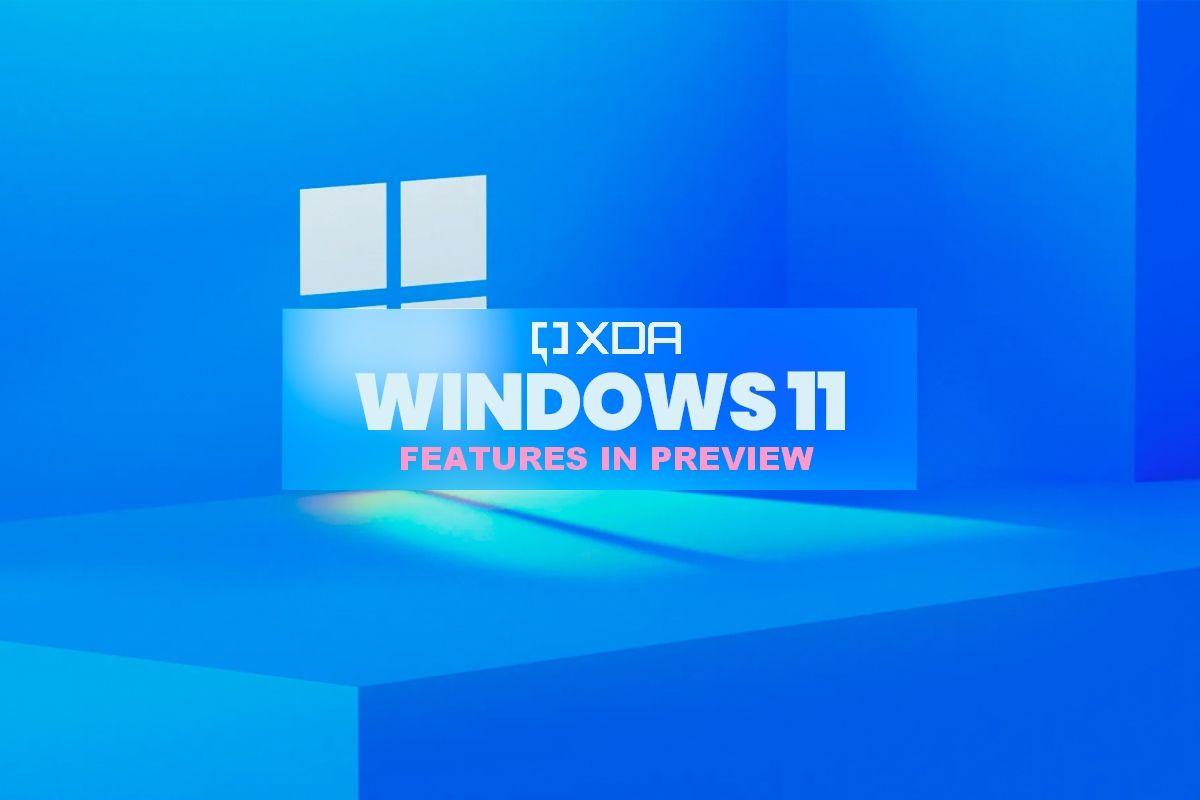
Windows 11 features in preview: Everything you can try right now
Windows 11 is always getting updated with new and experimental features
Windows 11 is constantly evolving, and new updates are released on a monthly basis, with occasional bigger updates every few months. If you don't want to wait for new features to become available to everyone, the Windows Insider Program lets you test all these features weeks and months in advance.
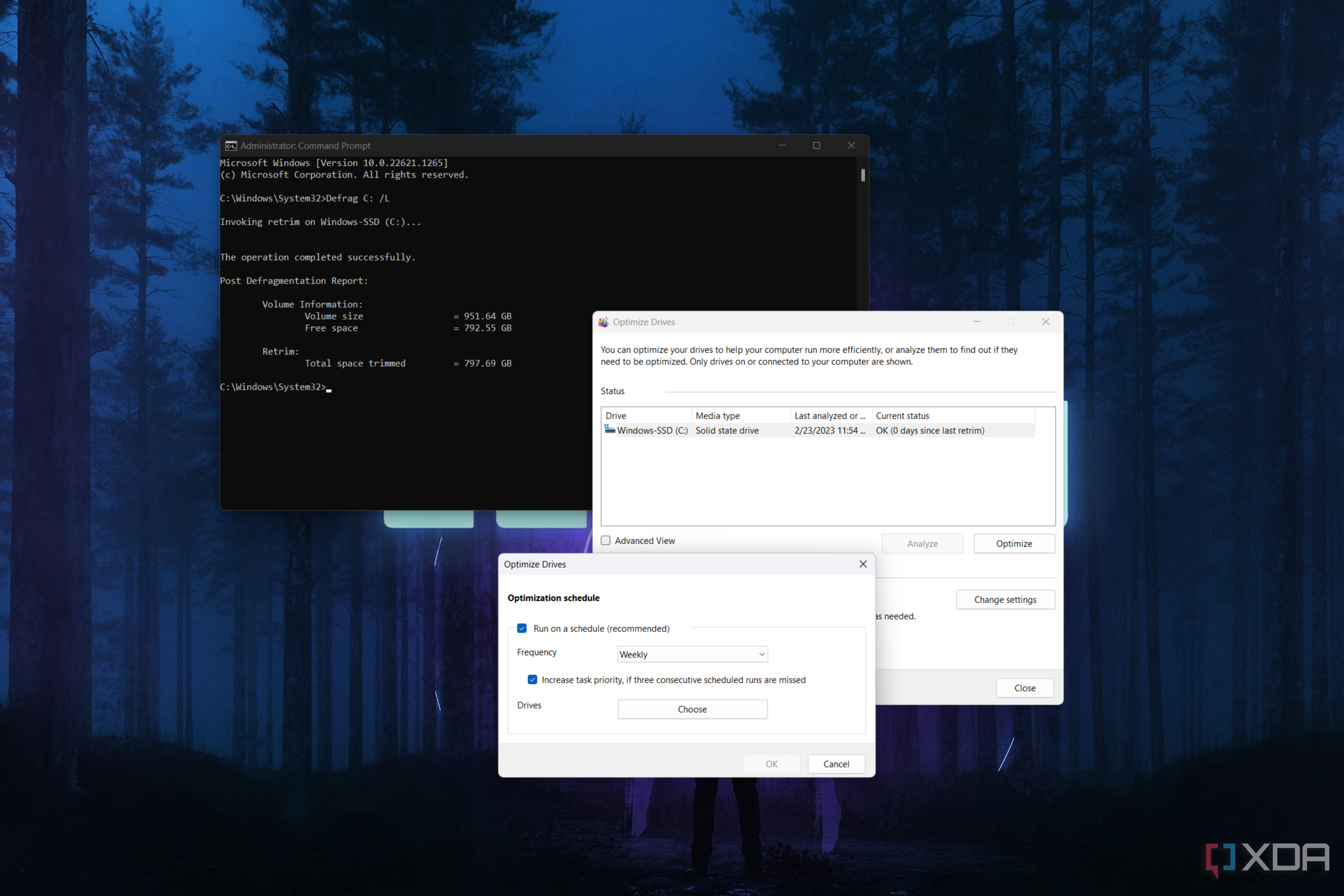
How to defragment or trim your drive on Windows 11
Defragmenting and optimizing your drive can improve the performance of your Windows 11 PC. Here's how to do it.
The longer you use your computer, the more likely it is to become slower over time, especially as you pile up more files on your drives. Filling up your hard drive can significantly downgrade performance, and one good way to help address that problem is to optimize or defragment that drive. In this article, we'll show you how to defragment a drive on your Windows 11 PC.
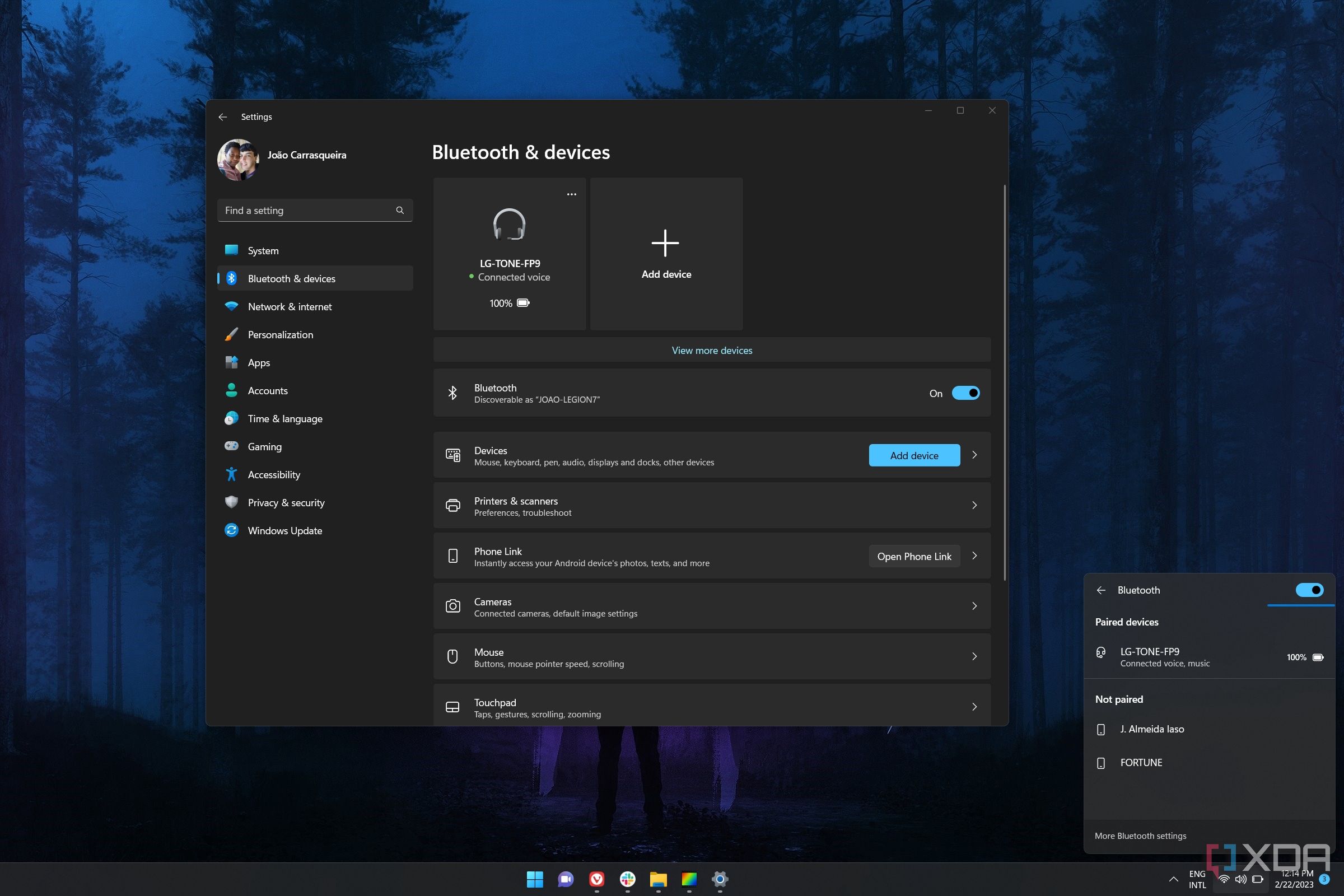
How to turn on Bluetooth in Windows 11
Want to use a Bluetooth device with your PC and you're not sure how? Here's how to turn on and use Bluetooth on Windows 11.
Bluetooth is a wireless technology that allows you to connect devices as long as they're relatively close to each other physically. Nowadays, Bluetooth can be used to power devices like wireless headphones, mice, keyboards, and more, and it's as essential to many people as Wi-Fi or even cellular connectivity.
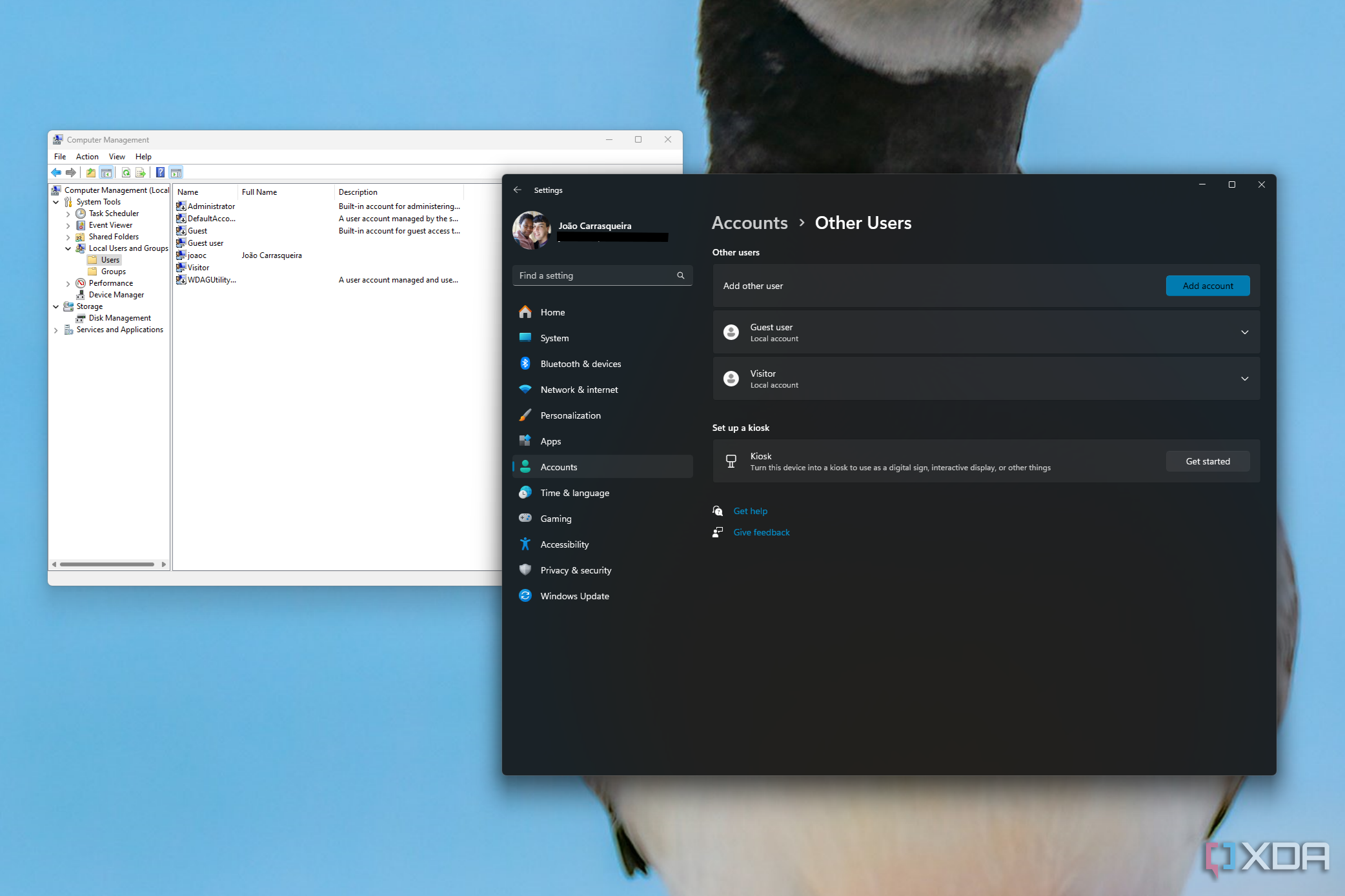
How to create a guest account on Windows 11
If you need to share a Windows 11 PC with someone, you can add a guest account under their name through the Windows 11 settings app
We live in an age where most people have their own laptop, but it's still common for families to share a desktop computer that's used by everyone. Or, even if you have your own laptop, maybe you want to lend it to a friend but don't want them to access all your data. Thankfully, Windows 11 makes this easy by allowing you to create a dedicated account for other users so you don't have to worry about sharing your personal information.
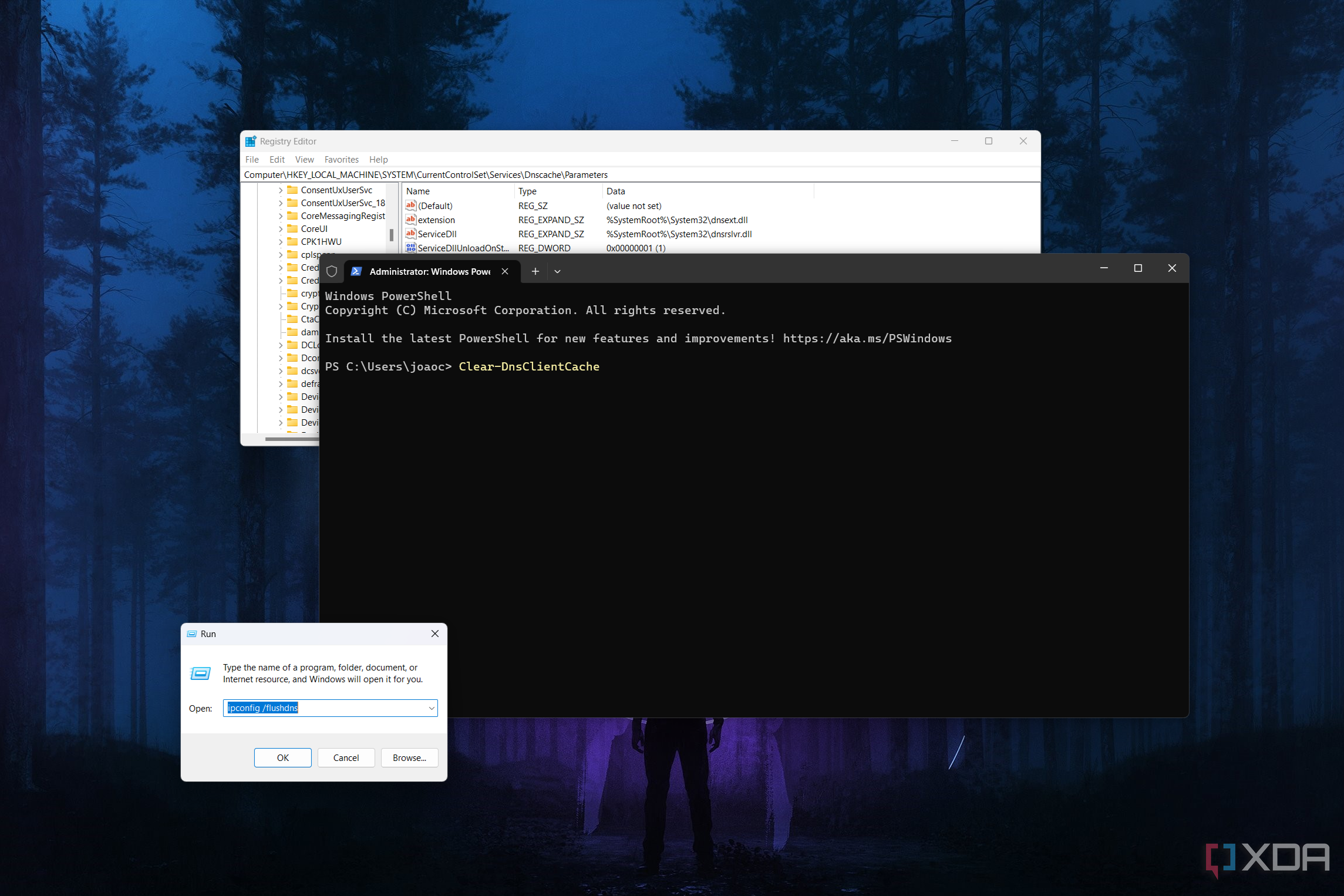
How to clear DNS cache on Windows 11
Having some connectivity issues on your PC? Here's how to clear the DNS cache on Windows 11 to address potential internet problems.
If you've used a Windows PC for an extended period of time, there's a very good chance you've run into some issue with your internet connection. It's a very common situation, and the root cause can vary a lot. A potential culprit, however, is a corrupted or excessively long DNS cache.

How to clear the cache on Windows 11
If you have a lot of temporary files clogging up your system, clearing the cache on Windows 11 can help free up some space.
Over time, computers can accumulate a lot of files due to regular usage, and very often, you no longer need them. As these files pile up, they can take up a significant amount of space on your drive, and you may find that you can no longer save new files. A lot of these files are what you'd call a "cache," which are generally files that exist to speed up loading times in certain circumstances, though there are other types of temporary files your PC can create over time. If you need to free up some space on your Windows 11 PC, clearing this cache and other temporary files is a good start. Thankfully, it's a fairly straightforward process, and there are two main ways to do it.
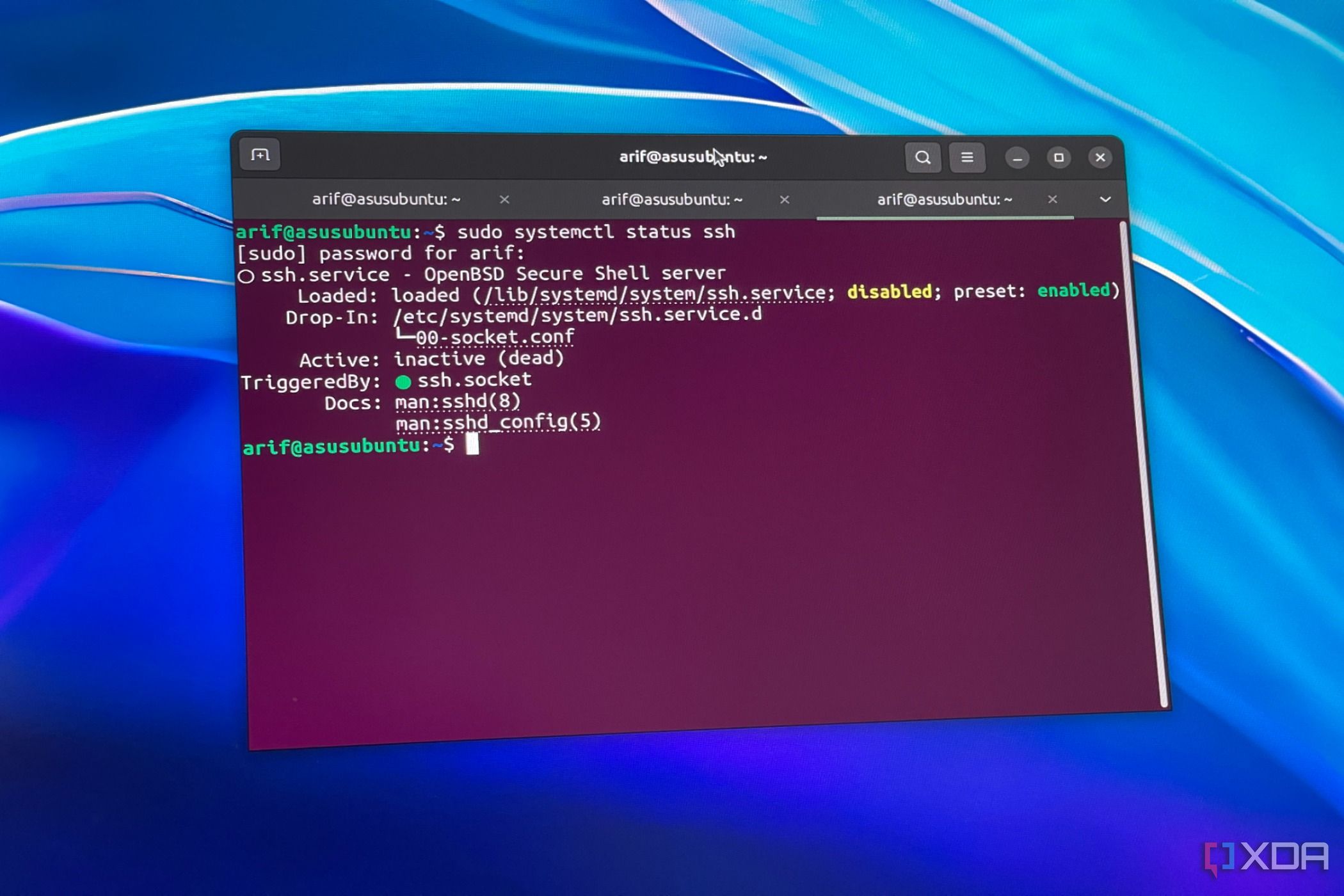
How to enable SSH on Ubuntu
You can use the terminal to install SSH on Ubuntu in just a few simple steps.
Secure Shell (SSH) is a popular network protocol used to remotely log in and share file transfers between your computer (the client) and the service (the server). It works across different operating systems, which means it also will work on Ubuntu Linux. So if you have a great desktop running Ubuntu, or a great Linux laptop and want to use SSH, all you have to do is fire up a Terminal and run a few commands. We'll guide you through the process right here.
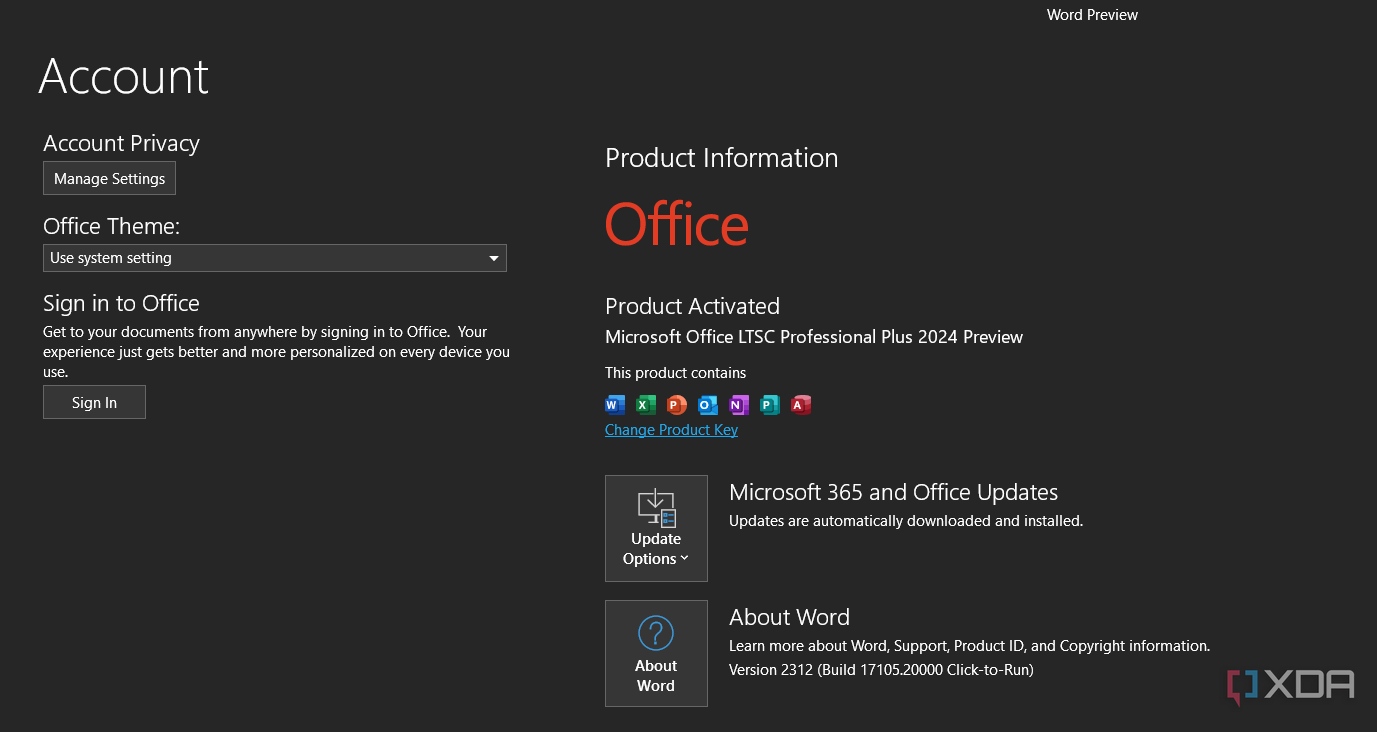
How to try Microsoft Office 2024 right now
Microsoft hasn't announced it yet, but Office 2024 is in the works, and you can try it right now with some fiddling.
Microsoft 365 has become a core part of Microsoft's business over the last decade or so. This subscription service gets you access to all the Microsoft Office apps you've always known, like Word or PowerPoint, with frequent feature additions, all for a relatively low monthly price. However, the subscription model isn't for everyone, and some still prefer buying Office outright with a one-time payment for a perpetual license.

How to resize an image on your Windows PC or Mac
Having trouble uploading an image because it's too big? Here are the easiest ways to resize an image on Windows and macOS.
We've all been there. You're trying to upload an image to the web, and the website where you need to upload it has an annoying file size limit. That means you now have to resize the image yourself, and we're here to show you how you can do it on your Windows PC or Mac.

How to install VS Code on Ubuntu
You don't need to run Windows to use Microsoft's Visual Studio Code (VS Code). You can install it on Ubuntu in a few steps.
When it comes to app development, you have probably heard of Visual Studio Code. Often called VS Code as shorthand, this is a popular code editor used on Windows and even macOS. If you're on one of the many great laptops that run Ubuntu Linux or an Ubuntu-powered desktop, however, you should be happy to know that you can run VS Code on your system. You can install it as a snap package, as an apt, or even through the Ubuntu Software Center or through a manual download. We will take a look at all three methods for you right here.
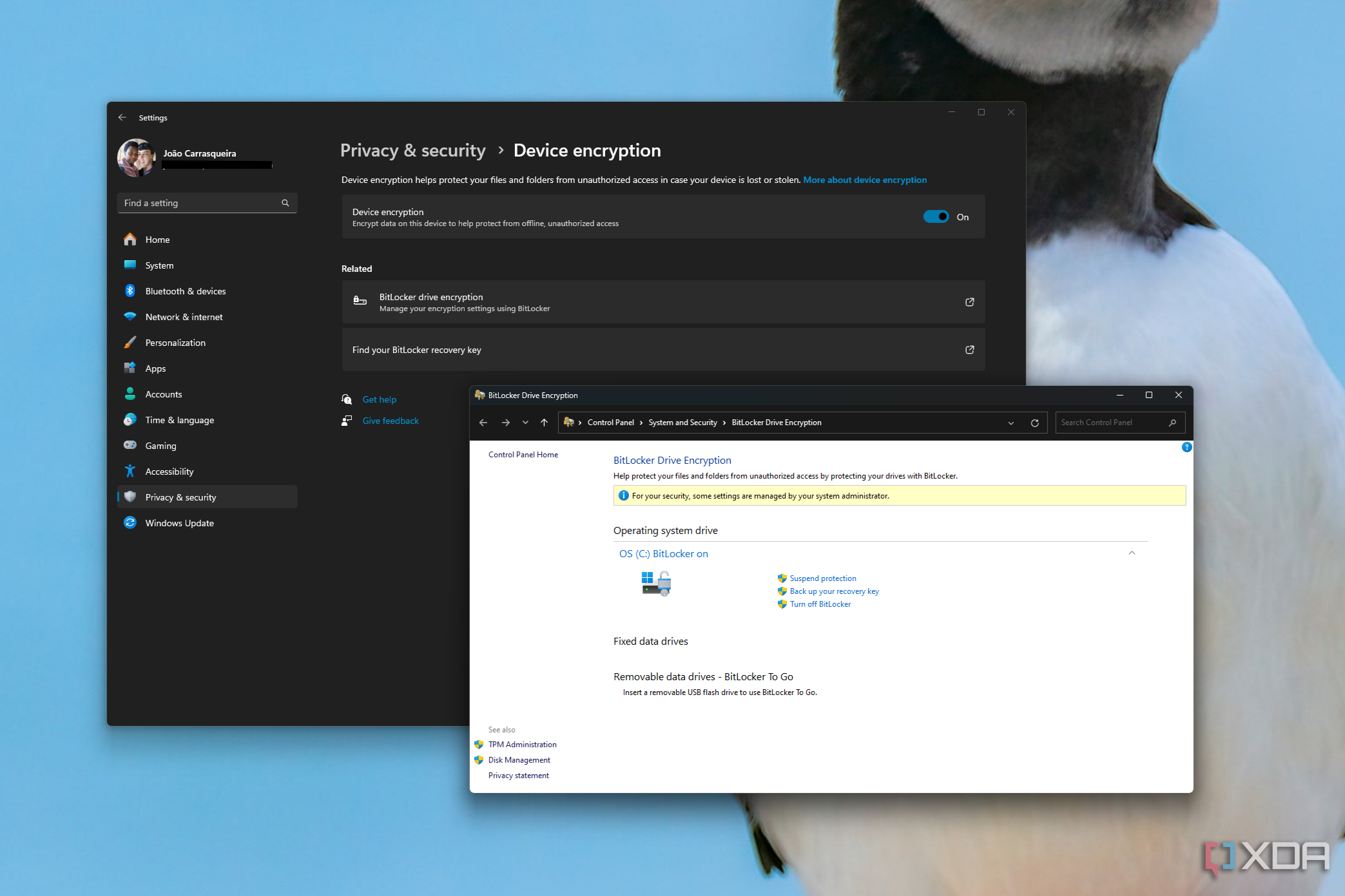
How to use BitLocker on Windows 11
Windows 11 has a feature called BitLocker, which encrypts your data to keep it safe from others. Here's how to set it up.
Keeping your data safe is extremely important, and Windows 11, much like previous versions, comes with a technology called BitLocker. It encrypts the data on your drive, preventing third-party actors from accessing it unless they have the decryption key. You wouldn't notice it's enabled most of the time since you're always logged into your account and everything just works by verifying your identity this way, but it prevents others from accessing your files if they don't know your password.
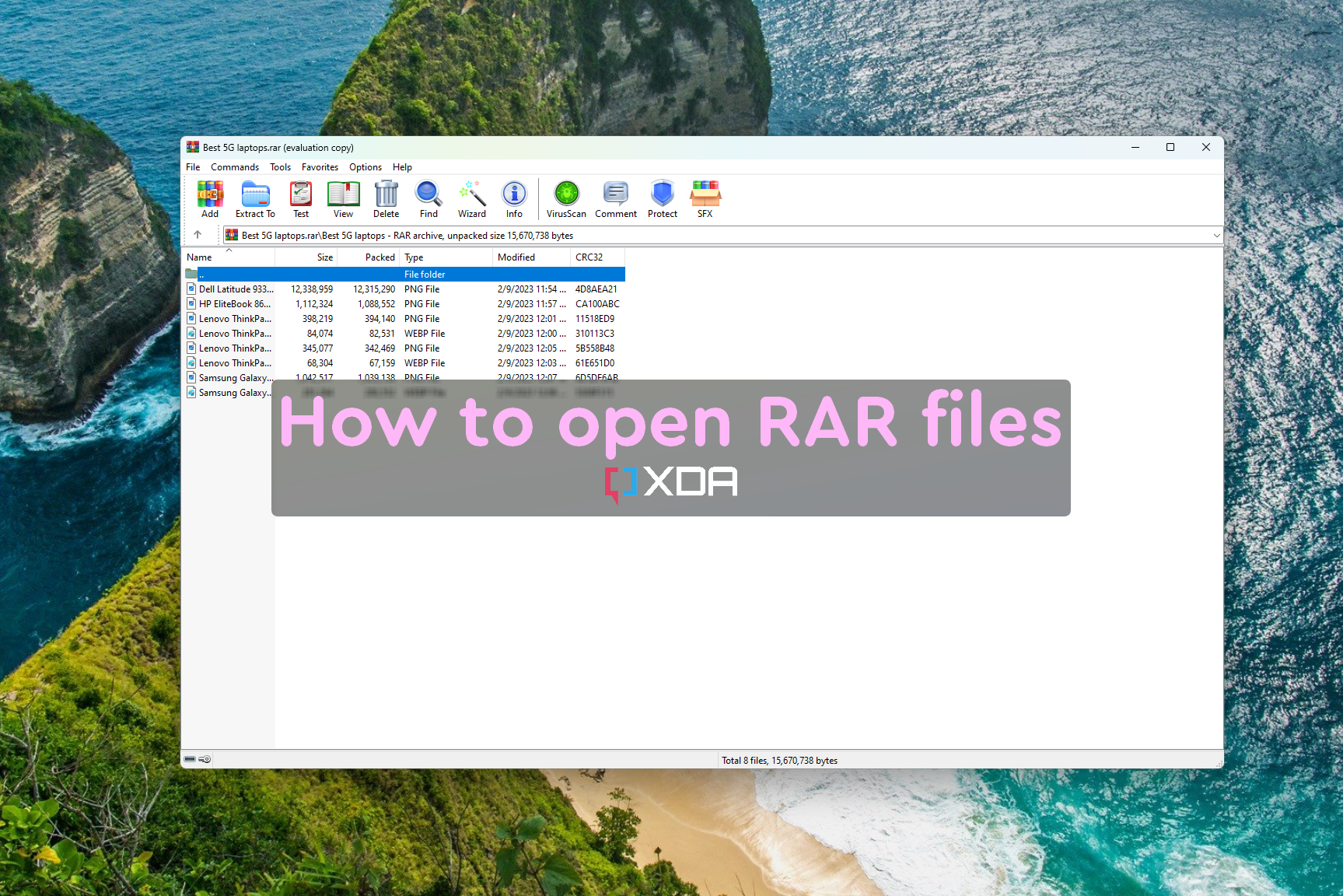
How to open and extract RAR files on your PC
Having trouble opening that RAR file someone sent you? Here's how you can open RAR files on your Windows PC using WinRAR.
At some point, everybody receives a file they're not sure how to open. Windows doesn't natively support all file formats, so sometimes you need special software. The RAR format is a very common example. RAR was developed in 1993 by Eugene Roshal for compressed archives, similar to ZIP files you can create with Windows. It can contain numerous other files, much like a folder, but those files are compressed to take up less space on a disk, making it easier to share those files.
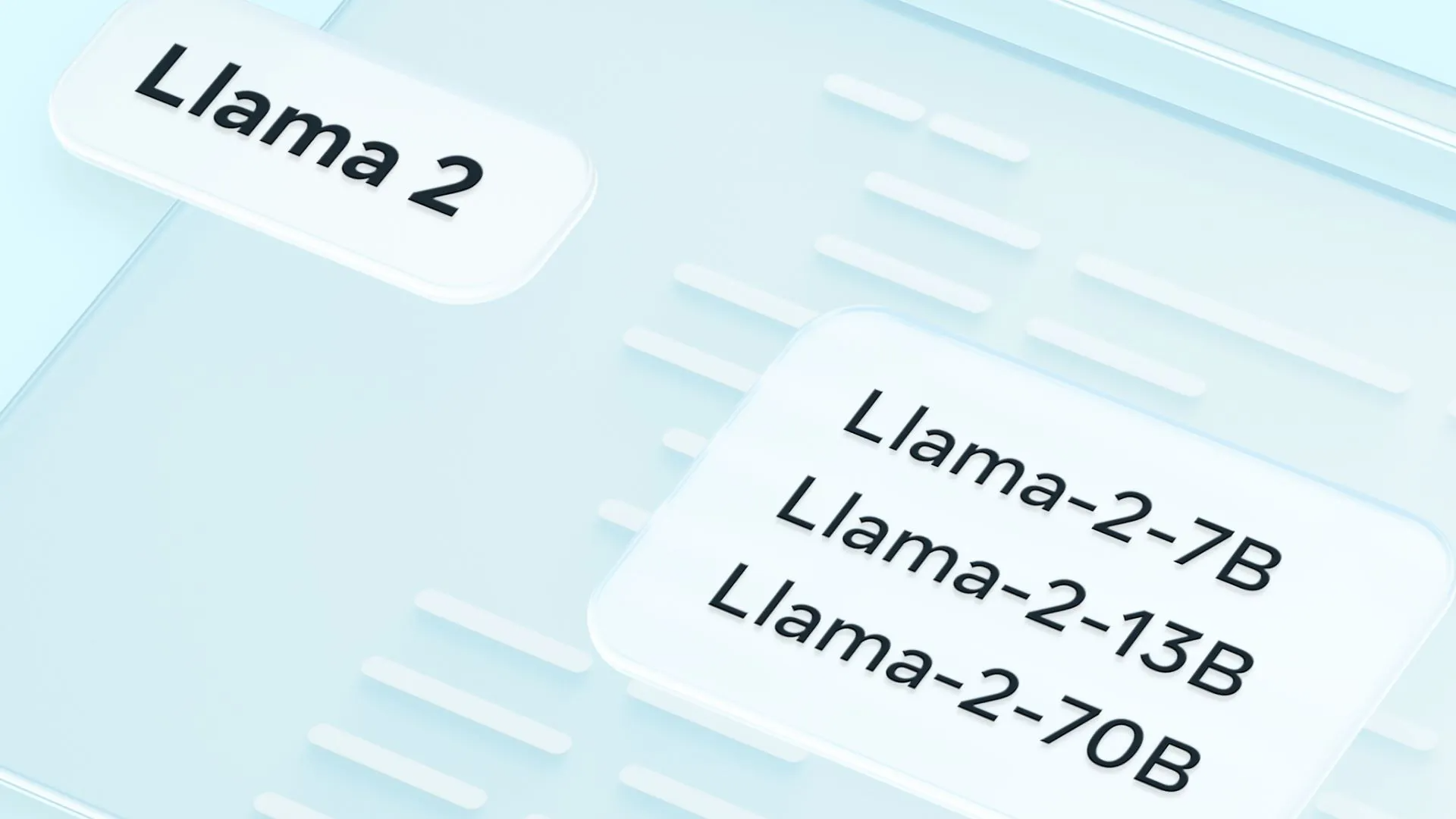
How to run Llama 2 locally on your Mac or PC
If you've heard of Llama 2 and want to run it on your PC, you can do it easily with a few programs for free.
If you like the idea of ChatGPT, Google Gemini, Microsoft Copilot, or any of the other AI assistants, then you may have some concerns relating to the likes of privacy, costs, or more. That's where Llama 2 comes in. Llama 2 is an open-source large language model developed by Meta, and there are variants ranging from 7 billion to 70 billion parameters.







