latest

How to disable Google Assistant on your Android phone
Google Assistant is on by default on many phones, but you can turn it off if you'd rather go with another assistant or just find it annoying.
Google Assistant can be regarded as the cornerstone of most modern Android smartphones. From task automation and controlling your smart home devices to cracking the odd joke while engaging in a conversation, Google Assistant boasts an extensive skill set and is far more capable than just a voice-search engine. However, if you're not a fan, you can turn it off if you want.

How to lock apps on your Android phone to prevent unauthorized access
Lock your apps to keep your data safe from prying eyes.
Smartphones are a big part of our lives today, and the best smartphones serve as more than just phones. They hold memories like photos and videos but also protect other important things, like passwords and confidential apps. Many of us have banking apps or investing apps on our phones, and allowing the wrong person access to those apps could be detrimental to our online security portfolio. Luckily, there are steps you can take to secure applications on the best Android phones, including locking applications individually.

10 essential photography tips for iPhone users
Once you get to know your iPhone camera a bit better and learn how to use the various settings, you will be able to take much better photos.
Plenty of new features are rumored to be coming to the iPhone with iOS 18 this fall, and chances are, this will include some updates within the Camera app. While it's already a great tool with tons of customizability options and pro camera modes, some might argue that the iPhone camera still isn’t quite up to the same standards as some of the best Android smartphone cameras. Nonetheless, there’s no denying that you can take awesome photos with an iPhone if you take the time to frame them nicely and choose the proper settings. There are a few things you can do to further improve the experience. These tips include ones that can make your photos better, some that allow for more customization, and a few that are just plain fun to check out.

How to install ADB on Windows, macOS, and Linux
A step-by-step guide to get you started with the Android Debug Bridge tool.
Most of the best phones on the market run Android, and it's preferred by many for being a more open operating system than Apple's iOS. However, several features of Google's OS can be accessed only through paths and methods that are hidden away from the average user. However, many of these capabilities can be accessed by using the Android Debug Bridge (ADB). If you're wondering how to set it up, we're here to help with that.

How to easily sideload apps on any iPhone using AltStore
If you want to sideload apps on your iPhone, there aren't a lot of options. Thankfully, you'll only need AltStore.
Apple's iPhones are pretty famous for being closed off, with jailbreaking being the only way that most people can imagine sideloading apps. However, there are other ways to sideload apps onto an iPhone, and the easiest way is through AltStore.

How to set a silent, vibrating alarm on your Apple Watch
You don't have to wake everyone up when your alarm goes off.
The latest Apple Watches are highly capable wearables that serve a wide range of purposes. One of the lesser-known features they offer is the ability to set a silent alarm that gently vibrates on your wrist. This is ideal for those who dislike alarm sounds or don't want to disturb those around them. Whether you have an Apple Watch Ultra 2 running watchOS 10 or a slightly older model, the steps you need to follow are the same.

How to reset Apple Watch with too many passcode attempts
Don't fear if you get the dreaded too many passcode attempts message on your Apple Watch; here's how to reset it
It’s happened to the best of us: You punch in a passcode one too many times and get locked out of your device. It’s probably happened before with your iPhone, but the same can happen with your great Apple Watch, too. If you try to enter an incorrect passcode too many times, you will get locked out of your Apple Watch. But don’t worry. You can reset your Apple Watch and get back to tracking your health and receiving notifications again in no time. And you won’t lose all your data, either!

How to use the Pro camera mode on your Apple iPhone
Recent iPhone models have upped their photography game noticeably. Here's how to use the Pro camera mode on your Apple iPhone.
With almost every present-day smartphone launch, manufacturers have been dedicating a lot of time to showcasing their improved camera systems. Apple is no different. With the reveal of the iPhone 13 series, it previewed the Cinematic mode, Macro mode, Photographic Styles, and more. Similarly, the iPhone 14 event also gave us a peek at Action mode, the improved 48MP main sensor on the Pro models, and more. Now, the latest iPhone 15 Pro Max includes a new 5x telephoto lens.

How to download all of your Gmail emails
Gmail is a popular email provider, but there's a limited amount of emails you can store on a free account. Here's how you can export all of them.
Gmail is a common email provider because it's available for free, and most people already own a Google account for the company's other services. Though many don't think about their Google account as a digital storage option, it truly is one of the best cloud storage services in 2023. Google's offerings are all tied together in Google Workspace, a grouping of productivity apps with the likes of Gmail and Google Drive found within.

How to use the Walkie-Talkie feature on your Apple Watch
Your Apple Watch has a built-in Walkie-Talkie, allowing you to connect with other users in real time. Here's how to use this watchOS feature.
Apple Watches are some of the best smartwatches on the market. Powered by watchOS 10, these wearables pack various sensors and technologies. Not only do they help you track your fitness and health-related data, but they also tie into Apple's tight ecosystem, allowing you to unlock your Mac, authenticate purchases, and do much more. They also offer some lesser-known features that many people aren't aware of, such as Apple's Walkie-Talkie.

How to edit an Apple Watch workout
Once an Apple Watch workout is logged, it's logged. But there are ways to edit and, more notably, manually add or delete one.
It happens to every Apple Watch owner at some point. You do a workout and log it through one of the best Apple Watches. But you see that it didn’t log properly, which can happen if you’re logging a workout from a third-party app. Or maybe you forgot to start the Watch until 15 minutes into your run or conversely, finished the run and forgot to end it. You can actually go into the Apple Health app on your iPhone and edit an Apple Watch workout, though there are limitations. You can also manually add a workout after the fact so it more accurately represents what you did and, conversely, delete one that was added accidentally.

How to create a countdown Home Screen widget on iOS and iPadOS
A countdown widget on your iOS Home Screen can help you keep track of upcoming events. Here's how to easily create one on your iPhone or iPad.
If you're anticipating a certain event, then you might be wondering how to add a countdown widget to your iPhone's Home Screen. By default, iOS 17 doesn't include any countdown widgets. Despite that, you can create your own on any of the best iPhones, such as the iPhone 15 series. The process is also identical on iPadOS 17, so you can follow the same steps we've listed below if you're an iPad user.
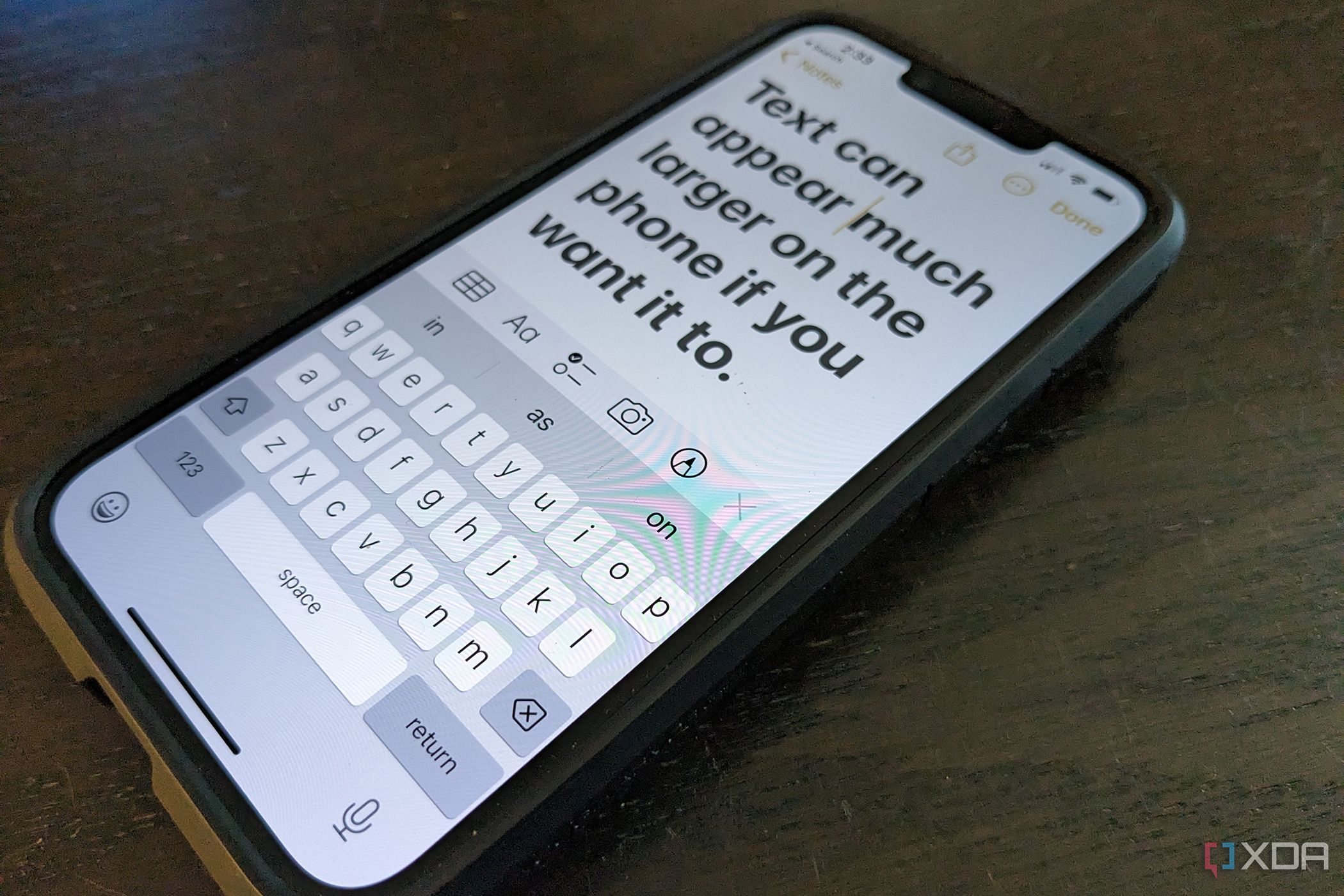
How to change display and text size on the iPhone
For those with vision problems, including even color blindness, you can easily change the display and text size on an iPhone.
One of the unfortunate realities of getting older is that your vision might start to worsen. For some, no matter the age, you might already have vision limitations. Maybe you are far-sighted, meaning you can see clearly from far away, but reading things up close is a struggle or requires you to wear glasses. Even with glasses on, you might still have trouble due to the way it's displayed, not just the text size. Others might have had issues with contrast, brightness, and even colors due to color blindness. This is where adjusting the display and text size on your iPhone can come in handy. You can do this quite easily by changing not only how large the lettering appears but also bolding text so it’s easier to see, inverting colors, emphasizing certain buttons or features, and more.

How to replace an iPhone battery
The easiest way to replace an iPhone battery is to take the device to an authorized repair center, but it's possible to change it yourself as well.
iPhone batteries are not easy to replace, though it is technically possible to do it yourself, thanks to the Self Service Repair Program Apple launched in 2021. But your best bet remains to take the device to an authorized service center to have the battery replaced. Before you dive into how to replace an iPhone battery, however, it’s first important to determine if it needs replacing at all. Plus, is it worth it or should you just buy a new phone? Here, we’ll discuss how to check your iPhone battery health and the different ways to replace an iPhone battery once the inevitable times comes that the battery no longer holds its charge sufficiently.

How to use Emergency SOS on iPhone
Emergency SOS on iPhone can be a literal lifesaver, especially when paired with Medical ID and Emergency Contacts.
Whether you run into an unfortunate accident or scary situation, fall ill or face life-threatening dangers, contacting emergency services is easier than ever on the top iPhones. Emergency SOS is a handy feature that silently works in the background to rescue you from any situation, and it's available on all iPhone models. Here's how to use and customize it on your device.
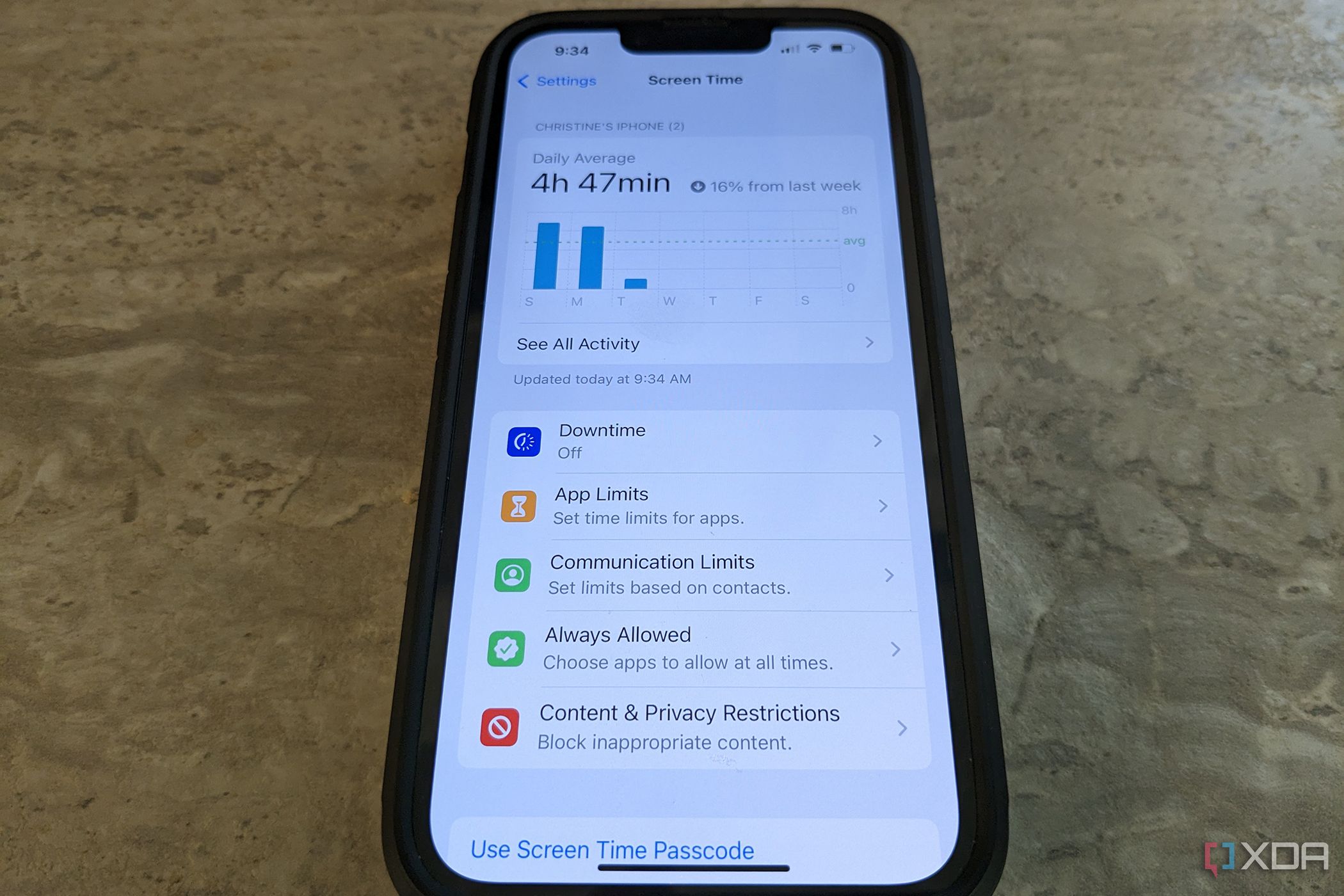
Complete guide to Screen Time and parental controls on iPhone
The Screen Time feature in iPhone has plenty of tools to help you curb screen time as well as parental controls for kids.
All the best iPhones have tons of great features that draw you into grabbing them 24/7. However, if you paid attention to how much time you actually spend on your smartphone, it would be shocking. That’s why people nowadays are taking steps to cut down on their screen time by doing things like setting daily usage limits.

If you've just started using a new iPhone for the first time, you may encounter some irritating behavior while doing everyday tasks. One of the common annoyances lies in the power button, which, by default, ends ongoing calls. Fortunately, on iOS 17 and the preceding version, Apple offers a workaround that addresses this problem. Below are the steps you need to follow to stop the power button from ending calls on your iPhone.

After shooting high-quality photos and videos on your iPhone 15 Pro Max, you may resort to iCloud to back them up. After all, this cloud storage service is baked into iOS 17 and works automatically in the background. However, some users may eventually move on to a new cloud service. In this case, they would first need to download all their photos and videos from iCloud and then upload them to the alternative. If you're not sure how to download your media from iCloud, you can follow the steps in this guide.

When you buy an iPhone for the first time, you're bound to face some challenges. After all, getting accustomed to iOS 17 after actively using Android OS could take some time. If you've been trying to figure out how to clone text on your iPhone, you've come to the right place. In this guide, we will be breaking down how to copy, cut, and paste on iOS in multiple ways.

Apple Messages tips and tricks: Make the most of iMessage
Take your texting experience to the next level!
iMessage is one of the most popular instant messaging services, connecting Apple users around the world. It's baked right into the iPhone's Messages app, which also hosts the SMS/MMS messages users receive. While people are generally familiar with the basics around using Apple Messages, many are unaware of the neat features and options offered by this app. To help you make the most of iMessage, we summarize here more than a dozen tips and tricks for Apple Messages that are bound to improve your overall texting experience. However, keep in mind that some of these features are exclusive to iOS 17 and are incompatible with earlier OS versions.









