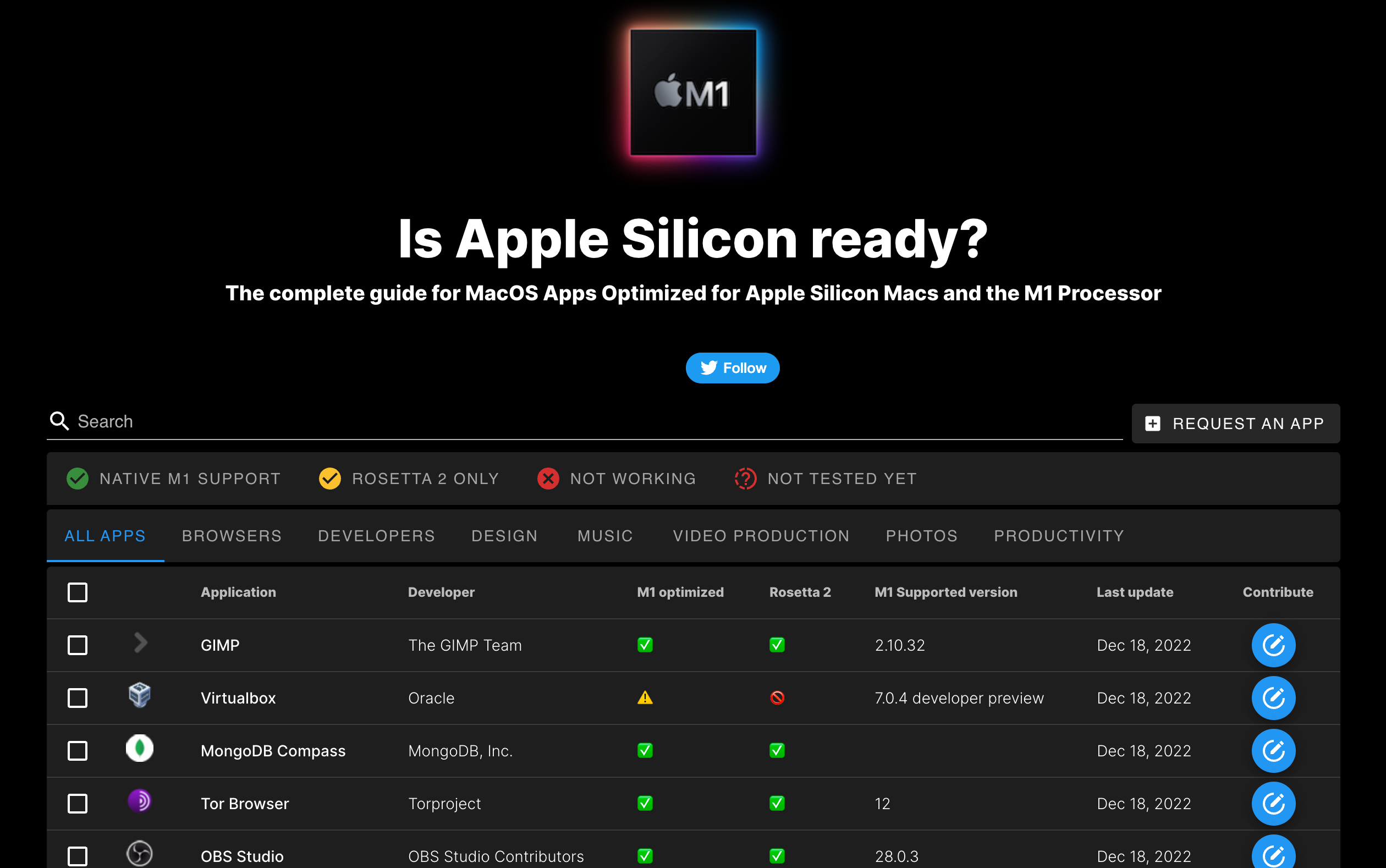If you're considering picking up one of the new MacBooks, you may be like me and have concerns over software compatibility. Part of what makes the M1 and M2 chipsets unique is their architecture: they're Arm chipsets, meaning that they understand entirely different instructions to most conventional PCs and laptops. Software has to be specifically built for them, and it's not guaranteed that the company's Rosetta translation environment will be able to make your favorite programs run regardless. That's why the "Is Apple Silicon Ready?" website can help you figure out if your programs will be optimized for — or even run on — Apple Silicon chipsets.
"Is Apple Silicon Ready?" serves as a community resource to show you what applications are supported on an Apple Silicon MacBook or Mac. It's made up of crowdsourced data and will tell you from what version the application began supporting Apple Silicon. If it doesn't run on Apple Silicon, it will also show you if it can run through Rosetta, the company's translation layer that allows for x86 applications to run on Apple Silicon-based Macs still. If a program doesn't support it, but there's information about future support, then it will also show that.
I recently picked up an Apple Silicon MacBook and this website has been helpful for me to discover what applications I can run natively and what programs I may want to look into alternatives for. For example, I was looking for a native Facebook Messenger application but discovered that it would run just fine through Rosetta.
At this stage, most major programs are supported, but others that people may rely on (such as Microsoft Teams) don't work fully — even through Rosetta. It's also a great resource for finding out what applications you should install, as I was drawing a complete blank of what programs I usually use before taking a look at it.
If the website helps you, be sure to let us know in the comments below!
Source: Is Apple Silicon Ready?