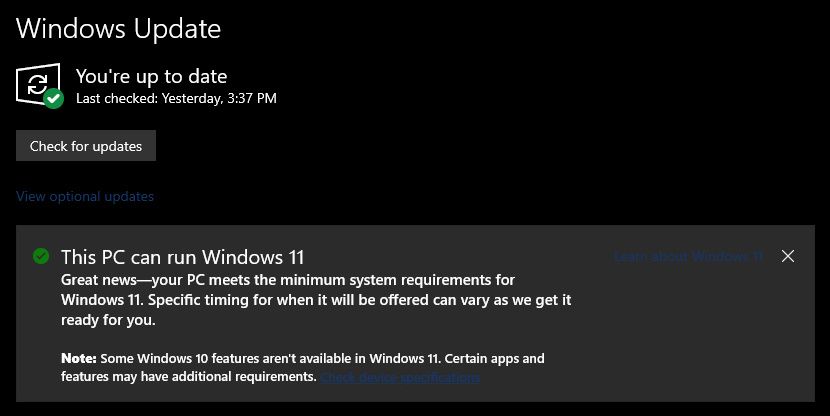Last week, Microsoft reaffirmed its commitment to the list of supported CPUs for Windows 11, and re-released the PC Health Check app. This app lets you check whether your PC is known to be compatible with Windows 11. But it looks like you won't need that app for much longer. Soon, you'll be able to see whether your PC supports Windows 11 directly in Windows Update.
At least, that's what seems to be happening if you're in the Release Preview channel of the Windows Insider program. Some users on Reddit have started seeing a message on the Windows Update page of the Windows 10 Settings app, letting them know their PC is ready for Windows 11. The message also says that more information about the timing of the Windows 11 rollout will be made available later. Right now, we only know Windows 11 is coming this year, though the usual timeframe for major Windows updates has been mid-October or November.
The appearance of this message in the Release Preview channel may also indicate that Windows 11 update is coming to supported users on that channel soon. Currently, Windows 11 is available for testing in the Dev and Beta channels of the Windows Insider program. The Release Preview channel is the last hurdle to clear before a general launch, and if that's planned for October, then it would make sense for Windows 11 to be available there soon.
There's also a chance that Microsoft will split the Release Preview channel into two groups. We know Microsoft is preparing an update to Windows 10 (version 21H2), which also needs to be tested with Insiders. This also hasn't been made available yet, and there's a chance that both Windows 10 version 21H2 and Windows 11 will be available at around the same time. Microsoft has split the Release Preview channel like this in the past, so it wouldn't be unprecedented.
Regardless, Microsoft wants as many people as possible on Windows 11, so this message will most likely show up outside the Release Preview channel at some point. If you can't wait to test it, you can always follow our guide to download and install Windows 11 right now.