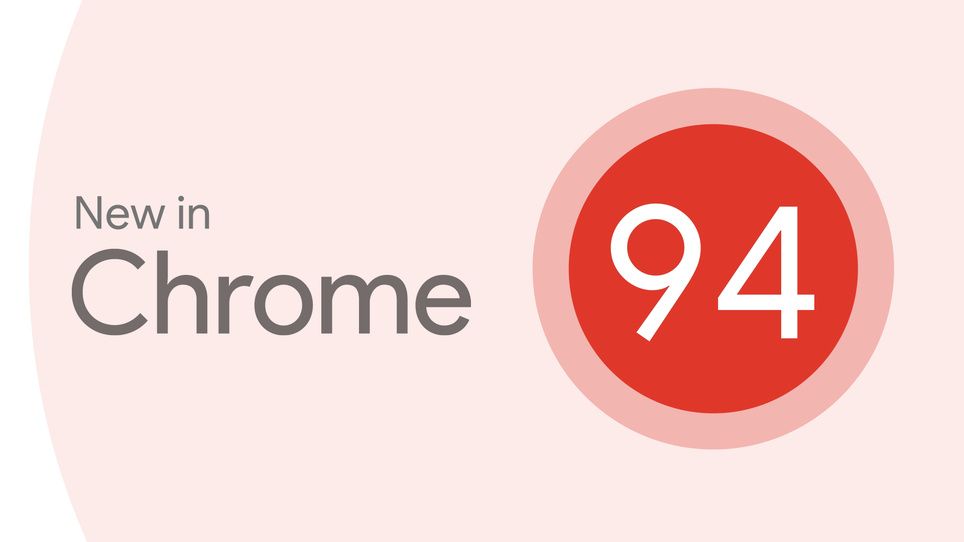After rolling out Chrome 93 earlier this month, Google is back again with a new release. Chrome 94 is out on the stable channel, and it finally brings the much-awaited HTTPS-First mode, a Chrome Sharing Hub, a less cluttered Settings page, and more.
Starting with Chrome 90, Google Chrome now loads the HTTPS version of sites by default. Building upon this change, Chrome 94 introduces a new HTTPS-First mode (via 9to5Google). The HTTPS-First mode tries to upgrade all web pages to HTTPS. On unsupported pages, Chrome will display a full-screen warning before loading any site over the less-secure HTTP standard. Google first detailed the HTTPS-First mode in July and said it would be released with Chrome 94 in late September.
The Settings page has become less cluttered. It now only shows one section at a time instead of showing everything at once on a single continuous page.
Chrome 94 also adds a new Chrome Sharing Hub on the desktop that allows users to copy links, generate QR codes, and save pages right from the address bar. It also has a new sharing menu that lets you quickly share a webpage to Facebook, Twitter, Reddit, Linkedin, and Pinterest. This feature is currently hidden behind a flag. If you want to try it out, you'll need to enable the following flag: chrome://flags/#sharing-hub-desktop-omnibox
On the mobile side, Chrome 94 for iOS brings support for .mobileconfig.files, an updated onboarding experience, the ability to select multiple pages in the Tab Grid view for bulk actions, and more.
With Chrome 94, Google is adopting a faster release cycle which will see Google releasing new Chrome updates every four weeks — instead of every six weeks. Meanwhile, Enterprise users and Chromium embedders are getting a new Extended Stable channel which will get new updates every eight weeks.
Chrome 94 will be rolling on the stable channel on Windows, Mac, Android, and iOS in the coming days.