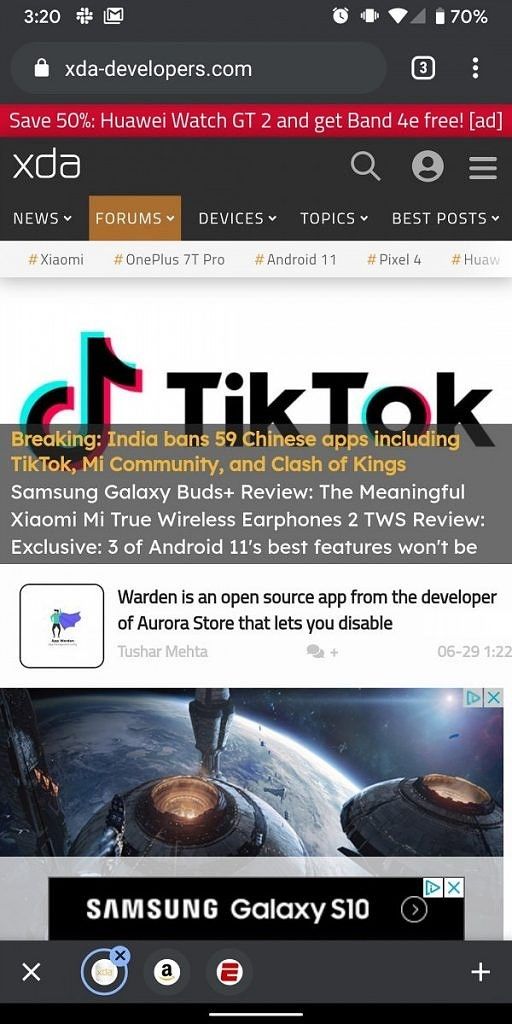Google has been toying with adding a bottom bar on Chrome for Android for a long time. First appearing in 2018, "Duplex" (as it was known at the time) was an experiment that added a bottom navigation bar to Chrome. It was later renamed to "Duet" to avoid being associated with Google's AI project, and it underwent several changes before ultimately being removed. Now, the company is working on a different bottom bar, this time for tabs.
A new Chrome flag allows users to add a tab bar on the bottom in Chrome for Android. This flag originally appeared earlier this year, but now it's available in the beta channel of Chrome 84. What the new bottom bar does is pretty straightforward: It places your open tabs in a strip as circles with the site's favicon. Just tap on one of the icons to switch to the tab.
The tabs look very similar to Chrome for Android's implementation of tab groups. With the tab bar enabled, there's still a tab button with the number of tabs showing in the top bar, which now seems redundant. Regardless, the bottom strip is a much quicker way to switch between tabs. Rather than tapping a button to see the tabs first, they are always present on the screen. It's much closer to a desktop-like experience.
As mentioned, this is available in Chrome 84 beta. You can enable to flag at chrome://flags/#enable-conditional-strip, however, it does appear to not be working for everyone (it worked for me after force close/clear cache). Frequent XDA tipster Some_Random_username reports seeing this feature enabled for them on Chrome Canary 85.0.4174.0 without the flag, though your mileage may vary. It's likely that Google is testing this new UI with users to see if it's worth rolling out in the stable release. Don't get your hopes up, though, since Google is known to axe Chrome features left and right.
Via: Android Police