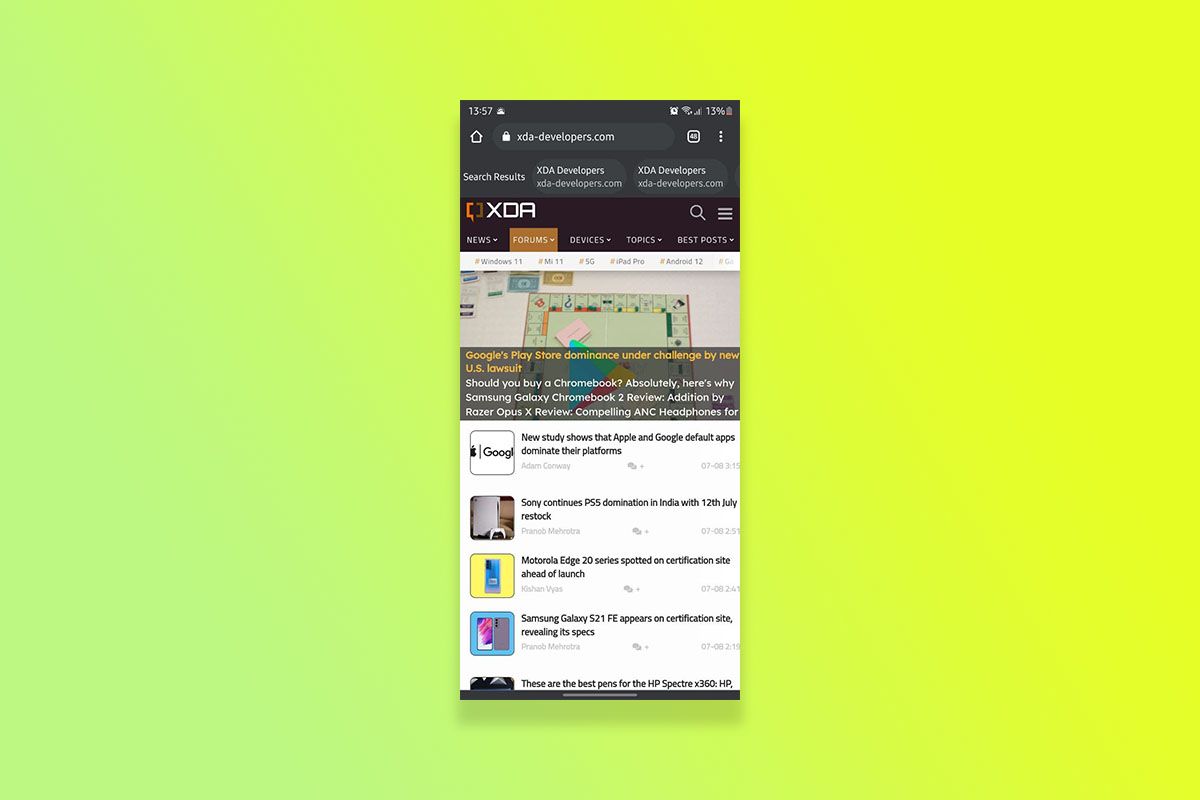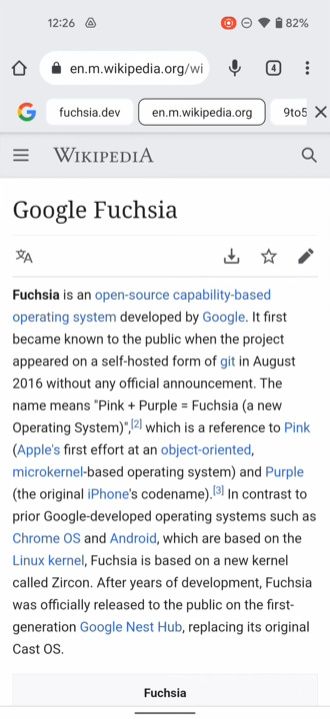Of late, Google has been testing several noteworthy changes in Chrome for Android. The company is revamping the browser's UI with Material Design elements, it's testing a new "Shortcuts" widget, and it has even added Android 12's bouncy scrolling to the browser. The latest addition to this list is a feature that adds alternate Google Search results underneath the address bar to help you quickly switch between them.
The new feature is available on Chrome for Android v91.0.4472.120, but it's hidden behind an experimental flag (via 9to5Google). To enable it, you'll have to navigate to chrome://flags and then search for the "Continuous Search Navigation" flag. The flag enables "caching of search results to permit a more seamless search experience."
L: Continuous Search Navigation flag; R: New search results bar beneath the address bar
Once enabled, the feature displays an additional bar underneath the address bar with alternate search results. You can tap on these results to quickly switch between them, without the need to navigate back to the Google Search results page.
Screenshot: 9to5Google
It's worth noting that 9to5Google's video showcases a more refined version of the feature with a better design, an additional Google logo to the left to help you switch back to the original search results page, and an "X" icon to the right to remove the bar. However, the updated design isn't available widely at the moment. I checked the latest Canary, Dev, and Beta releases on my phone, and I didn't find this version. This suggests that the feature isn't quite ready for primetime, and it might be a while before it shows up on your phone. We'll make sure to let you know as soon as it starts rolling out with a future Chrome release.