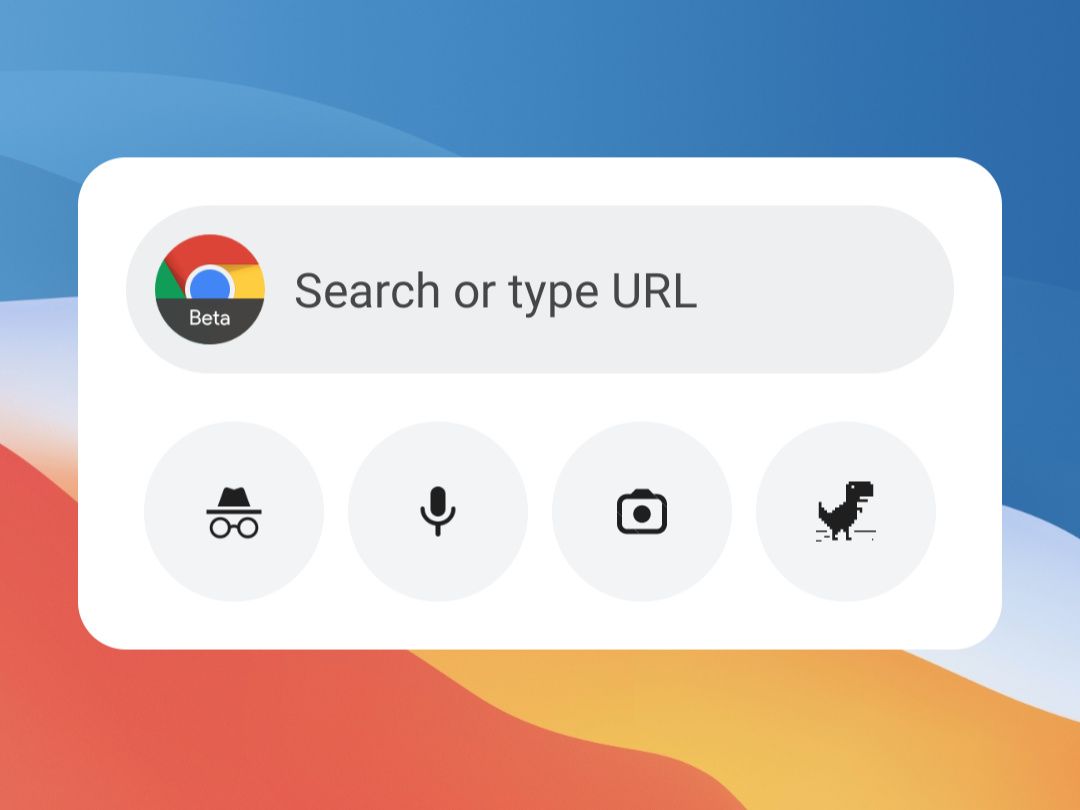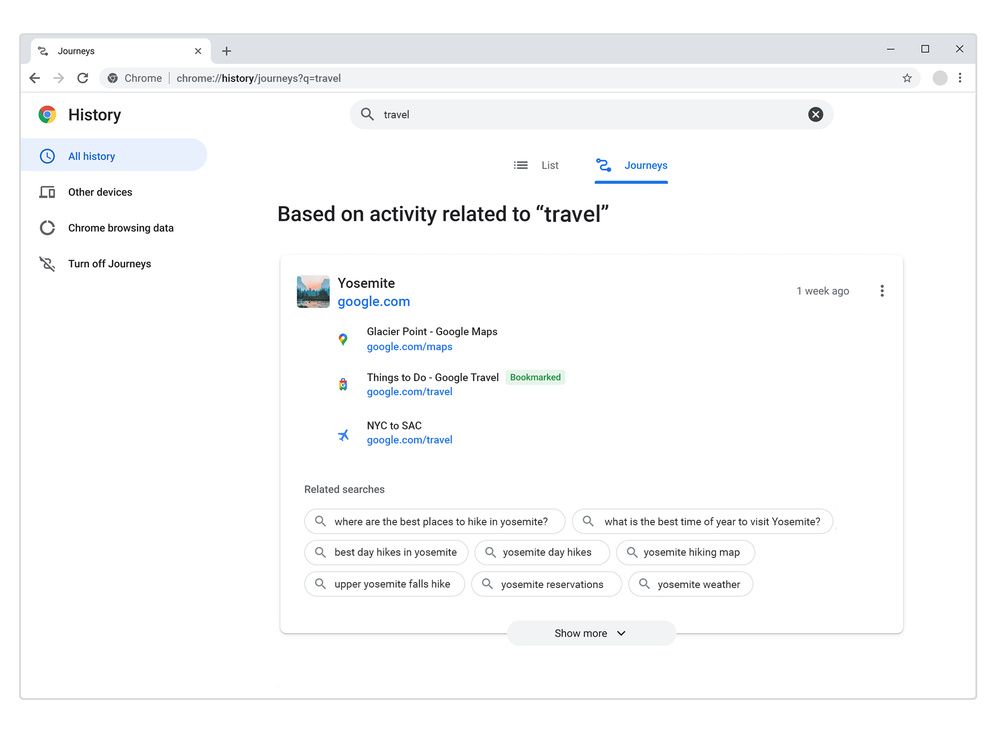Google Chrome is one of the most rapidly-evolving pieces of software in the world, with Google and many other companies contributing to its development. New features are showing up in Chrome on a regular basis, and now Google has announced an addition rolling out to Chrome on the desktop that can help organize your browsing history.
Google announced the 'Journeys' feature in a blog post (via Android Police) on Tuesday, which organizes your browsing history into categories with (what Chrome thinks are) the most important pages in a given category/topic highlighted. The company said, "When you type a related word into your search bar and click on “Resume your research” or visit the Chrome History Journeys page, you see a list of relevant sites you visited and can quickly pick up where you left off, whether it was earlier today or weeks ago. Journeys will even take into account how much you’ve interacted with a site to put the most relevant information front and center, while also bringing you helpful suggestions on related searches you may want to try next."
Google is quick to point out the privacy protections built into Journeys. You'll be able to delete individual items or entire clusters of activity, and the organization only occurs on your device — your overall browsing history is still synchronized if you're logged into a Google account, unless you turn that off too. Chrome will also have an option to turn off Journeys, if you don't want to see them at all. The new functionality seems related Google's work on the Topics API, which analyzes your browser history to help websites create targeted advertisements, but Google didn't confirm in its announcement if there was a relation or not.
The Journeys feature is rolling out to Chrome desktop on all platforms in English, German, Spanish, French, Italian, Dutch, Portuguese and Turkish. Google is also rolling out a few other features for everyone that were already available in tests, such as additional Chrome Actions (like "Share this tab" and "View your Chrome history") and the Material You widgets on Android.