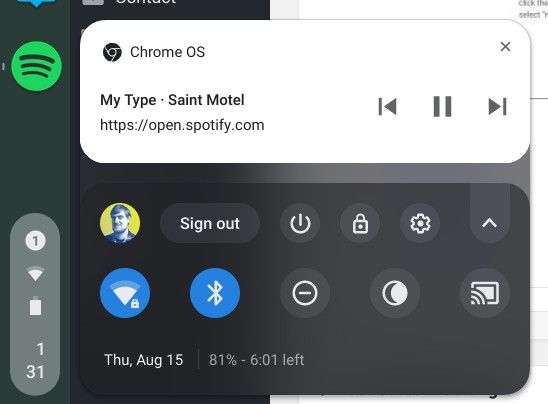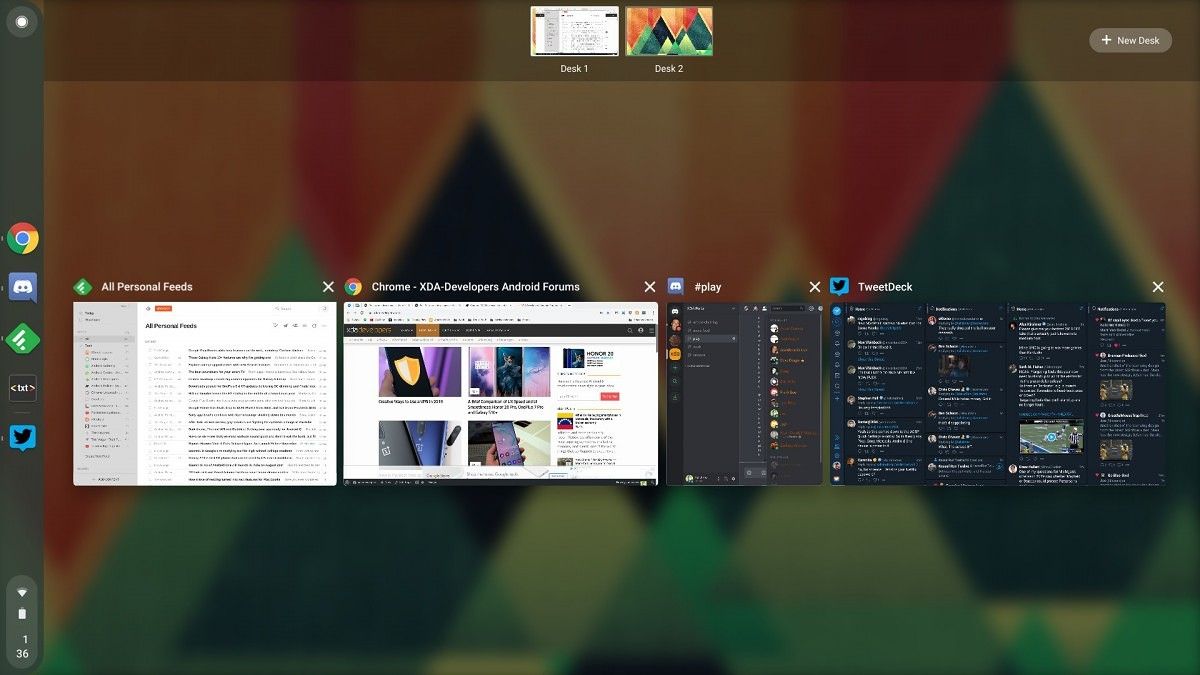Chrome OS has received another stable channel update with the introduction of version 76. The previous version made some major progress in getting Linux support to where it needs to be and this update seems to be focusing more on the desktop platform side of things. Google has been working on Chrome OS 76 for a while now as we have already talked about some of its new changes that had been made. This week version 76 is now available to Chrome OS devices on the stable software channel and two interesting changes are the addition of virtual desktops and media controls which are similar to what we have seen in Android.
So, if you haven't received the update yet then you can manually check for yourself. Chrome OS likes to handle these things on its own though and will install the update in the background if you let it. You'll just need to restart the device in order for the new changes to go into effect. A useful feature that has been added may look familiar to Android users as media notifications can now have controls integrated into them just like Android has. You'll find these controls in your system menu, right where you'll find your notifications.
Here you'll see all of the tabs or apps on your Chromebook that are playing audio tracks and you can control them from the notification. Another new feature in Chrome OS 76 is highly requested and something that Linux users have enjoyed for years. Google is calling these Virtual Desks, but it's your typical virtual desktop feature that many people use every day and it has finally come to Chrome OS. Google doesn't seem to be giving us the full changelog with this update but they have used two different sites to tell us about the biggest changes.
Automatic Clicks Chrome OS has an accessibility setting called Automatic Clicks for users with motor or dexterity challenges. With Automatic Clicks, you can hover over an item and Chrome OS clicks automatically after a certain amount of time. In addition to left-click, you can now right-click, double-click and click and drag, making it easier to be efficient and productive on your Chromebook.This feature can be used with the touchpad, a connected mouse or joystick, or even head tracking.
Media Control New media controls make it easier for you to pause or play sound from a tab or an app. You can open your system menu and see all of the tabs or apps on your Chromebook that are playing audio tracks and control them from one place.
Manage Google Accounts on ChromebookIf you use multiple Google accounts on your Chromebook, we’re unifying account management in one place, under Google Accounts in Settings so you can more easily log in to all of your accounts and see which accounts you are using on your device and across Chrome and Play Store apps. Access and permissions you’ve granted to apps, websites, and extensions in Chrome and Google Play may now apply to all your signed-in accounts.
Via: Android Police