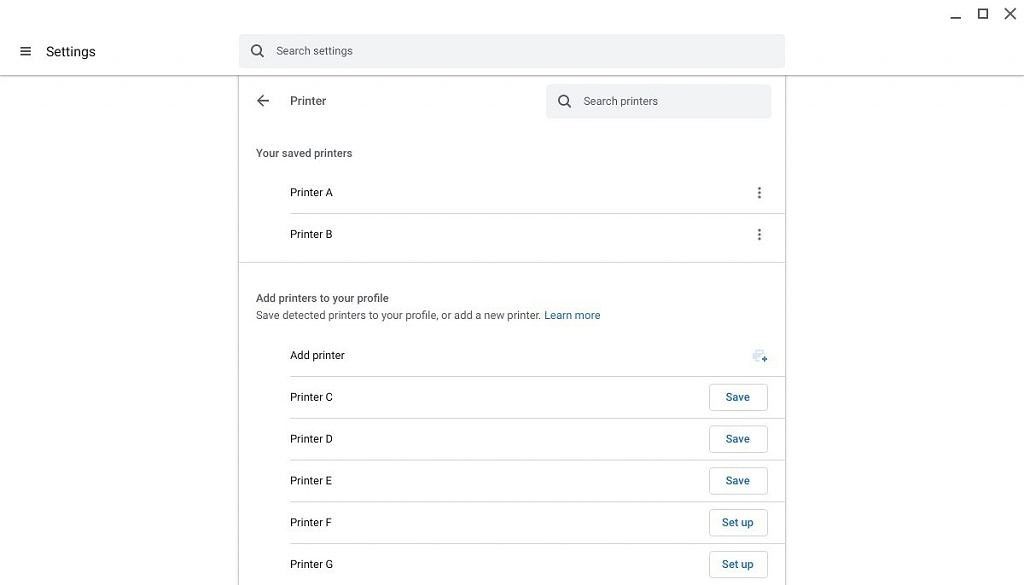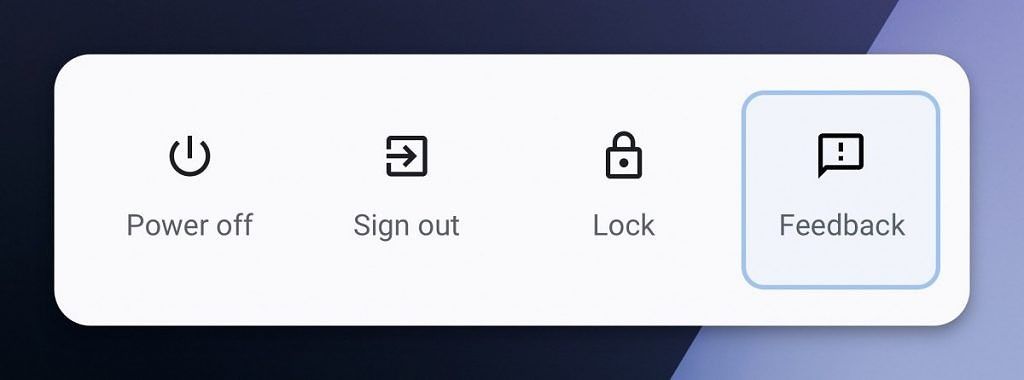Google is announcing a slew of features that are now available in Chrome OS 78, which is rolling out today. These additions build upon previously launched features and they continue to polish the ever-evolving Chromebook OS. Keyboard shortcuts have been added to Virtual Desks, Click-to-call is ready for primetime, printing gets easier, and more. Let's dive in.
Virtual Desks were introduced to the stable channel in Chrome OS 76 back in August. To make using Virtual Desks even more convenient, Google is adding highly requested keyboard shortcuts. The shortcuts allow you to create a new Desk, switch between Desks, and move windows between Desks. Here's how to use the shortcuts:
- Create a new Desk with “Shift” + “Search ” + “=”
- Switch between Desks with “Search ” + “]”
- Move windows between Desks with “Shift” + “Search ” + “]”
Next up is Click-to-Call, which is something we've been tracking for a while. The feature allows you to highlight/right-click a phone number on the desktop and send it to your Android phone to easily make a call. It was added in Chrome OS 78 beta, but now it's enabled in the stable channel for everyone. To make sure you have the feature, sign in to your Google account on your Chromebook and phone.
Chrome OS 78 will allow compatible printers to automatically show up in your printer list without setup. All you have to do to print something is press Ctrl + P and choose the printer. Google says they've also reduced the steps it takes to save a printer to your profile. You can also now save a printer to be the default, which should save time as well.
Lastly, Google has made it easier to share feedback. All you have to do is press and hold the power button on your Chromebook. This will bring up the power menu, which now has a shortcut to "Feedback." This will take you to a screen where you can input your feedback about anything.
Source: Google