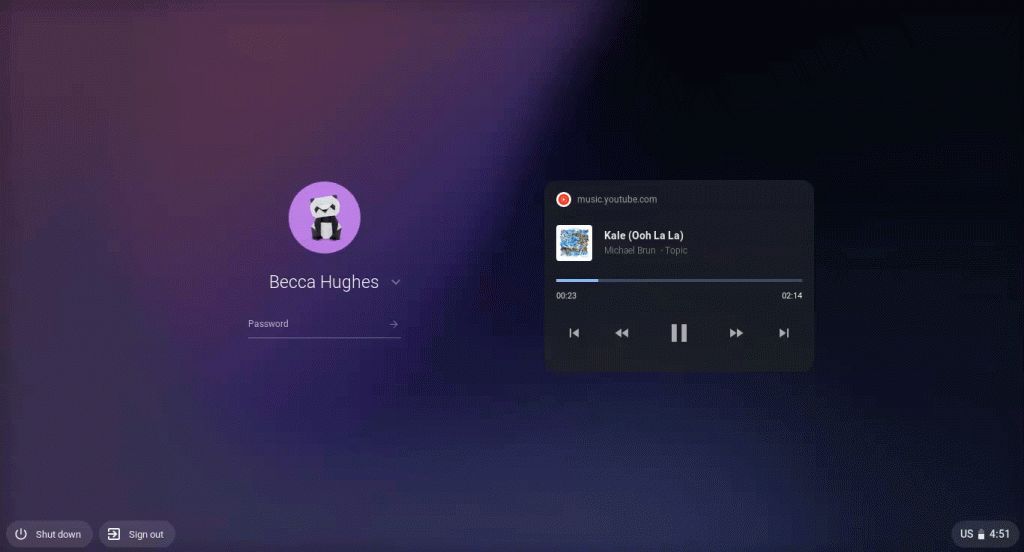Update (12/17/19 @ 3:50 PM ET): Google has officially announced Chrome OS 79 with the lock screen media controls feature.
Over the last couple of years, we've seen Google put an emphasis on bringing more Android-like features to Chrome OS. This has been part of their attempt to make Chrome OS better suited for touchscreen devices such as the Pixel Slate. In August of 2018, Chromebooks started getting lock screen notifications. Now, media controls are also coming to the lock screen.
The screenshot above is from XDA Senior Member Some_Random_Username. It shows media controls on the lock screen in Chrome OS 79 Canary. The user is playing a YouTube video and the media controls (play/pause, skip, FF/rewind, and seek) are available. It also shows a preview of the media and the source URL. In current stable builds, when you are playing media, the controls are not available when the screen is locked.
This is something that has been available on older Chrome OS versions by enabling a flag at chrome://flags#lock-screen-media-controls. However, on newer versions (I'm running Chrome OS 77 Beta), the flag is gone. We expect this to arrive in subsequent channels soon. Small things like this make a big difference in the viability of the OS on media consumption devices. Chrome OS still has a long way to go to be a tablet OS.
Update: Rolling Out
Google published its "What's new in Chrome OS" update today and officially showed off the new lock screen media controls. The feature looks nearly identical to how it did in the original post with slight alterations to the design. The user profile image and password text box are moved to the side to make room for the media controls. The feature works with YouTube Music, Spotify, iHeartRadio, and "dozens of other apps." Basically, anything that plays audio on your Chromebook can be controlled here.