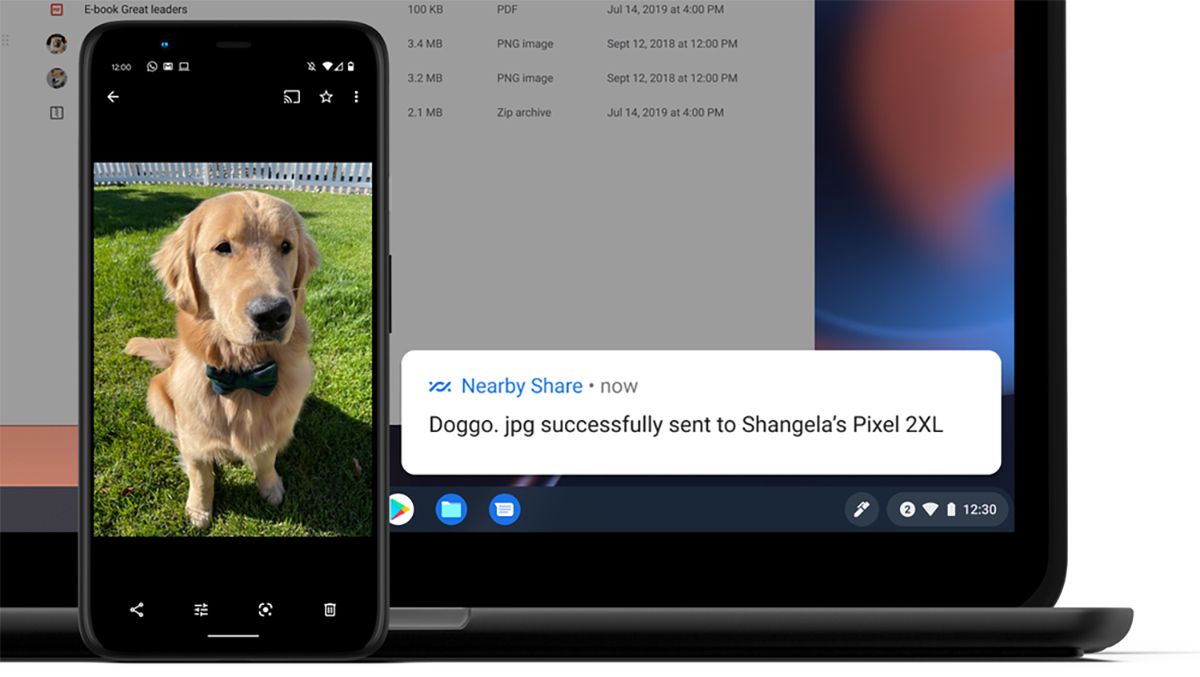In June last year, we first learned that Android's Nearby Share feature would make its way to several other platforms, including Chrome OS, Windows, macOS, and Linux. We were able to try the feature on Chrome OS soon thereafter by enabling a couple of experimental flags. Now, almost a year after we first spotted the feature, it has finally started rolling out to users with Chrome OS 91.
In a recent blog post, Google announced that it has started rolling out Chrome OS 91 to supported devices. The update brings several new features to the platform, with Nearby Share support being the most significant addition. Once you receive the update on your Chromebook, you'll be able to use the feature to easily share files with an Android device or other supported Chromebooks. Much like the Android version, Nearby Share on Chrome OS can send files over Bluetooth, Bluetooth LE, WebRTC, and peer-to-peer Wi-Fi, so you'll be able to transfer files to a connected device even without an internet connection.
Notification badge support in Chrome OS
Along with Nearby Share, the latest Chrome OS update brings support for Android-style notification badges. These notification badges will appear on app icons to notify you when the app has an active notification or something new for you to view. Furthermore, the update includes a host of new wallpapers and account images for Chromebooks by artist Leo Natsume.
Offline access for Google Docs, Sheets, and Slides files
On top of that, Chrome OS 91 also brings offline access support for Google Docs, Sheets, and Slides files from the Files app. As you can see in the GIF attached above, this feature will let you easily open and edit Docs, Sheets, and Slides files even when you're not connected to the internet. Unlike the other features mentioned above, offline file access support isn't live at the moment. Google will roll it out to users later this month.