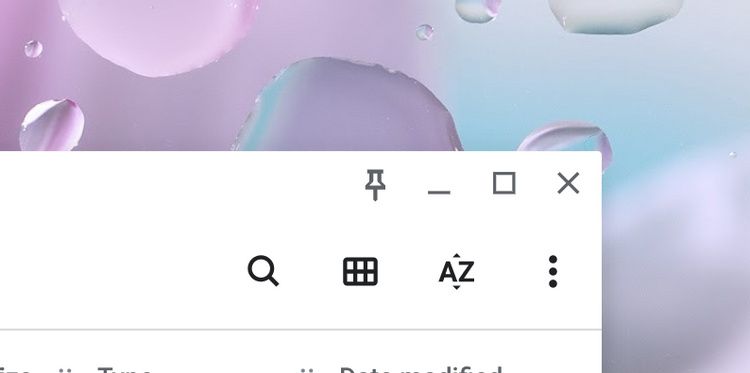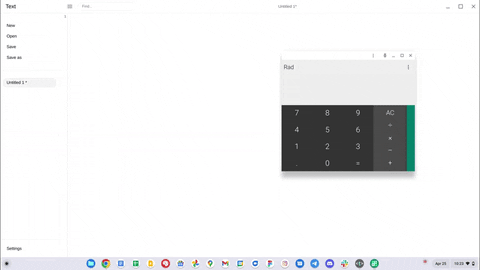Chrome OS might soon get a new feature that could improve the multitasking experience on Chromebooks. The feature in question is currently hidden behind a feature flag on the latest Chrome OS Canary release, and it lets you pin floating windows to keep them on top while you interact with another window behind.
Although Chrome OS lets you open multiple apps simultaneously, the platform currently doesn't offer support for window pinning. As a result, when you open two apps in Chrome OS, interacting with one automatically pushes the other to the background, and you have to constantly bring it back from the taskbar to continue using it. According to Android Police, a new feature flag in the latest Canary release aims to address this issue.
The feature flag, which you can access by typing "chrome:flags#cros-labs-float-window" in the Omnibox on the latest Canary release, adds a new pin icon to the title bar next to the other window controls. Clicking on this icon lets you pin an app window, which keeps it in view even if you interact with another app window behind it.
This feature can come in handy in multiple scenarios, like using a calculator with a spreadsheet open in the background or playing videos while chatting with friends on a messaging app. The feature reportedly offers support for a keyboard shortcut as well, which lets you pin a window by pressing Launcher + Alt + F. Chrome OS offers support for many such keyboard shorts. You can learn all about them by checking out our in-depth post on all Chrome OS keyboard shortcuts.
As mentioned earlier, the feature is currently available in the latest Chrome OS Canary release. So it might be a while before it makes its way to the stable channel. We'll update this post as soon as it starts rolling out with a future update.
What do you think of this new Chrome OS feature? Let us know in the comments section below.
Source: Android Police