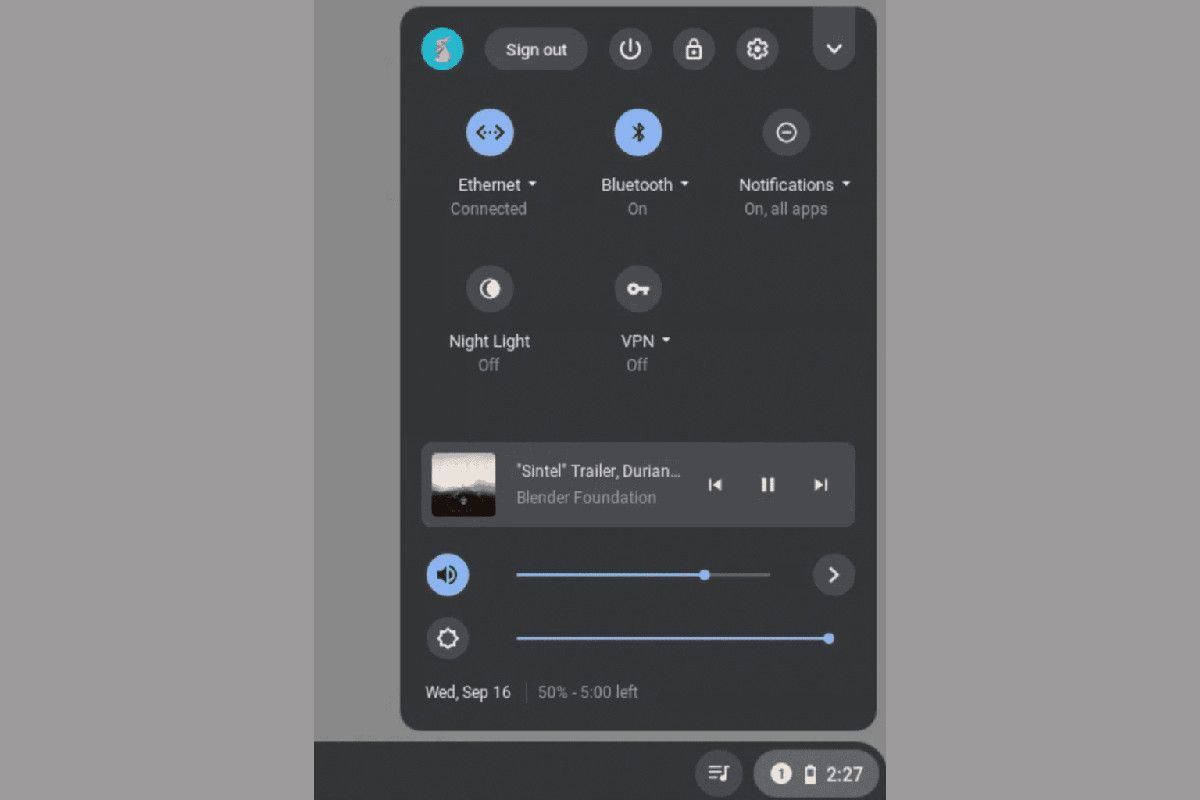Google rolled out Chrome OS 76 back in August last year, which introduced Android-like media controls to the platform. The idea behind the move was to deliver a more homogenous experience to users with both a Chromebook and an Android smartphone. But since Google has now revamped the media controls in Android 11, the experience isn't all the same anymore. In order to address this, Google is now working on integrating the media controls into the Quick Settings panel on Chrome OS.
The folks over at Chrome Story have discovered a new code change request which talks about moving the Global Media Controls (GMC) in Chrome OS to the Quick Settings panel. Currently, the media controls in Chrome OS are displayed in a card on top of the Quick Settings panel. But once this new change rolls out, the media controls will appear within the Quick Settings panel beneath the toggles.
This new placement is more in line with the revamped media controls in Android 11. However, it adds an extra step for users. As you can see in the attached demo video, users will first have to click on the time/battery icons in the bottom-right corner of their Chrome OS device to open up the Quick Settings panel. Then, they'll have to click on the arrow icon the top-right corner of the panel to expand it and reveal the media controls. While the video still shows the media controls card on top of the Quick Settings panel, it may be removed when the new design rolls out to users.
As of now, we have no information regarding the release timeline for the new media controls in Chrome OS. We will update this post as and when we learn more about the feature.
Source: Chromium Gerrit, Chromium bugs
Via: Chrome Story