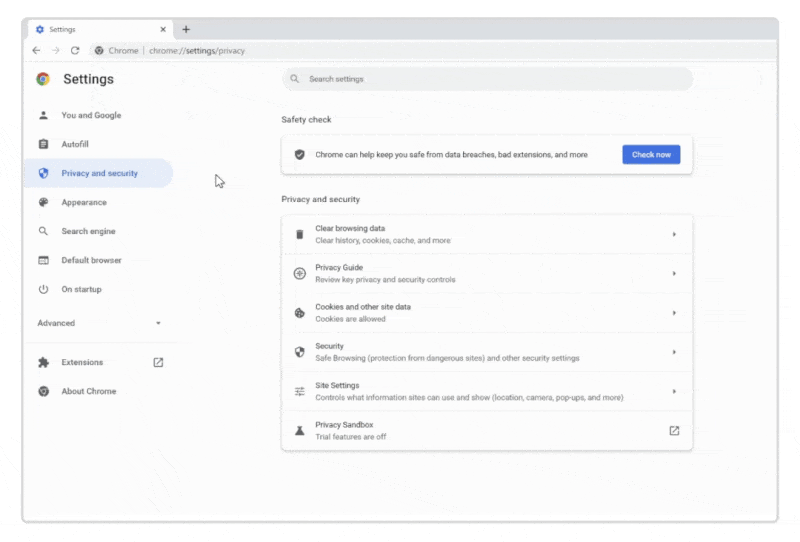Chrome's settings page has a lot of options and toggles, to the point where it can be intimidating. That's probably why Google is rolling out a new feature called 'Privacy Guide,' which aims to walk people through all of the important settings.
Google said in an announcement, "when you navigate through Privacy Guide, you’ll learn about the benefits, trade-offs and privacy implications of each setting — so you can easily understand what happens when a particular one is on or off. Currently, Privacy Guide includes controls for cookies, history sync, Safe Browsing, and Make Searches and Browsing Better. As Chrome evolves and we receive feedback from the community, we may add more settings to the guide over time."
The new guide seems like a good idea, but this initial version only covers a handful of security settings — there's no page for DNS options, using phones as security keys, changing permissions granted to sites, and so on. A page walking you through which sites have permission to send notifications would especially be useful, since it's not always clear how to turn them off after initially giving permission. Hopefully, Google will keep expanding this to cover all of Chrome's security options.
Google has been working on other new features for Chrome over the past few months. The company started testing the updated Privacy Sandbox earlier this month, which aims to replace cross-site tracking cookies with browser-side ad targeting (the Topics API). Chrome 100 was just released with the usual mix of new features, APIs, and performance enhancements, and Chrome OS 100 added a new app launcher on top of that.
Google says the new Privacy Guide will roll out to everyone on Chrome 100 "in the coming weeks." It appears as a new menu option on the 'Privacy and security' tab of the Chrome browser settings.