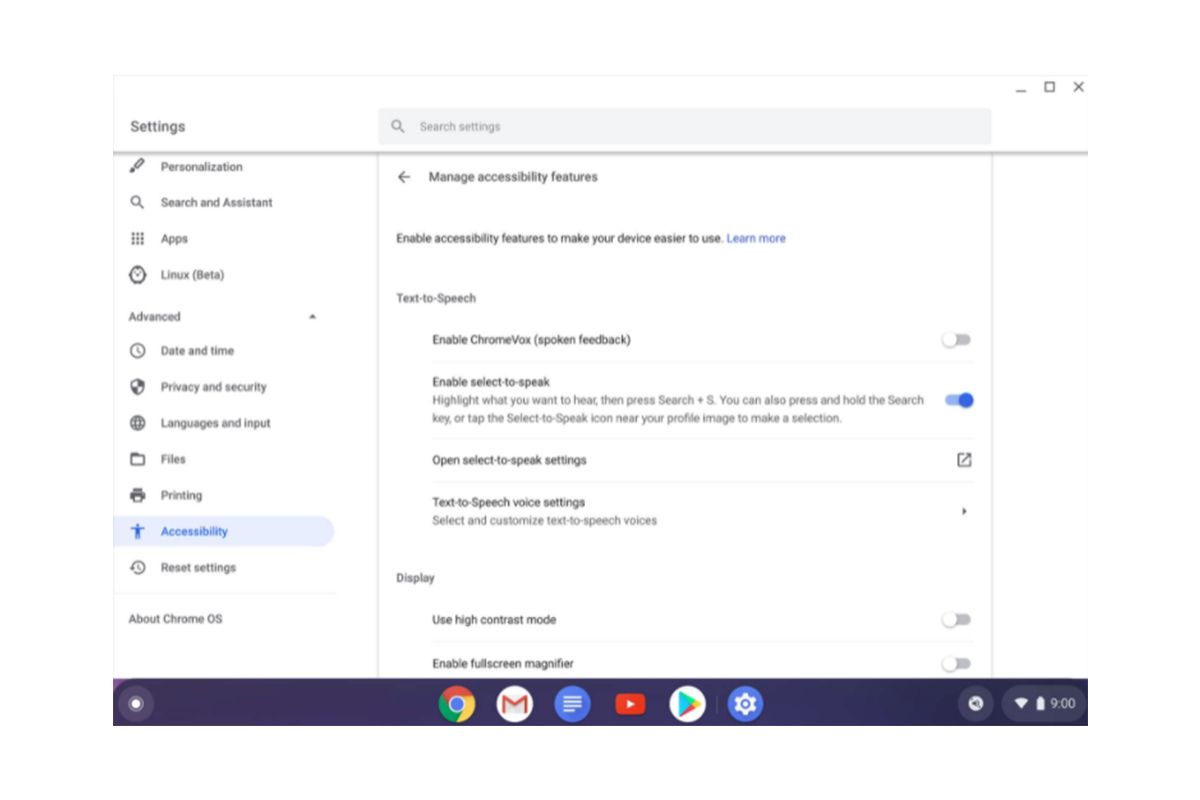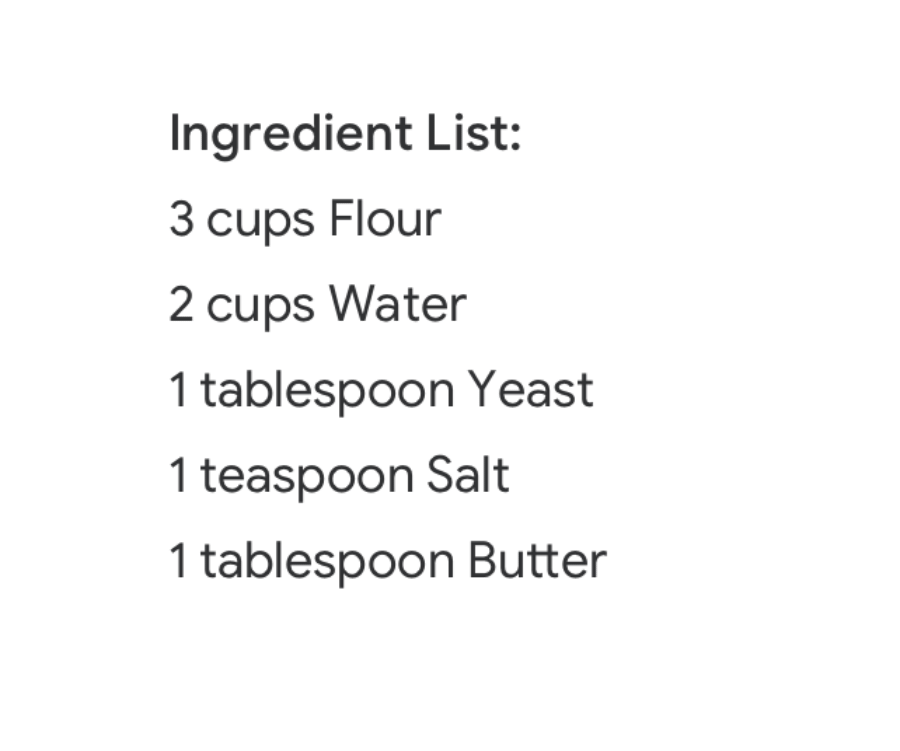Chrome OS includes a nifty accessibility feature called Select-to-speak, which is essentially a screen reader with some additional features. It gives users the option to hear the text on the screen and highlight parts of the text to improve focus. In addition, it lets users control the speed of the reading voice and jump to different parts of the text with ease. With Chrome OS 86, Google added another option to the feature that shades the background text to help users focus their attention. Now, it's rolling out more human-sounding voices to make the spoken text sound more fluid and easier to understand.
In a recent blog post, Google announced that it's rolling out more natural voices to the feature, including various accents, to enhance comprehension. Select-to-speak on Chromebooks is now available in multiple accents in 25 languages. Google plans to add support for more languages and accents in the future.
If you want to try the new voices on your Chromebook, head over to the Accessibility section in the settings and select Manage accessibility features. Then turn on Enable select-to-speak under Text-to-Speech and pick your preferred voice. Once that's done, select the text you want to be read aloud and press the Everything button or Launcher Key + S.
Along with the new voices in Select-to-speak, Google highlighted several other Chromebook accessibility features in its latest blog post. The company talked about new features for the screen magnifier, like keyboard panning and shortcuts, new in-product tutorials for ChromeVox, and point scanning. These features rolled out with Chrome OS updates over the past year. If you're not familiar with them, you can learn more by heading over to Google's blog post.
If you're in the market for a new Chromebook, make sure you check out our best Chromebooks roundup to see our recommended picks across various price segments.